Windows Update 0x80070422 Error is a prevalent issue. But don’t worry; we have 3 Ways to Fix Windows Update 0x80070422 Error. After following one of these ways, you can overcome this problem.
The main reason and issue giving rise to Error 0x80070422 are broken update files or any dilemma while updating your system; hence, it becomes a great barricading from using your personalized operating system.
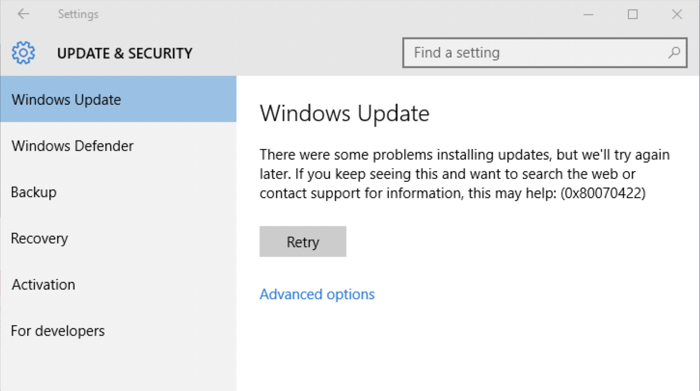
It is a severe issue that cannot be ignored for a second. With our precise and helpful guide to various methods and tips, you can efficiently solve all your problems related to the Error (0x80070422). The best part of this particular Error is that it can be solved effortlessly if you follow our steps carefully.
How to Fix Windows Update 0x80070422 Error
Trace down these methods carefully to achieve the desired outcomes expected of you.
Method 1: Inactivate the Network List Server
This method has proved the desired results for many users. We highly anticipate this method and hope it works best for all your worries. Follow this step with an optimistic view.
1. First, “Run” by hitting “Windows Key+R” together.
2. Feed the following command and press Enter from your keyboard “services.msc”
Check This: Audio Services Not Responding in Windows 10
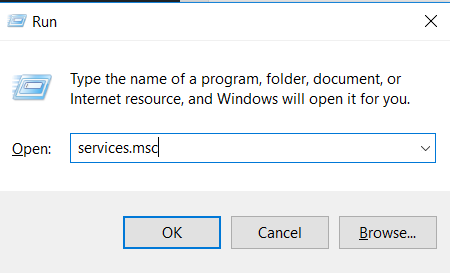
3. Afterward, locate the alternative “Network List Service” by looking precisely in the list.
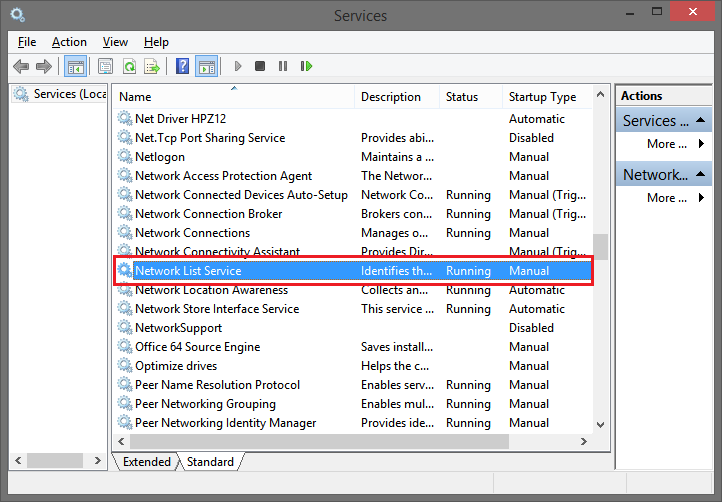
4. Then select “Properties” by right-clicking and then choose “Disable” from the drop-down of the “Startup Type” alternative.
5. Finally, click “Apply” and then “OK.”
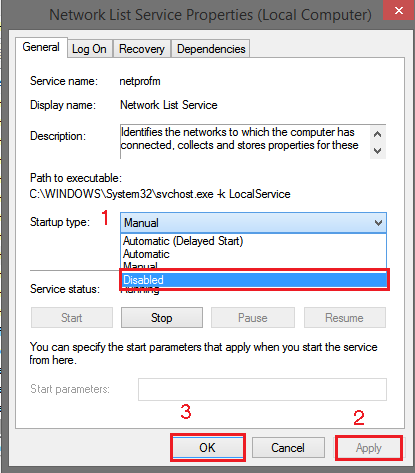
Check Out:
- 7 Ways to Fix Microsoft Visual C++ Runtime Library Error
- How to Fix Avast Blocking League of Legends (LOL) Launcher
- 10 Ways to Fix Steam Stuck on Preparing to Launch
- {Solved} 7 Ways to Fix Steam Won’t Open Error
Method 2: Resume Update Service offered by Windows
Resuming or restarting your Windows update service will prove you an excellent aid for processing and troubleshooting Error 0x80070422. The step mentioned above solves the problem, but in case it has not much to offer, then this is a step you are required to treat it.
1. Start the application “Run” by pressing the “Windows Key+R” together.
2. Feed the keyword “services. msc” in the search box and press Enter.
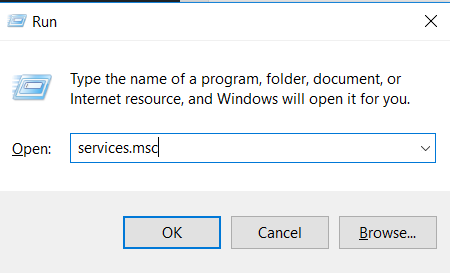
3. Navigate to “Windows Update” from the list of services mentioned.
4. Afterward, select “Properties” by right-clicking on the “Windows Update” alternative.
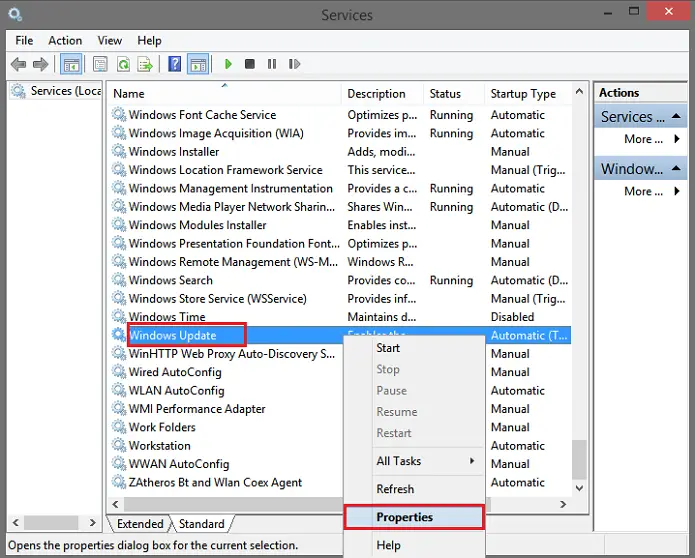
5. Make the startup type “Automatic” from the list of options available from the list.
6. Also, ensure the service status is selected as “Running.”
7. Then hit “Apply” and “OK” to complete the process.
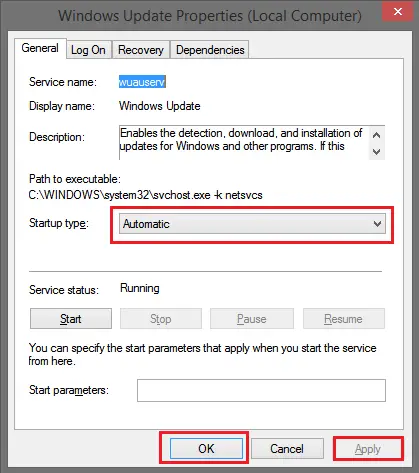
Method 3: Immobilize IPv6 in Network Centre
Turning off the IPv6 option in the Network Centre will help if the two options do not make you stand face-to-face with success. The Error 0x80070422 can troubleshoot quickly with this step and guarantee accomplishment, which we made just as easy as it seems.
Check This: One or More Network Protocols are Missing on This Computer
1. At First, hit “Windows Key+ X” and select the option “Network Connection.”
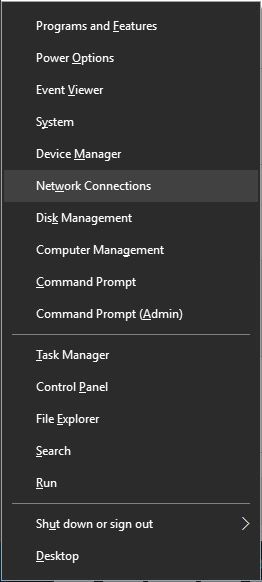
2. From the pane’s right side, select the alternative “Network and Sharing Centre.”
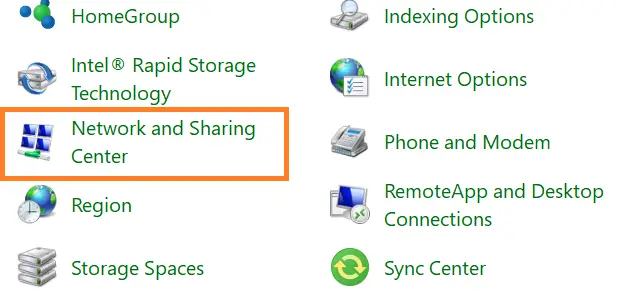
3. Then locate your specific network and hit on it to view detailed information present.
4. Afterwards, select “Properties.”
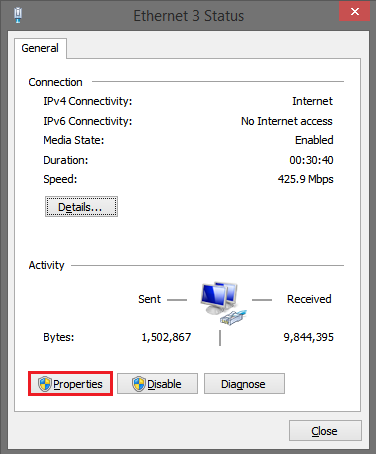
5. Then uncheck the option “Internet Protocol Version 6 (TCP /IPv6)” and click select “OK” to implement the following changes.
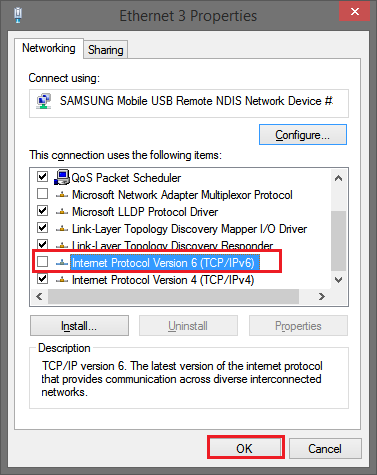
6. Finally, “Restart” your PC to implement and execute the following changes fruitfully clubbed with vanishing the Error 0x80070422.
Don’t miss these –
- {Solved} 6 Ways to Fix BAD_POOL_CALLER BSOD Error
- {Solved} One or More Network Protocols are Missing on This Computer
- 6 Ways to Fix Windows 10 Update Stuck Checking for Updates
FAQs
How to fix Windows Update errors?
To fix Windows Update errors, start by restarting your computer. Check your internet connection and ensure there's enough disk space. Run the Windows Update Troubleshooter, reset the components, or manually download and install updates from the Microsoft Update Catalog if needed.
What is error code 0x80070422 on the server?
Error code 0x80070422 on a server often indicates issues with Windows Update services. Misconfigured settings, connectivity problems, or interference from security software could cause it. Troubleshoot by ensuring relevant services are running, verifying network connectivity, and checking firewall settings.
What is error code 0x80070422 while updating?
Error code 0x80070422 during updates suggests Windows Update service issues. Ensure the service is running in Automatic mode. Disable third-party firewalls temporarily, as they might block updates. Run the Windows Update Troubleshooter and perform the necessary steps to resolve the problem.
How do I fix Windows 11 update error 0x80070422?
For Windows 11 update error 0x80070422, ensure your internet connection is stable. Restart your PC, turn off third-party firewalls, and run the Windows Update Troubleshooter. Make sure Windows Update and related services are enabled. If needed, manually download and install updates.
How to fix .NET Framework 3.5 error 0x80070422 in Windows 10/11?
To fix .NET Framework 3.5 error 0x80070422, enable the required features. Open Turn Windows features on or off and check .NET Framework 3.5. If encountering issues, use the DISM tool to repair the .NET Framework installation. Restart your system and check if the problem is resolved.
Conclusion
Hence, Error 0x80070422 must have disappeared from your system, and you would be rejoicing in your efforts. We highly appreciate your concern and consider it your ultimate goal to process the contents like this.
We respect your comfort and stress-free life, which is the sole reason for our operation ability. The best phase of error-solving is the little feeling that you are coming close to making your system of yours error-free is remarked by us each time.
Microsoft has not yet accepted the responsibility of making its operating system error-free and simplifying the lives of its many operators. Thus, we come to your scene to help and guide you in a justified existence and usage of a Windows operating system.
We value your happiness and satisfaction with our quality and hassle-free services. We work diligently to resolve any errors or dilemmas, and appreciate your feedback and critical comments.
Read Also: Is Softonic Safe To Download? Pros And Cons

Gravit Sinha: Founder of ValidEdge, a problem-solving website, driven by his lifelong passion for fixing issues.
