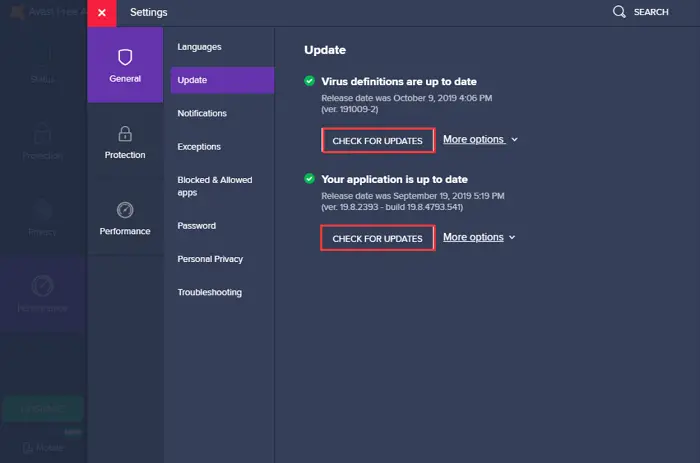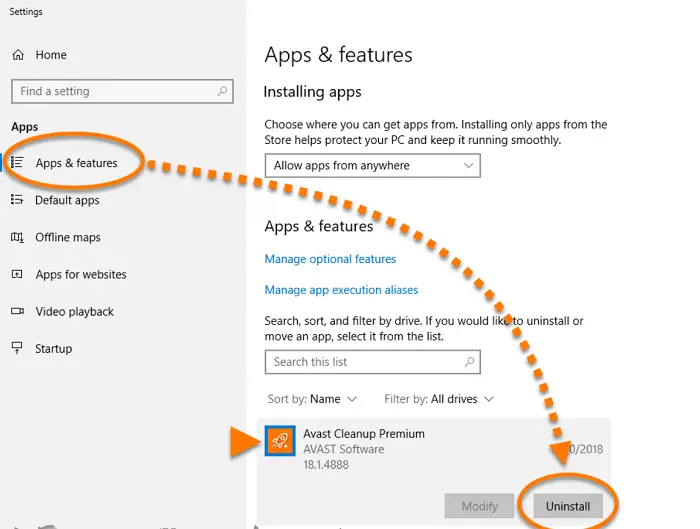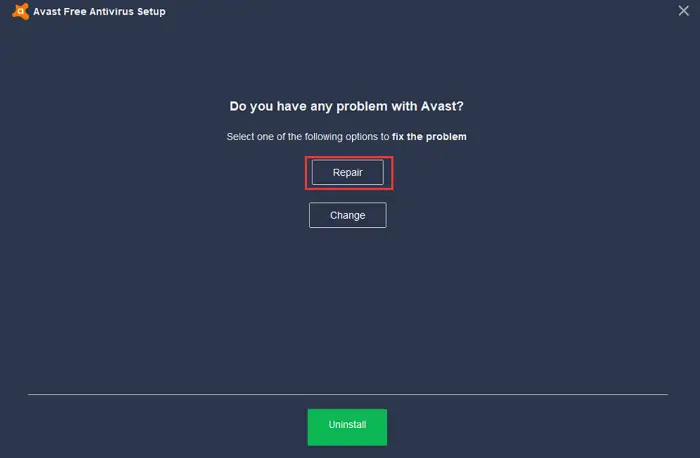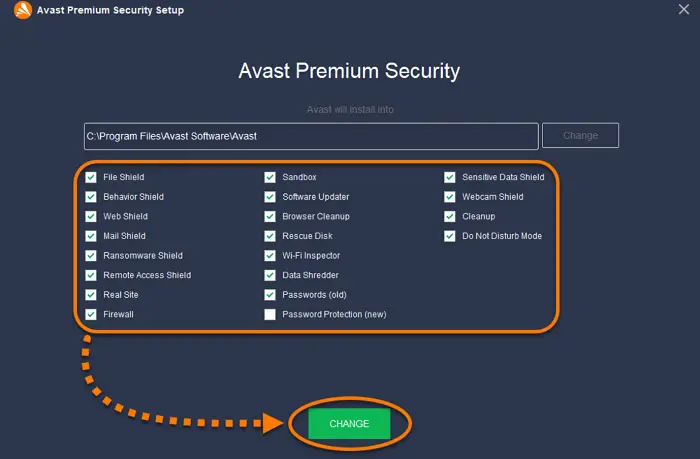Avast antivirus is software that consumes a lot of resources. When you launch Avast, several services start-ups in the background, like background scanning, thorough virus scans, virus eradication, cleaning, and Software Analyser, which are the most popular services.
To Fix Avastsvc.exe High CPU Usage, Make Sure Avast Is Up To Date, Repair Avast’s High Disk Usage Using CMD, Verify That Avast Screensaver Scanning Is Turned Off, Even If It Shouldn’t Be or contact Avast Support.
Avastsvc.exe’s high CPU usage can become inconvenient. You may even want to delete Avast. This problem can be resolved by restarting your computer, which helps to reset any settings or processes causing a problem.
See Also: What Do You Mean By Yourphone.Exe In Windows 10?
Make Sure Avast Is Up To Date
Most of the time, the Avast antivirus installation’s excessive disc utilization problem is caused by an out-of-date antivirus version.
As a result, you must update your antivirus software and virus definitions to the most recent version.
Follow these procedures to update Avast antivirus
1. To open Avast, double-click its icon in the system tray. Click on Menu, then Settings from the drop-down list. Click on the General tab, followed by the Update tab.![]()
4. There are two update buttons for updating the virus definitions database and upgrading the application.
5. Both the database and the software need to be updated. Be patient while Avast checks for updates online, then follow the on-screen instructions. Once completed, check if the Avast service’s excessive CPU utilization has returned to normal.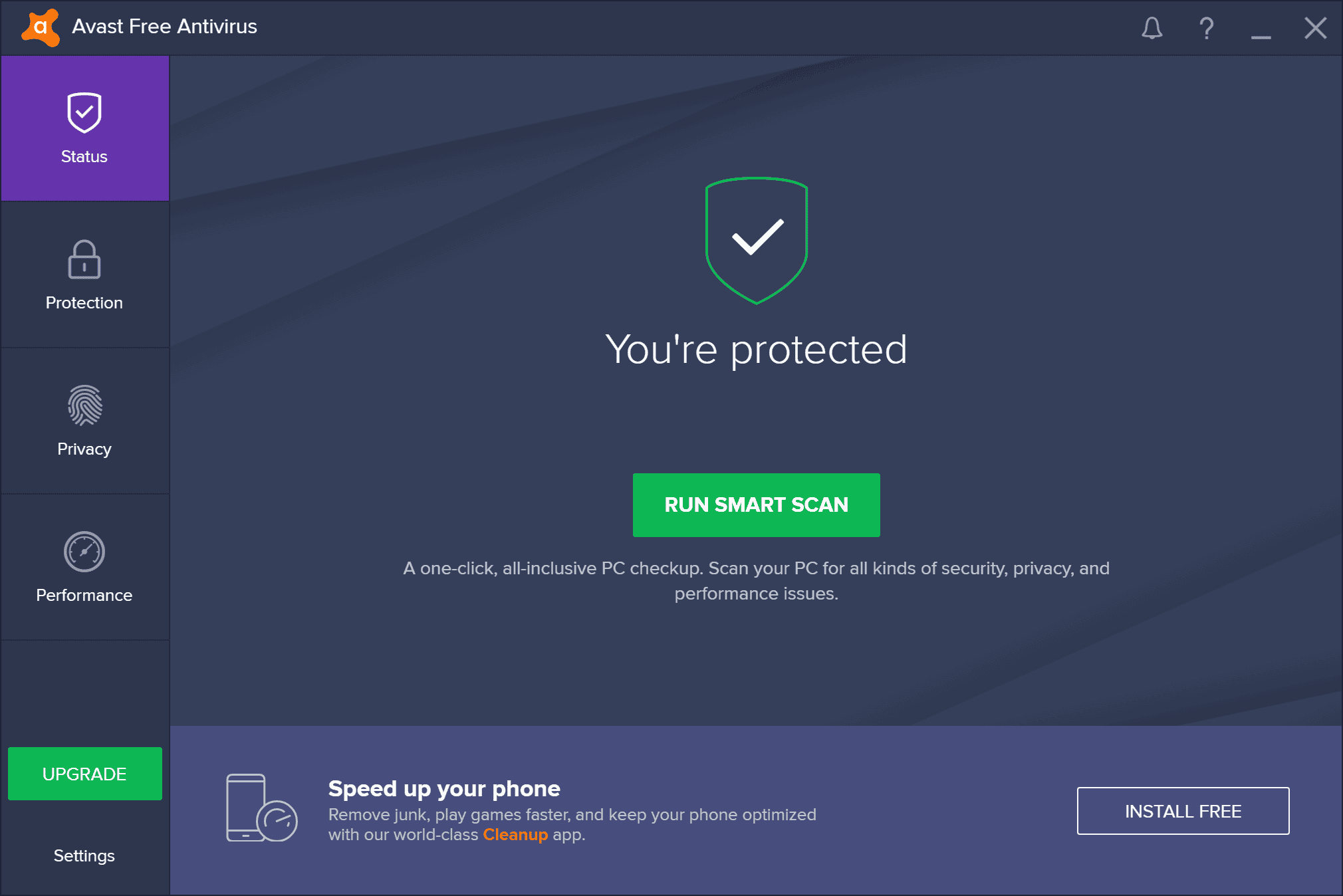
Fix: The CPU Has Been Disabled By The Guest Operating System. Power Off Or Reset The Virtual Machine
Repair Avast’s High Disk Usage Using CMD
Frequent background scanning might place a strain on RAM and the CPU. As a result, if you increase the scan frequency to the maximum, the CPU consumption will drop.
It will prevent background inspections and monitoring but significantly reduce Avast’s excessive CPU usage.
- Using Windows + R, type cmd and press enter. As an administrator, open Command Prompt.
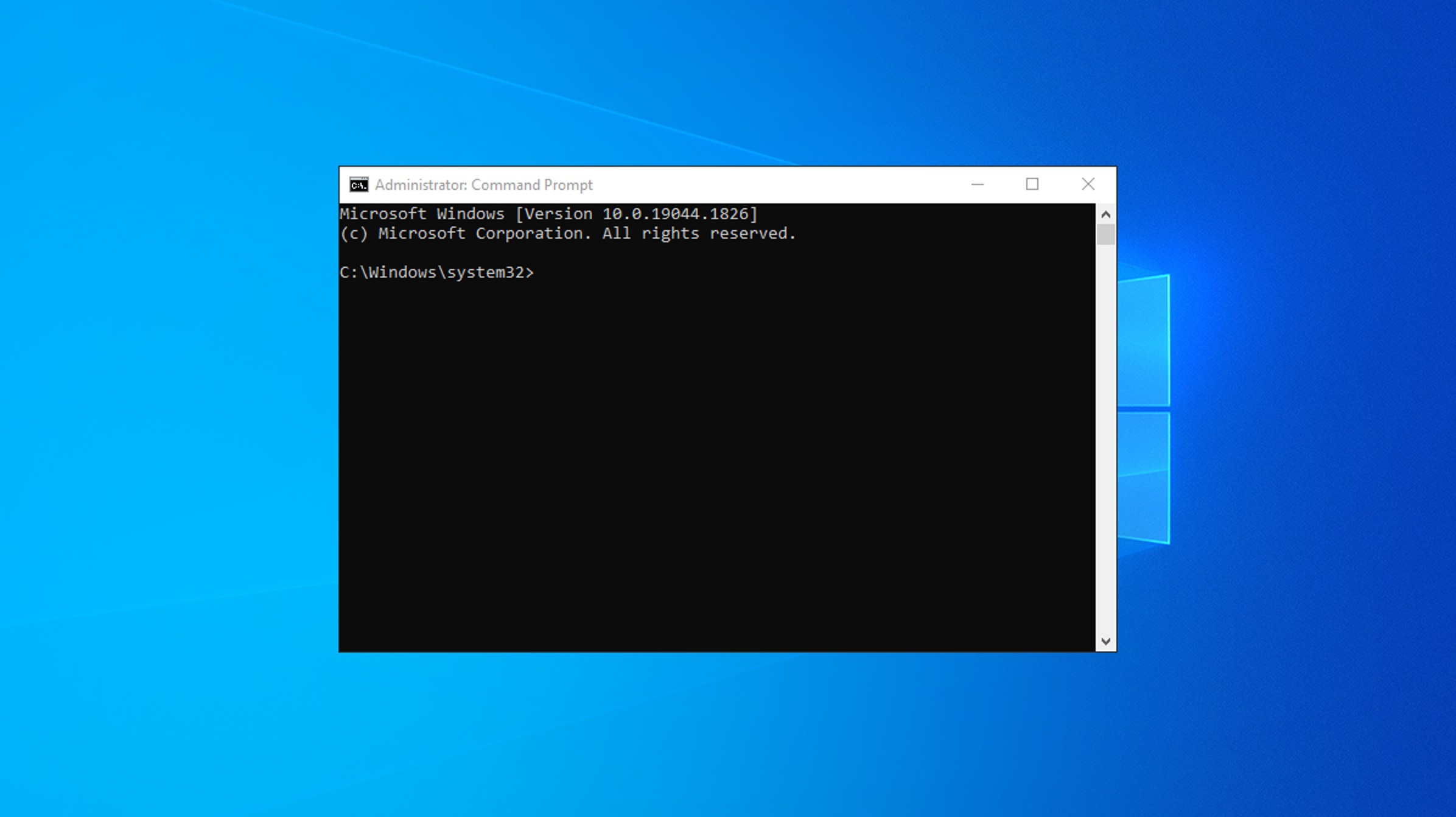
- Check whether the Avast software analyzer’s excessive memory use issue has been repaired. If the Avast utilizing 100% CPU or disc issue persists, try the following remedy.
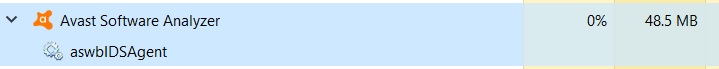
Uninstall Avast Cleanup Tool
The most significant avastsvc.exe high cpu usage component is Avast’s cleaning tool. It primarily serves as a real-time scanner, allowing users to clear up space used by background programs.
As a result, uninstalling Avast cleaning is the best option for you.
This cleaning component may be causing your Avast service to use too much CPU or memory. First, open Avast
- Click the Components tab under Settings. Now, next to the component tab, click the downward-facing arrow. Here you will find alternatives to delete Avast Cleanup, select uninstall a component, and click OK to confirm the component’s removal.
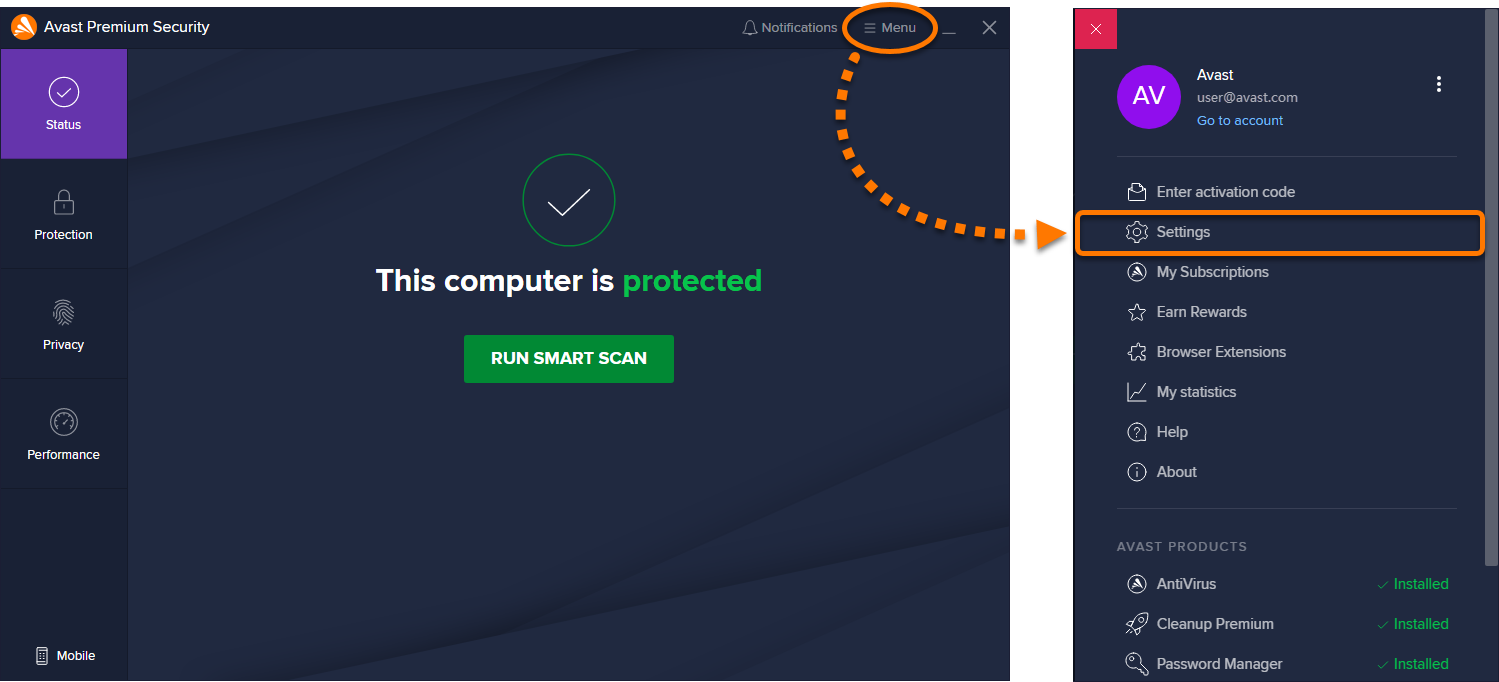
- Whether Avast prompts you to restart your computer, do so, and then check to see if the Avast service high CPU has returned to normal.
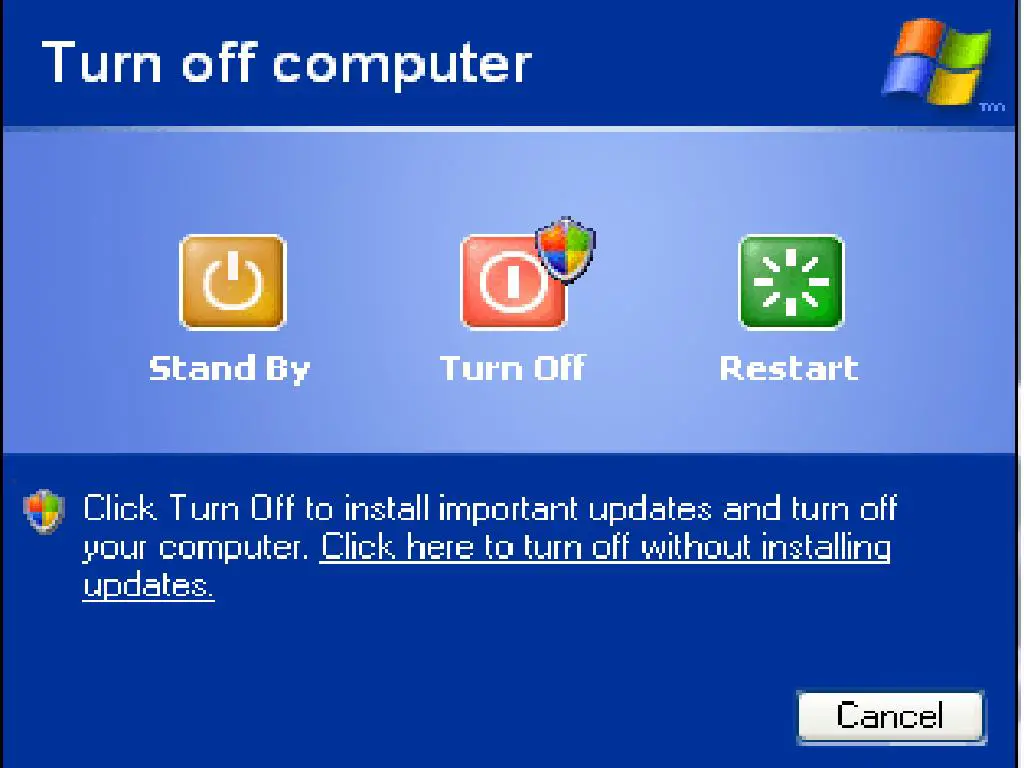
If you have any reservations regarding the memory usage of the Avast behavior shield, you can delete it using the same method. If this fixes the problem with the Avast service consuming a lot of CPU, you can restart it, but the CPU use should remain the same.
Related: – Runtime Broker: How To Fix It From Causing High CPU Usage Error?
Verify That Avast Screensaver Scanning Is Turned Off, Even If It Shouldn’t Be
When this screensaver scans in the background, it consumes a lot of CPU and disc space.
You can resolve this issue, even if it isn’t visible in the Avast interface. Take the following steps:
- Right-click on a file on your computer and select Avast from the context menu to scan the file. You should see a list of scans in the scan result box.
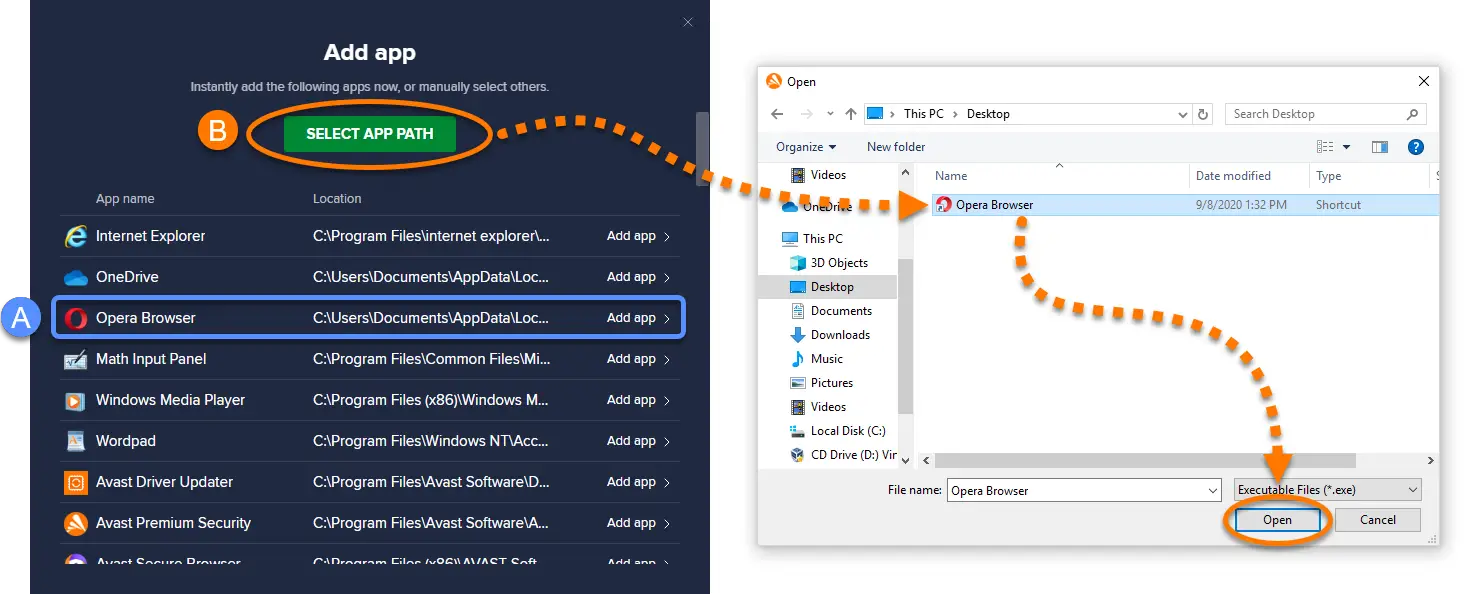
- To stop the Avast Screensaver scan, go to the scan’s location and click the Stop button. Check if the Avast service’s excessive CPU consumption issue has been repaired.
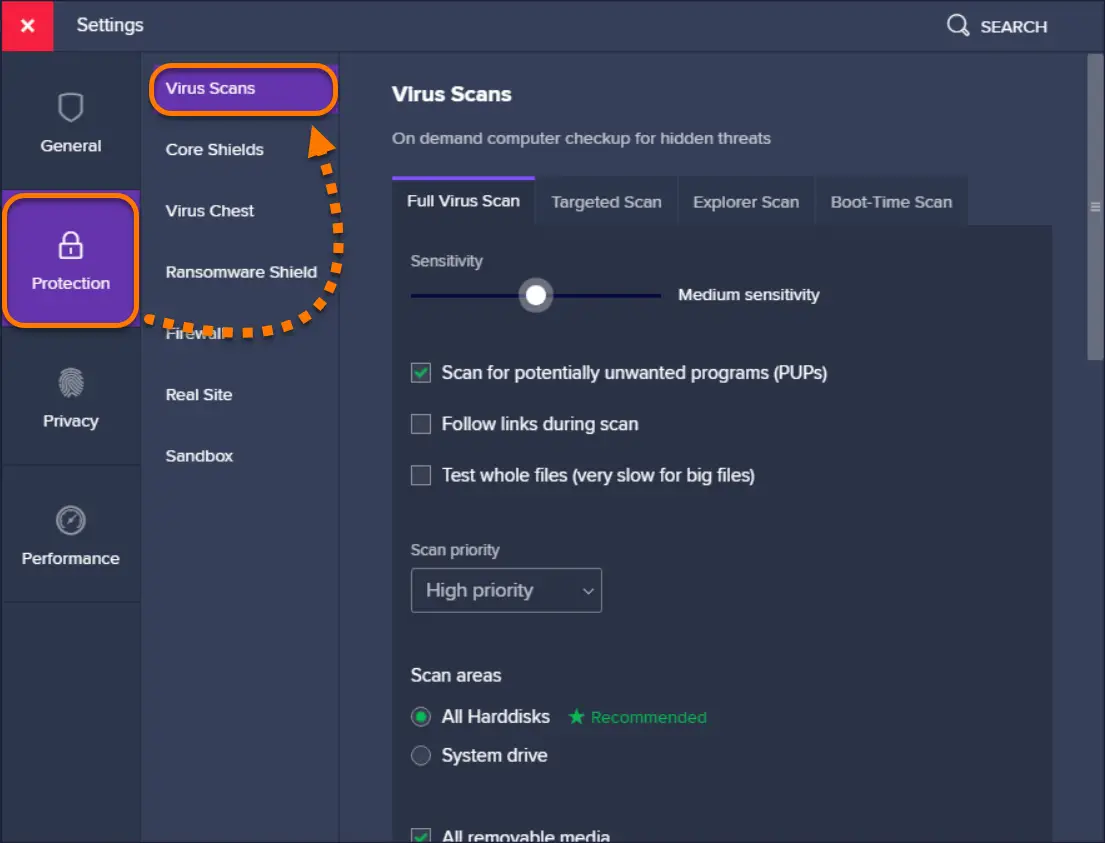
- Check whether the Avast service’s excessive CPU consumption issue has been repaired.
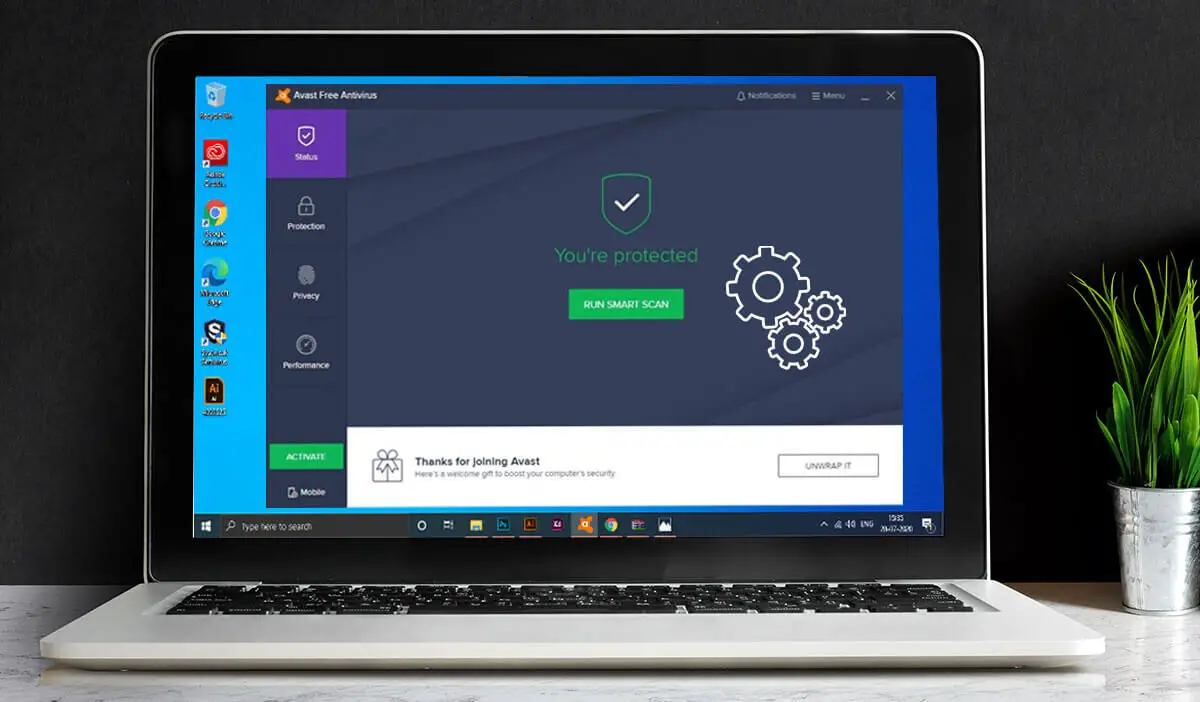
From The Control Panel Repair Avast
If none of the preceding solutions work and the Avast software analyzer’s excessive CPU utilization remains, contact Avast Support. Then, using the control panel, fix Avast.
Many forum members believe that this technique assisted them in resolving the avastsvc.exe high CPU usage. You’ll need to update your scan settings after you repair Avast. Also, want to learn how to speed up your computer? Click here!
Before attempting this approach, make sure to log in as an administrator b
- To access the control panel, use Windows + R, type control panel, then press enter. If you’re using Windows 10, you can also open the settings menu by clicking on the gear symbol.
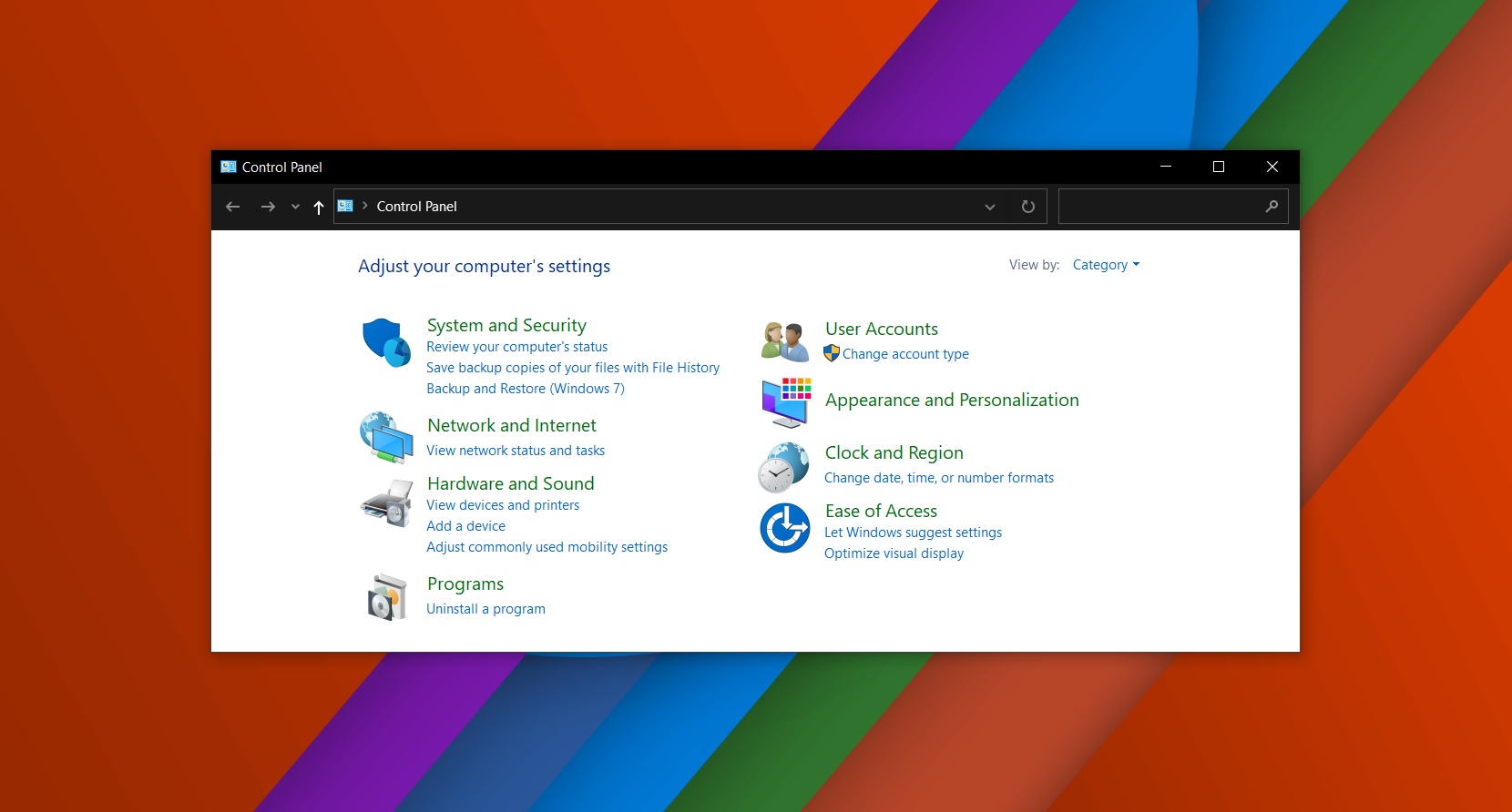
- When the Control Panel appears, go to the top right corner, select View as Category, and then click Uninstall a Program in the Programs area. Go to Apps in the Settings app to see a list of all the apps installed on your computer. In Avast’s Control Panel or Settings, select Uninstall/Repair.
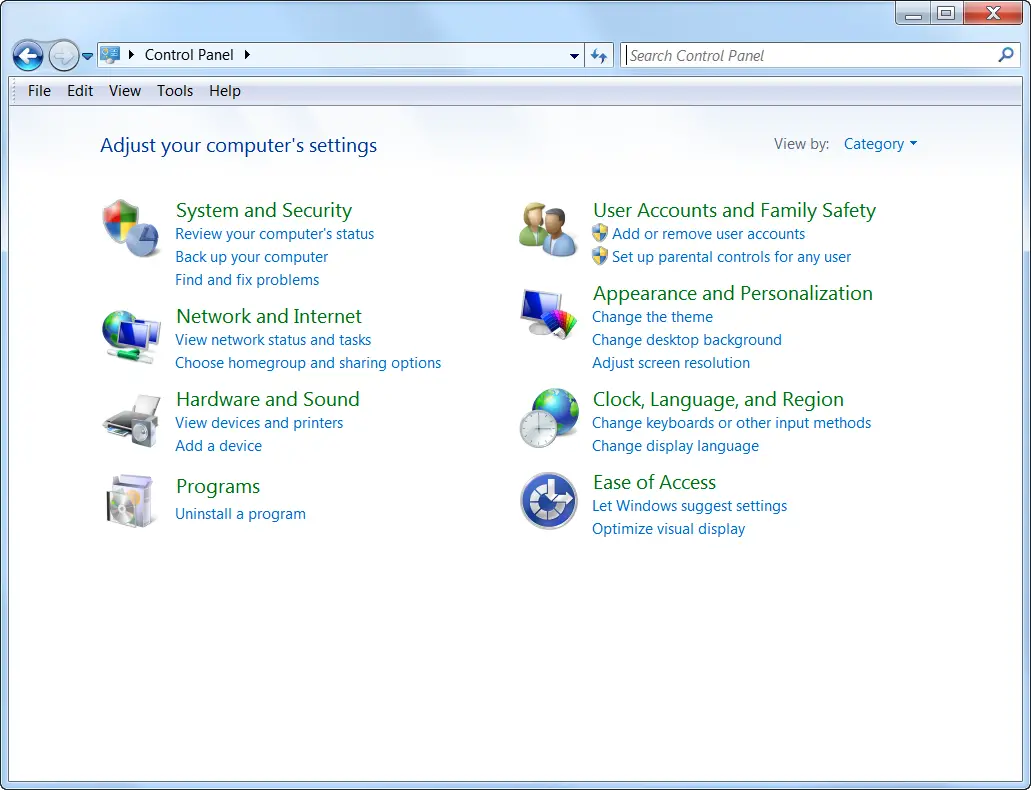
- In the uninstall wizard, you have two choices: Repair or Remove. Choose Repair and then click Next to rectify the program’s installation.
- Now is the time to double-check everything. After that, Avast will restart with the default settings before the incident. Click Finish and restart your computer after the uninstallation is complete. Examine whether the Avast service uses too much of your computer’s resources.
This can help repair the avastsvc.exe high CPU usage problem.
See Also: Office Click To Run High CPU: Speed Up Office Applications
Uninstall Unnecessary Avast Add-ons
You may install Avast Add-ons, which have their own set of advantages and disadvantages, but they frequently result in excessive CPU utilization.
If you don’t need these functions, remove the Add-ons from your Avast installation.
Follow these steps:
1. To Run the dialogue box, press Windows + R, then type Control Panel and Enter. From the drop-down menu, choose Programs > Programs & Features. It will provide a list of all the software installed on your computer.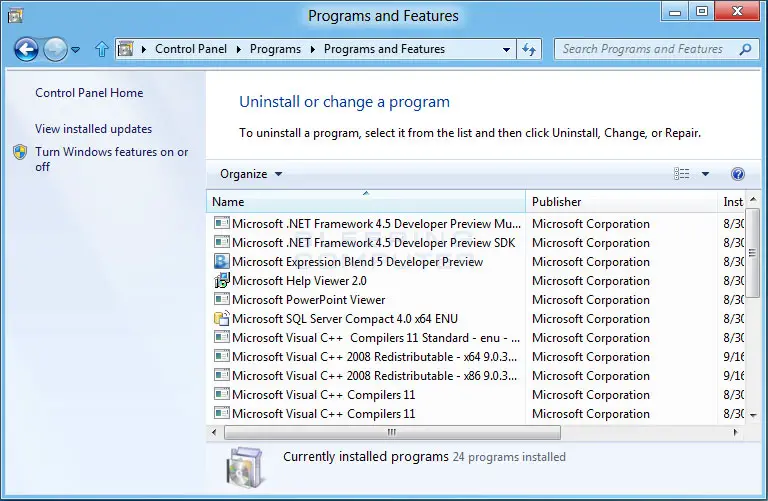
3. In here, locate Avast Antivirus and Right-Click on it, and from the options, select Uninstall. Wait for Windows to complete the request, then select the Modify option in the following box.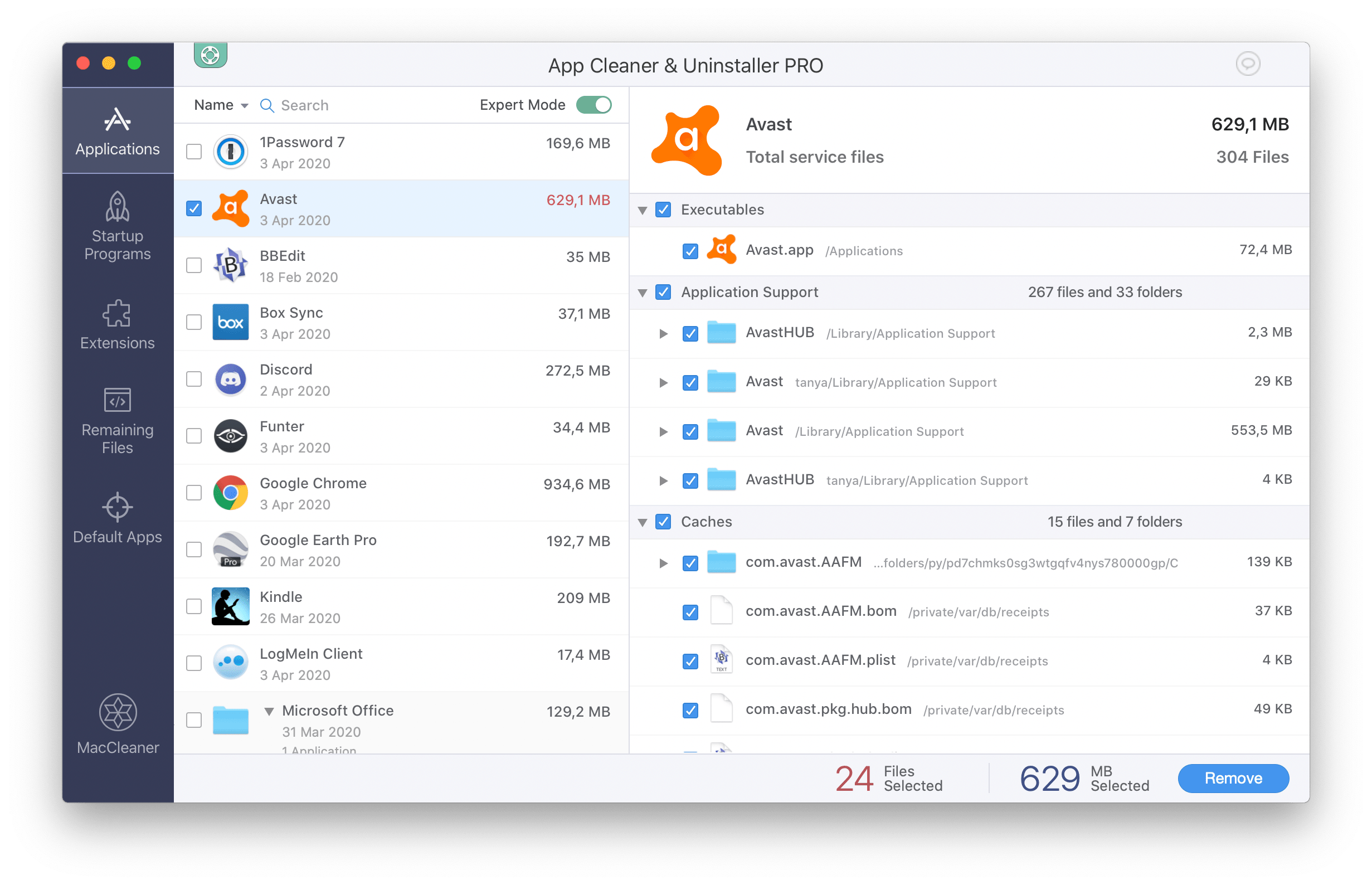
5. Except for File, Mail, Web, and Behavior Shield, uncheck all the unneeded choices.
Wait for it to install after clicking the Change button.
See also: How to Fix Avast Blocking League of Legends (LOL) Launcher
FAQS
How can I reduce avastsvc.exe's high CPU usage?
To reduce avastsvc.exe's high CPU usage, try updating Avast to the latest version, performing a full system scan for malware, turning off unnecessary Avast components, or contacting Avast support for further assistance.
Can malware cause avastsvc.exe to use a high CPU?
Yes, malware infections can manipulate avastsvc.exe or disguise themselves as avastsvc.exe, leading to high CPU usage. Running a comprehensive malware scan using reputable antivirus software can help detect and remove any malicious programs causing the issue.
Are there any known conflicts with other software causing avastsvc.exe to use a high CPU?
Conflicts with other security software or applications can cause avastsvc.exe to use a high CPU. Temporarily disabling or uninstalling conflicting software may alleviate the issue.
Does avastsvc.exe's high CPU usage affect system performance?
Yes, high CPU usage by avastsvc.exe can impact system performance by slowing down other processes and tasks. Resolving the high CPU usage issue can improve overall system responsiveness.
Can a corrupted Avast installation cause avastsvc.exe to use a high CPU?
A corrupted Avast installation can cause avastsvc.exe to use a high CPU. Reinstalling Avast or using Avast's repair function can help resolve corruption issues and restore normal CPU usage.
Can adjusting Avast's settings help reduce avastsvc.exe's high CPU usage?
Adjusting Avast's settings, such as turning off unnecessary real-time scanning or reducing scan frequency, can reduce avastsvc.exe's high CPU usage. However, be cautious when modifying settings to ensure the continued effectiveness of your antivirus protection.
Conclusion
We hope these methods fix avastsvc.exe high CPU usage. Have you addressed the Avast service high CPU Windows 10 issue after trying the following solutions? Would you mind letting us know if you have any better ideas?
You can always find me playing the piano or playing FIFA when I’m not binge-watching TV Series with pizzas. Fountainhead of TechWhoop.