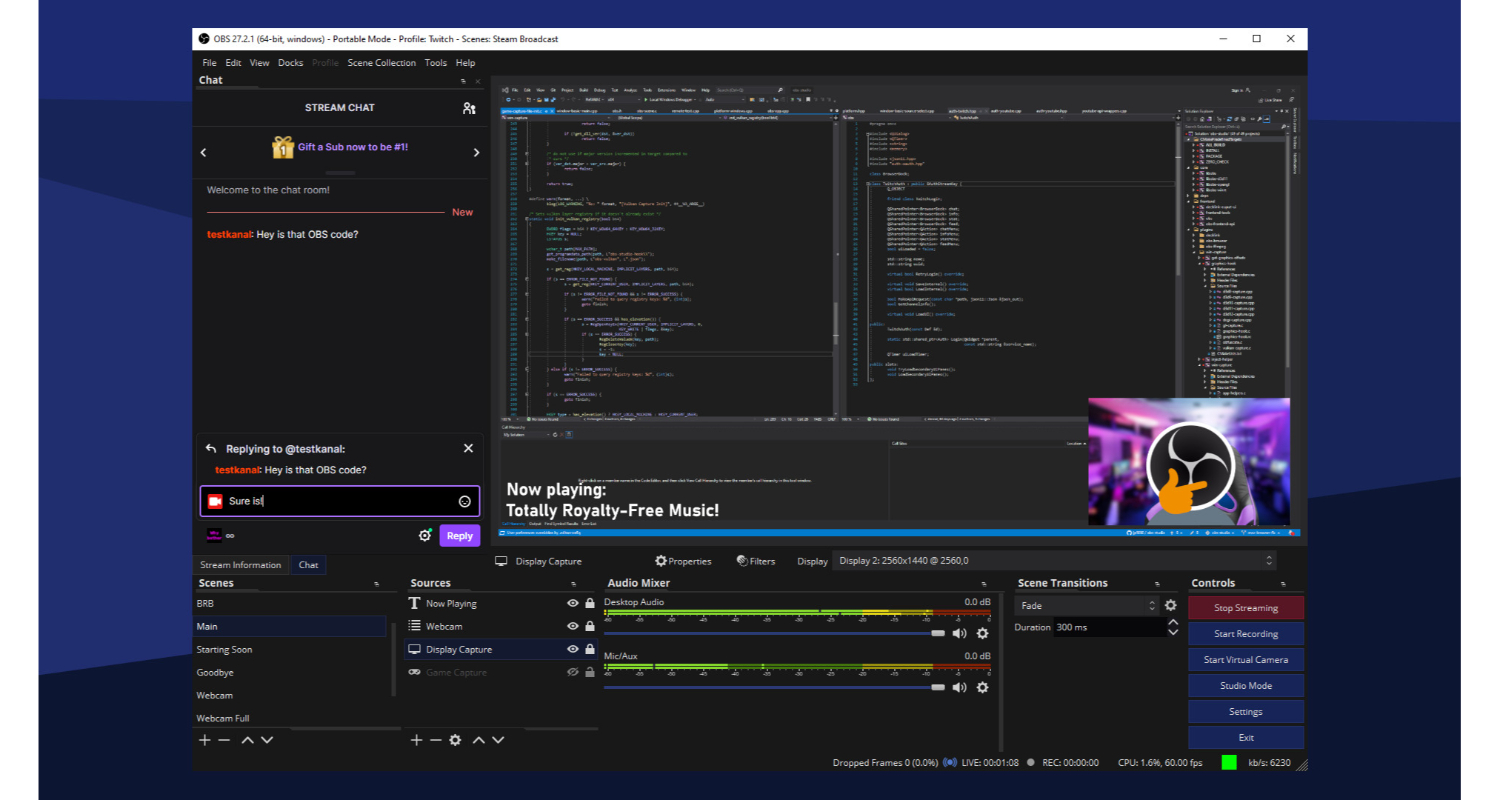With today’s screen capture software, recording and sharing footage from your computer has never been easier. Are you thinking about recording your gameplay? Want to make demos to showcase your applications? Do you want to make tutorials? We have the tool you need. Read this article to learn about the Best Free Screen Capture Software.
The most straightforward screen capture software only captures what appears on your screen and saves it in a basic format, like Gemoo Snap, ShareX, OBS Studio, and, GreenShot.
One of the downsides, however, is that many free capture software programs add watermarks to your clips or let you record only a handful of videos before locking the software and requesting payment. That’s why selecting the right software is essential to avoid disappointing results. check out this article on 4 Ways to Fix Faulty Hardware Corrupted Page
See Also: 4 Ways To Fix HP Laptop Black Screen
4 Best Free Screen Capture Software
Here’s our selection of the best free screen capture software that will allow you to record or stream professional-quality video content from your desktop/webcam.
Gemoo Snap
Gemoo Snap is a dependable, cost-free tool that can satisfy a variety of your screenshot needs. It can be used by designers, educators, developers, and marketers in daily life. You can quickly take screenshots using the straightforward and lightweight program Gemoo Snap.
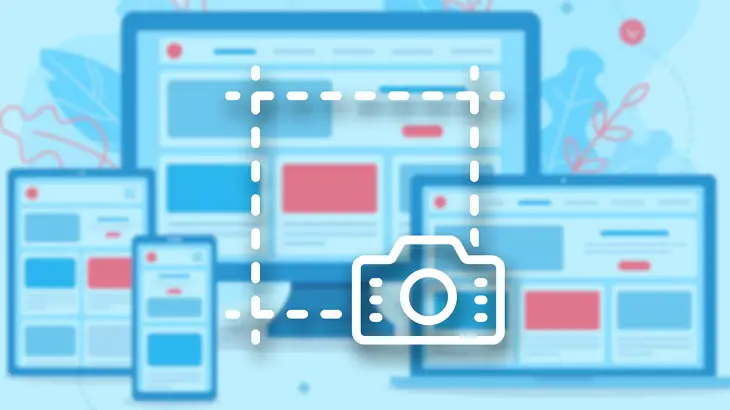
It is used to offer suggestions on a project or assignment, report a mistake, or carry out any other action to advance your learning, and even write notes on your screenshots and copy and paste them or share a link.
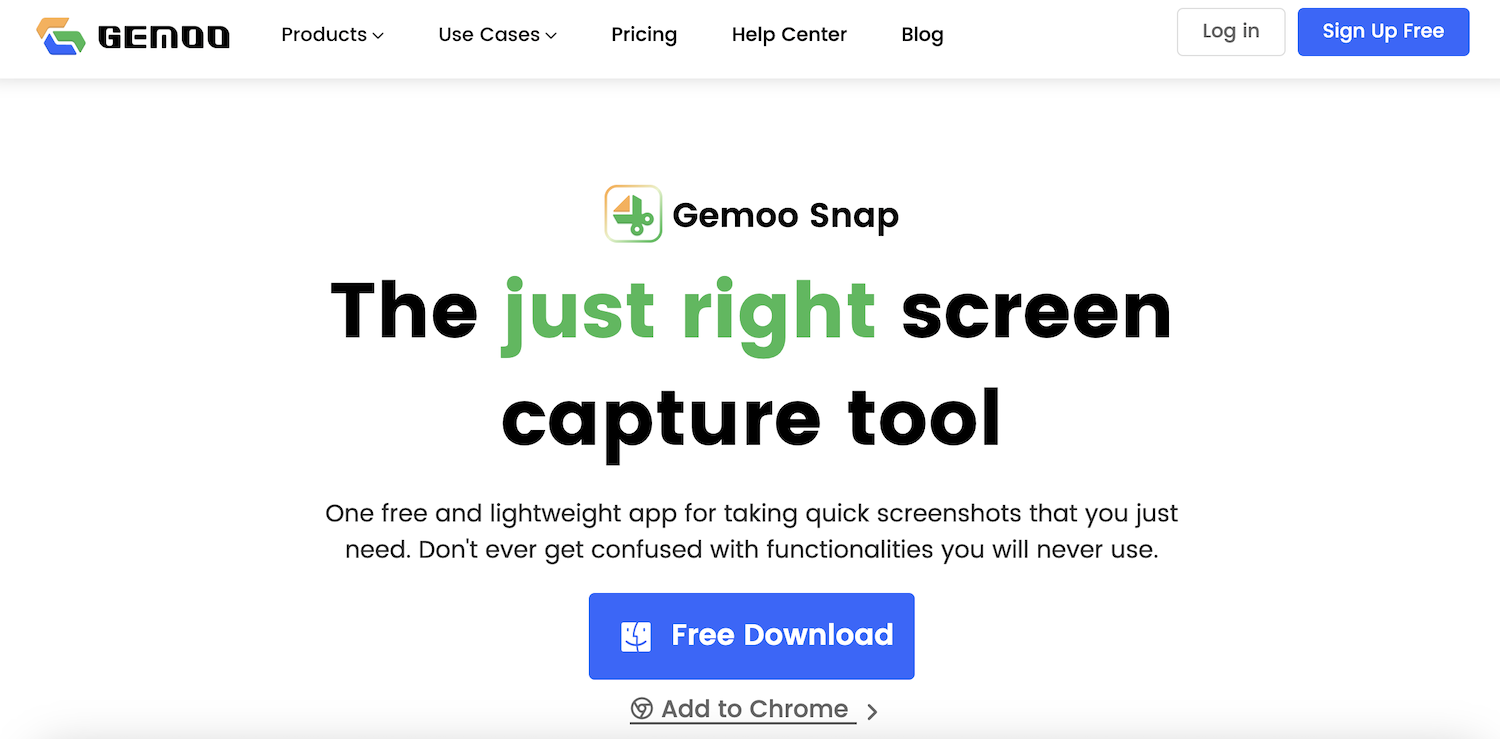
With Gemoo Snap, you can customize your work experience. It allows you to scroll and stop where necessary to capture a screenshot of the entire page or just a particular website area.
Draw shapes and round corners, and add backgrounds to improve your screenshots. You can copy the content you want to share there after taking a snapshot of the clipboard and annotating it.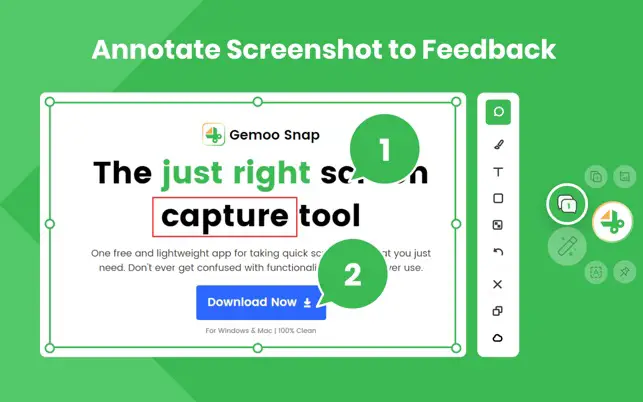
Moreover, Gemoo Snap offers local saving or automatic cloud upload, saving your images up to you.
See Also: FIXED: Print Screen Not Working in Windows 10
ShareX
ShareX is an open-source screen capture and video recording application. It does not come with restrictions like watermarks or time limits, but its interface is quite counter-intuitive, so it is better to use keyboard shortcuts if you want to operate it efficiently.
You can also use this free screen capture software to save your capture as a GIF rather than a video, which can be extremely useful for sharing on Internet forums and social networks. And this is why ShareX is topping the Best Free Screen Capture Software list.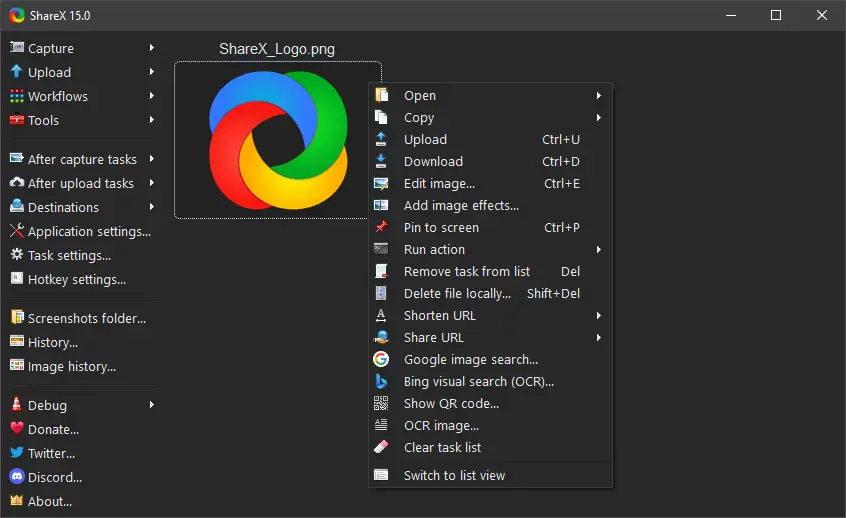
Another of its best features is sending your image and video captures directly to file-sharing sites or social networks. There is a wide range of options that you can view on the project’s site.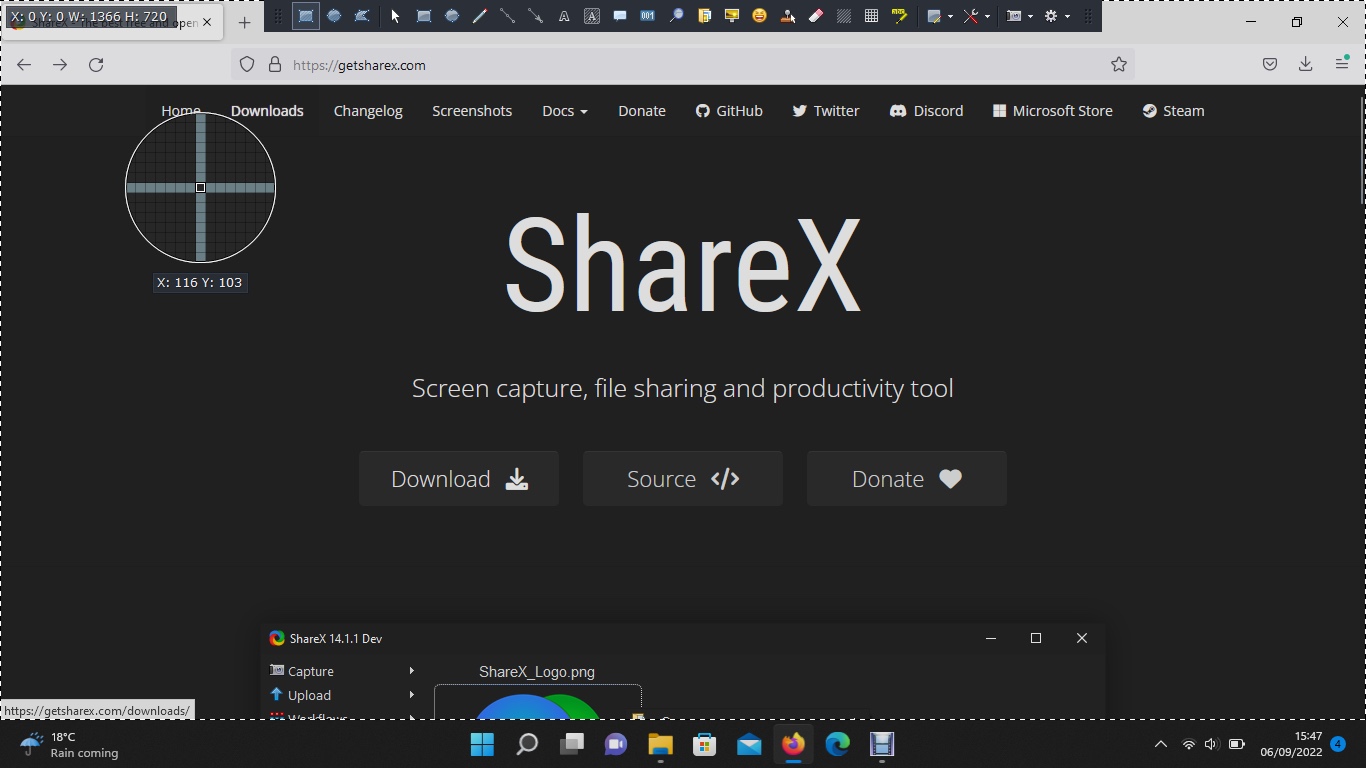
Unfortunately, ShareX does not support capturing images or videos from games running full screen. It is also great to capture beneficial software in many scenarios.
Read More: 7 Best Grammar Checker Software With Pros and Cons
OBS Studio
This is next on the list of Best Free Screen Capture Software.
OBS Studio is the best screen capture software for your needs if you are a passionate gamer. Unlike the very popular FRAPS (which only lets you record 30 seconds in a row unless you have purchased a license and added a watermark to each sequence), OBS Studio is open source, and its use is free without any restrictions.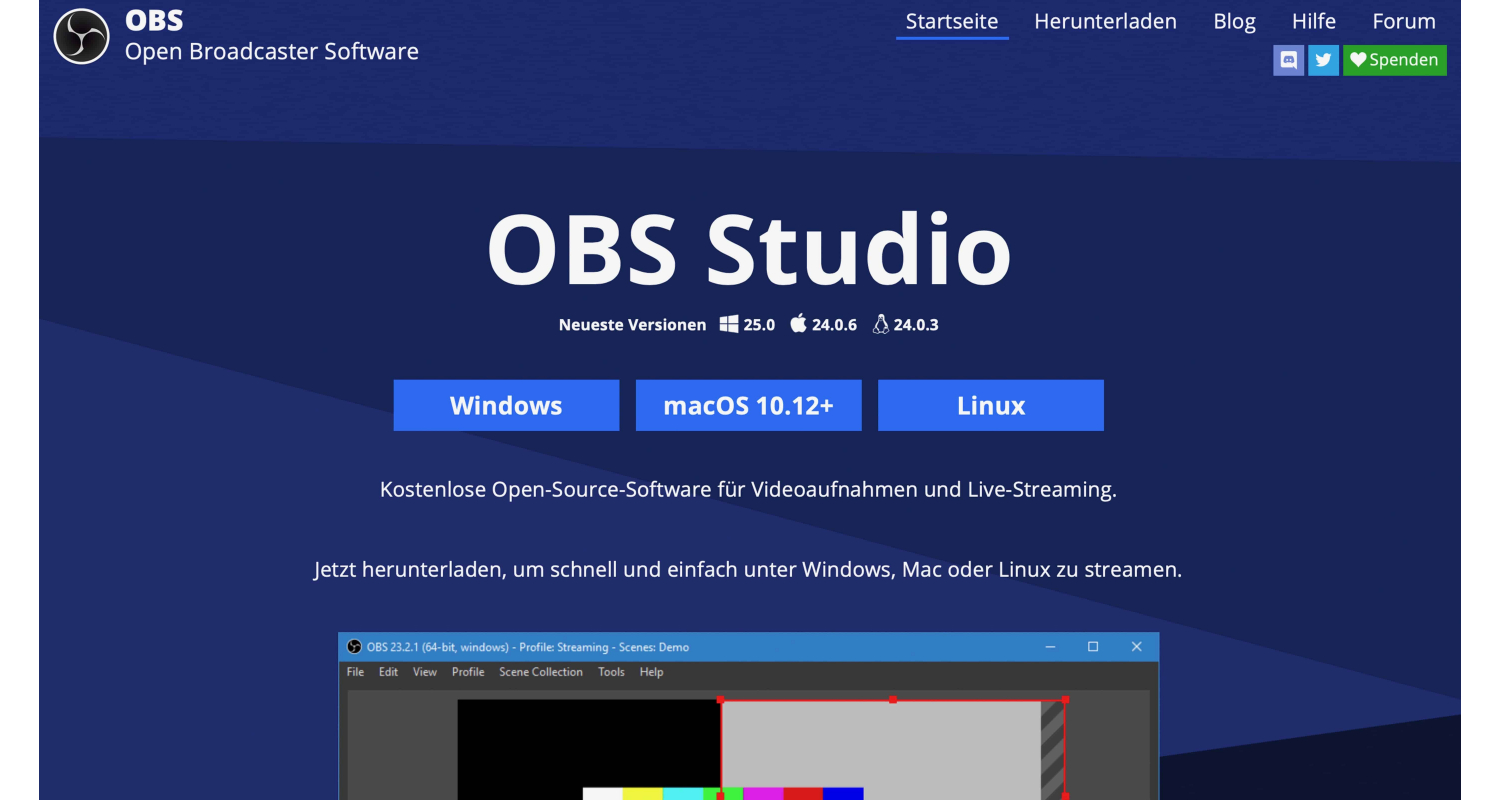
This free screen capture software supports streaming and recording in high definition with no limit. You can stream live on Twitch or YouTube gaming, save projects, and return to them later, or encode your captures in FLV format and save them locally.
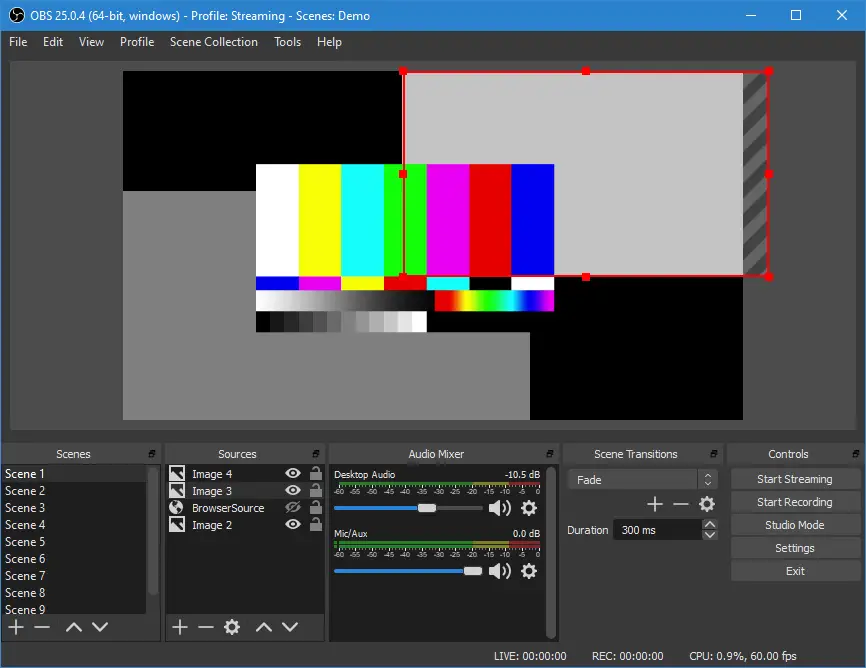
Because OBS Studio can record directly from your graphics card, it can capture games running in full-screen mode with customizable shortcuts to control the recording. OBS Studio can also take advantage of multi-core processors for better recording performance.
Setting it up to meet your needs may take a little time, but OBS Studio is the best and most powerful capture software for gamers.
GreenShot
The last one on the list of Best Free Screen Capture Software is GreenShot. “Free”, “light”, and “fast” describe Greenshot perfectly because it allows you to take screenshots quickly and easily. Several shortcuts are available to capture the entire screen, a window, or a specific area. A pop-up menu opens automatically after the screenshot is taken.
“Free”, “light”, and “fast” describe Greenshot perfectly because it allows you to take screenshots quickly and easily. Several shortcuts are available to capture the entire screen, a window, or a specific area. A pop-up menu opens automatically after the screenshot is taken.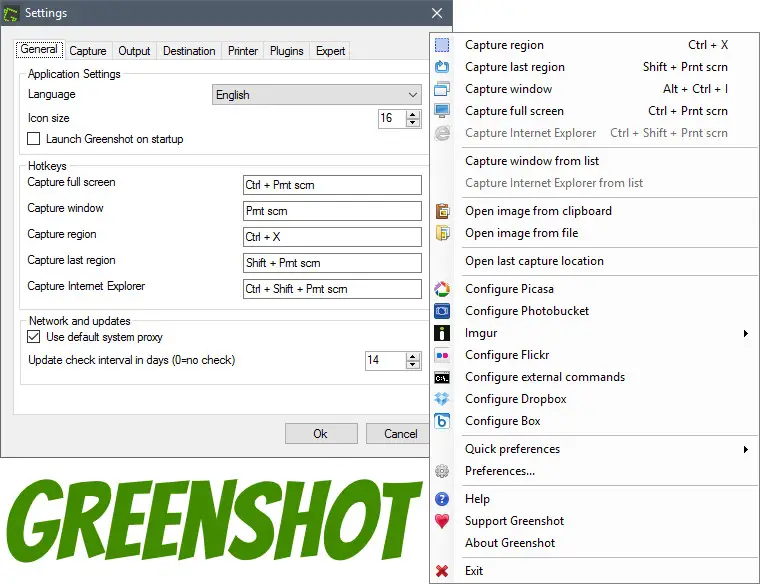
Users can quickly edit their capture using the built-in editor or save it to the hard drive, send it to Paint, the Clipboard, print it, or publish it online on Imgur. This last option provides a shortened URL to share on social networks or your website. This is particularly useful as images are a key component of a successful website, and if you want to learn more, check out this website. All of this makes GreenShot an easy-to-use screenshotting app.
Also Read: 10 Best Free Music-Making Software for Windows 10
Sadly, the app doesn’t offer video recording, and if that’s what you’re looking for, you need to look elsewhere.
FAQs
Q1: What is the best screen capture free?
The term best can vary, but popular free screen capture software includes ShareX, Greenshot, and Lightshot, each offering different features and ease of use.
Q2: What is the best screen video capture software?
Top screen video capture software options include OBS Studio, Camtasia, and Screencast-O-Matic, catering to various needs with features like recording, editing, and streaming.
Q3: Is OBS the best free screen recorder?
OBS Studio is widely regarded as one of the best free screen recorders, offering a range of recording and live streaming features, suitable for gamers, content creators, and professionals.
Q4: Is Bandicam free?
Bandicam offers a free version with limitations, such as watermarks on recordings and limited recording time. A paid version removes these restrictions and provides additional features.
Q5: What is better, OBS or Bandicam?
The choice between OBS and Bandicam depends on your specific needs. OBS is more versatile for streaming, while Bandicam offers more straightforward recording. Evaluate features and compatibility to determine which suits you better.
Conclusion
So, this was all about the Best Free Screen Capture Software out there. You can also refer to wave.video if you wish to create a nice promo video for yourself that plays before or after your screen captures. We hope this article was helpful to you. Now that you know the best free screen capture software, you know which one to choose. Make a smart choice! Have a great day!

Gravit Sinha: Founder of ValidEdge, a problem-solving website, driven by his lifelong passion for fixing issues.