iPhone is no doubt the best mobile phone that a person can buy. Its security features are its main attraction. But one thing which it lacks is storage space. You cannot use a memory card on iPhone. This leads to people importing their photos from iPhones to their PCs. But what if you can’t import photos from iPhone to windows 10?
There are several solutions if you need help importing pictures from iPhone to a PC. We’ve ranked the solutions based on the importance provided by the public and which has been the most successful. We’ve included the top 8 options that have worked flawlessly for most users.
- Verify Your Cable
- Bring up iCloud Images
- Be sure to unlock your iPhone
- You are supposed to update the original drivers
- Activate “Keep Originals”
Let’s explore in greater detail how to import photos from iPhone to pc and instantly save your image files.
See Also: Why Won’t My Pictures Import To My Computer? Try These Solutions!
Reboot your Computer
Rebooting your PC can help resolve temporary issues preventing you from transferring photos.
- Click the Windows key on your keyboard, followed by the Power button, to restart your Computer.
- Now restart your Computer by clicking the Restart option.
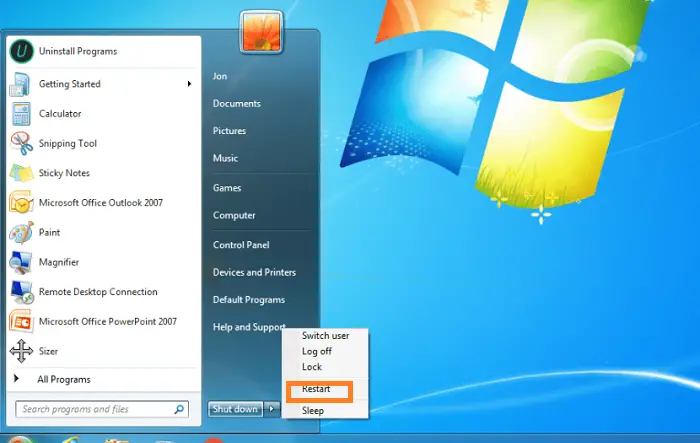
- Try importing pictures from your iPhone after the restart to see whether you can accomplish so without any problems.
Start your iPhone again.
The temporary troubles with your iPhone can be resolved by restarting it, as these issues may block photo transmission. The iPhone may be turned off and on again, but no easy method exists to renew it.
- Slide the slider to turn off the iPhone by pressing and holding the power button until you can see the power slider.

- After some time, click the power button once more to restart the iPhone.

- Refer to Apple’s help page for instructions on restarting the iPhone depending on the design number if pressing the power button doesn’t shut down your phone.
Now that your iPhone is connected to the Computer, you can see if you can upload image.
Alternate Windows 10 computers
Nothing will be able to help if you can’t import pictures from the iPhone windows 10 if the problem is about the Computer itself. Taking the help of a different Windows 10 computer will be beneficial to determine whether the transfer can be done or not. The problem is with your iPhone if the transmission does not occur on another computer.
This will help us conclude whether the problem is with the Windows PC or the iPhone. Then you can go to the repair facility as necessary to have an expert fix your Windows computer or iPhone.
Verify Your cable
First, consider whether your cable might be the source of your transfer problems. Is it a different USB cord or your iPhone’s original cable? Not all USB cables have the ability to transport data. Some of them merely allow you to charge your gadget. Change the cable to solve the issue if you can’t get pictures off your iPhone. If your iPhone powers when you connect it, Windows isn’t identifying the device.
Second, a damaged USB port may interfere with the devices’ communication ability. An alternative USB port may work. Choose a USB 2.0 port over a USB 3.0 port. Likewise, avoid using USB hubs and connect the wire to your PC directly. Additionally, avoid moving the cord after connecting your iPhone since this could be why you can’t import photos from your iPhone to windows 10.
See Also: Error Code 43- 4 Ways To Fix USB Device Not Recognized
Bring up iCloud Images.
An advantageous iPhone feature is the iCloud Photo Library. It allows you to upload your images to the cloud while maintaining mobile access. When this function is enabled, it’s simple to overlook that the photos aren’t on your device. Your photos may be kept on the cloud if you access your PC’s photos files and discover them empty. If so, download the images before you transfer them to your Computer.
- Activate the Settings app, then select “iCloud.” Choose “Photos.”

- Select “Download and Keep Originals.”
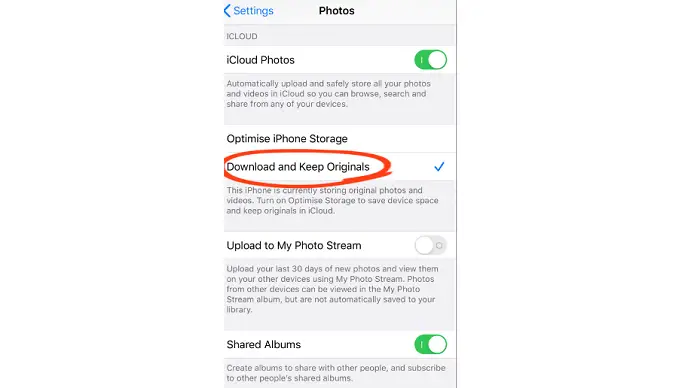
- Turning down iCloud Photo Library is another option.

- Toggle “iCloud Photo Library” on the same screen to accomplish this.
Be sure to unlock your iPhone.
Attempting to link the iPhone when it is locked is another frequent problem. You won’t be able to find the data on your iPhone from your PC as long as its screen is locked. Want to know how to download pictures from iPhone to Computer?
Whenever you attempt to transfer your photographs, be sure to unlock the device. Your iPhone will successfully connect, and a notification requesting your permission will appear. To view the contents of your phone, add your PC to the list of your trusted devices.
See Also: 10 Best File Manager For Windows 10/11 In 2024
You are supposed to update the original drivers
How to transfer photos from iPhone to pc windows 10? Easily importing photos can become a pain due to a problematic driver. It is straightforward to determine whether or not the drivers need updating. Simply use the technique outlined below.
- To find it, type “Device Manager“ into your Computer’s start menu.
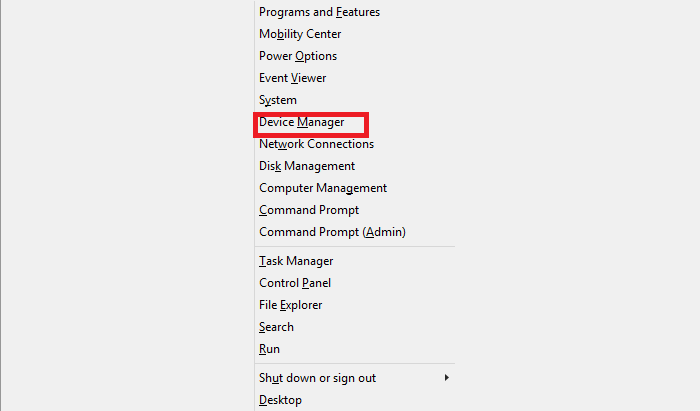
- Search for “Universal Serial Bus Controller,” then press the arrow to expand your options.
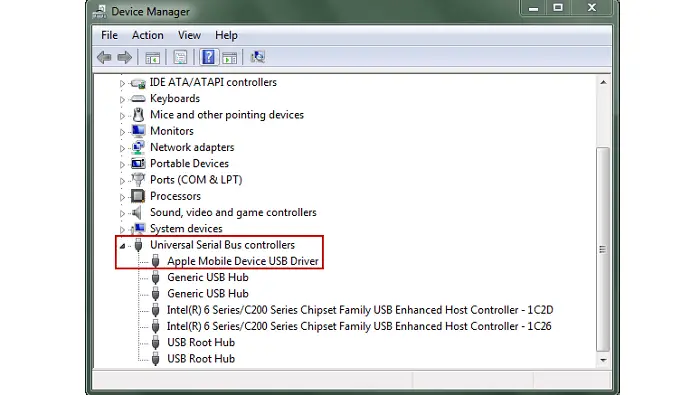
- It should have “Apple Mobile Device USB Driver” underneath it.

- Right-click the icon if there is an exclamation point next to it, then choose “Update Driver.”
See Also: How To Fix: STATUS_ACCESS_VIOLATION (validedge.com)
Activate “Keep Originals”
Another iPhone setting related to original files may prevent you from transferring your photographs. These settings will require a bit of tweaking.
- Find “Photos” under “Settings” on your iPhone.

- Find “Transfer to Mac or PC” by scrolling down. “Download and Keep Originals” should be changed.
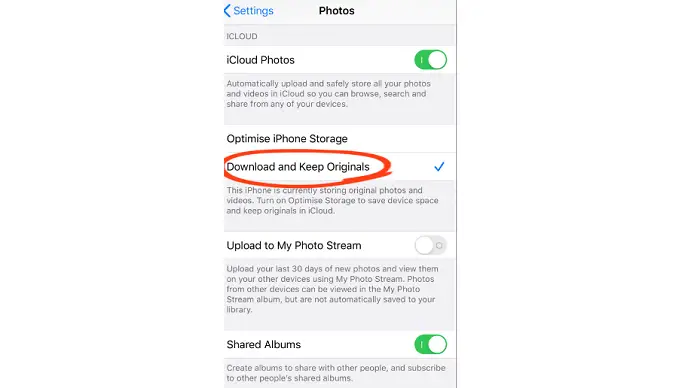
- Shut off all open apps, then re-connect the iPhone to your pc. This will enable you to display your files if you cannot import images from your iPhone into Windows 10.
FAQs
How can I get my iPhone's images into Windows 10?
Log in to iCloud.com on your PC. use your Apple ID password. Click 'Photos' and then 'Upload' to upload the pictures you wish to send to your apple iPhone to iCloud.
Windows 10 won't let you import photos from an iPhone.
In iOS 11 and mac High Sierra 2017, Apple used the High-Efficiency Image Container (HEIC) design. Compared to JPG or PNG, this format provides for reduced file sizes. The HEIC format on your PC needs to be changed.
Why won't my iPhone pictures import?
If the storage on your iPhone is getting low, the Optimize iPhone Storage choice in iCloud Photos will automatically replace high-resolution images and videos with smaller ones. Since you need to install the full-resolution images first, photos might not import.
Why can't I move pictures from my iPhone to my Computer?
This indicates that the iPhone only saves a reduced preview of your photographs. The iCloud is where the pictures are truly kept. As a result, when you try to transfer data, images from your iPhone to your PC won't import. Go to Photos under iCloud and turn off this setting.
Conclusion
These methods may be useful if you can’t import photos from iPhone to windows 10. You don’t have to throw out the USB transmission, even though none of the abovementioned fixes worked. However, many customers claim they can only transfer a few photographs simultaneously. It is understandable why they are having difficulties replicating 5000 things at once. It’s a smart option to frequently back up your images and copy a small number at once.
See Also: 3 Ways To Fix ERR_INTERNET_DISCONNECTED In Chrome

Gravit Sinha: Founder of ValidEdge, a problem-solving website, driven by his lifelong passion for fixing issues.




