The popular home video game console PS4 was created by Sony and made available on the market in 2013, and it is the world’s best-selling gaming system. Usually, users face a common problem and ask why does my ps4 keep turning off? Why does my PlayStation keep turning off? Why was my PS4 turned off randomly?
One of the most frequent causes of the PS4 turning off on its Problem is power problems and overheating. You could have this problem if the power source or cable has issues.
Hence, to get the best solution, let us understand every single method. This article will tackle the issue of PS4 keeps turning off randomly.
See Also: Playstation Official Website
Why Your PS4 Shuts Off At Random
After reviewing numerous user reports and posts, here is the list of causes for the PS4 issue: Why does my PS4 turn off randomly? Why did my ps4 turn off by itself?
- Hard drive malfunction: The PS4 system and game data, among other crucial folders, are saved on the hard drive. These essential files may become corrupted once your hard drive develops a problem, leading to the PS4 unexpectedly shutting off issue.
- Power connection: One of the most frequent causes of the PS4 turning off on its Problem is power problems. You could have this problem if the power source or cable has issues.
- APU issue: As you may know, the CPU and GPU make up the APU (Accelerated Processing Unit). If improper soldering is available in some APU units, you could experience the PS4 turning off sporadically Problem.
- Overheating PS4 console: When the PS4 console overheats, a thermal switch will be triggered, turning the console off automatically. If your PS4 frequently shuts off without warning, you should see if the console has cracks.
- Corrupt system software: System software that is out-of-date or corrupt is another frequent cause of several PS4 troubles, including the CE-34788-0 error code, the Blue Light of Death, and the ones we’ve covered here.
In the following section, let’s look at a repair for the PS4 turned off randomly.
See Also: [FIXED] 6 Ways To Fix PS4 Controller Flashing White
PS4 Keeps Turning Off? Here Are 4 Solutions
Let us analyze them one by one.
A PS4 software update in safe mode
Defective or out-of-date system software is one of the most common reasons the PS4 has problems. A subpar update probably brought on the Problem. You can update the system software in Safe Mode to resolve the “PS4 continually shutting off” Problem. Here is a thorough tutorial for you.
- Purchase a USB stick with 400 MB or more of free space. Connect it to your Ps4. After wiping the USB, you must create the PS4 folder, inside which you must also create the UPDATE folder.
- Save the PS4 update file to the UPDATE folder on your flash drive after downloading it.
- After shutting down the PS4 entirely, attach the USB stick through USB ports.
- The computer will enter Safe Mode if you hold the power button for ten seconds.You may quickly follow the directions from Safe Mode’s third choice, “Update System Software,” by selecting that option.
- Check whether the “PS4 kept Turning Off” Problem is fixed.
Utilize a static IP address.
If the word “automatic” appears in your IP address settings, you probably use a dynamic IP address. The dynamic IP address changes when the router reboots or you receive a new IP address from your ISP, and the dynamic IP address changes.
Static IP addresses remain constant over time, and static IP addresses have a better track record on the internet.
- By selecting Settings > Network, you may check the status of your connection.
- Note the IP addresses, subnet mask, and default escape, then return to the previous menu.
- To establish an internet connection, use Wi-Fi.
- Configure > Manual
- Enter the first three digits of your IP address, followed by a number between 2 and 255.
- Enter the default gateway and subnet mask.
- The MTU configuration is set to “automatic.“
- Select “Do not use” from the list of proxy servers
- Utilize Wi-Fi to check your internet connection.
- Check whether the “PS4 keeps Turning Off” Problem is fixed.
Reattach the power cable.
Try reconnecting the power cable if your PS4 unexpectedly shuts off while playing. This will do a power reset on the PlayStation 4, fix any corruption problems, and enable regular operation.
The steps to reattach the power cable are as follows:
- Remove all of the PS4’s power wires.

- Allow at least 30 seconds to pass.
- Turn on the power after connecting the power wire.
- Check the PlayStation 4’s ability to turn on now.
Examine Hard Drive Corrosion
Hard drive corruption may cause the PS4 to shut off erratically rather than turn on the issue. Therefore, make sure your hard disk is seated correctly. Additionally, scan for faulty sectors and correct problematic disk issues using the Windows system.
To check the hard disk location, follow these instructions.
- To switch off PlayStation 4 fully, press the Power button.
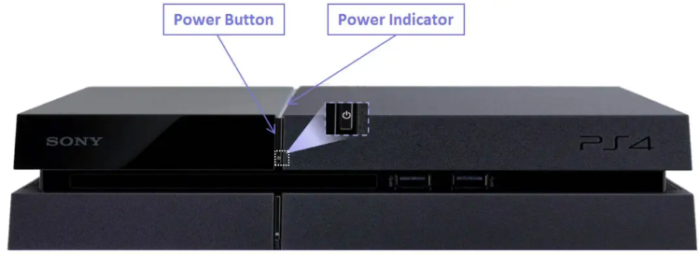
- Moreover, unplug all of the console’s cables, and remove the hard disk cover.

- Verify the hard drive is seated correctly and look for any issues.

FAQ’s
Can we repair a PS4?
You can always rely on our devoted and knowledgeable professionals for PlayStation 4 repairs close to me. We employ some of the best repair specialists in the industry. Whatever is wrong with your PS4 is irrelevant, and we'll solve it as soon as possible so you can resume playing.
How long till the PS4 malfunctions?
A PS4 can endure at least five years on average. You must take care of your PS4 daily, and you can find advice to help the PS4 last longer in the following stuff.
Can a PS4 endure 15 years?
Of course, it depends on how you take care of the device and use it, but if I look at the PS4's history of physical problems and how durable it is, the console is built to survive for at least 7 to 10 years till there is a need to replace PS4 parts.
What is the cost of leaving a PS4 on all day?
The consoles still consume 10 watts when left on standby, so even when not used, they still cost 0.18p per hour.
Conclusion
It would be best if you used the advice in this article to fix the issue of why the PS4 turned off randomly. You’ll be able to resolve the “PS4 keeps turning off” issue if one of the four suggested options works for you.
Things might worsen if a problem with the motherboard, CPU, RAM, or any other PS4 component that only a professional can diagnose. If the warranty still covers your PS4, you’ll be in luck.
If not, you will be responsible for paying to have it fixed. Generally speaking, consider purchasing the PlayStation 5 if your PS4 console’s performance history is not good, and your current PS4 is turned off randomly and keeps shutting off despite your best efforts to fix it. It would cost you more to hire a technician to fix it.
See Also: Xbox One Game Won’t Install From Disc: How To Fix

Gravit Sinha: Founder of ValidEdge, a problem-solving website, driven by his lifelong passion for fixing issues.



