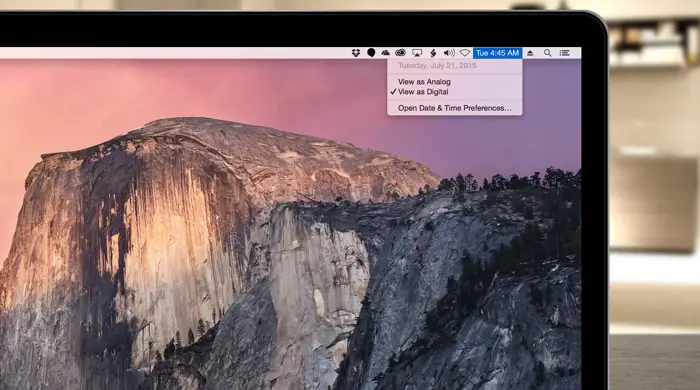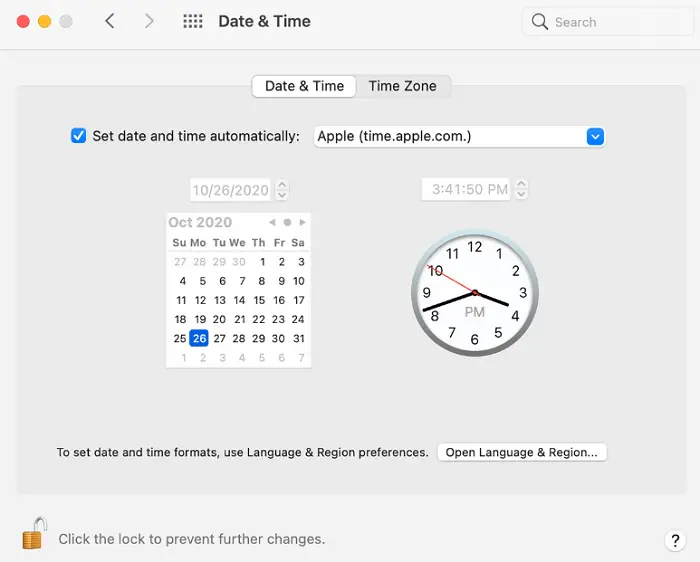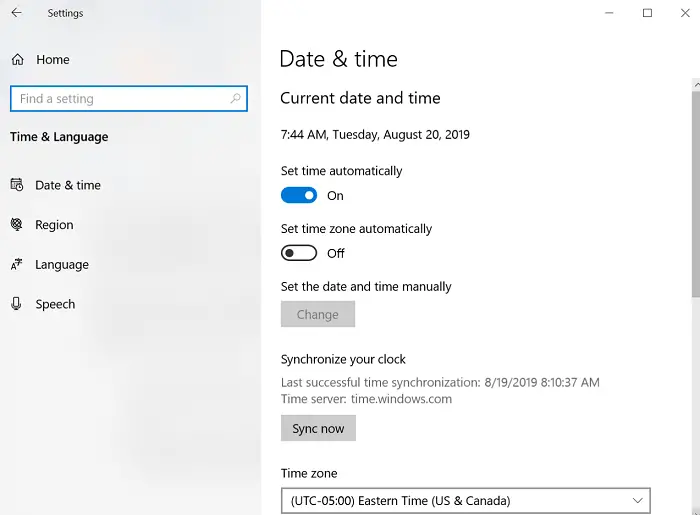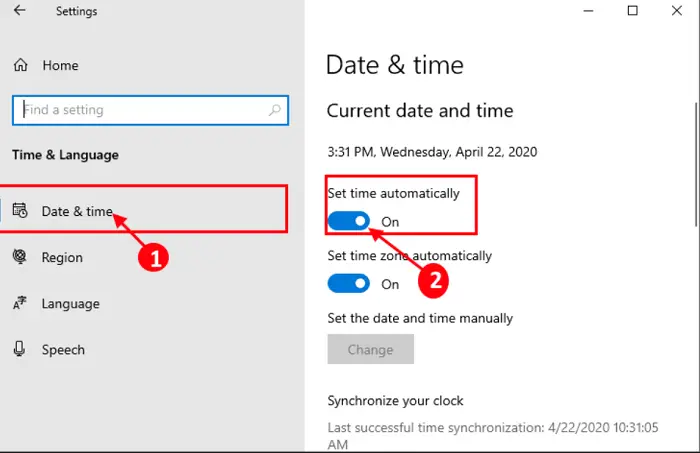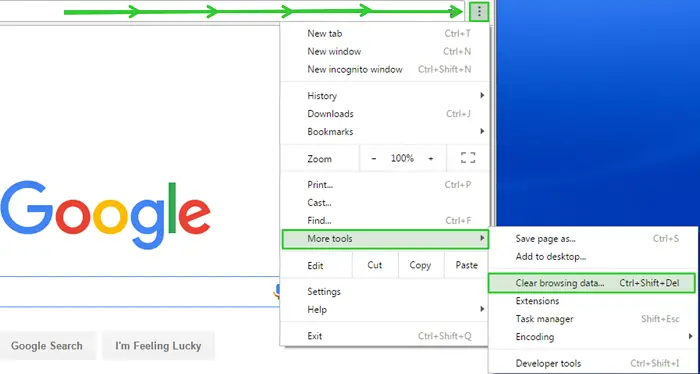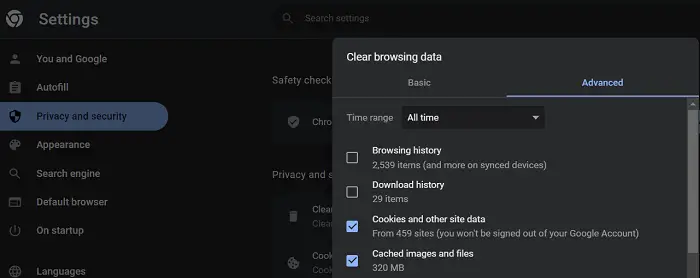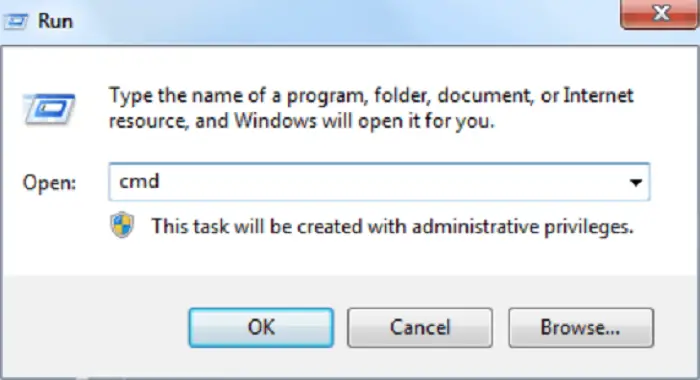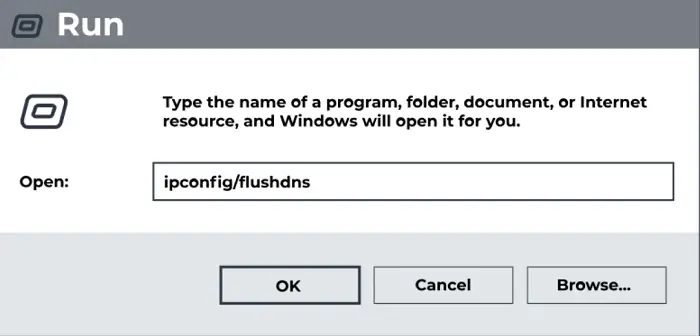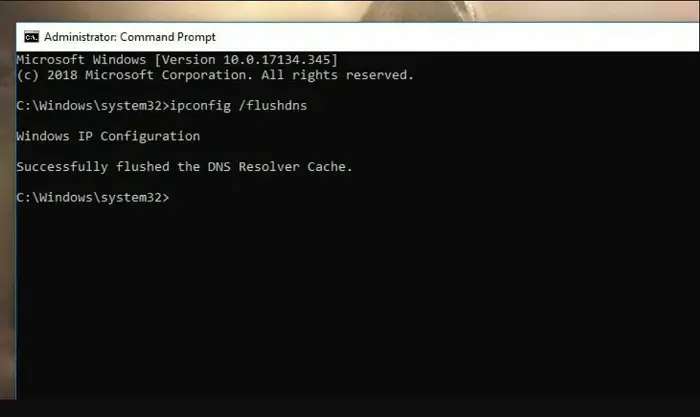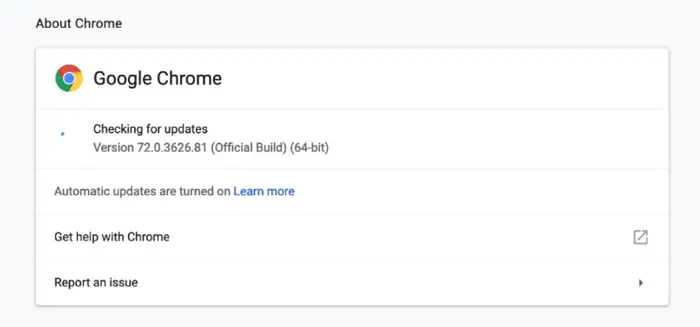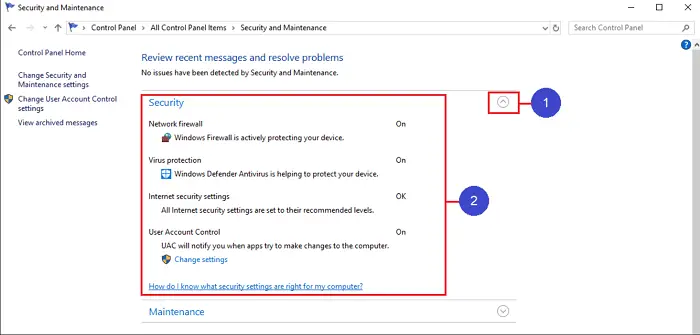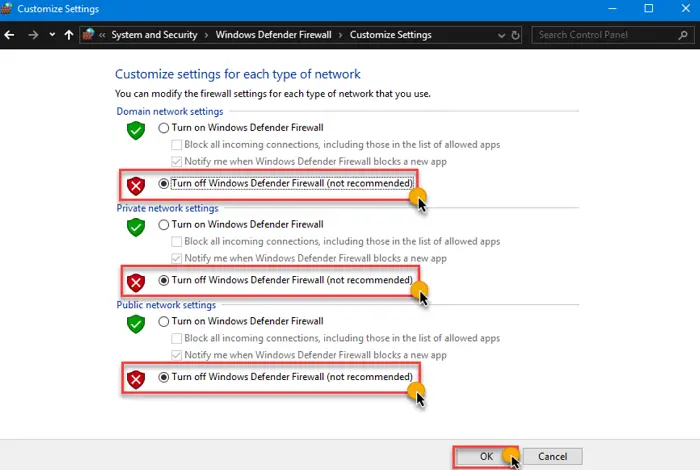This article will cover how to fix the error when Chrome says not secure, but the certificate is valid. This pop-up frequently baffles the users as they think the website is secure.
There are many different ways to fix an error like this. For Mac:
- Click on the time/date display.
- Go to Open date and time preferences.
- Click on the lock symbol at the bottom and enter your username and password.
- Put your device’s correct date and time, or choose the automatic setting option.
- Click on the lock below again.
We will be listing the reasons in this article and will also be providing ways to fix them. Keep reading to learn more.
See Also: 4 Ways To Fix No Internet-Secured Error
Ways To Fix: Chrome Says Not Secure, But Certificate Is Valid
Here are the techniques on how to fix the errorChromeChrome says not secure but the certificate is valid:
Adjusting The Date And Time
The date and time of the device do not seem as necessary, but it plays a principal part in a website. A security certificate is similar to an ID issued by the government. Similar to them, the security certificates of websites also have expiry dates.
If the date and time of the device are wrong, the certificate takes note of that and appears invalid, affecting the website you are currently on. Then it shows the not secure website.
For Mac:
Here is how you can get the correct date and time back on a Mac:
1. There will be a time/date display on the top right of the Mac screen, which you need to click on.
2. Then go to the alternative that says Open date and time preferences.
3. There will be a lock symbol at the bottom which you need to click on to manage the desired timings and dates.
4. Enter all the details about your username and password.
5. Now, you can put the correct date and time for your device or choose the automatic option of setting it, so the Mac will take care of it instead of manually changing it.
6. Click on the lock below again so the new changes are not affected similarly.
See Also: Windows Malicious Software Removal Tool Keeps Updating
For Windows:
Here is how to get the correct date and time on a Windows PC.
- Right-click on the date and time option to see many other options.
2. choose the ones that say adjust date/time from these alternatives. In contrast to Mac, the date and time will be at the bottom right here.
3. The above step will take you to settings, where you can manually change the date/time by clicking the change button. Or another thing would be to automatically set the date/time, so you do not need to.
Clearing Cache
Another reason Chrome says not secure but the certificate is valid could be the cache files stored up due to the websites or the cookies you accept. This can be bad for the website and must be cleared so it does not hinder its loading.
Here is how to remove the cache if the website shows that the security certificate expired google chrome or the certificate is not valid:
- The first step to clearing the cache is opening up google chrome.
2. The three dots at the top right is the menu option you should click on.
3. More options will be seen, after which you should choose more tools.
4. Then choose precise browsing data, which means all the cache data.
5. Two options will come up: basic and advanced. Go to the progressive alternative and set the time range from the previous one you had to ‘all-time.’
6. Select all the options that you want to scrap away and choose precise data.
See Also: Something Went Wrong While Trying To Turn On The Spatial Sound | Fixed
Getting Rid of DNS Records
DNS records have a close connection with connectivity and internet problems. The DNS cache can become corrupted due to technical issues or by DNS poisoning.
Here is the technique to scrap away the DNS records:
- Press on the windows and R keys simultaneously to open the Run function.
2. Type the phrase cmd.
3. A command window will turn up. Type ”ipconfig/flushdns” into it and click on the enter key.
4. A message will tell you if the clearance of DNS records was successful.
Thus, your DNS cache was successfully deleted.
See Also: 10 Ways to Fix DNS_Probe_Finished_No_Internet in Chrome
Updating Chrome And The OS Of Your Device
The outdated Chrome version can cause Chrome problems; Chrome says not secure but the certificate is a valid error. Here is how to update Chrome whenChrome that the certificate is not valid:
1. Visit the google chrome website, and you will see the three tiny dots on your top right.
2. Click these dots and the menu to see if new Chrome updates are ready.
3. Once all that is done, ensure your Operating System is updated by going to settings and checking the About section.
See Also: 6 Ways to Fix Google Chrome Has Stopped Working
Check The Anti-Virus Program
An antivirus program in a Mac or Windows is made to protect your device from suspicious things or things that can cause harm to the smooth functioning of the device. So it will come as no surprise that it shows a website as insecure if it suspects it, so you do not open it.
To check if the firewall you put up or the antivirus installed is interfering with the issue, you need to deactivate it. Here is how to indispose or turn off the firewall:
1. Click on the Windows key or button on your Keyboard.
2. Type control panel and go on that app.
3. You need to click on the Windows firewall option that shows up.
4. Disable the firewall option by switching the button off.
5. Turn this alternative off for the firewall’s private and public network settings.
FAQs
What does the message 'connection is not private' mean on Chrome?
The website may not be safe or secure enough to visit. The antivirus or web browser warns you about any suspicious website to prevent bugs or damage to the device through insecure websites.
What is the reason for my connection not being secure enough?
Here, the problem will not exactly be about your connection but the SSL certificate verification. This SSL certificate helps in keeping your private data safe and sound. Once this SSL certificate detects a suspicious site, it will warn you or not load the site you want to open.
What is the main aim of a DNS record?
You may not have heard of a DNS record before, but it is a useful website attribute. DNS records store details about all websites around the net. In simple words, DNS records help make a site's IP address compatible with the domain name.
What is the reason behind my device blocking the Internet connection?
The reason behind this could be the firewall or your antivirus program. Their main priority is to protect your device from harmful sites. So when they encounter a suspicious site, they block the internet so you cannot access the website.
Conclusion
This article is about fixing an error when Chrome says not secure, but the certificate is valid. A bundle of people faces this common issue, but the ways to improve it are straightforward, as you can infer. If none of them work, you can still contact the website administrator. We hope the article was fascinating and helpful in solving your issue.
You can always find me playing the piano or playing FIFA when I’m not binge-watching TV Series with pizzas. Fountainhead of TechWhoop.