Crunchyroll has become a cherished anime streaming platform that, throughout its history, has captured substantial recognition owing to its vast array of anime series and its commitment to providing Japanese animation to a worldwide viewership. Though it keeps up with its goal, many users need some help. Among those difficulties, a significant issue is “Why is Crunchyroll so slow?”
You can eliminate Crunchyroll’s slow loading and improve your streaming speed mainly by troubleshooting or upgrading your WiFi plan. Moreover, There are various other solutions that you should try in case your problem is persistent.
Over the years, Crunchyroll’s dedication to anime has solidified its status as a beloved medium for enthusiasts, facilitating access to a diverse range of anime content. The platform’s offerings cater to a broad audience, whether they prefer cost-free access or a more enhanced, ad-free, and advanced viewing experience through premium subscriptions, and they need better streaming speed to enjoy anime. Can they? Well, finding a solution is not a challenging task. This is the guide for your required “solution” with a step-by-step procedure.
Why is Crunchyroll so slow? With millions of global users, Crunchyroll is the go-to hub for anime enthusiasts seeking genuine and top-tier content. The platform offers users a spectrum of options, including complimentary and premium subscriptions, with the latter delivering an ad-free viewing experience and early access to the most recent episodes.
However, when the same users who purchased Crunchyroll’s premium plans need faster responses from Crunchyroll, they get frustrated. Frustration is common, but there’s no need to stay frustrated. Just keep reading to find out why Crunchyroll is so slow and how to fix it. 
In addition to the above context, various public discussions and forums reveal users’ unhappy souls. Users have expressed discontent with slow loading times, buffering issues, and inconsistent video quality when using Crunchyroll. Users report frequent pauses during streaming can disrupt immersion and viewing pleasure.
Geographical and device-related discrepancies in streaming quality
The speed and quality of Crunchyroll’s streaming service can vary depending on the user’s geographical location and device. Users in regions with underdeveloped or overloaded servers often need faster connections and reduced video quality. This geographic discrepancy can lead to a disparity in the quality of service between different countries.
See Also: “YouTube TV Keeps Buffering” – Why And How To Fix It?
General Reasons Why Crunchyroll Might Be Slow
Since Crunchyroll is not just a simple static website or app, there can be multiple possibilities that need to be pondered to figure out Why is Crunchyroll so slow, i.e., there can be several potential reasons behind Crunchyroll’s sluggish performance:
Internet Speed
Why is Crunchyroll so slow? The user’s internet connection is one of the most common factors that can slow Crunchyroll’s website.  To stream high-quality content, you need high-speed internet, too. Users with slow or inconsistent internet speed often have more complaints regarding Crunchyroll’s performance. It’s essential to check your internet speed and make sure it meets Crunchyroll’s recommended requirements for smooth streaming.
To stream high-quality content, you need high-speed internet, too. Users with slow or inconsistent internet speed often have more complaints regarding Crunchyroll’s performance. It’s essential to check your internet speed and make sure it meets Crunchyroll’s recommended requirements for smooth streaming.
App Cache
Why is Crunchyroll so slow? Another factor contributing to slow performance is the accumulation of cache data in the Crunchyroll app. 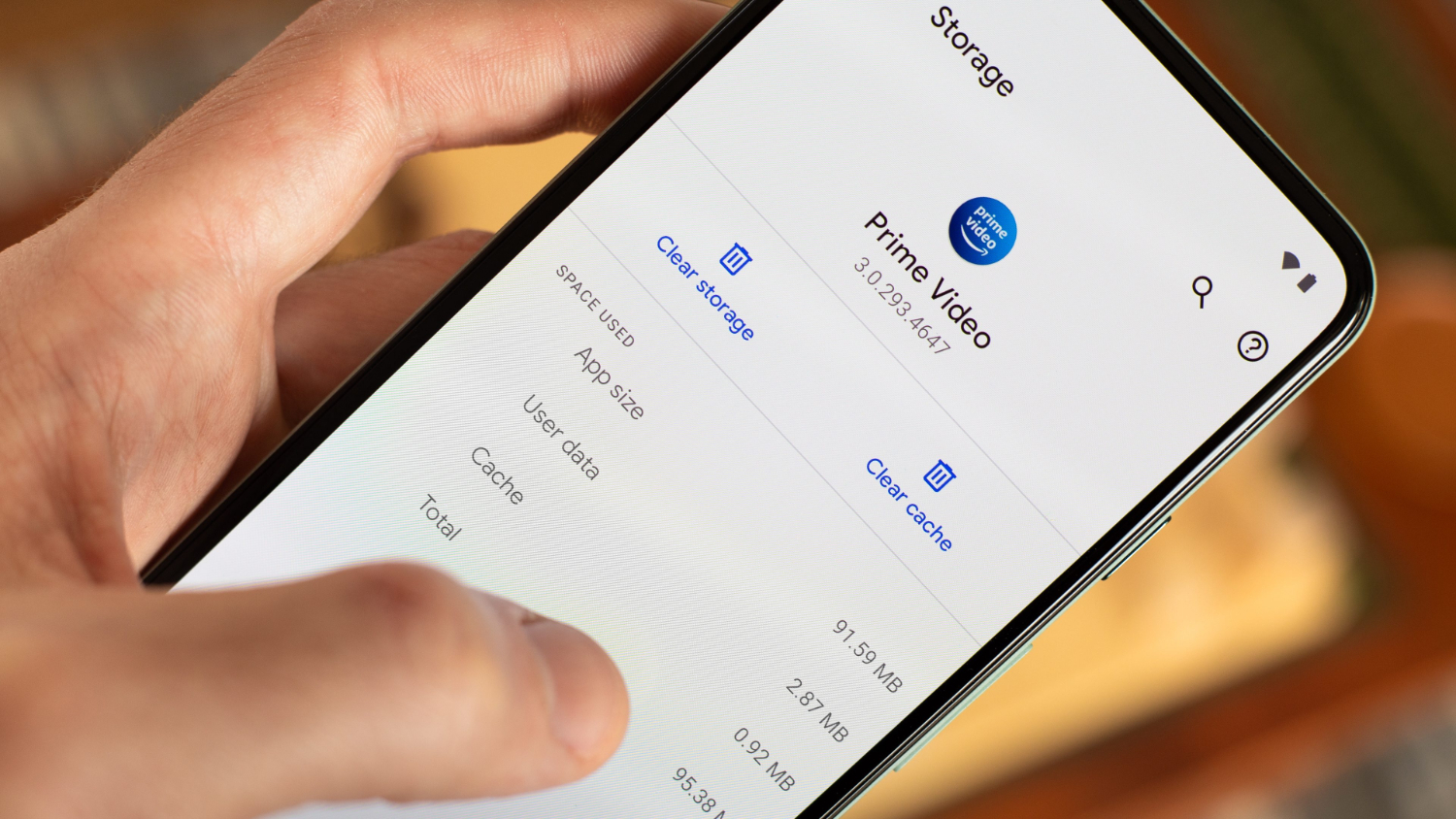 Cache data helps the app load faster by storing temporary information, but excessive cache data can have the opposite effect. Users can clear the app’s cache to improve loading times.
Cache data helps the app load faster by storing temporary information, but excessive cache data can have the opposite effect. Users can clear the app’s cache to improve loading times.
Video Player Issues
Why is Crunchyroll so slow? Sometimes, the choice of the video player can impact streaming speed. Users have reported that switching between different video players offered by Crunchyroll (HTML5, Flash, etc.) can help resolve slowdown issues.  Some browsers may also have built-in video players that can affect performance.
Some browsers may also have built-in video players that can affect performance.
Solutions and Troubleshooting
If your issues are frequent and you want to stream smoothly to prevent the dreadful “Crunchyroll loading slow,” then it is essential to address the underlying problems that may be causing the sluggish performance of Crunchyroll. Adhere to the following solutions and troubleshooting tips for both desktop and mobile platforms, as well as alternative viewing options:
Desktop Solution
If you’re using Crunchyroll on your desktop, there are several things that you should try:
Managing Internet Connection
Slow internet is a common culprit for laggy Crunchyroll streams and a significant cause of “Why Crunchyroll is slow?”.  So, make sure your internet connection is up to the mark. Start by checking your internet speed using online tools like Ookla’s Speedtest. If your internet speed results don’t seem satisfying enough to proceed for smooth streaming, consider upgrading your internet connection plan. You can also switch to an ethernet for better speed. The minimum usual speed for HD streaming is 5Mbps.
So, make sure your internet connection is up to the mark. Start by checking your internet speed using online tools like Ookla’s Speedtest. If your internet speed results don’t seem satisfying enough to proceed for smooth streaming, consider upgrading your internet connection plan. You can also switch to an ethernet for better speed. The minimum usual speed for HD streaming is 5Mbps.
In addition to that, also make sure that any other devices on your network are not sucking bandwidth during your streaming session. Closing background downloads and uploads can help alleviate network congestion, improving your streaming quality.
See Also: 4 Ways to Fix Slow Internet after Windows 10 Update
Handling Browser and Plugin Issues
Why is Crunchyroll so slow? Outdated browsers or conflicting plugins can hinder Crunchyroll’s performance.  Hence:
Hence:
- Ensure your browser is up to date with the latest version, and turn off the browser extensions you do not need to stream, as they might be causing connectivity issues. Ensure that Adobe Flash Player, which Crunchyroll relies on for streaming, is updated to its latest version.
- If these steps don’t help, consider trying a different browser as an alternative solution to resolve playback issues.
Mobile Solutions
If you’re using the Crunchyroll mobile app, there are several optimizations you can make to fix the “Why is Crunchyroll so slow” problem:
App Management and Settings
Why is Crunchyroll so slow? There are particular steps to follow when overseeing the app and changing its settings. 
- One involves confirming that the app runs the most recent version, as updates frequently lead to performance improvements.
- Check for options to adjust video quality in the app settings, as selecting a lower resolution can alleviate buffering issues on slower connections.
- Moreover, ensure your device has enough available storage space, as a lack of storage can impact app performance.
- Finally, consider clearing the app’s cache and data to resolve any lingering issues. However, be aware that this will log you out of your account, so have your login information ready.
Managing Cached Data and Storage
Why is Crunchyroll so slow? Over time, cached data can pile up on mobile devices, resulting in slower performance. To optimize Crunchyroll’s speed, it’s essential to clear the cache periodically: 
- You can do this on Android by accessing the app settings, selecting “Storage,” and tapping “Clear Cache.”
- On iOS, uninstalling and reinstalling the app from the app store will help in removing cached data, as IOS doesn’t usually provide a built-in method to clear cache as Android OS does.
- Additionally, consider using a download feature to pre-load episodes when you have a strong WiFi connection. So you can watch content offline without worrying about streaming speed issues.
Alternative Viewing Options
Why is Crunchyroll so slow? If your issue is not resolved, and you continuously have difficulties with slow streaming speed, you should consider using an alternative media player for streaming, like VLC.
Using VLC Media Player for Streaming
- One method is to download and play the video using VLC Media Player. VLC is a versatile, free media player that can handle various video formats.

- To do this, you can use a video downloader to save Crunchyroll content and open it in VLC. This method can bypass streaming issues and give you more control over the playback.
- However, please ensure you comply with Crunchyroll’s terms of service and applicable copyright laws when using this method.
Myths and Misconceptions about Crunchyroll Streaming
Why is Crunchyroll so slow? Crunchyroll has faced various myths and misunderstandings regarding its streaming speed, especially when it comes to free users:
The Myth of Slower Streaming for Free Users
It is a common misconception that free users on Crunchyroll experience notably slower streaming speeds than premium subscribers. In contrast, Crunchyroll strives to provide a consistent streaming experience for all users. 
While premium subscribers enjoy advantages like ad-free viewing and early content access, the fundamental streaming quality is generally equivalent for both free and premium users. The speed primarily relies on your internet connection rather than your subscription status.
Language Dubbing Influence
Why is Crunchyroll so slow? Another misunderstanding is that selecting the original Japanese audio with subtitles leads to faster streaming than watching dubbed versions in English or other languages. Your audio and subtitle options should not significantly impact the streaming speed.
Any perceived differences in speed might be attributed to factors like server load or regional restrictions rather than audio preferences. 
Overall, Crunchyroll aims to deliver a consistent streaming experience for both free and premium users, and the choice of language or dubbing should not notably affect streaming speed. Other factors, such as the quality of your internet connection and regional constraints, may substantially influence your viewing experience.
FAQs
Does Crunchyroll intentionally slow down streaming for free users?
Crunchyroll doesn’t provide any different services regarding the streaming speed of its free users. It does show them ads, but it doesn’t have a slower speed than premium users and aims to provide a consistent streaming experience for all its users.
How can we improve streaming quality on various devices?
If you’re using multiple devices and facing issues of slow streaming, then switch to ethernet if possible. Otherwise, it would be best if you tried upgrading your internet plan. However, remember that Crunchyroll only provides streaming for multiple devices for an ultimate fan premium membership.
Where can I watch anime without buffering?
Crunchyroll is the most used and best app for streaming anime without buffering, provided you have enough internet access.
How do I stop Crunchyroll from buffering?
You can stop Crunchyroll from buffering by trying basic troubleshooting steps, optimizing your internet connection, clearing app or browser data and cache, and, at last, upgrading your internet plan.
Conclusion
The answer to the question “Why is Crunchyroll so slow?” doesn’t lie in the myths of “limited streaming speed to free users” or “dubbing impacts streaming speeds”; instead, it usually is because of your internet connection. Your internet might have gotten overloaded due to many connected devices, and the internet connection might not have been able to keep up with it.
Try basic troubleshooting steps as mentioned in this article, optimizing your internet or, even better, upgrading it to a better plan.
If you found this article helpful, kindly comment in the comment section. You can also share the tips that worked for you.

Mauro Huculak: Technical writer specializing in Windows 10 and related technologies. Microsoft MVP with extensive IT background and certifications.
