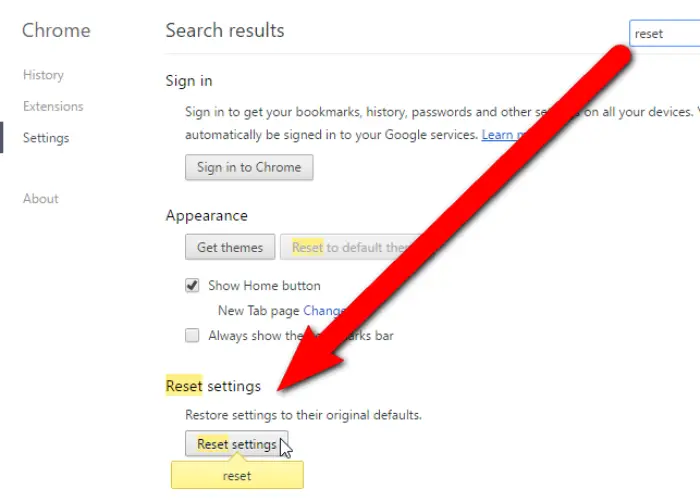If you come across an error notice, error code 15, it means that the security rules have blocked your request while you were browsing the internet. This error occurs when the browser request violates security rules. The error is often caused by incorrect time and date settings.
A few ways to deal with this error are by Correcting the time and date, verifying your connectivity, switching off your Firewall or Antivirus, making your LAn’s proxy server inoperable, or resetting the browser settings.
Many users encounter “Error code 15 This request was blocked by the security rules” when attempting to access specific websites. What triggers error 15? How do you solve it? Let’s now examine the solutions as a group.
Typical Situations Known To Set Off This Specific Problem
Here are a few ordinary circumstances likely to trigger this particular issue. 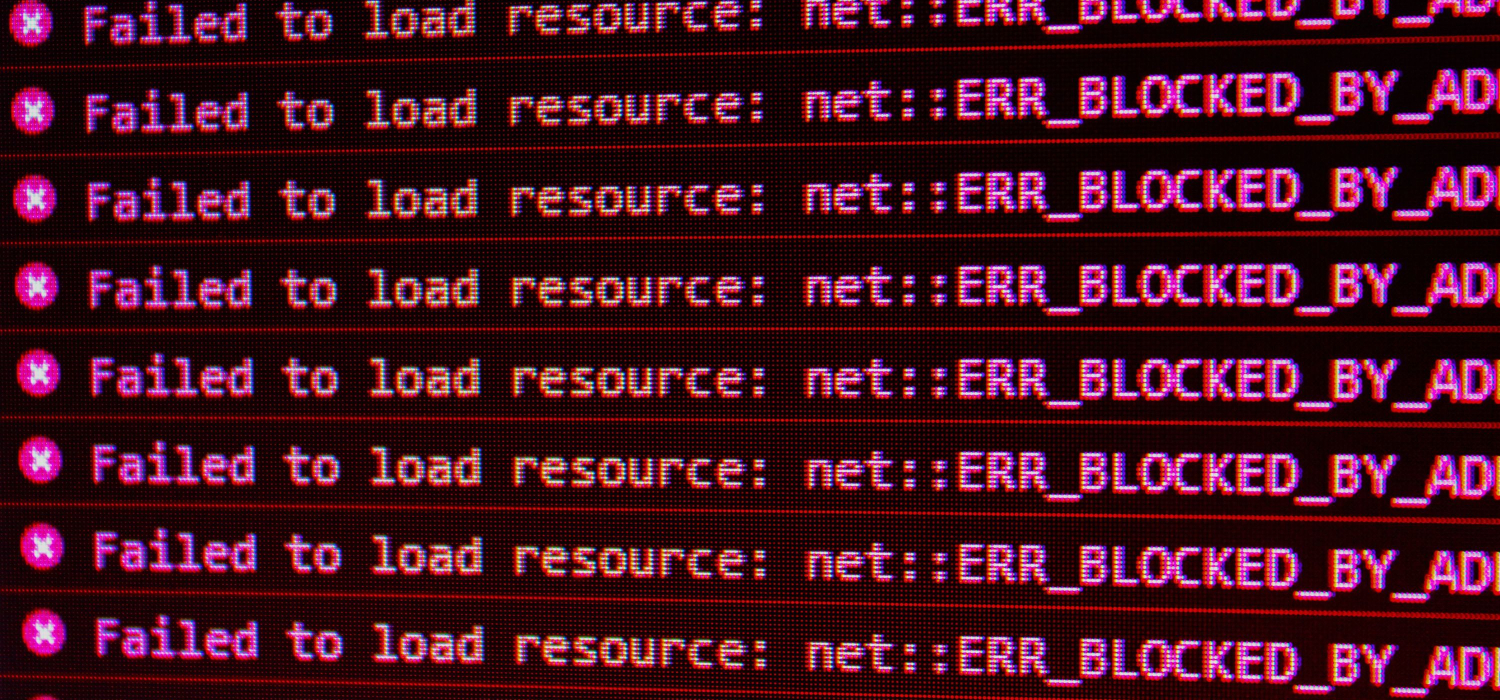
- Incorrect date and time – This problem might occur if the web server restricts access to the proper time and date settings. Several impacted users stated that the pain stopped after changing the date using the Control Panel to the proper one.
- Your IP range is geographically restricted – It’s also likely that the specific web server you’re attempting to access has certain predefined guidelines about the geographic location of the visitor IP. A VPN solution should let you get around the problem in this situation.
- A third-party antivirus program or firewall stops you from accessing the website– An overly protective security program may also cause this exact issue, as some users have found. Some users assert that the site was once again accessible after turning off or removing the third-party security program.
See Also: Why Is My Word Document Black? [2023]
Troubleshooting Techniques Utilized To Resolve Error Code 15 This Request Was Blocked By The Security Rules
There are some troubleshooting techniques to resolve problems.
Make The Time And Date Correct
Firstly, incorrect time and date settings can result in the access denied error 15. So, Follow the instructions below on your computer.
- Press Win + I.
- Click Date & Times in the Settings window.
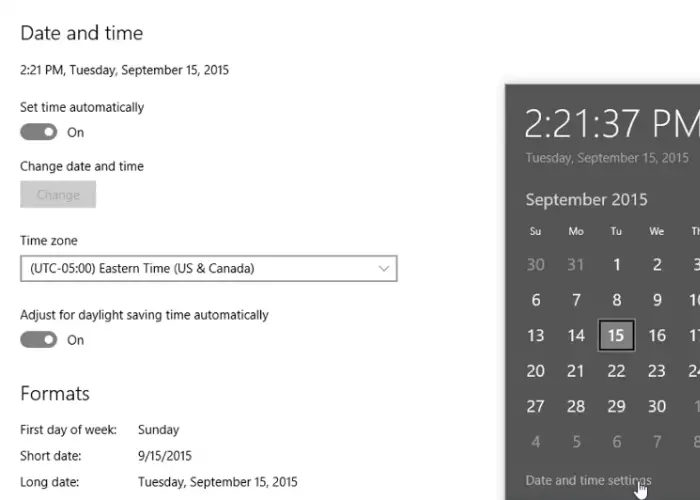
- Select the Date & Time section from the right pane and activate the switches labeled “Set time automatically” and “Set time zone automatically.”
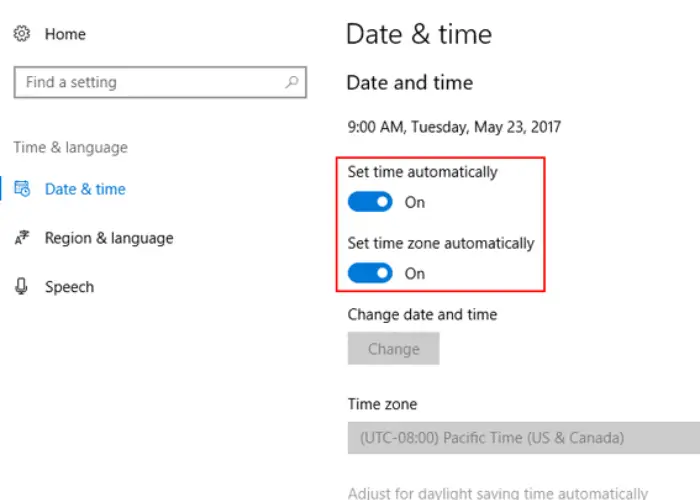
- Go to the Synchronize your dock section of the right sidebar and click on Sync now.
Afterward, verify whether reopening your browser eliminates the “error code 15 The security rules blocked this request” message.
How to Fix Dell Laptop Plugged if Not Charging? Read This.
See Also: How To Fix The Error: We Couldn’t Create The Outlook Data File
Verify Your Connectivity
You can set up a proxy using an option in the Settings panel in Windows 11/10. If you receive this error notice, you should momentarily disable it and see if the issue persists. To do that, press Win + I to open Windows Settings, then select Network & Internet > Proxy. 
On your right, ensure the Automatically detect settings are on, and that Use a Proxy Server is not active under Manual proxy configuration.
Now, see whether you can access a website.
This error message could appear if you are using a VPN app. In that scenario, take the following actions:
- Temporarily disable the VPN and see whether you can access the website.
- Switch servers and verify whether it is opening or not.
- If nothing is working, try a different VPN app.
- Your LAN’s proxy server should be disabled.
See Also: Optimize the NVIDIA Control Panel for Smooth Performance And Gaming
Switch Off Your Firewall Or Antivirus
You can briefly disable the well before Windows Defender on your Windows 10 PC. To test if it fixes the error code 15—the security rules denied this request—you might also try turning off your Windows Firewall.  You can briefly disable any security software you use from a third party and check. Also, fix your Windows key because it might affect your Windows.
You can briefly disable any security software you use from a third party and check. Also, fix your Windows key because it might affect your Windows.
Make Your LAN’s Proxy Server Inoperable
It’s possible that malware or adware that recently infected your computer altered your network settings to display specific spammy adverts. Situations like these frequently occur when they modify an environment in your system. 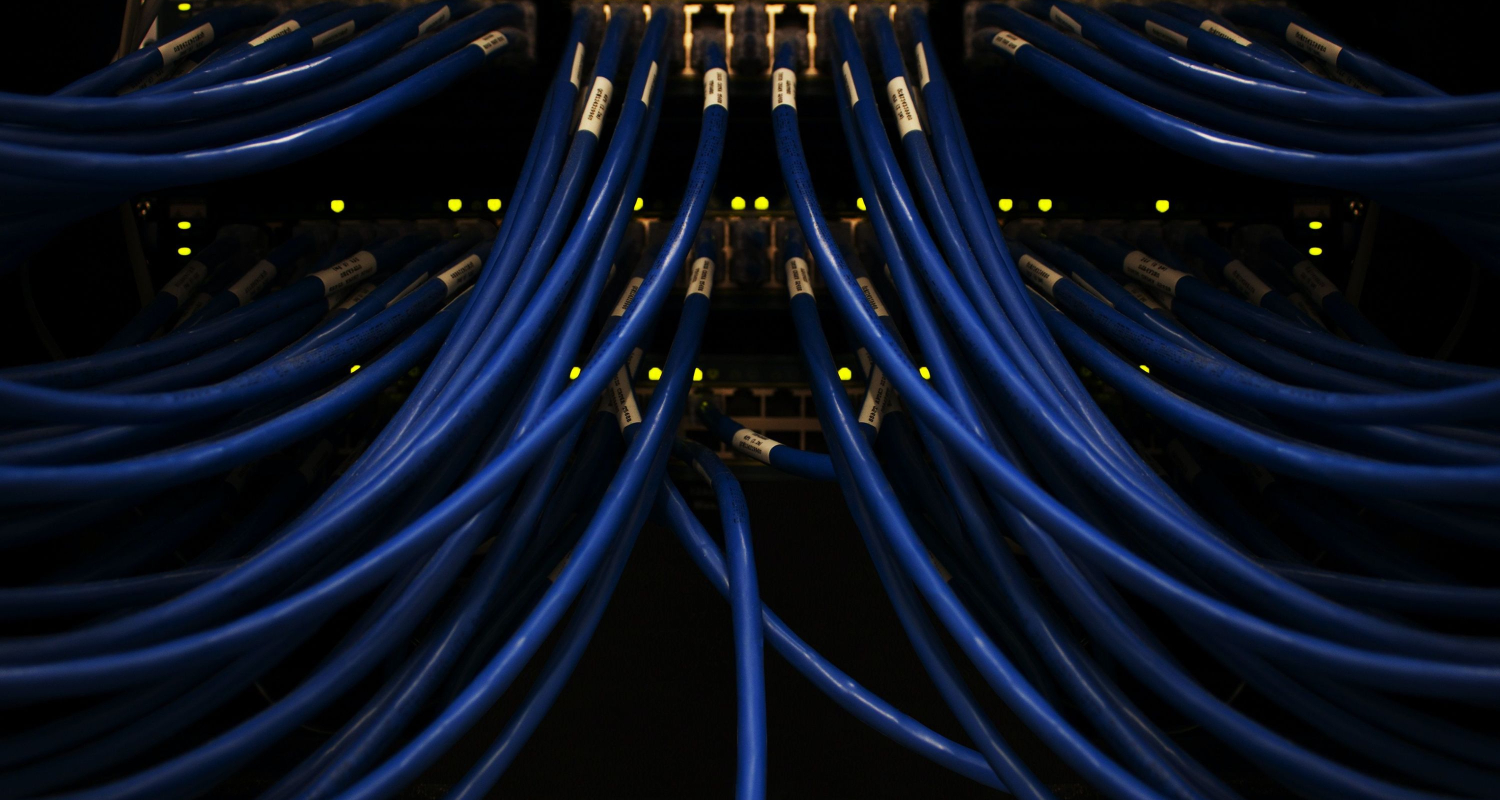
If so, you must change it back. After that, open the Cortana search box and type “Internet Options” to find it. After that, click the LAN settings button while still on the Connections tab. Using a proxy server for your LAN should be a selection on this screen.
Reset The Browser’s Settings
You might think about clearing the browser’s settings; if none of those mentioned above fixes for straight talk security error code 15, the security guidelines at work disallow this request.
Doing so will clear any incorrect browser settings. Click here to learn how to fix Hulu error code 504.
See Also: 4 Ways to Fix Xbox One No Signal Error
FAQs
I keep getting error code 15; why?
This was blocked by the security rules message often appears when users cannot access specific websites. One of the most common reasons for this issue is incorrect date and time settings. It's important to note that server restrictions can vary.
Why is my IP address being blocked so frequently?
The majority of the time, this error results from the website administrator actively blocking your IP range with a security tool. A service like Incapsula is the most widely used way to accomplish this.
How do I fix access denied error 15 Runescape?
The security regulations denied this request—your operating system, browser, and network usage all impact this problem. Any browser may experience this issue; however, they are all easy to fix. Look into your connection. The time and date should match. Restart your web browser. Turn off your firewall and antivirus software.
How can I remove the 'error code 15 This request was blocked by the security restrictions' message?
Delete Your Browser's History Users have reported that while visiting particular websites or the change user name page, the notification with the error code 15. Many widely used browsers, including Edge, Google Chrome, Opera, and Firefox, are susceptible to the error 15. This request was blocked by the security rules frequently displayed.
See Also: What Is A Tax File? How To Open A .Tax File In Windows 10?
Conclusion
To sum up, this page lists the five fixes for error code 15. The security rules blocked this request. Above all, If your problem is similar, try these remedies. Hopefully, one of the solutions listed above was able to solve your issue.
See Also: Fix We Can’t Sign Into Your Account in Windows 10

Matt Brown: Senior editor with expertise in consumer tech, gaming, Xbox, and Windows PCs. Follow him on Twitter @mattjbrown for the latest updates.