https://validedge.com/failed-to-download-attachment-from-multimedia-message/Suppose you are trying to download any updates or games on your system. You are encountered with the ffxiv unable to download patch files error, and the patch files for your particular application can’t be downloaded. Such a situation irritates us. It is tiresome as we cannot run the specific demands on our system without these patch files.
A firewall can prevent the latest patch from coming through sometimes, and enabling the patch by removing it briefly might help to find its way to PC. Change the PC’s DNS by pointing away from the previous one of Google. Here are a few ways to fix the error: Disable Antivirus Programs, Use a VPN, Run FFXIV as the Administrator, Shut Down All Background Processes, and Free Up Drive Space.
Some of the reasons for ffxiv’s unable to download patch files error can be your system’s firewall settings, i.e., the firewall settings are not allowing your system to download these patch files further, or another reason could be a port or routing-related reasons.
See also: Gaming Fixes and Repairs
How To Fix FFXIV Unable To Download Patch Files
So here we bring you some of the standard methods to eliminate the ffxiv unable-to-download patch files error.
Let’s begin.
Method 1: Check Your Firewall Settings
One of the reasons ff14 is unable to download patch files error is the firewall. The firewall might not allow the system to download the patch files for security reasons, and thus your system is showing an error. However not recommended, still to turn off the firewall; follow these steps:
1. First of all, open the Control Panel. Now, click on System and Security link. This link is only visible when you’ve got the option “View by:” set to Category.
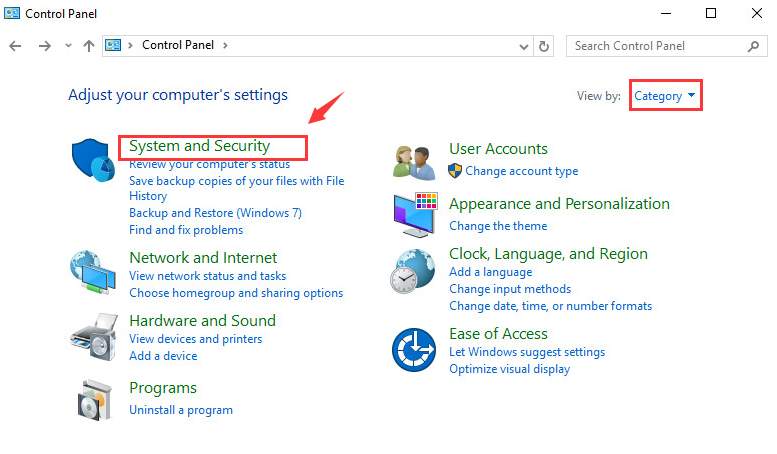
2. Then, choose the Windows Firewall option.
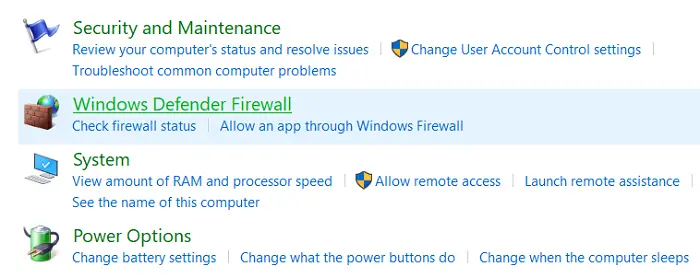
3. On the left side corner, locate Turn Windows Firewall On or Off and click on it.
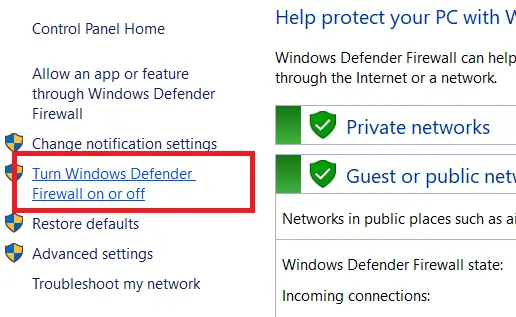
4. Under the Privacy and Public network settings, check the box showing the option Turn off Windows Firewall (not recommended) to turn off the firewall. Afterward, click OK.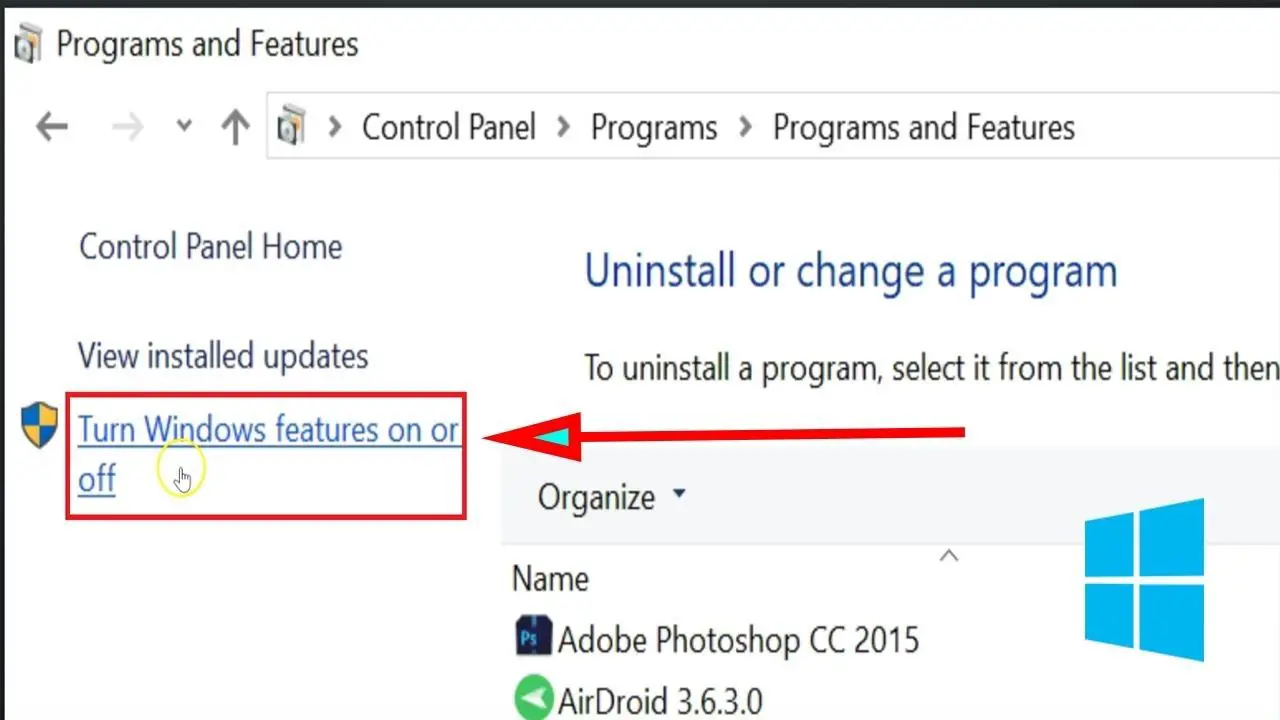
The firewall will be turned off and will not interrupt again in the mid of downloading patch files on your system, and the ffxiv unable to download patch files won’t appear again. If still, you cannot download these files, then once you Restart your system to make the changes visible, try to download to patch files now.
See also: 4 Ways to Fix Kmode Exception Not Handled in Windows Error
Method 2: Changing The DNS Server
To fix the ffxiv unable to download patch files error, we will change the DNS server to Google’s DNS server, resolving the issue for us. To do the same, follow these steps:
1. First of all, press Windows Key+X and then click on Network Connections.
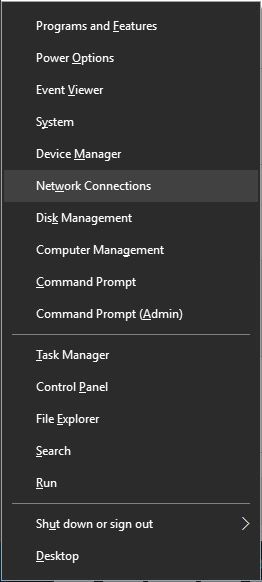
2. Then scroll down & click on Network and Sharing Center. Now, choose Change Adapter Settings from the left panel. Afterward, select the Wi-Fi network you are connected to and right-click on it to select Properties.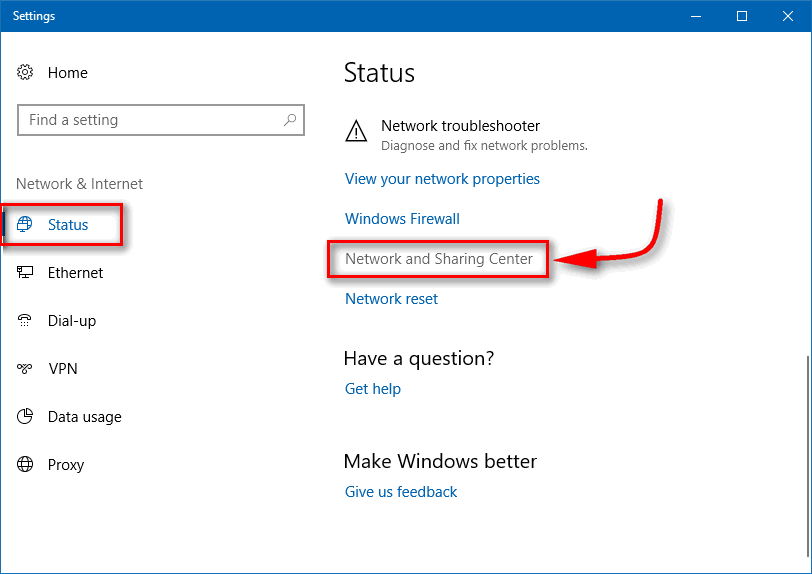
3. select Internet Protocol Version 4 (TCP/IPv4) under the various available options and click the Properties button.

4. Afterward, check the radio button displaying. Use the following DNS server addresses.
6. Now, enter your preferred and alternate DNS server addresses. As you can use any DNS server, you want. In our case, we’re using free ones such as Google Public DNS and OpenDNS. Choose any DNS out of the two mentioned below:
- Google Public DNS addresses: 8.8.8.8 and 8.8.4.4
- OpenDNS addresses: 208.67.222.222 and 208.67.220.220
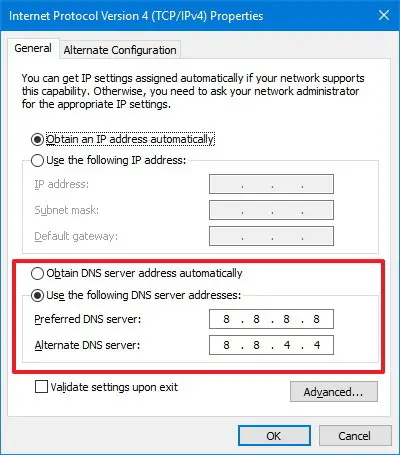
7. Afterward, click OK and Close to apply the new DNS setting. Finally, run the Command Prompt (Admin) by pressing Windows Key+X together.
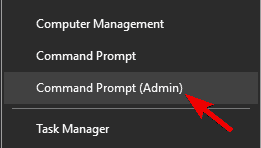
9. Once the command prompt opens, type ipconfig/flushdns and press Enter.
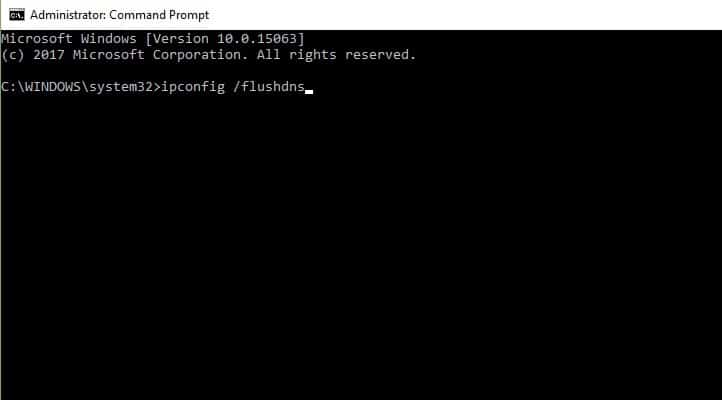
10. Next, type ipconfig/release and then press Enter. Then type ipconfig/renew and press Enter.
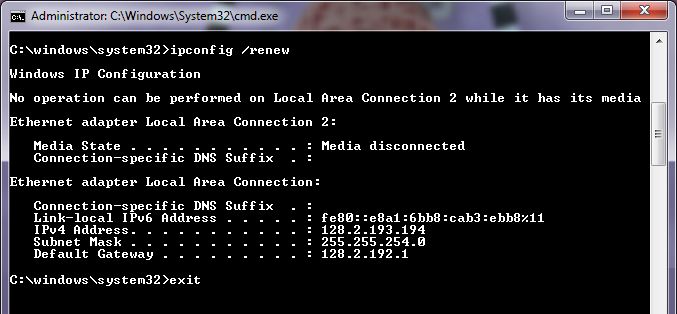
Finally, Exit from the Command Prompt.
Don’t forget to Restart your system once to make the changes visible, and then connect to the network and try downloading the patch files again. The files will be downloaded without interruption this time, and ffxiv unable to download patch files error won’t reappear.
Method 3: Using a VPN application
Often your network might restrict the downloading of the patch files, and hence your system shows the ffxiv unable to download patch files error. One solution to this problem can be to change the path you download these patch files, which can be easily achieved through a VPN.
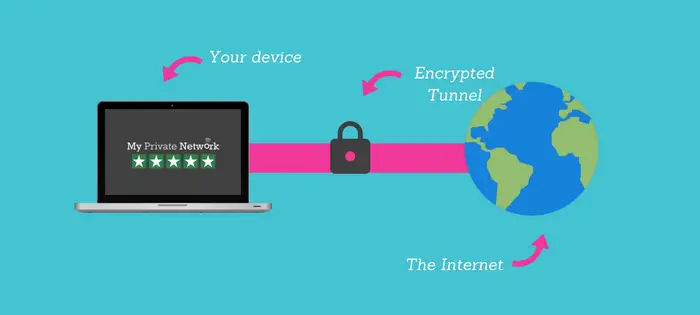
A VPN application changes/hides the route of your download, and you can easily download the required patch files; with plenty of options available for VPN, this method won’t cost even a penny, and you will get your solution quickly.
Thus, downloading via a different Internet Service Provider (ISP) has resolved the issue for many users, and they reported easy downloading of the patch files through this method. It would quickly solve the Final Fantasy Finalable-to-download patch files issue.
Also, the adviser doesn’t work well with your system’s configured, ion; looking for an alternate VPN option is better. (Some available VPNs are Betternet, Hotspot Shield, etc.)
FAQS
How can I fix the 'FFXIV unable to download patch files' Error?
To fix the 'FFXIV unable to download patch files' Error, you can try several solutions, including resetting your network, disabling firewalls, or using a VPN.
How do I reset my network?
To reset your network, open the Command Prompt, type 'ipconfig /release' and then 'ipconfig /renew,' and restart your computer.
How to disable my firewall?
To turn off your firewall, go to your Windows Firewall settings, select 'Turn Windows Firewall on or off,' And then select 'Turn off Windows Firewall' for both the private and public networks.
What VPN should I use?
You can use any reputable VPN service to bypass network restrictions and download the patch files. Some popular options include NordVPN, ExpressVPN, and CyberGhost VPN.
Can I prevent the 'FFXIV unable to download patch files' Error from happening?
You can prevent the 'FFXIV unable to download patch files' Error from happening by ensuring you have a stable internet connection, avoiding network restrictions. And regularly updating your game client.
Is the 'FFXIV unable to download patch files' Error a common issue?
The 'FFXIV unable to download patch files' Error is a relatively common issue. But it can usually be resolved with some troubleshooting.
Conclusion
The methods mentioned above are easy to implement and consequently bring out the solution for being unable to download patch files ffxiv PC error. The error won’t trouble you again. However, if the problem persists and you cannot get rid of it, do feel about writing us back; we would love to assist you.

Gravit Sinha: Founder of ValidEdge, a problem-solving website, driven by his lifelong passion for fixing issues.
