The GWX Control Panel is a widely-used tool that you can use for removing and disabling the “Get Windows 10” notification area icon on your Windows system. It works on Windows 7 and 8; a recent version of the gwx control panel can also disable Upgrade to Windows 10.
The GWX Control Panel program is designed for Windows users to terminate the recurrently appearing “Get Windows 10” icon. Use the program to prohibit the Windows Update from being automatically downloaded and installed on your computer by default. You will discover many other things GWX Control Panel is capable of doing.
See also: 5 Ways To Fix GWXUX Has Stopped Working Error
The Purpose Of The GWX Control Panel
The GWX Control Panel is a software tool designed to help users manage and control the installation of Windows 10 updates on their computers.
The tool developed in response to the way that Microsoft released updates for Windows 10, which included the ability to automatically download and install specific updates on users’ computers without their explicit consent.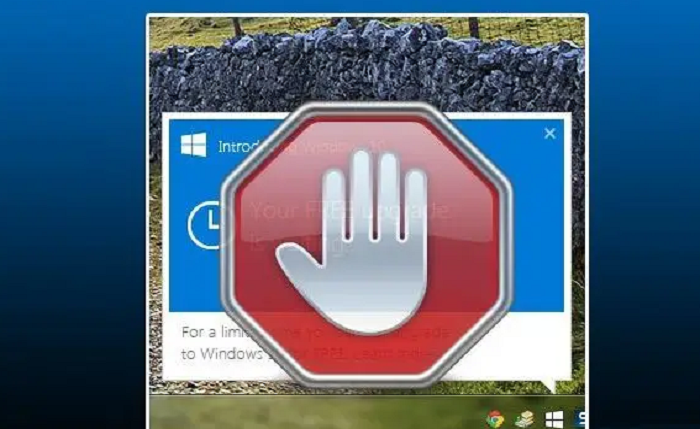
One of the primary purposes of the GWX Control Panel was to allow users to prevent the installation of unwanted updates, such as those that might cause problems with their system or disrupt their workflow. It also allowed users to choose which updates to install and when.
In addition to these features, the GWX Control Panel also provides users with information about the updates installed on their computer, including details about the specific files and changes being made. This allowed users to better understand the updates’ impact on their system and decide whether to install them.
Overall, the GWX Control Panel give users more control over the updates installed on their computers and helps them manage to update their system more conveniently and less disruptively.
GWX Disable Permanently
GWX Control Panel may be helpful to anybody who wants to quickly get rid of the notification symbol that urges them to upgrade to Windows 10 since they are annoyed by it. The GWX Control Panel also can permanently remove the “Get Windows 10” software from your device. As a result, your computer won’t appear on the system tray again after any number of restarts.
The GWX Control Panel also can permanently remove the “Get Windows 10” software from your device. As a result, your computer won’t appear on the system tray again after any number of restarts.
You may open GWX Control Panel once again and quickly re-enable the icon if you decide in the future that you wish to update the OS.
Overall GWX Control Panel Reviews
The GWX (Get Windows 10) utility was a software tool developed by Microsoft to deliver the Windows 10 operating system to Windows 7 and 8.1. It was not a control panel but a standalone utility that could be launched from the Start menu or a notification in the system tray. Some users reported issues with the utility, such as compatibility problems or the installation process, but these were rare.
Overall, the GWX utility helped upgrade to Windows 10.
GWX Panel Virus
GWX (Get Windows 10) Panel is a type of malware designed to trick users into upgrading computers to the Windows 10 operating system.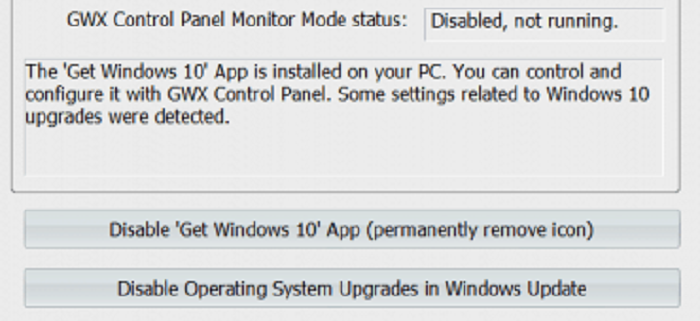 It typically appears as a notification panel in the system tray of the Windows taskbar and prompts the user to upgrade to Windows 10. If the user clicks on the notification, it redirects to a website that installs malware or other unwanted software on their computer.
It typically appears as a notification panel in the system tray of the Windows taskbar and prompts the user to upgrade to Windows 10. If the user clicks on the notification, it redirects to a website that installs malware or other unwanted software on their computer.
Some variants of the GWX Panel virus may also display pop-up windows or notifications designed to trick the user into upgrading their system or may change the default behavior of the Windows operating system to make it more difficult for the user to decline the upgrade.
If you guess your computer infect with the GWX Panel virus, running a virus scan and removing any malicious software as soon as possible is important.
How Can You Use GWX Control Panel?
- Using GWX Control Panel, you will abolish the Get Windows 10 app appearing on the taskbar.
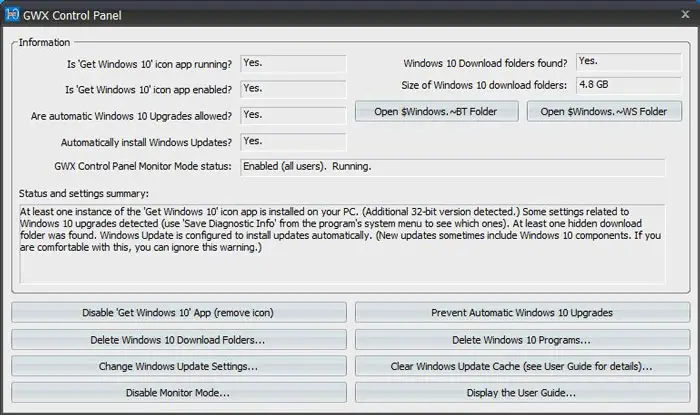
- The program can easily obstruct the Windows Update directly on your Control Panel results. There will be no automatic upgrades of the machine.
- The GWX Control Panel will obstruct your machine from confidentially downloading the installation files, which mainly concern Windows 10.
- Users can easily recognize and remove already existing installation files of Windows 10. Your machine will work faster because you will clear off a lot of free space.
- The program can scan your computer for other settings and unwanted Windows 10 files.
See Also: 10 Ways to Fix Windows 10 Update Error Code 0x8024a105
How To Prevent Automatic Upgrading To Windows 10 Using With GWX Control Panel?
Now you know what GWX Control Panel is and all its abilities. It is time to see how you can prevent unwanted automatic upgrading.
Follow the steps below:
Make sure that you have the most recent version of the GWX Control Panel. Choose one of these options:
- The installer is the setup that can easily install GWX Control Panel on your computer. It will plant many valuable shortcuts on your PC desktop with the Start Menu.
- By choosing the second option, you will refer to the Stand-alone, the <GWX_control_panel.exe> file, which has no installer.
You must run the program. You will initially receive the license terms, a mandatory task. To conduct the following conditions, you will need to press “Continue” and proceed to the next step.
Once you agree to the mandatory license terms of GWX Control Panel, the page will redirect you to the program’s main interface.
Program’s Main Interface
In front of you, there is a list of comprising buttons. The program will discover such data automatically on your computer.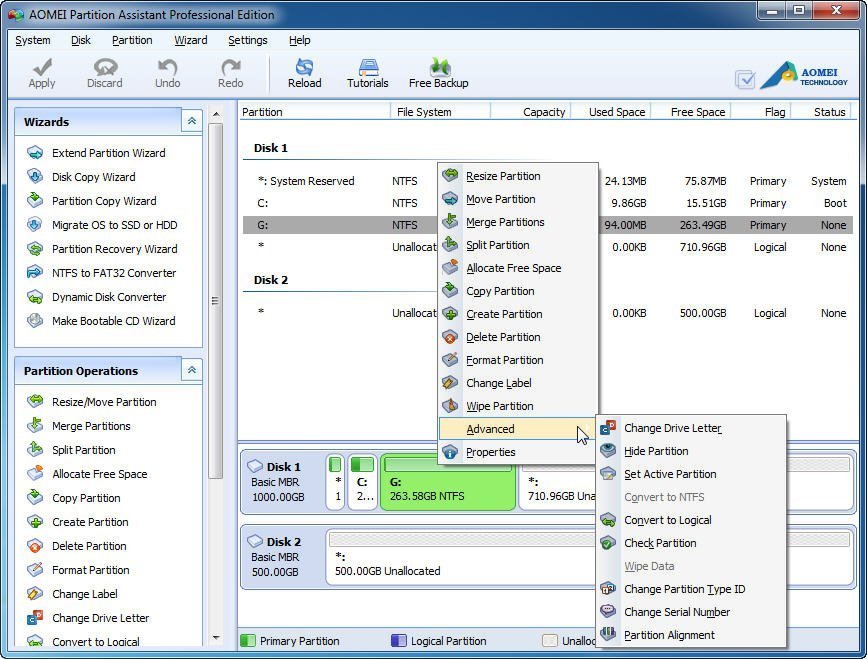
If you want to abolish the “Get Windows 10” app symbol, which prompts you over the taskbar region, you will need to press the “Disable Get Windows 10” app button on GWX Control Panel interface. Check this out if you want to fix your laptop touchpad. Remain on the main GWX control panel interface for executing a tap on the long button.
You can be sure that the program can detect. The main directories present anywhere Windows 10 files accumulate in your computer. Use the button “Delete Windows 10 Download Folders.” If you can find files by searching, then directly open their location.
See Also: 7 Ways To Fix Microsoft Word Not Responding in Windows 10/8.1/8/7
FAQs
What is the gwx utility?
The GWX (Get Windows 10) utility was a software tool developed by Microsoft. To deliver the Windows 10 operating system to Windows 7 and 8.1. The utility's design help users to upgrade to Windows 10 smoothly. By providing information about the upgrade, checking the compatibility of the user's device, and downloading and installing the necessary files. The GWX utility was available as a free download and includes in the Windows 7 and 8.1 operating systems. It can remove in later versions of Windows 10.
How should the Gwx control panel can remove?
Launch the Control Panel > Programs and Features. Type GWX into the Search Programs and Features box. If you installed the software using the GWX Control Panel setup program, an entry should appear under Uninstall. Or alter a program.
GWX Control Panel: What does it do?
The Get Windows 10 message appearing in your system tray can remove using the GWX Control Panel. Available video walkthrough. Additionally, it can stop unintended Windows 10 upgrades from happening through Windows Update.
Is the Gwx control panel secure?
If you're ready to update to Windows 10, you may re-enable the icon. And upgrade alerts using the free, secure, and simple-to-use GWX Control Panel program.
Conclusion
The GWX Control Panel is a pretty lightweight but very efficient program when executing the program. It never does any additional script with your computer. Use it to have complete control of updates of Windows.
See also: Optimize the NVIDIA Control Panel for Smooth Performance And Gaming

Gravit Sinha: Founder of ValidEdge, a problem-solving website, driven by his lifelong passion for fixing issues.

