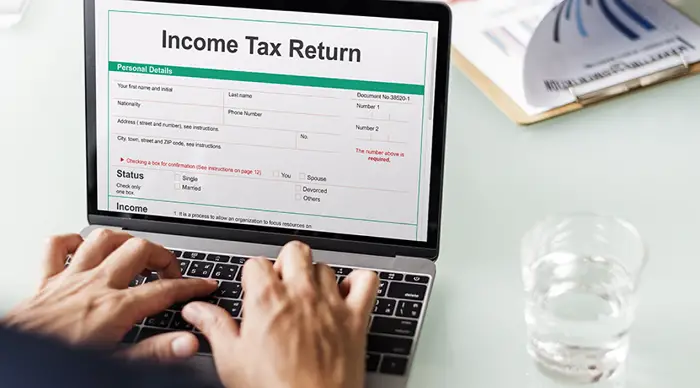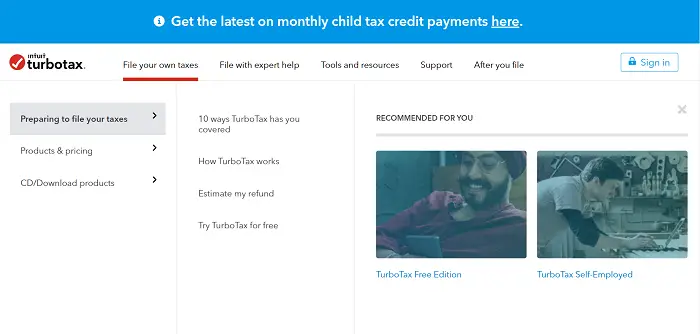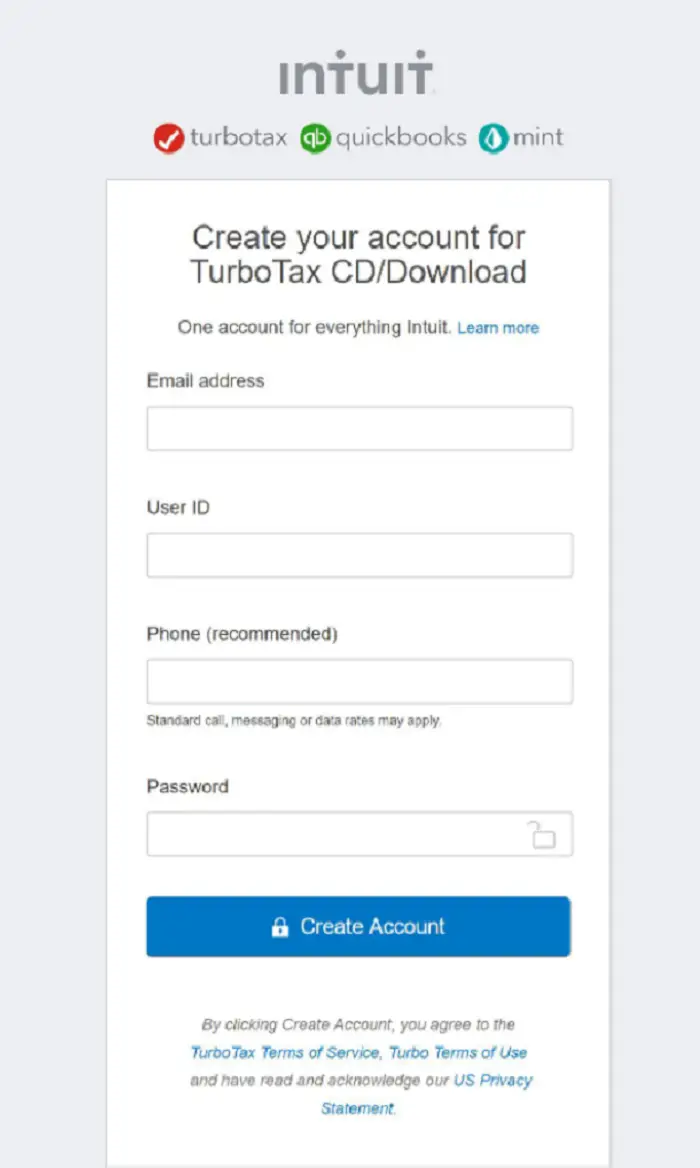In this article, we will discuss everything about a .tax file- what it is, how to fix it, and steps to open a .tax file in seconds in your Windows 10. The .tax or [dot]tax is a file extension developed by Intuit Inc. for filing federal tax returns for Income tax in the United States of America(USA). Turbo Tax software uses .tax to generate tax return digital files.
You can download it on any Windows 10 PC by paying the License Fee. Users from other countries can download and use the software but cannot file tax returns. This is how to open a TurboTax file: Download and install TurboTax if it isn’t already installed> Run TurboTax>Click on File (in the top left corner) and select Open Tax Return from the sub-menu list> Navigate to where the .tax (year) file is and open it.
This article will tell you how to open a .tax file on Windows 10. So continue reading further.
See Also: Mastering 1099 Form Generators: Best Practices For Accuracy
What Is A .Tax File?
A dot tax file is like any other file, such as .ppt (Microsoft Powerpoint) or a .docx (Microsoft Word File), and is a specific application file, which means you can only use to file tax returns in the United States. It has a .tax extension followed by the year of filing in “yyyy” format. Individuals primarily use the file extension to file income tax returns.
Example – A tax return filed in 2019 with the file named Kary as Kary.tax2019
It was developed by Michael Chipman of Chipsoft Corp. in 1984 and sold to Intuit Inc in 1993. Since then, Intuit Inc has used this file type with its Turbo Tax Software. Intuit Inc heavily lobbied against the Internal Revenue Service to create its filing system. It was recently scrutinized for making its free version challenging to download.
See Also: Ways To Fix: Error 42125 Zip Archive Is Corrupted
How Do File Extensions Work?
The group of three or four characters that follow a filename—in instance, .tax—popularly as a file extension. File extensions specify a file’s type and inform Windows of the programmes that may open it.
See Also: How To Fix The Error: Chrome Says Not Secure But Certificate Is Valid
How To Open A .Tax File In Windows 10?
To access the .tax file, you can use software called Turbo Tax. This is proprietary software, which means a person has to pay for its License Fee before using it. It is also necessary to note that Turbo Tax allows people earning less than $39000 to use the software for free.
Note:- This software can only be used for US FEDERAL INCOME TAX
See also: Windows 10 Very Slow And Unresponsive? Fix It Now!
Steps To Install The Turbo Tax Software To Open The .Tax File
Following is a stepwise tutorial on how to open a .tax file in Windows 10:
Step 1
Before we learn how to open a .tax file, we should get the TurboTax software ready. Go to TurboTax and place the mouse pointer under the “File your taxes” tab. You will see three options
Prepare to file your taxes– Under this, you will find the trial version for free
Products and Pricing– Under this, you will find a solution for various professions
CD/Download– Under this, you see multiple types of software
Check out Windows Malicious Software Removal Tool Keeps Updating
Step 2
Download the free version or install the specific software of your choice. Downloading the accessible version of the app is more suitable for first-time users as they can explore the software’s features before making any financial purchases. 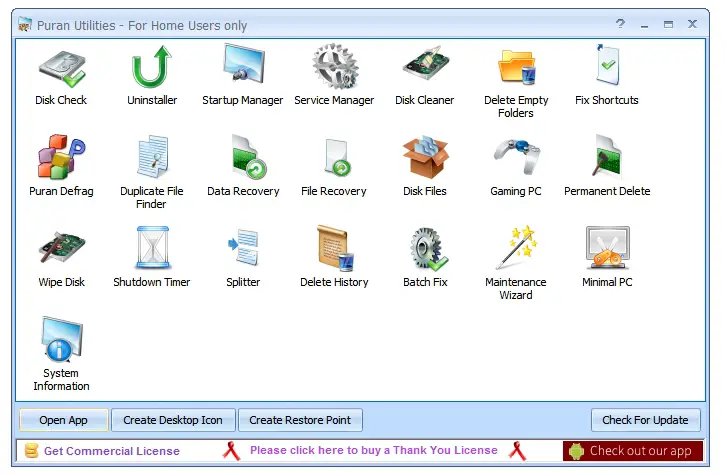
There are features in the software that ask only for a payment when you are filing for the tax returns and not while you download.
Step 3
Choose the applicable option for your filing, or skip the step. This will next take you to a sign-up page. Fill in all the details.
The details it will ask for are:
Email ID- Please give your registered Email ID to IRS to avoid any unnecessary conflict of more information.
User ID – Choose a User ID best suitable to you.
Phone – Enter your phone number.
Password – Use a mix of the alphabet (upper and lower cases), numerals from 0 to 9, and special symbols such as @#$%&. Be careful to remember the password or store it in a safe place where you can access it easily.
Step 4
As soon as you sign-up, You will find further details to install the software. Install the software in your desired location. If you have none, please proceed with the default or recommended settings.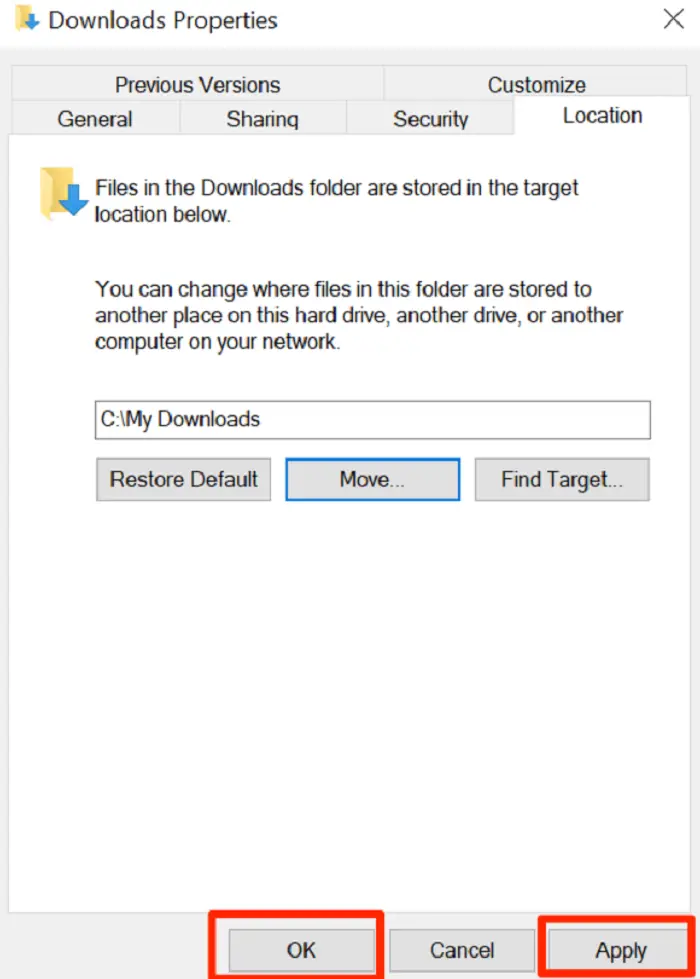
Note: Using the default or recommended settings is always safe unless you are a seasoned software user. This is to avoid any unnecessary trouble. Also, any incomplete or faulty filings are subjected to penalty under Title 26, United States Code, Section 7203.
- Run the Turbo Tax Software (Preferably as an administrator). As an administrator, you would have access to many features that are typically unavailable to regular users.
- In the top left corner, select the File menu and then Open Tax Return.
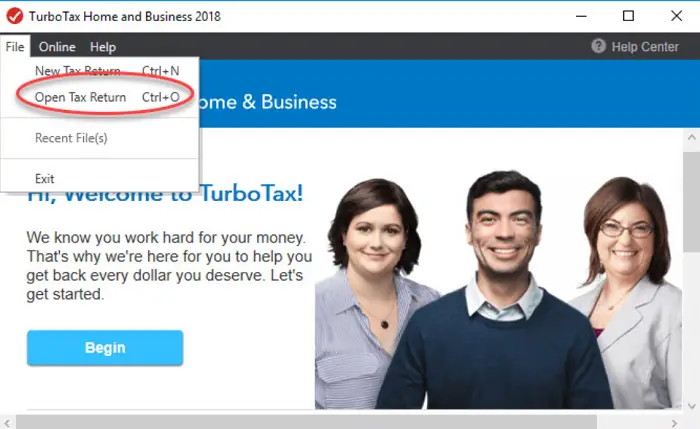
- Browse for the file and then Open the File by selecting the file and then clicking on Open. You should see the .tax file now.
See also: 6 Ways to Remove File Type Associations in Windows 10
Not Able To Open .Tax File?
If Window displays the following notice when a filename extension cannot be recognized: Windows can’t open this file. Windows needs to know what application you want to use to open .tax file before it can be opened. Windows can perform an automatic internet search for it, or you can choose manually from a list of apps that are already present on your system. You must correctly set the file association to stop this issue from occurring.
To set associations, go to Control Panel > Control Panel Home > Default Programs. From the list, choose a file type, then click Change Program.
See Also: 4 Ways To Fix No Internet-Secured Error
Fixes For .Tax File Errors
Following are the steps on how to fix a .tax file error in Windows 10 Operating System instantly:
- Ensure it is safe to open TAX files on Windows by conducting an antivirus scan before attempting to do so.
- If the relevant software program fails to open TAX files or displays an error, consider updating the respective software.
- In case neither of the Windows applications can help open the TAX file, you need not change the extension because doing so will harm the file. If you accidentally altered the extension, renaming the file will allow you to change it back to TAX. Many TAX file mistakes are the result of incorrect associations. Check out how to fix the Windows apps that you can’t open.
- Lastly, you can have registry-related failures or not have the necessary program installed if Windows cannot open files with the TAX extension. You should perform a registry scan, which we highly advise.
See Also: 6 Ways to Fix Google Chrome Has Stopped Working
What Distinguishes Saving Your Tax Return as a . Tax File From a PDF File?
While your PDF file is an especially non-editable “snapshot” of your tax return that one can access, scan, and produce in a PDF file, your tax data file may be read and updated in TurboTax as a tax file reader and tax file viewer.
See Also: 10 Ways to Fix DNS_Probe_Finished_No_Internet in Chrome
FAQs
How To Open .Tax Files?
From the File menu in Windows or the TurboTax menu in Mac, choose Open Tax Return. Next, navigate to the location of your tax or tax data file (not just the PDF).
What kind of file is in usage for filing by TurboTax?
TurboTax archives tax forms for filing by using tax file extension. The filing year is frequently added as a suffix to the.tax file. Regarding tax returns prepared in 2019, for instance,.tax2019 or.tax19 are functional.
Is it possible to convert a tax file to a PDF?
There is no function in Acrobat that can recognize the TurboTax.tax format and convert it into a PDF file.
Exactly how do I try to launch a TurboTax tax return?
If TurboTax isn't already installed, download and install it first, then run it. Once completed, select Open Tax Return from the sub-menu list by selecting File in the top left corner. Browse to the location of the.tax (year) file and then open it.
How can I get to my TurboTax documents?
TurboTax saves tax files by preset in the My Documents TurboTax folder. Open your tax return using the appropriate version of TurboTax for that year after finding the location of the tax file on your computer.
Conclusion
Over the years, Inuit Inc made and maintained the software. It has also given free access to people among the taxpayers at the lowest slab (less than $39000), making it one of the most desirable software. Ensure you are a US Taxpayer before paying for any subscription since users from other countries also use the software but cannot file tax returns. Hope through this article, you thoroughly learned about a .tax file and how to open a .tax file easily.
You can always find me playing the piano or playing FIFA when I’m not binge-watching TV Series with pizzas. Fountainhead of TechWhoop.