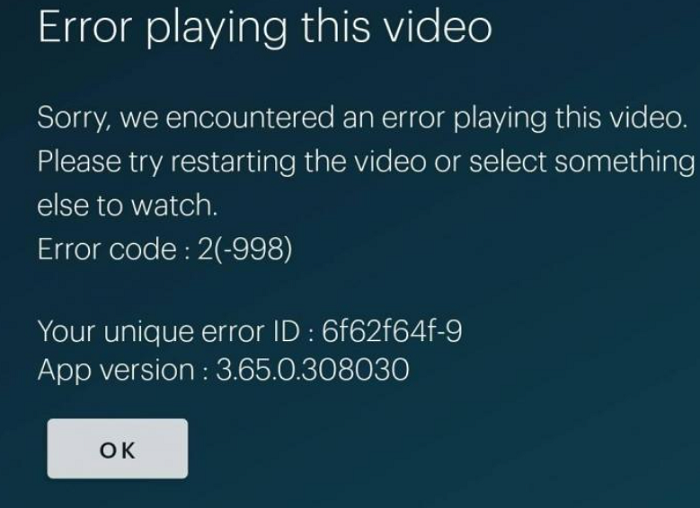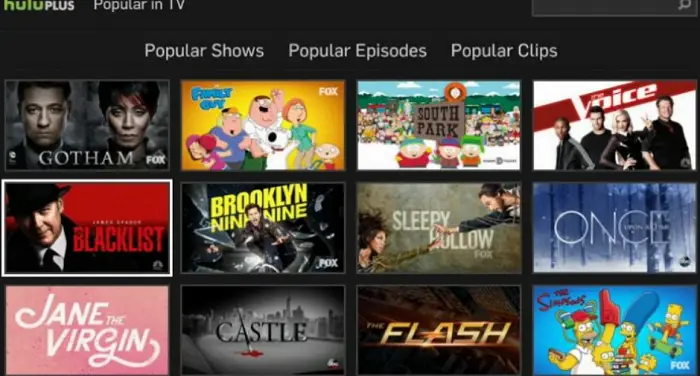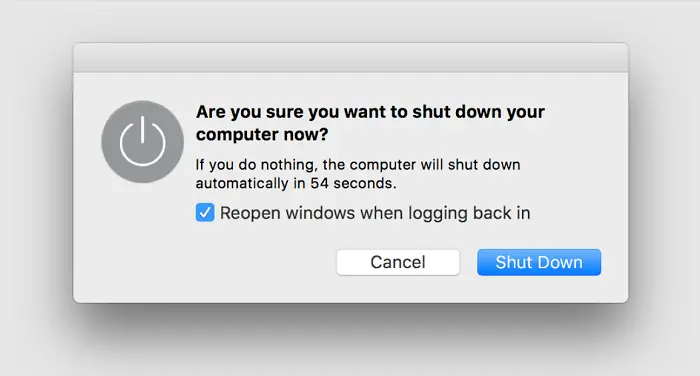In this time of being stuck at home due to the pandemic, binge-watching and streaming movies and videos have become a life savior. Hulu is one of the most used websites or apps for the same purpose. As great as it is, sometimes you can get stuck with the frustrating issue of Hulu error code 2(998)
If you encounter the HTTP/1.1 service unavailable error, there are some simple solutions that you can try. Firstly, you can restart your computer and refresh your browsers. Next, it’s recommended to verify your Internet connection. If the error persists even after trying these methods, you can proceed to the next set of solutions.
The Hulu error code 2(-998) issue can arise due to HTTP server failure if the services are down for Hulu Server issues, outdated app version, Internet speed issues, or even Device related issues. To resolve this, check the status of Hulu servers and try restarting the system with proper boot devices. To fix the Connection Error for Hulu Error Code 2(998) Troubleshooting Internet To troubleshoot the network, Right-click on the “Wifi” or the network icon at the bottom right side of the screen. The article addresses the top fixes and step-by-step guides to apply them. Read on to learn more.
Ways to Fix Connection Error for Hulu Error Code 2(998)
Despite the reason for the error, Hulu error code 2(998), this detailed step-by-step guide will help you eradicate it from its root. To do so,
Check and fix the DNS Error
Sometimes the Hulu API issue can be in the DNS settings; majorly, the two things to check for are,
Remove DNS Cache
If the cache files are not removed time and time, it can result in an error. To remove these,
- In the search bar, enter the command prompt. Run it as administrator and then tap on yes in the prompt window.
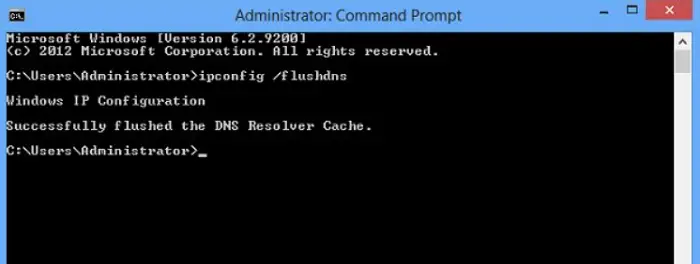
- One by one, enter the following: ipconfig /release, ipconfig /flushdns and ipconfig /renew
now restart your pc and check if the issue persists. Or,
Turn on Obtain DNS Server Address Automatically
Try enabling the system to choose the server automatically. To do so,
- In the toolbar, right-tap on the network icon. Go to the properties option and tap on Internet Protocol Version 4 (TCP/IPv4)
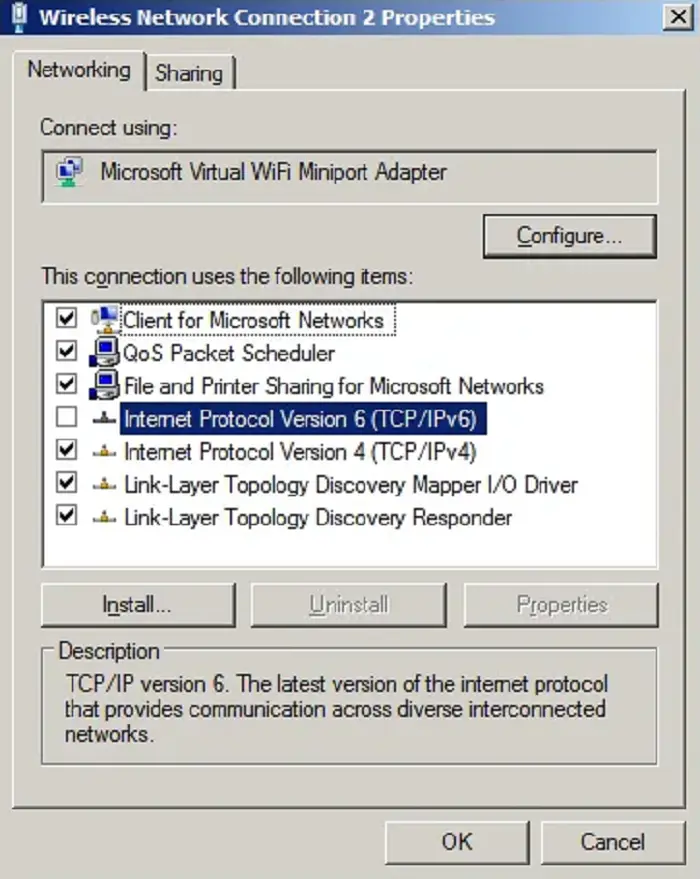
- In the window, choose properties and go to the general tab. Under this, click on the Obtain DNS server address automatically option and press ok.
This will make your system choose the server for you, eradicating the Hulu error code 2(998) issue.
Try to force shut the Hulu app.
One of the most preferred solutions is to just force stop Hulu for a while. You can do so by accessing the settings. If the Hulu error code 2 error keeps coming up no matter what you try, then it is better to stop trying for a while and retry.
In this way, any browser or Hulu server-related issue gets fixed, and the website will open without error.
Remove and reinstall Hulu.
While downloading, verify that you are installing the latest version. Sometimes, you may also face an error while downloading Hulu. Unfortunately, if nothing works for you and the Hulu error code occurs, then delete the app or uninstall it and reinstall it from the official website.
To remove it, ensure you do it entirely with the help of your settings and no file is left behind.
Run a power cycle
The error can result from simple connection problems, so restarting your pc and router is always better. Shut down your pc, then turn off your router.
Reconnect your router and then restart your pc with proper boot devices.
Update the app
At last, ensure your app version is not outdated. The latest version entails that all things match your system and the server.
If you don’t use the latest versions, conflict can arise, resulting in the Hulu error code 2(998) error.
FAQs
What does error code 998 Hulu means?
Error code 998 means and indicates that there is a problem with your internet connection while watching movies or videos on Hulu.
How do I resolve the Hulu app not working on iOS?
To fix the functioning of Hulu on iOS, reinstall the application, then update it and try having a wired internet connection if possible.
Conclusion
With assistance from this guide, we hope you can resolve the frustrating Hulu error code 2(998). Now that you’ve dealt with all Hulu issues binge-watch your favorites on Hulu. Happy streaming!
See Also: Hulu Not Working On Firestick: How To Fix

Matt Brown: Senior editor with expertise in consumer tech, gaming, Xbox, and Windows PCs. Follow him on Twitter @mattjbrown for the latest updates.