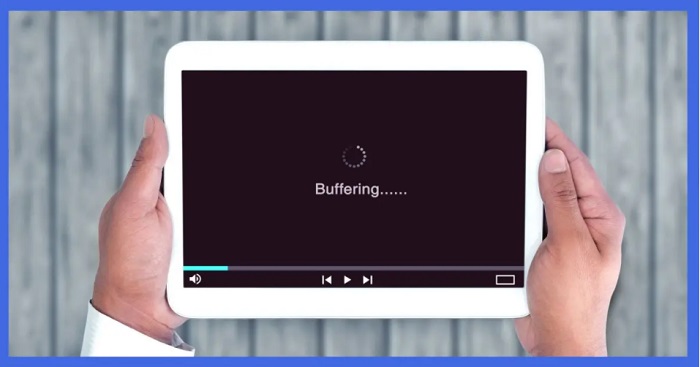Presently, the internet has become an active and essential part of our lives. However, the internet cuts for a few seconds, in any case, creates a lot of setbacks.
Fix this issue by disabling the power management feature for the network adapter. The other fix is to reset network settings and restart your PC. Whether you’re attending online conference meetings or watching your favorite series online. Whatever you’re doing online needs a strong internet connection. However, any disruption in the internet service can hamper a lot of work of yours. Thus, it becomes important to diagnose the problem and fix it.
Sometimes having this trouble on your laptop/pc is not due to any severe defect but to some uncomplicated issue. Thus, making it easier for you to fix the bug on your own. This article will help you perform simple and practical solutions to resolve the error of losing an internet connection for a few seconds on your system. If the internet randomly disconnects few seconds, it might be an issue with your driver.
See Also: Vudu Keeps Stopping? Ensure Uninterrupted Streaming
Straightforward Methods: How To Fix The “Internet Dropping For A Few Seconds” Error?
Explore some simple hacks to get rid of a loose internet connection for a few seconds on your device.
Run The Network Troubleshooter
Use a built-in troubleshooter to fix the bug of the internet cutting in and out on your device.
Step 1: Click Update & Security from the Settings menu.
Step 2: Find and tap the troubleshooting option. Now, select Network Adapter from the right side. Run the troubleshooter after that.
Step 3: Next, complete the procedure by following the on-screen instructions.
Troubleshooters on your system are there to fix various issues, including the internet dropping for a few seconds. Check your connection after finishing the process to continue your work.
Update Your Drivers
An outdated driver may well explain a loose internet connection for a few seconds on your system. Therefore, install the newest driver for your wireless adapter. Here are the steps you can follow to update the drivers:
Click on the Start button and search for Device Managers. 
Next, click on the Network Adapters and click the arrow next to it to check on the Latest Drivers available. Google the appropriate latest driver and install it.
After completing the process, run the driver to test whether the problem exists. Remember to restart the system after the installation, making your system easy to function.
See Also: 4 ways to fix no internet secured error
Check Your Cables
The problem of ethernet connection drops every few seconds is due to the type of cable you’re using. It might be old or broken. Most people use ethernet, coaxial, or phone cables at home. Poor connection of cables can cause trouble. Henceforth, plug them into the correct ports. 
You can check the cables routine-wise. However, if you find any signs of bend or damage on the coax cables, connectors, or cables, replace them as soon as possible. If you don’t see such an issue, look for the loose connection that may hamper your work.
Power Cycle The Router
Additionally, rebooting the router is a quick cure for the internet cuts out for a few seconds bug on your device. It’s a simple and effective action to take. Quickly fix the poor connection in 3 steps:
- Shut Down all the devices like your computer, modem, and router.
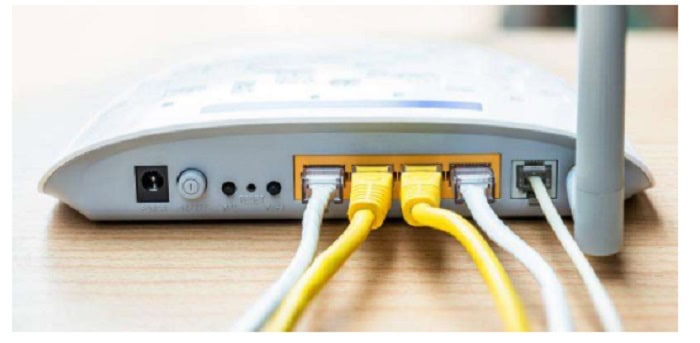
- Next, shut them on.
- Now, recheck the connection on your system.
Test other hacks if you see the problem still exists.
Limited Network Activity
If your internet keeps cutting in and out, watch your network activity. Use some try-and-error tactics.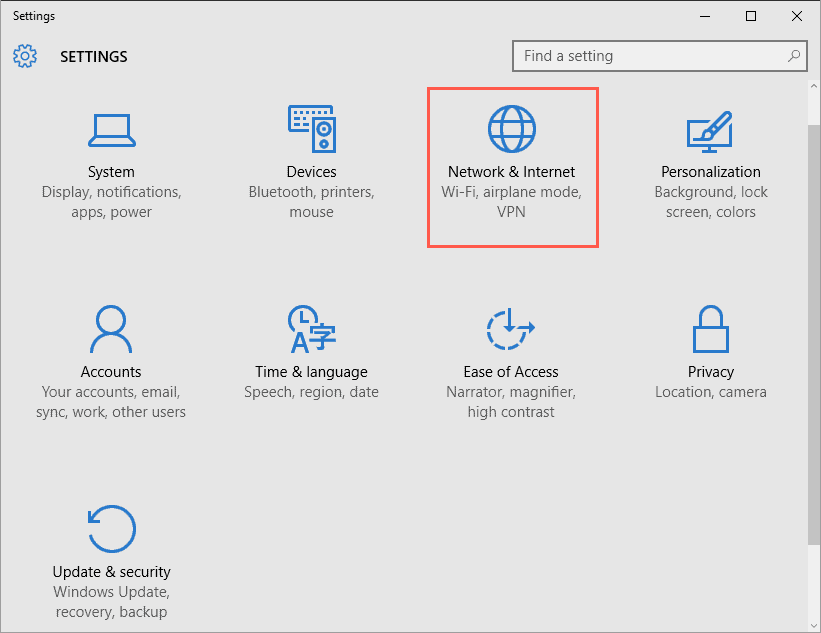
Moreover, you can detect and repair the bug by disconnecting all devices from the network and reconnecting them individually.
Update The Router Firmware
Routers are electronic devices. So, there is a high possibility of developing bugs that you have to check. It notifies you of every release of any router’s firmware. It leads to enhancing its performance and removing faults in the system.
However, if you want to update your router, follow these instructions:
- Type the IP address of your system on the browser and then try to log in.
- Next, search for “Firmware” or “Update” in “Advanced,” “Management,” or “Administration.”
- Now, search for the website of the router’s manufacturer. Use the model number of your router while searching. After that, click and download the latest routers’ firmware. Also, notice that the latest file may be in a .zip format. Just extract it.
- Go on an update, tap “Browse” or “Choose File.” Finally, you’re ready to upload the latest version.
- Click on the unzipped router update file and begin updating by tapping “Update.”
Additionally, try not to disturb the process by unplugging or turning off the router.
After the completion of the process, reboot the router. Automatically, your system will reboot, but if not, try it manually.
FAQs’
However, if you still can’t fix the problem of the internet cuts out for a few seconds, check people’s most commonly asked queries. We hope it solves your problem of internet cuts for a few seconds.
Why does my internet cut for a few seconds at random?
Reboot the router: If the internet drops for a few seconds, it can cause minor router issues; reboot the router. Unplug the router for 30 seconds. In addition, interference is another factor to consider. As the router's location plays a significant role in the intensity of the signal you are receiving.
Why is my internet shutting out at random?
Your internet cutting in and out because you or your internet provider need to fix one or more issues. However, your modem, for example, may have some fault, your router may be old, or you could have too many gadgets consuming too much data simultaneously. Thus, due to network congestion, speed can automatically slow down.
How should I fix my unstable WiFi?
Bring yourself closer to the WiFi hotspot or router. The more devices connected to a wireless network simultaneously, the less bandwidth is available to each device. Also, try to move the various wireless devices away from one another. On your router, try changing the Settings for your WiFi network.
What's the problem with my internet connection disconnecting and reconnecting?
The issue with your router or an isp is most likely to be responsible for frequent loose internet connection for a few seconds. However, check the Internet connection on several devices to see whether the connection or a pc is having issues. Connect your laptop, a mobile phone, and a phone. This will help you to get rid of the internet cuts for a few seconds on your system.
See Also: 8 Ways To Fix Windows 10 Can’t Connect To This Network
Conclusion
Today, almost every work is dependent on the Internet. Getting a stable connection is a must. Parallelly, the internet dropping now and then annoys and abrupts the continuity of the work. Performing any of these hacks can help you solve the problem of internet drops for a few seconds on your system.
If, in any case, you won’t find the solution, then you must go and see for advanced options. You may also contact the service provider.
You can always find me playing the piano or playing FIFA when I’m not binge-watching TV Series with pizzas. Fountainhead of TechWhoop.