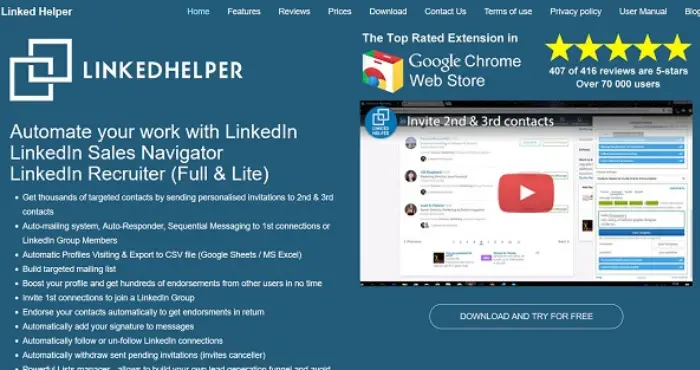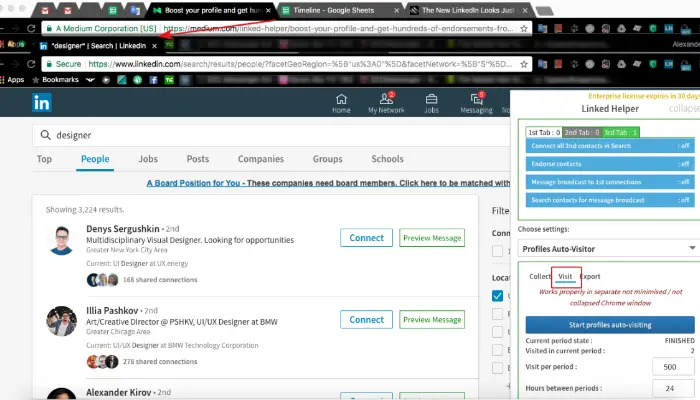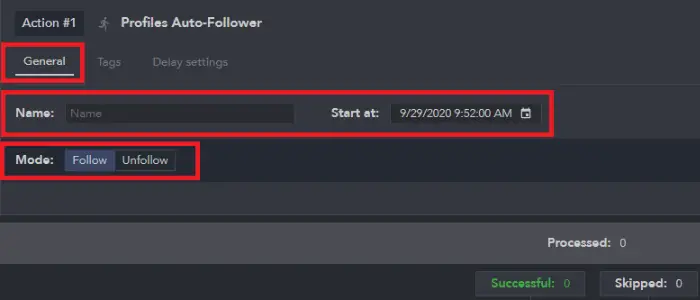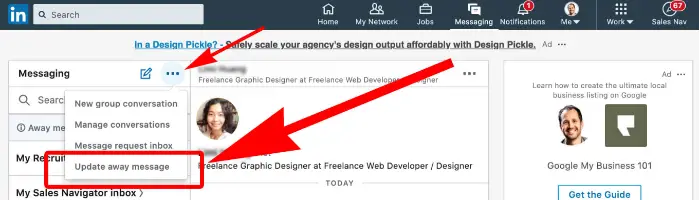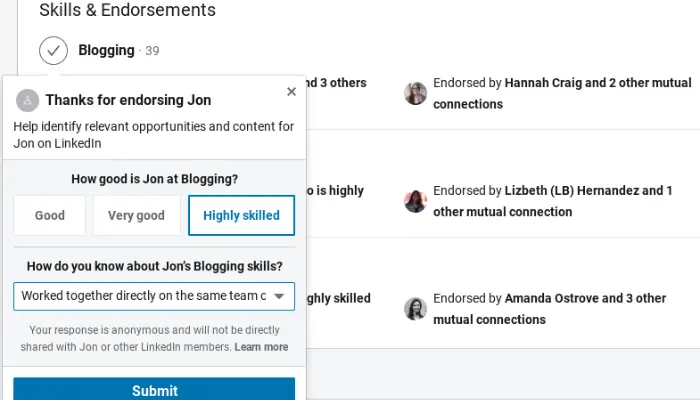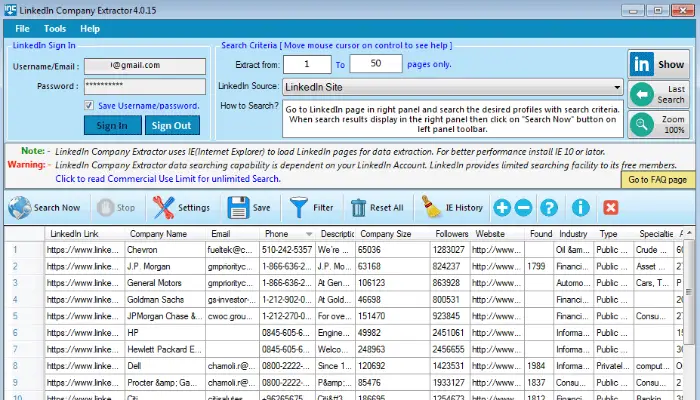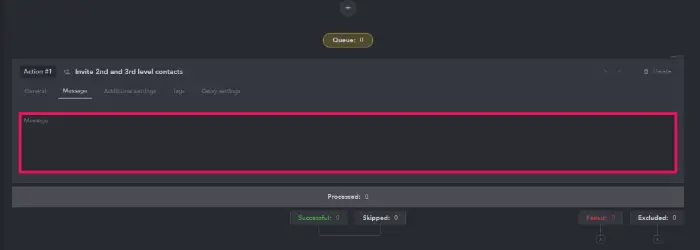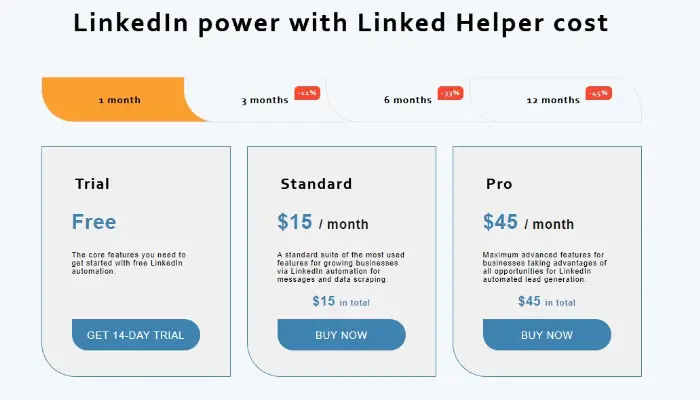This article will discuss the Linked Helper Review provided by the Linked Helper automation tool. Starting as a simple lead generation tool, Linked Helper has become a very popular tool that simplifies manual work on LinkedIn through beneficial automated services.
Linked Helper is one of the foremost automation tools for linking with the most extensive user base and highest customer rating.
In this article on Linked Helper Review, we have tried to review almost all the features provided by the LinkedIn automation tool.
What Makes Automation Software Necessary?
Automation software aims to reduce your involvement by performing repetitive activities for you. Consider the scenario where you want to contact 300 people to grow your community.
How long would these manual tasks take? Why perform this manually when you can automate the procedure? It might hasten to expand your company or to attend to other crucial duties. Also, click here to fix if you can’t sign into your account in Windows 10.
What Is Linked Helper?
Linked Helper is a Chrome plugin and desktop application that can automate various LinkedIn functions. It supports LinkedIn and its associate applications like Sales Navigator, Recruiter, and Recruiter Lite.
This application assists the user in managing their LinkedIn account efficiently and effortlessly by automatically performing several manual tasks in LinkedIn, such as auto-connecting with people searched via.
The services from this application solved several sales and marketing issues as well. LinkedIn sends invites to connect with people, messages to connections, etc.
Excellent service for job seekers and recruiters, Linked Helper stores all data about your connections (Such as contact information, etc.) in your Chrome Browser so that you can access them in case of immediate need.
Check out: the 10 Best File Manager For Windows 10/11 In 2024
Features Of Linked Helper
With its efficient auto—mailing services, profile extraction methods, targeted email features, and several others, Linked Helper can enlarge your network in bulk.
Its systematic and labor-saving features are worth mentioning. Some of its core features are as follows:
Profiles Auto-Visitor
You can use this feature in the paid premium account of LinkedIn. It helps in visiting different profiles automatically based on your previous searches.
Profiles Auto-Follower
This option helps grow your LinkedIn network by including your 2nd and 3rd-level connections by automatically selecting the people you have put into the queue.
When you start following a person, you will receive more profile views on LinkedIn and get more acceptances for your invitations.
You can control your feed posts by following and unfollowing specific people. By liking and commenting on someone’s posts, you can also add them to your network. Want to fix Xbox One no Signal Error? Read this.
Check out: How To Adjust HDMI Screen Size On TV From Windows 10
Auto-Connect Invite With A Personalised Message
The linked helper can automatically collect, select and deliver requests to many people, which allows you to reduce the time assigned for manual work significantly.
Auto-Responder For Recently Added Connections
Through this application, an introduction message can be prepared, which is then automatically forwarded to recent connections.
Message Sequences/Message Chain
Linked Helper allows you to arrange specific people in a queue and quickly send messages to your connections.
Profile Endorser
After connecting with people in your network, you can endorse their skills. Linked Helper can unburden by visiting the connections in a queue and endorsing the skills they have provided on LinkedIn.
It ranks their key skills in order, which might help you gain certain endorsements from your groups. Click here to Repair the Corrupted Excel File.
Check out: VMware Workstation Pro Can’t Run On Windows
Profile Extractor
This feature of Linked Helper review visits the LinkedIn profiles of first-level connections you listed in queues and obtains the information provided on these pages.
The feature here allows you to get a CSV file containing all accumulated profile details, including the name, data on education, skills, employment details, interests, mutual connections, and contact information like phone and emails.
This feature carries out several other functions, such as detecting the people you connected with before a certain time point, distinguishing profiles based on the geographical area so that a customized message can be sent for each specific area, messaging people which over a thousand followers or people with only specific skills listed.
Companies Extractor
This Linked Helper feature extracts information (such as company name, website URL, domain, industry, headquarters, specialties, products, services, etc.) from company pages on LinkedIn.
This can save you time finding companies with a specific factor you require. Thus, from the extracted CSV file by Linked Helper, you can filter companies per your requirements.
Moreover, you can find contact information for second and third-level connections from the CSV file. Read this article to fix your Windows License will expire error soon.
Inviter Into LinkedIn Groups
Linked Helper assembles profiles from various sources, such as LinkedIn, LinkedIn Sales Navigator, Recruiter search pages, lead lists, Recruiter projects, MyNetwork, Alumni lists, Group Member Lists, People who viewed your profile, and LinkedIn post likers and commentators.
It also sends invites and messages to the selected profiles.
Message Editor PRO
This tool lets you use several LinkedIn variables and templates in your messages and invites.
You can also upload a CSV file with your custom variables and designs.
Check out: Fix Windows Update Error 0x80070005
Bulk Texting:
All group members can communicate with each other and participate more actively thanks to the LinkedIn automatic mass messaging function.
Target-Multiple sources:
Members of your LinkedIn groups, your contacts, pages of former students, individuals who have seen your profile, a list of LinkedIn members, a lead list from Sales Navigator, a list of your unimplemented invitations that you have already sent, and projects from Recruiter.
Recruit candidates for your campaigns using the search sites on CSV, LinkedIn, Recruiter (full and light), or Sales Navigator. Also, learn how to fix your Windows key not working.
Limitations And Scheduled Work Hours:
Set boundaries for your everyday activity and create distinctive waits between tasks or even between page clicks.
Integration With External CRM Systems:
Integrate Google Sheets with your preferred CRMs, including Hubspot, Salesforce, Pipedrive, and others, as well as Zapier, Integromat, and Autmate.ai.
Export And Scrape:
Almost all the information accessible from a person’s or an organization’s profile, especially emails and phone numbers, can be scrapped.
You can also scrap chat history from Sales Navigator or LinkedIn inboxes.
Customer Service: Effective Or Ineffective?
What occurs if your LinkedIn account erratically begins to lag, blocks you from accessing it, or even goes down?
Customer support is the sticking point. People on the opposite side should respond to you in a crisis as soon as possible since time is essential. The company’s automation tools and numerous social networks have put much effort into enhancing this area.
But Linked Helper chose to stick with the tried-and-true method of contacting people: email. Let’s imagine that some businesses list their email address as their primary contact method and include their business hours.
It offers assurance that you will receive feedback because it means you can anticipate an answer within that time range.
There are no working hours here, though. One tiny chat-like option is all; it asks for your name, email, and the issue you’ve been having with your subscription.
It makes sense why certain people have expressed dissatisfaction about slow responses. Some people have been awaiting a response for almost a week. We can all agree that this is highly unprofessional. Want to fix Windows 10 slow shutdown error? Read this.
Check out: Fix: Windows 10 Upgrade Assistant Stuck At 99 %
How To Use Linked Helper
The first step is finding the Chrome Web Store’s Linked Helper extension version. Download it and unpack the zip file in a specific place on your computer. From the Google options list, go to More Tools and find the Chrome Extensions list.
Switch on Developer mode and click “Unpacked Load extension.” Open the Linked Helper widget and choose the actions you want to perform. Choose the folder “build_cloud” from the unpacked archive and start using the extension in LinkedIn.
Linked Helper Plans & Pricing
Linked Helper services can be used at no cost for 2 weeks, after which the monthly charge is $15 for unlimited use in a single browser.
The other pricing packages for single browser installation are a three-month package at $40 (which means payment of $13.33 each month), the 6 monthly packages at $60 (i.e., $10 to be paid monthly), and the 12 monthly packages at $99, i.e., $8.25 every month.
All these plans provide complete services and cannot be used on multiple computers simultaneously; however, the license can be transferred to another computer.
Moreover, the single license permits the user to manage more than one LinkedIn account by signing out of one account and logging into another.
Also Read – Filmora Video Editor Review: An Easy-to-Use Video Editor
FAQs:
Linked Helper: Is it legitimate?
Nevertheless, there has recently been some debate over whether or not utilizing Linked Helper if it is lawful. It is mostly due to LinkedIn's terms of service prohibiting the usage of bots or automated technologies to access other users' profile data. However, Linked Helper is one of many doing this since other LinkedIn automation solutions are available now. Due to its phenomenal popularity among LinkedIn users, Linked Helper has recently been the focus of attention.
Does using this tool require a premium version of your LinkedIn account?
No, a free account will serve if you conduct basic searches. However, if you want to conduct more detailed searches, a premium account will enable you to create a far better contact list because it has more sophisticated search tools.
Can I use a single license across several computers?
No one license per pc. Therefore be careful to download this on your most regularly used computer. If you're using numerous automation products, I suggest utilizing a virtual computer instead.
Conclusion
In conclusion, within three years of launch, Linkedin Helper became one of the leading automation tools that deliver many services at convenient cost structures.
The application is easy to install and use, thus relieving you of many time-consuming processes while working with LinkedIn. We hope this Linked Helper Review article helped you understand the app better.

Gravit Sinha: Founder of ValidEdge, a problem-solving website, driven by his lifelong passion for fixing issues.