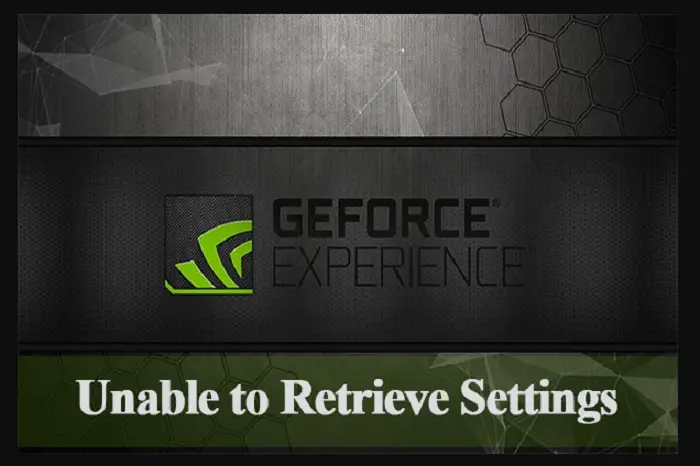Among the numerous GPUs, the Nvidia GeForce is a trendy one. However, there is one issue with it. Recently users have seen an error that the Nvidia GeForce experience is unable to retrieve settings.
The error is mostly due to corrupted files or a corrupted driver. Reinstalling the driver or the program will fix each issue separately. Antivirus can also sometimes hinder the smooth functioning of Nvidia GeForce; just a mere disabling of Antivirus can help in this situation. If nothing works for you, try removing the Steam data. If you are interested to know the top fixes of Windows Keeps Minimizing Games. Click here!
This article will provide you with the four easiest ways to fix the Nvidia GeForce experience of being unable to retrieve settings.
See Also: 6 Ways to Fix GeForce Experience Won’t Open in Windows 10
Why The Nvidia GeForce Experience Is Unable To Retrieve Settings?
The reasons why GeForce is unable to retrieve settings are many. There are, however, a few that are common.
The glitch in Antivirus software. This is the most common reason most users get the error of Nvidia GeForce experience, unable to apply optimal settings. The error occurs because the Antivirus software blocks the Nvidia Geforce from communicating with the servers.
Many times the file is not able to install properly while updating the installation, and this can corrupt the file in the process. This can also cause the error that the Nvidia GeForce experience cannot retrieve settings.
Corrupt drivers can also lead to Geforce being unable to retrieve settings. It will be very beneficial if the driver updates from time to time. The Nvidia GeForce experience’s inability to retrieve settings can be caused due to corrupt drivers or outdated drivers.
Install The Nvidia GeForce Experience Drivers Again
What happens most of the time when you face an issue with the driver is that either the driver has gotten corrupted or it has been unable to install the update properly. In this case, the driver shows an error. So when you get an error that the Nvidia GeForce experience cannot retrieve settings, it is very likely that the Nvidia driver has been corrupted or not been installed properly. So to update the file properly, make sure to delete the corrupt file. In this situation, you must remove and then reinstall the driver. 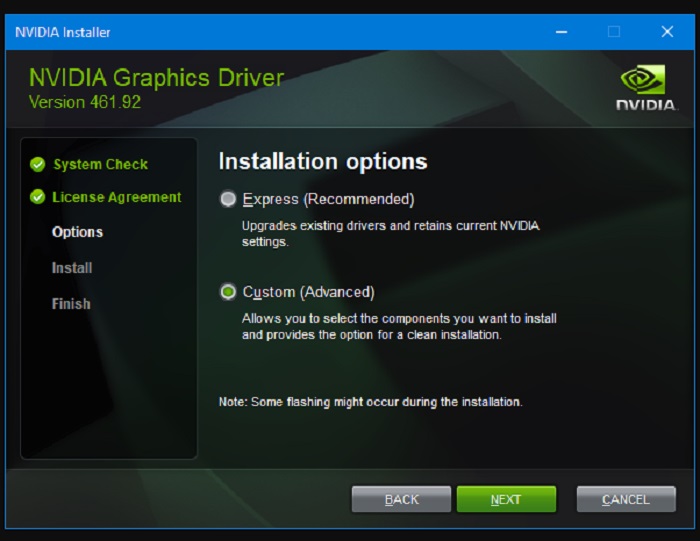
- Open Device Manager by pressing Windows+X or from the start menu.
- Click on the arrow beside Display Adapters, right-click on Nvidia driver, and press uninstall.
Once the driver gets uninstalled, which can take a few minutes, reboot your pc. Now, go ahead and use these instructions to reinstall.
- In the browser, open the official website of Nvidia. Install the newest driver on your computer.
- After installing the driver, restart your pc again and launch the driver.
Install The Nvidia GeForce Experience Again
The GeForce experience cannot retrieve settings even if the driver works completely fine. The Nvidia software may therefore be the source of the problem. You can reinstall it by uninstalling it and then reinstalling it.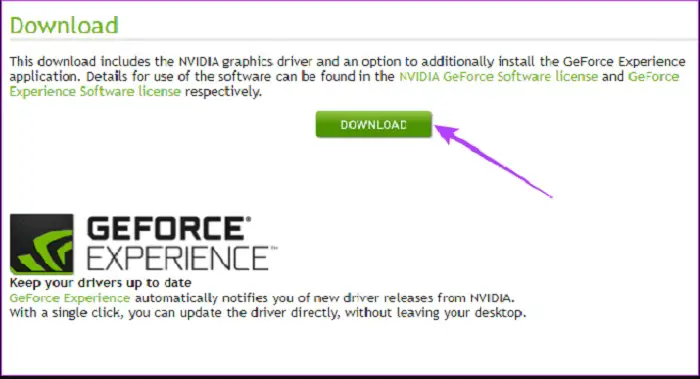
- Pressing Windows+R will bring up the run dialogue box. Type “appwiz. cpl” and hit Ok to continue.
- In the list, locate the Geforce experience program and right-click on it, followed by clicking on uninstall to delete it. After removing the software, don’t forget to restart the computer.
- In the browser, open the official website of Nvidia. You will find the download option, which will provide you with the latest version of the software. Download it.
- Run the program to see if the error still occurs.
See Also: Geforce Experience Login Error: Comprehensive Solutions for 2024
Remove The Steam User Data.
Multiple users have experienced that while running Steam, they can’t find Nvidia GeForce Experience. However, it is not big trouble; delete it temporarily to fix this issue. Follow these 4 steps to solve this:-
- By hitting Windows + E, you can launch Windows Explorer.
- Follow this path “C:\Program Files\Steam\userdata” to open the folder.
- In the folder, delete every folder except those with a number.
- Now restart your system and see if there is still any issue with the Nvidia GeForce.
Try Disabling The Antivirus.
Antivirus is very useful for protecting your system from malware attacks and other possible threats. Antivirus scans the applications and restricts their functionality even if there is a slight suspicion or if it thinks it’s malicious software.
The application of the Nvidia Geforce experience can have bugs and viruses, which might make the Antivirus suspicious of being malicious software. This can be why the Nvidia GeForce experience cannot retrieve settings. Try to disable it for a short period and check if the issue is solved. To protect your device from the proxy, click here to learn how to deal with the ‘Nvidia capture server proxy‘ process.
FAQs
Why Nvidia GeForce is not able to retrieve settings?
There are numerous reasons why the settings can’t be retrieved on Nvidia GeForce Experience. The most common of these are the corrupted files or corrupted drivers of the Nvidia GeForce, not proper installation of the files, or antivirus software can be a cause for outdated drivers or errors.
How can the problem of GeForce Experience not being installed be fixed?
The corrupt files can lead to this problem. To fix it simply uninstall the whole file and reinstall it. For detailed steps on how to uninstall and install back the application of Nvidia GeForce experience go through the steps mentioned in method three.
What is Nvidia GeForce Experience?
The GeForce experience is a result of an official Nvidia program. The main purposes of this file are to optimise games and save your chosen graphical settings. Normally, you can retrieve all the saved settings by logging into your GeForce Experience account. The normal problem 'Nvidia GeForce experience unable to get settings' may, however, occasionally appear.
How do I get my Windows 10 Nvidia drivers to function again?
All the methods mentioned in this article can be used in Windows 10 to fix the error Nvidia GeForce experience is unable to retrieve settings including the method to fix the Nvidia drivers.
Can I fix Nvidia graphics drivers not updating?
While there are many potential causes of the NVIDIA installer failing issue, system compatibility is one of the most crucial ones. Other crucial elements include Nvidia installer-related software being active on the PC in the background; Working Windows Update; and a lack of compatibility between various driver types.
Conclusion
The Nvidia GeForce is one of the best GPUs in the market. Slight problems occur with every software, and the Nvidia GeForce experience is no exception. But If you know how to fix the Nvidia GeForce experience and cannot retrieve settings, you will not face much difficulty using the Nvidia GeForce Experience. In this article, you have come to know about the four ways you can fix the Nvidia GeForce experience is unable to retrieve settings. Have a quick glance at How to resolve NVIDIA Control Panel Not Opening in Windows to get NVIDIA to function properly in windows.

Gravit Sinha: Founder of ValidEdge, a problem-solving website, driven by his lifelong passion for fixing issues.