In this article, we will learn how we can resolve the Pokémon Go Adventure Sync not working problem. There may be different reasons why the Adventure Sync is not working. Different phones tend to have different issues. As a result, it is critical first to determine whether the phone can run the App.
To fix Pokemon Go Adventure Sync is not Working: update the app, clear the cache and restart, turn off the battery saver, set the correct time zone, link the proper email id in google fit, or by changing permissions
This article demonstrates the feasibility of offering six simple solutions. However, before we go any further, we must first define Adventure Sync.
What exactly is Adventure Sync?
Pokémon Go is one of the most popular games of all time. With over 250M downloads and 100M users globally, Pokémon Go continues at the top well into its 6th year. The game aims to get participants out of their usual environment and explore. However, as the game has many users using it at a time, it is understandable that the game will have its own issues. One of the major issues is the Pokemon Go Adventure Sync not working. In this, the person’s distance walked will never register with the game rendering their hard work useless.
One of the more important functions of Pokémon Go is that it counts a person’s movement. That is, it calculates the incremental steps taken by the user in real-time and uses it in the game. The steps taken by the user have great significance as it rewards the user. The user will receive awards if they walk at least 7 Miles a week. Moreover, the game will allow you to get Pokémon like Riolu, which is unavailable in the wild. The steps taken will also help in hatching eggs.
In early game versions, Pokémon Go had to be open at all times for the distance to be calculated. However, Niantic introduced a new feature called Adventure Sync. Adventure Sync calculates the total distance traveled by the user when the app is not in use. The feature works by linking Google Fit or Apple Health to calculate the number of steps. The steps taken in the game will be converted into the distance and used to reward the player. The rewards include the 10 Km and the 12 Km eggs, which include Pokémon like Riolu and Gible.
Why is the Pokemon Go Adventure Sync not working properly?
Sometimes there is a chance that Adventure Sync won’t calculate the steps. Most of the time, this issue exists as the application has not received certain permissions. Here in this article, we will hopefully help you find a solution to your troubles. Before we find a solution, let’s try some general methods. We have listed below 6 solutions that could help you to find a fix for the Pokemon Go Adventure Sync not working issue. This may work; hopefully, you will not have to move further down.
- Turn Adventure Sync ON: – Follow these steps if you don’t know how to turn on Adventure Sync. Go to Settings > Adventure Sync and turn it on. If the app demands any permission, allow it.
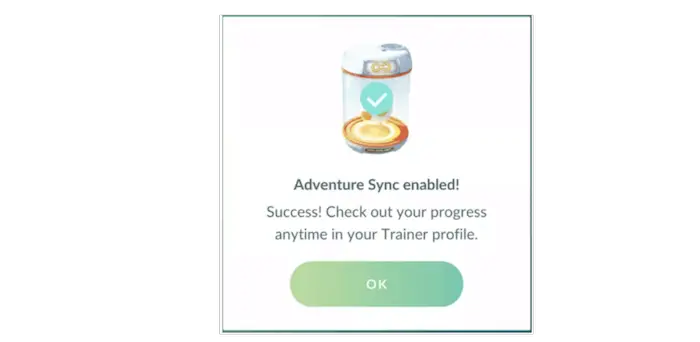
- Install Google Fit: – Be sure to install Google Fit. Without Google Fit, The app won’t be able to calculate the steps taken by the user.

- Check Compatibility: – Some phones may not be compatible with Adventure Sync. Check to see if your device supports the Adventure Sync feature.
- Sync Delays: – Pokémon Go takes time to register the distance into their database. Be patient.
Now we can move on to the solutions.
How to fix Adventure Sync on Android
Following are the methods to help you fix adventure sync on Android.
Update the App
First and Foremost, We can use the simple solution of updating the Pokémon Go app. The user could use older app versions incompatible with the store’s current version. This would cause a mismatch between the version causing a compatibility issue between the data and the game. Hence the app may not be able to use Adventure Sync.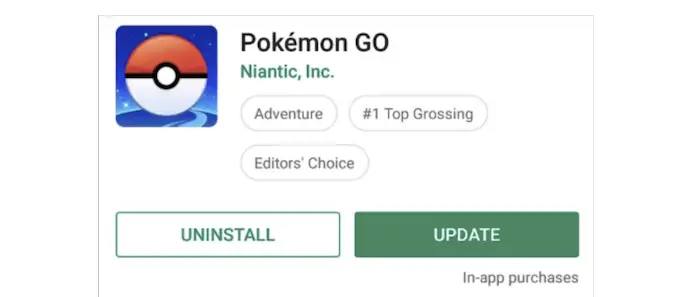
- Search for Pokémon Go on the Play Store in the Search Tab.
- Click on Update and wait for completion.
Clear Cache and Restart
Sometimes the app may have some bad cache in the memory. Every time the App loads, this bad cache may be causing the issue. Clearing the Cache memory could help fix why Adventure Sync won’t turn ON.
- Long press on the Pokémon Go App and press App info.

- Press Storage Usage.
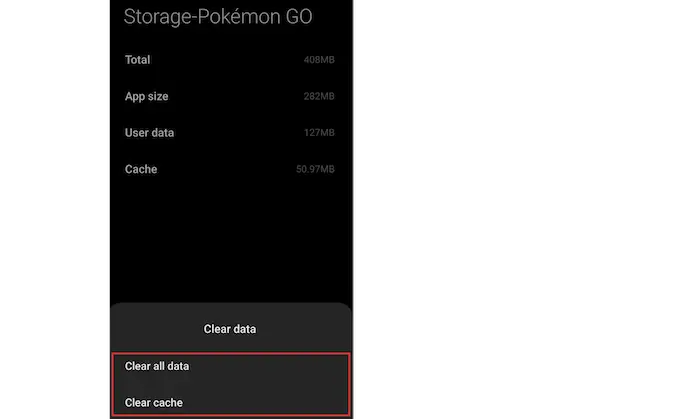
- Clear Cache.
See Also: 4 Easy Ways To Fix Xbox One Error 0x97E107DF
Turn off Battery Saver
Battery Saver is a feature on Android that limits CPU usage. This feature helps reduce power usage and extends battery life. When this feature is ON, it removes apps from the background. It will remove apps like Google Fit and Pokémon Go from the background. Pokémon Go cannot calculate the distance with Battery Saver ON.
- Open Settings by finding it from the drop-down box or on the menu on your Android phone.
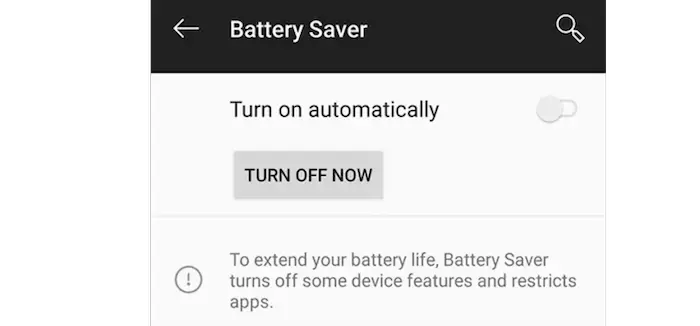
- Click on Battery.
- Click on Power Saving Mode.
- Turn it OFF.
Set the correct time zone
Pokémon Go uses real-time and location, as said earlier. However, if the time zone on the phone is mismatched with the location, it will cause an error.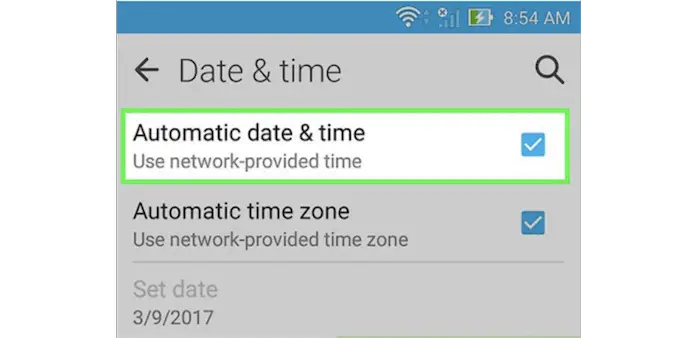
This will cause the Adventure Sync not to calculate distance.
Link the proper Email ID in Google Fit
Google Fit calculates the distance traveled by the user per day. This data is sent to the Pokémon Go application; however, if the Google Fit account and Pokémon Go use different.
Email accounts, then the data won’t be sent to the proper account. So it’s crucial to make sure the right account is being used.
- Open Google Fit.
- Press your display icon at the present top right in the app.
- Log out of the Account.
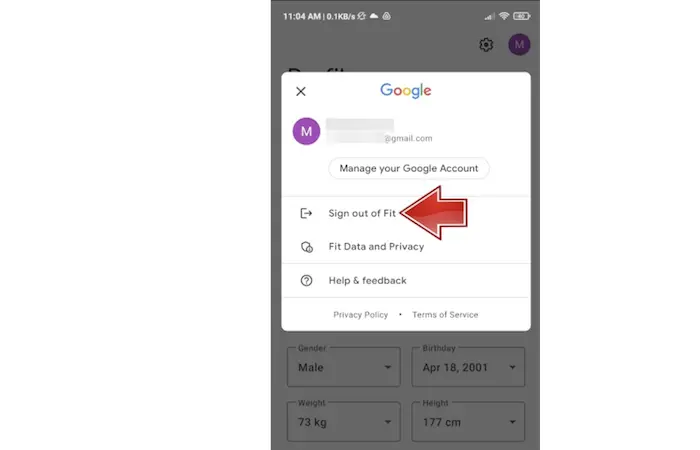
- Log in to the Account which is being linked to the Pokémon Go app.
Changing Permissions
Sometimes Pokémon Go may not be able to calculate the distance traveled as the necessary permissions may not be enabled. Hence it is important to enabling the right permissions before entering the game.
- Long Press on the Pokémon Go.
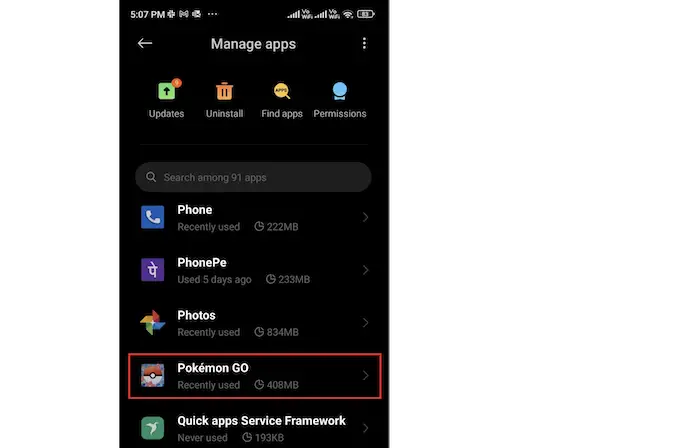
- Click on App info.
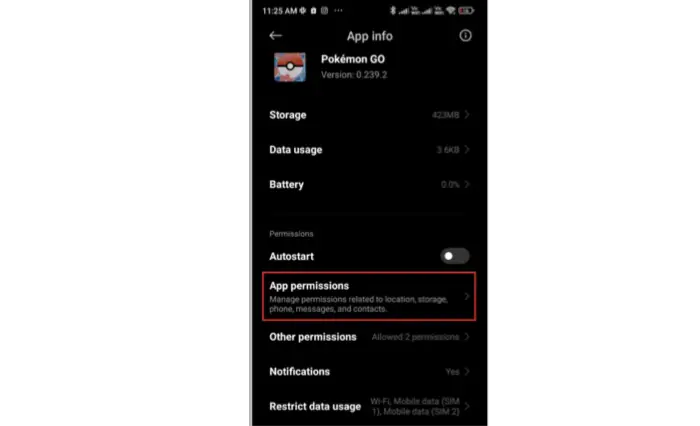
- Click on Permissions.
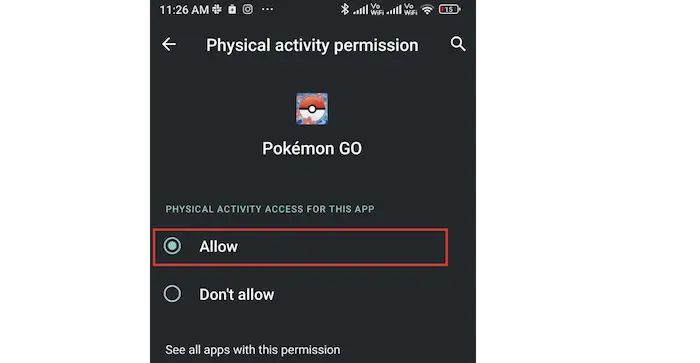
- Turn on the Physical Activity.
See Also: Steam Game Won’t Launch Issue | 8 Ways To Fix
FAQs
How to uninstall Pokémon Go?
Follow these steps 1. Long press on Pokémon Go 2. Press App info. 3. Click Uninstall and press OK.
Why is Pokémon Go not calculating distance?
This is because either turned on Adventure Sync or allowed Physical Activity to Pokémon Go or both.
How to turn on Adventure Sync?
Follow these Steps 1. Open the Pokémon Go app 2. Open Settings 3. Turn on Adventure Sync
Why is Adventure Sync not enabled?
This is because you haven’t allowed Pokémon Go to access Physical Activity. This means that Adventure Sync cannot be enabled.
See Also: Fix ASUS Touchpad Not Working
Conclusion
The above solutions have been tried and tested. It should often be able to fix the Pokémon Go Adventure Sync not working issue. However, if it does not, there must be some kind of problem with the Android. A glitch or bug in the OS could cause severe issues in the Phone later on, including the incorrect Adventure Sync. If the above solutions do not yield a satisfactory result, then it is time to consult with a professional. However, the likelihood of it is minimal.
See Also: Windows Keeps Minimizing Games | Top 7 Fixes

Gravit Sinha: Founder of ValidEdge, a problem-solving website, driven by his lifelong passion for fixing issues.

