Are you noticing a regular notification on your device? Regular notifications are very disturbing; you can easily get rid of them. Read a few methods to help stop Samsung Internet pops up randomly.
On popping up of Samsung, The Internet usually affects our surroundings and us. We may be in some official place, busy with our work. This is mainly caused by any third-party app. In this case, two options remain: disable or uninstall the app, which is discussed in the article.
Here are a few methods to disable or uninstall the app. It also discusses some things that are reasonable for Samsung Internet to pop up. Read to learn clearly about it.
See Also: 5 Ways To Fix PUBG Lagging Error In 2024
Ways To Disable Samsung Internet?
Samsung Internet keeps popping up due to malware in the app or other third-party apps. Sometimes uninstalling the app is not easy because of some errors. In this respect, you can disable the Samsung Internet app to stop it from popping up. Some devices do not allow already installed apps to be uninstalled. Here are a few steps below that will help you disable the Samsung Internet.
- Swipe the home screen to open the app drawer.
- Go to settings. Find Apps and click on it.
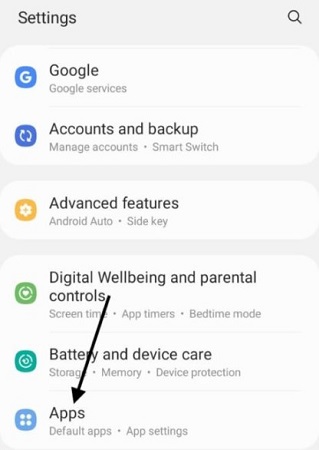
- Search for the Samsung internet app. Tap on it.
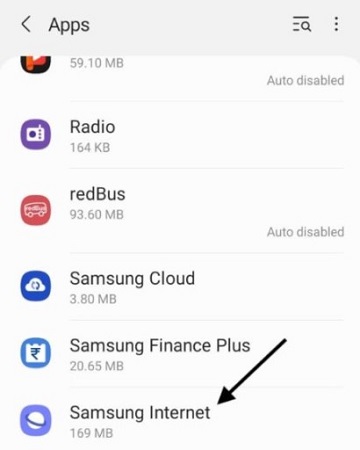
- Locate the Disable button(Force Stop) at the bottom of the page.
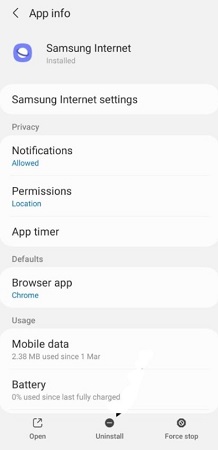
- Press the Disable button to disable Samsung Internet.
This may differ from device to device because of their operating systems, but it is the common way to disable it. Disabling Samsung Internet is possible in all types of Samsung devices.
This is an alternative method to stop the Internet from popping up when you cannot uninstall the app. When you disable the app, remember to clear all the cache and storage related to the app first.
How To Stop When Samsung Internet Pops Up Randomly
When Samsung Internet pops up randomly, it irritates the user. You may remain in any official place, and its regular popping leads to effects on the surrounding area. Samsung internet opens randomly due to some errors caused in the device or the app. Some steps are here beneath to stop the popping up of Samsung internet.
- Open your device and go to the google chrome app.
- Press the three dots in the chrome app. Those dots are available on the upper right side of the app.
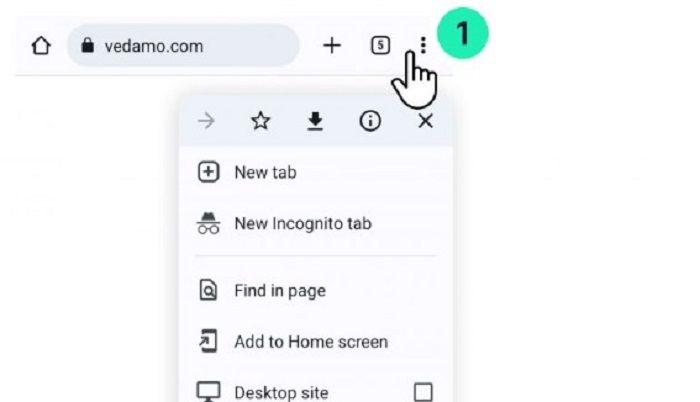
- Select Settings from all other options.
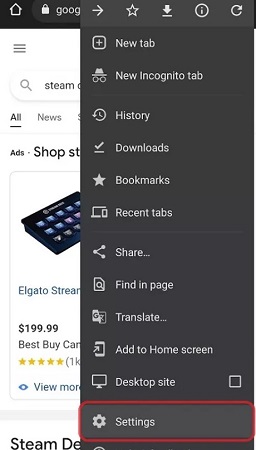
- Intervene down the page and tap on the “site settings.”

- Press on the Pop-ups and redirects to toggle off the notifications.

- Make sure that you have toggled off by playing any ads.
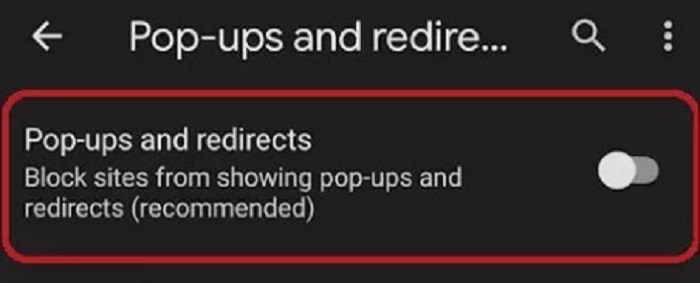
Pop-ups are not connected to your phone service. They occur because of third-party apps that are installed on such sites. Ads are one of the techniques used by developers to earn money. This becomes a bit unofficial when ads pop-up while you are presenting something to your colleagues or the like. Reasons for Samsung Internet use should be noted to avoid any difficult issues later. Let’s learn why the Samsung internet browser opens by itself by reading further.
Why Does Samsung Internet Browser Open By Itself?
This happens especially when downloading any third-party app from unknown and non-reliable sources. Also, it causes the Samsung internet pops up randomly.
See the following steps to discover the several reasons for the Samsung Internet browser opening by itself.
- Presence of temporary bug or glitch in the Samsung OS. Bug leads to the dis-functioning of any app.
- Installing any third-party apps from other sources may create this problem. They sometimes invite viruses, which affect the device.
- Virus or malware-affected files may create problems because your Samsung internet pops up randomly.
- This also depends on the settings of the web browser app may lead to opening the Samsung internet app automatically without reminding. You may have some settings that open the Samsung Internet, so you should change your settings.
- With a new update, your device may be facing such problems. Sometimes when you update, the virus enters via the app while installing or updating. Then you can uninstall Samsung internet or disable it to avoid the regular popping up.
A question may have arisen in your mind since Samsung Internet is an already installed app. Will it create a problem?
What Will Happen If You Remove Samsung Internet- An Overview
You will not only find notifications after removing the app, but it will also occupy your internal storage like before being disabled. So before you disable or remove Samsung Internet, you should clear the cache and data present in the Samsung internet.
Follow the steps to uninstall the app:
- Unlock your device and locate the settings app of your device.
- Go to the settings app, search for “apps,” and press it.
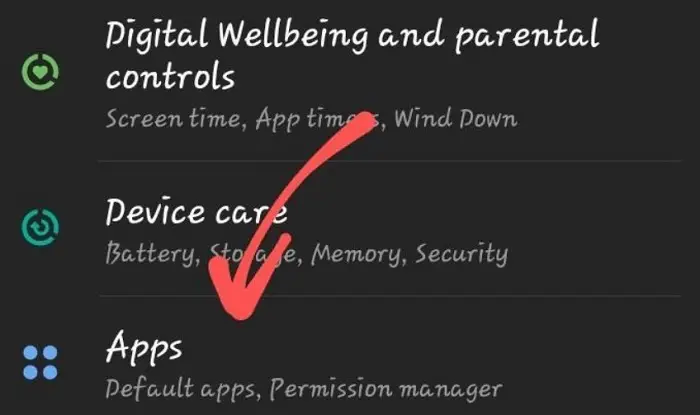
- Check if there are a few apps or not. If yes, then go to the all apps menu bar.
- Check for the Samsung internet on it and tap on it.
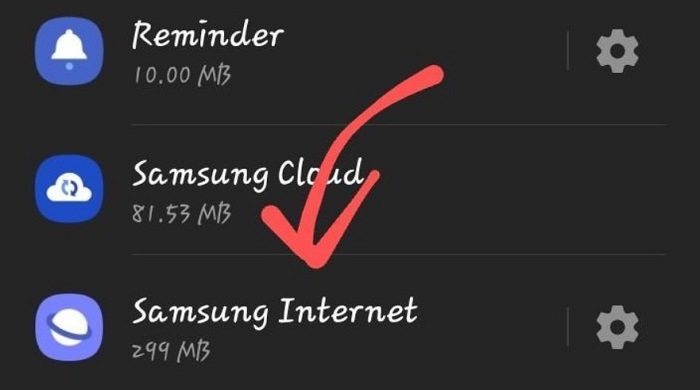
- On the info page, you will get the uninstall button; tap it.
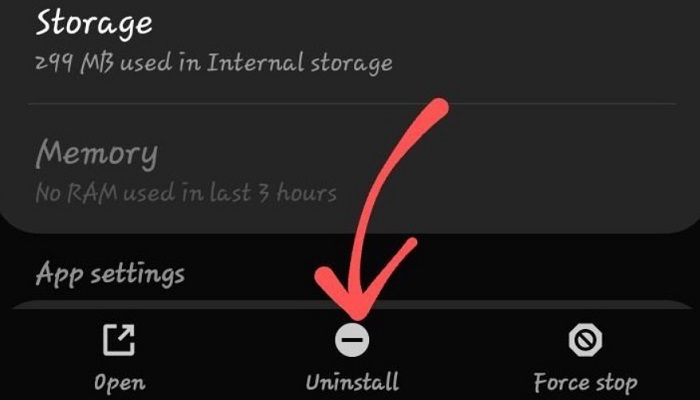
- Then a confirmation message will ask to confirm, after which the Samsung Internet app is uninstalled.
If your phone does not show a confirmation message, then your phone or device is not allowing you to uninstall the app. There is no issue in your device; it may be because some apps do not allow you to uninstall those apps that exist from the very beginning.
See Also: 4 Ways To Fix SIM Not Provisioned MM#2 Error {Solved}
FAQs
Why does my phone open up any app randomly?
Phone opens up any app randomly because of several reasons. Some reasons for these are the presence of temporary bugs, viruses, or malware. Installing third-party apps or updating any app may also be the reason. The most important reason may be because someone has hacked your phone.
How to see what the reason for the app's pop-up is?
Check all the recent apps and search for the non-icon app. In the play store app and check the admin device apps. Using pop-up detector apps, check the cause for your app’s pop-up.
Can the popping up of the apps be due to the device being hacked?
Yes, the popping up of the apps may be because of your phone being hacked. Check that the notifications are very different from your search or so. Samsung Internet browser opens by itself may be because of this reason.
What is the use of Samsung Internet in the phone?
Samsung Internet is useless for some users, but it has many noteworthy features present in it, which are best for browsing. Samsung Internet is already installed on Samsung phones, and you do not have to install it from any apps.
Conclusion
Samsung Internet is an already installed app on Samsung phones. They have some features that are better for browsing the web. Sometimes, Samsung internet pops up randomly; this may be because of several reasons, like the presence of malware, viruses, or temporary bugs. Hacking or installing, and updating apps may also be the reason for popping up.
You can either uninstall or disable the app. Some Samsung phones do not allow uninstalling the app that is installed from the beginning. Disable those apps to remove such problems.
Subscribe to this website to learn about more such updates.

Mauro Huculak: Technical writer specializing in Windows 10 and related technologies. Microsoft MVP with extensive IT background and certifications.

