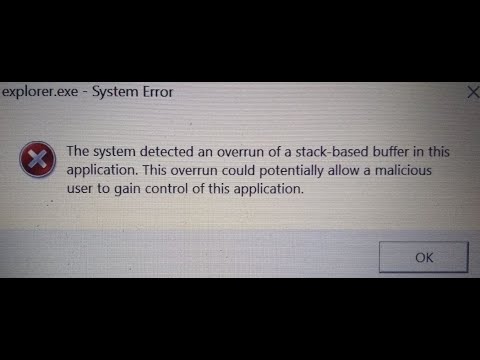Nowadays, working on computers and laptops is very common. Computer errors or bugs can be very frustrating and cause a lot of time wastage. One such error is that the system detected a stackbased buffer overrun in this application.
Methods To Fix The Error The System Detected An Overrun Of A Stackbased Buffer In This Application
We will look at various methods you can try if you face an overrun error on your system.
Restarting Your PC
The most common and easiest way you can follow to remove any computer error is restarting your computers. 
Restarting helps to remove any temporary bug or glitch occurring in your device and hence can be the simplest method to remove your error. But it is possible that the bug is not temporary so you can try other methods on the list.
See Also: How To Fix Windows 10 Random Restart Issue
Performing Clean Boot
To remove the third-party applications, we will perform a clean boot on our computers to remove the error: ‘The system detected an overrun of a stackbased buffer in this application.’ The steps are as follows-
- Open system configuration on your device by writing msconfig in the sear bar near the start menu.
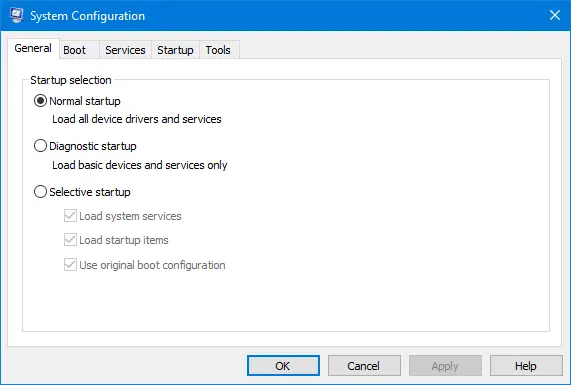
- Open the tab- Services and tick on the box with the message Hide all Microsoft services.
- Press the disable all and open the task manager on your device.
- Start selecting programs one by one and disabling them.
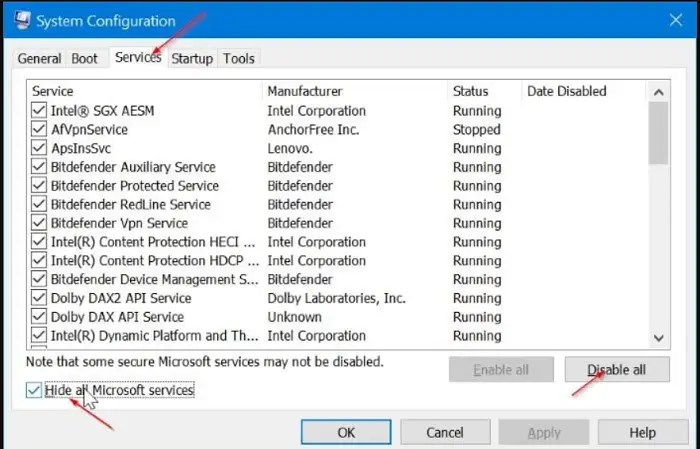
- Apply all the changes by pressing ok under system configuration and restarting your PC.
Scanning Any Virus Or Malware
Scanning our computers to check for any viruses or malware present is essential. We will perform the Windows Defender offline scan. The steps are as follows-
- Open Settings on your computers.
- Click on the Update and Security option and then choose the option of Windows security.
- From the right pane, select the option virus and threat protection. Windows Defender Security window will open.

- Select the option- Run a new advanced scan, then select the Window Defender offline scan option. Press the scan now; the process will take approximately 15-20 minutes.
Running The Commands- SFC And DISM
We will try running SFC and DISM commands in the command prompt to fix the error: ‘The system detected an overrun of a stackbased buffer in this application.’ The steps are as follows-
- Search for cmd on the search bar, and a command prompt will appear.
- Right-click on it and choose the option run as administrator.
- Write the code- sfc/scannow. The tool will scan the files and replace corrupt files with cached copies. After the process, check if the error persists.
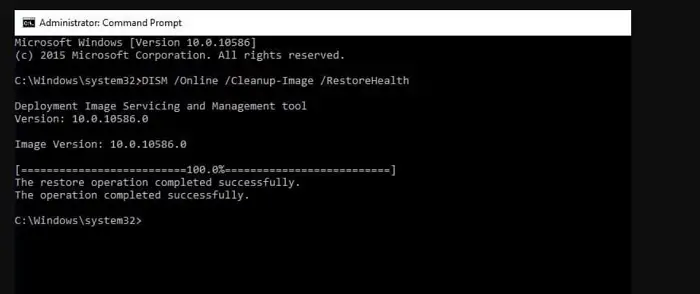
- If yes, then write the commands and select enter. The commands are DISM/online/Cleanup-Image/ ScanHealth DISM/online/Cleanup-Image/ RestoreHeath
- Restart your PC
Modifying The Banner Store Key
Another method you can try to fix your problem is by modifying the registry key. Before starting the process, back up your registry’s data and follow the steps. The steps are as follows-
- Open Run on your windows. You can press window+R on the keyboard.
- Write Regedit and enter to open the registry editor.
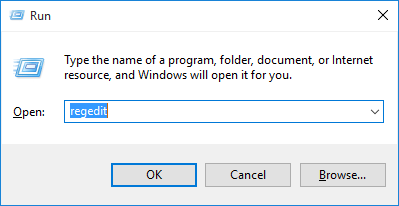
- Search the path –HKEY_CURRENT_USER\Software\Microsoft\Windows\CurrentVersion\Explorer
- You will see the folder- Banner Store. Right-click on it
- Choose to rename and rename your folder to the ‘BannerStoreOld.’
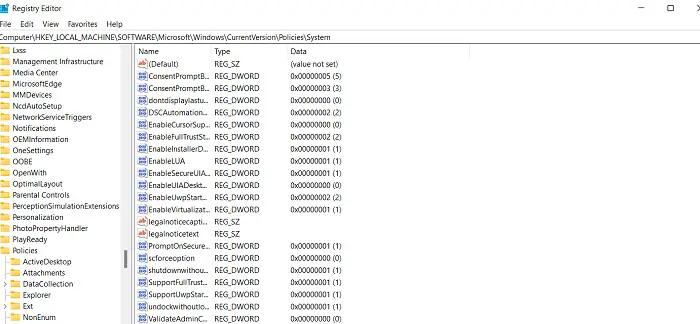
- Press the keys ctrl+ Alt+ Delete from your keyboard, and security will open.
- Sign out from the device and, after some time, sign in again.
Performing System Restore
We will restore our system to fix the error: ‘The system detected an overrun of a stackbased buffer in this application.’ You could perform this method only if the system protection feature were enabled on your computers.
- Create a restore point on your device by writing restore on the search menu.
- The window of system properties will open. Choose the system protection tab.
- Press the system restore option present.
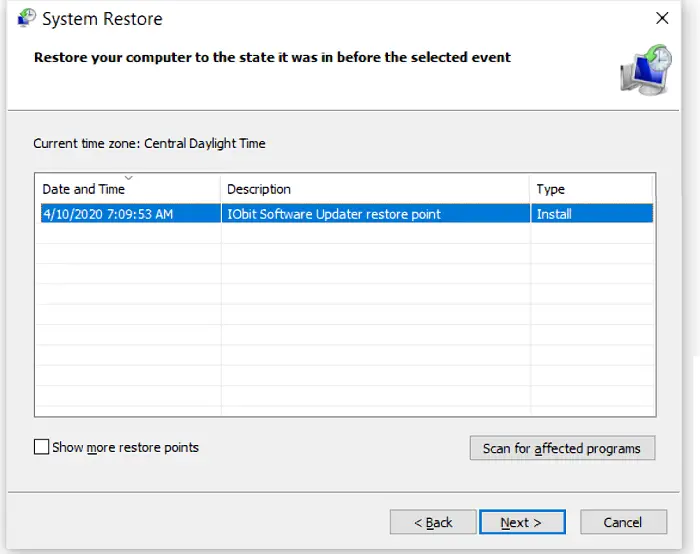
- A welcome page will appear; skip it, choose the latest restoring point, and press next. Finish the steps and restart your computer.
See Also: 10 Ways To Fix Can’t Hear Anyone On Discord
More About The Error
The error: ‘the system detected an overrun of a stackbased buffer in this application’ occurs mainly due to the malfunctioning of the programs.
We can define the stack buffer overrun as a bug in that the running program writes extra and more data at the buffer.
Different faults can trigger this bug, including hardware and software. Application issues, driver issues, hardware issues, and many more. The buffer’s data leads to corrupt data values in the adjacent memory addresses.
Windows 10 and 11 are the leading systems where this error occurs. The occurrence of the bug can stop our application from running correctly and can trouble your work.
Sometimes the bug in the system gets solved using the most straightforward ways, like restarting, and sometimes it requires a lot of steps and methods to follow depending on the condition.
Reasons Behind The Error
We will look at some common reasons leading to the error.
Corrupt Files
There are a lot of files and folders on a computer. Some user-made and some automatic. Some files on your computer software may corrupt and lead to the buffer overrun detected on computers.
Malware Or Virus
Another possibility is that the running program can automatically give control to some malicious users and get affected by some codes.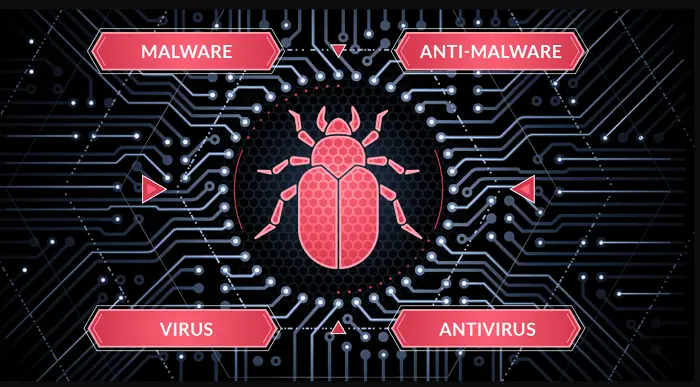
This leads to the bug error: ‘The system detected an overrun of a stackbased buffer in this application.’
Third-Party Applications
Whenever we start a computer, many third-party applications run in the background. There are higher chances that these applications are corrupt and causing trouble in your computers leading to bugs and errors.
There are higher chances that these applications are corrupt and causing trouble in your computers leading to bugs and errors.
See Also: 6 Ways To Fix Windows Detected A Hard Disk Problem
FAQs
What is stack buffer overrun?
Stack buffer overrun is a computer bug that occurs when the program writes extra data for the buffer, which leads to the corruption of data values present in the memory.
What leads to the error?
There can be many reasons behind the occurrence of the error. Some of them are- application issues, driver issues, viruses or malware, third-party applications, or corrupt files on the computer.
How can I fix the error?
There are various methods a user can try to fix the error. Some include restarting or rebooting the computer, scanning viruses and malware, Running SFC and DISM commands, performing a system restore, back up and then reinstalling the windows, and many more.
Can I fix the error by myself?
Yes, you can fix the error by yourself unless the bug occurs due to some faults in the hardware system of your device. Otherwise, you can follow the methods step by step and will be able to fix the error.
Conclusion
Computer bugs and glitches can be very frustrating for a user. It will be more frustrating if you are unaware of how to resolve and fix that bug. All the above methods will help you to fix the error: ‘the system detected an overrun of a stackbased buffer in this application’.
Besides these steps, you can try reinstalling the window and backing up the data. It is also possible that the hardware system of your device is having issues.
You can always find me playing the piano or playing FIFA when I’m not binge-watching TV Series with pizzas. Fountainhead of TechWhoop.