The errors can be very frustrating whether they are occurring in our computers, files or folders, streaming platforms like Disney Plus, Netflix app , Amazon prime, etc, drives, disks, storage devices, video streaming platforms, etc. Like, every other device or platform, the Bluray disc also face an error, and one of the standard error is: ‘this Bluray disc needs a library for AACS decoding, and your system does not have it.’
We all are aware of DVDs. DVD stands for Digital Video Disc. It is a digital optical format that can store a large amount of digital data in it. It is mainly in use for software, video programs, computer files, etc. Bluray discs are known as the successor of DVDs. It is used for storing a large amount of data and also for viewing high-quality videos. Despite all the development in the streaming market, people still buy these DVDs and Blu-ray to have a better experience. But Blu-ray discs can also face some errors like VLC AACS decoding, Blu ray needs a library for AACS decoding, etc.
This article will discuss the reasons and methods to fix the error: ‘this Bluray disc needs a library for AACS decoding and your system does not have it.’
See Also: Easy Steps To Fix “An Error Occurred While Ejecting CD Drive” | 2024
Methods To Fix The Error This Bluray Disc Needs A Library For AACS Decoding And Your System Does Not Have It
We will look at the various methods you can use to fix the error without much time consumption and difficulty.
Adding The Library Files To AACS Manually
The first method we will try to fix our error is by adding the files to the AACS manually. Read this article, to fix the error of media player library is not adding files. The steps are-
- Visit the website- whoknowsmy.name. A warning will appear, but press continue.
- Under the option of Key Database present, select the “get the file” link. KeyDB.cfg file will get download.
- Under the option of AACS dynamic library, select the file link according to the version of your VLC player. Download the file and copy the link of the KeyDB.cfg file.
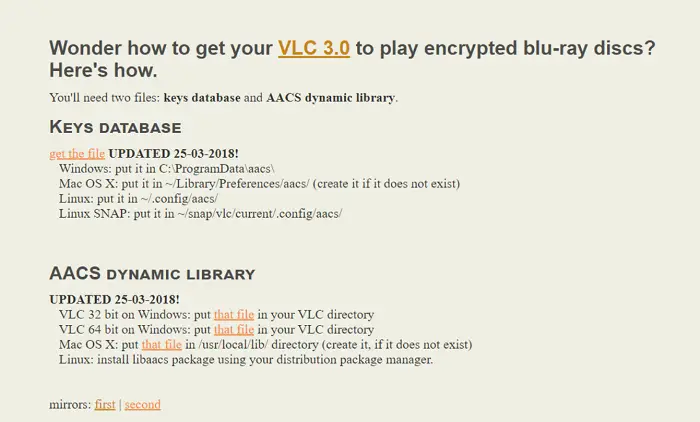
- Open Run on your windows and write %AppData% to open the Roaming folder.
- Under the folder, rename the new folder as aacs. Open it and paste the link you copied initially.
- Open the folder- Download and copy the file- libaacs.dll to the clipboard.
- Now, open the file explorer on computers and search for the path- C:\Program Files\VideoLAN\VLC
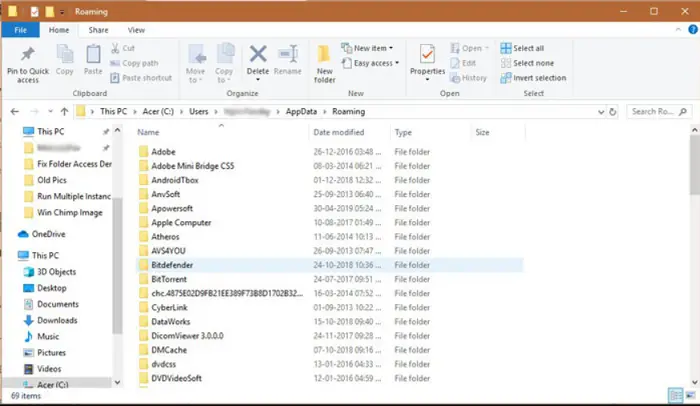
- Paste the link of the file under the VLC folder. Relaunch your VLC player and check whether the error still persists.
Fix: This Blu-Ray Disc Needs A Library For bd+ Decoding And Your System Does Not Have It
Updating The VLC Player
Another method you can try to remove the error: ‘this Bluray disc needs a library for AACS decoding and your system does not have it’ is by updating the VLC player. The steps are-
- Start the VLC media player on your device and choose help present on the header menu.
- Click on check on updates from the menu that will appear.
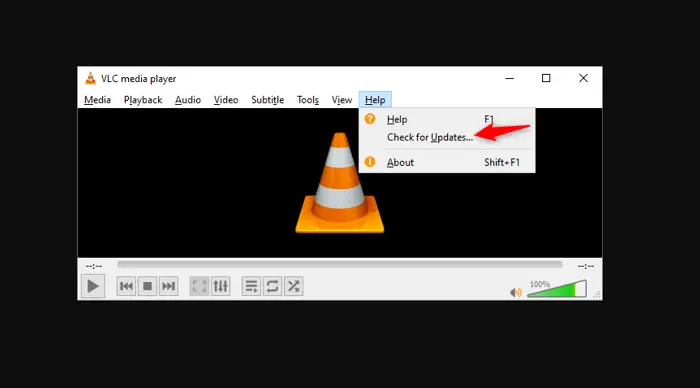
- If your VLC is not updated and any new update is available, you will receive a long message like A new version of VLC is available….
- Press on the Yes option to download the latest update. VLC will download the file, and you need to install the update.
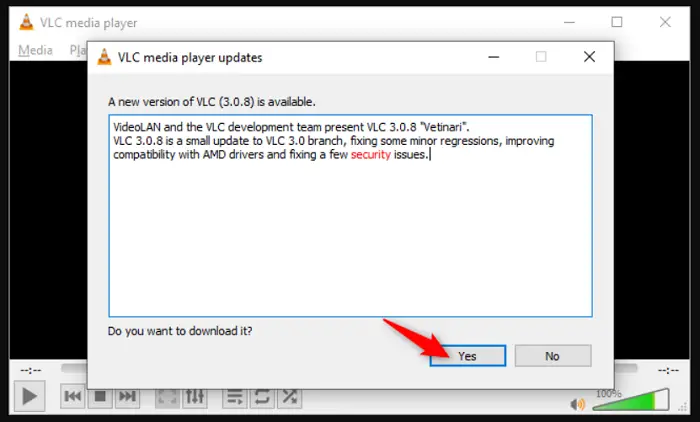
- Click on install after the download is complete and follow the steps to complete the installation.
Removing The AACS protection
You can try removing the AACS protection as it can also be the reason causing the error. The steps are-
- Visit the website- Leawo Blu-ray Ripper and install the software on the computer.
- Open the Leavo Prof. Media and choose the first option- Blue-Ray Ripper. You will see the Convert tab.
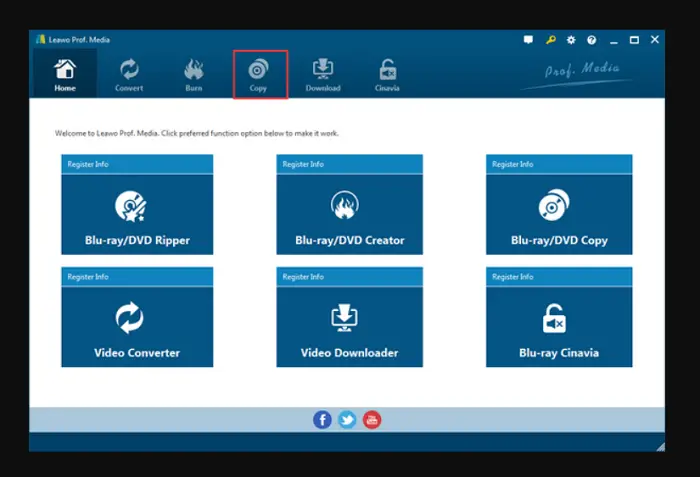
- Under it, select Add UHD/Blu-ray/DVD and then choose Add from CD-ROM from the menu.
- Select the output format, then the output folder, and press the convert option.
Checking File Corruption
If none of the methods is working, it is possible that the media in the Blu-ray disc is corrupted and that is the reason you are facing the error: ‘this Bluray disc needs a library for AACS decoding and your system does not have it.’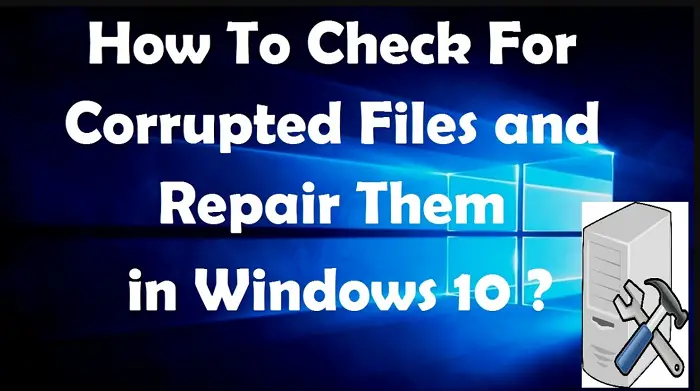
You can check whether the file is corrupt or not by trying to play the same media using a different media player. You should also try playing your media using another device; if the same error persists, your media file is corrupt.
See Also: 6 Ways To Fix The Directory Name Is Invalid In Windows 10
More About The Bluray Disc And Error
Like DVDs, Blu-ray discs are also digital optical format, which is basically used for storing and viewing a large amount of data, good quality videos, and many more benefits. These discs have a large storage capacity, and due to this, they can play high and better quality videos and audio. People love watching movies and different shows using the Bluray disc. Bluray discs are also helpful in providing physical distribution of all the video games for the Xbox One, PlayStation 3, 4, and 5. With all the facilities and the benefits a Blu-ray disc provides us, we consider it as the next-generation video disc.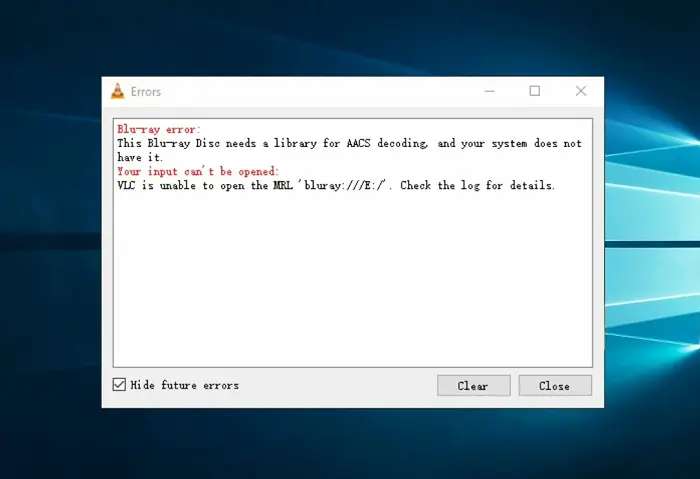
Despite all these benefits, Blu-ray can also face some errors, and one common error is: ‘this Bluray disc needs a library for AACS decoding, and your system does not have it.’ This error can occur when users try to play the movies using Blu-ray in any video player or windows 7, 8, and 10. Bluray disc always needs a library for AACS decoding in windows 10. It acts as a security mode that prevents the content’s copying from the disc by denying access which further prevents piracy of the movies.
Main Reasons Behind The Error
There can be many different reasons leading to the Library for AACS decoding error-
Media Corruption
It is possible that the media you are having on your Blu-ray disc is corrupt. In this scenario, you will be unable to play your videos and face the error, despite whatever media player you are using.
Blu-ray Disc Is Protected
Another possible reason leading to the error: ‘this Bluray disc needs a library for AACS decoding and your system does not have it’ is AACS, and BD+ is securing the Blu-ray disc.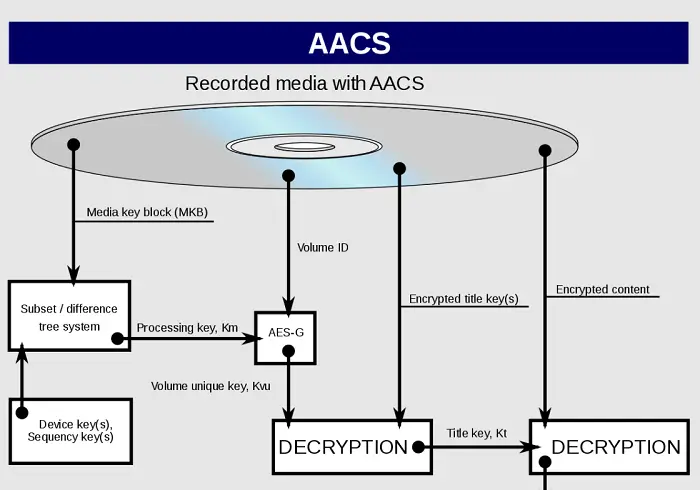
It is mainly for protection but can also lead to error.
VLC Player Is Not Up-To-Date
It is possible that your VLC media player is not up-to-date or is having some temporary bug.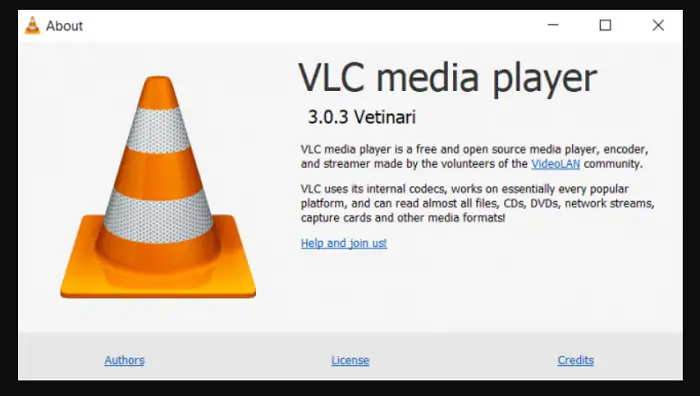
From time to time, the media players like VLC always come with updates, and not updating it can be the reason behind the error: this Blu-ray disc needs a library for AACS decoding.
See Also: 10 Ways To Fix Windows Was Unable To Complete The Format
FAQ
What is the meaning of AACS?
AACS stands for Advanced Access Content System. It is mainly helpful for distributing content and managing digital rights. It restricts the access and copying of digital data from DVDs, Blu-ray discs, etc.
What leads to the error?
There can be many different reasons behind the library for AACS decoding error. Some of the common causes are the media file is corrupt, your VLC media player is not up-to-date, or the AACS or BD+ is protecting the Bluray-disc.
How can I fix the error?
You can follow different methods to fix the error if it occurs. Some common methods are manually adding library files, removing the AACS protection, trying other media players or devices, updating the VLC player, etc.
How is a Blu-ray disc different from DVDs?
The DVDs and Blu-ray work in the same format. The main difference between these two is that the Blu-ray has a better storage capacity than the DVDs and provides better video quality.
Conclusion
It can be very frustrating for the users who love to watch movies or high-quality media using the Blu-ray disc to face an error. One of the most common errors is: ‘this Bluray disc needs a library for AACS decoding, and your system does not have it.’ There can be very different reasons leading to the error in your device, and you can try following the above methods to fix the error.
See Also: How To Run Chkdsk In Windows 10 (3 Ways)

Matt Brown: Senior editor with expertise in consumer tech, gaming, Xbox, and Windows PCs. Follow him on Twitter @mattjbrown for the latest updates.

