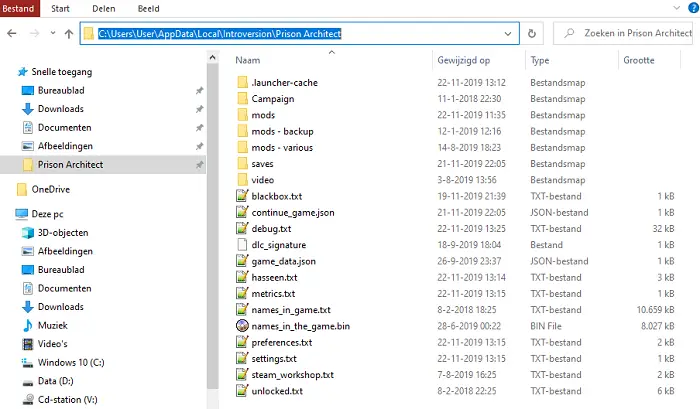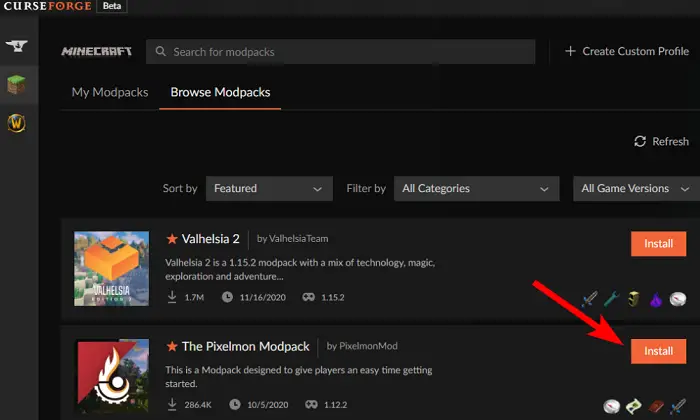Mods are necessary for enhancing the Minecraft gameplay experience. They offer a wide range of extra features and personalization options that enhance the enjoyment and appeal of the game. However, occasionally users experience problems with Twitch Launcher mods not loading correctly. Players may be unable to enjoy the game due to this frustrating experience.
Players can take action to fix the problem and resume playing their modified Minecraft games. This includes downloading Java, installing the mod in the correct folder, and checking the mod’s compatibility with Minecraft. To do this, right-click on the Twitch desktop program and choose Properties. Choose the Compatibility tab, then press the Apply and OK buttons.
Let us troubleshoot and fix difficulties with Twitch Launcher mods not loading so you can resume playing the game, whether you are an experienced player or new to Minecraft.
Fix for Twitch Launcher Mods Not Loading
Let us examine how to make Twitch Launcher’s mods properly load. These are simple instructions that you may use to solve the problem.
False Mod Version
The player installing the wrong mod version is one of the most frequent causes of the Twitch app not loading mods. When a player tries to use a mod with a different version of Minecraft, it will not function because mods are created to work with specific versions of Minecraft. 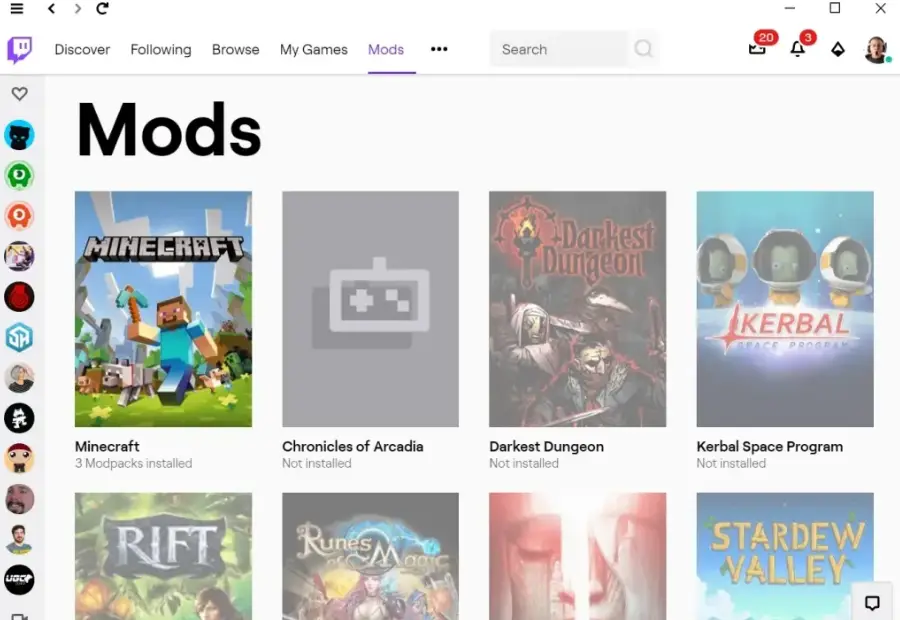
Players should consult the mod’s page on CurseForge, where most Minecraft mods are hosted, to see how to resolve this problem. Which versions of Minecraft the mod is compatible with is detailed on the page. The player should check the compatibility of a mod with the version of Minecraft being used.
Incompatible Mods
Conflicting mods can also prevent Twitch client not loading mods. When two or more conflicting mods are installed, they may interfere with one another since they affect the same parts of the game.
Players should go to the modifications folder in their Minecraft game and remove any incompatible mods to resolve this issue. After restarting Twitch Launcher, they should reinstall the modules once, verifying that each is functional after installation. After installing a mod, a player should remove it and try a different one if they encounter problems.
See Also: Ublock Origin Not Working On Twitch [Fix]
Damaged Files
On Twitch Launcher, corrupted files might also result in problems with Twitch Launcher mods not loading. The files for a mod won’t function correctly if they’ve become corrupted, and they might even interfere with other mods or the game itself.
Players should uninstall and reinstall the mod from CurseForge to resolve this problem. Players should attempt deleting their Twitch Launcher cache by navigating to the Twitch Launcher settings. Press the “Clear Cache” option if this does not fix the problem. Then they need to reinstall the mod and restart Twitch Launcher.
Ineffective Java
If your Java is old, twitch app mods are not loading correctly on Twitch Launcher. Because Java is the programming language Minecraft is based on, having an outdated version of Java could interfere with playing the game or using mods.
Players should install their machine’s most recent Java version to solve this problem. On the official Java website, you can download the most current version of the software.
Installation of the Wrong Mod
Finally, mods installed wrongly can also be why the Twitch launcher is not working. Mods can only be installed in particular directories. If they are not, mods will not function properly.
Players can resolve this problem by installing the mod in the proper folder. Follow the instructions on the mod’s CurseForge page. Players should remove the mod and attempt re-installing it if they still have problems with it after it has been installed.
FAQs
What are some typical reasons for the twitch launcher mods tab is not loading?
Wrong mod versions, incompatible mods, corrupted files, out-of-date Java, and incorrect mod installation are a few major reasons why mods fail to load properly on Twitch Launcher.
How can I make sure I installed the right version of a mod?
Go to the mod's page on CurseForge and look up the information on which versions of Minecraft the mod is compatible with to see if you have the right version loaded. Verify that the mod you've loaded is appropriate for the edition of Minecraft you're playing and that it is interoperable with it.
How do I address the mods tab is not loading on twitch?
Go to your Minecraft game's modifications folder and remove any incompatible mods to resolve conflicting mods on Twitch Launcher. Restart Twitch Launcher, then install the mods one at a time, verifying that each one is functional after installation. After installing a mod, if you run into problems, remove that mod and try a different one.
How can I restore corrupted Twitch Launcher files?
Delete the mod and reinstall it from CurseForge to fix corrupted files on Twitch Launcher. Clear your Twitch Launcher cache by heading to the settings page and selecting 'Clear Cache' if that doesn't fix the problem. Reinstall the mod after restarting Twitch Launcher.
How do I make sure I have the most recent Java version installed?
Visit the official Java website and get the most recent version to see if you have the most recent version of Java installed.
What should I do if I accidentally installed a mod in the wrong folder?
To make sure a mod is put in the proper folder if you installed it in the wrong place, refer to the instructions on the mod's CurseForge page. After the mod has been installed, if you are still having problems with it, try deleting it and installing it again.
How can I tell whether my mods are the problem?
To find out if your mods are the problem, try turning them all off and restarting Twitch Launcher. If the problem continues, your mods most likely have nothing to do with it. If you fix the problem, one of your moderators is probably to blame. Re-enable your mods one at a time, looking to see if the problem has returned after each one to identify which mod is to blame.
What should I do if I installed several mods and am unsure of which one is the problem?
Try deactivating all of your mods and re-enabling them one at a time, verifying after enabling each mod to see whether the problem has returned if you have installed numerous mods and are unsure which one is the problem. You might also try removing all of your mods and installing them again one at a time. Check to see whether the problem still exists after each installation.
How frequently should I check my mods for updates?
Spend a minimum of once per month checking for updates to your mods. Updates can fix bugs and compatibility problems while introducing new mod features.
Conclusion
Twitch Launcher mods not loading can be a frustrating problem. Still, with a little troubleshooting and following the instructions in this post, gamers can quickly fix the problem and resume playing their modded Minecraft games.
Players can take the necessary actions to fix the problem and resume playing their preferred modded Minecraft games, regardless of whether there is a compatibility problem, a corrupted file, out-of-date Java, or improper mod installation.
Also, discover tips and tricks to prevent Twitch VODs from restarting unexpectedly and enjoy uninterrupted viewing sessions.
See Also: What To Do If You Can’t Change Twitch Username

Gravit Sinha: Founder of ValidEdge, a problem-solving website, driven by his lifelong passion for fixing issues.