Valorant is currently among the most well-known competitive FPS shooters. Riot Games makes it a point to publish updates frequently to keep the game in top form. Unfortunately, Riot Games’ client occasionally malfunctions, leaving players stuck at 0 while having a functioning internet connection, even though regular updates are significant in any competitive game.
You can fix Valorant Download stuck at 0 by restarting your computer or by opening your settings and choosing advanced network settings to reset the network. Fix an error in Valorant by restarting the client and the game. Try rebooting your PC and restarting the client if it doesn’t work. Check if the issue persists.
The article discusses fixing the Valorant download stuck at 0. Check Riot Games’ Support website or Twitter account to determine if the servers are down before attempting any potential remedies. Read below to learn more about fixing the Valorant download stuck at 0.
See Also: How To Fix Valorant Won’t Open? Complete Guide 2024
Why Is The Valorant Download Stuck?
The Valorant download interrupts for several reasons. Here are a few possible reasons for the Valorant download stuck at 0:
- The issue is a weak internet connection.
- Additionally, it might take place if there is a DNS server issue. You can switch to Google DNS or another more reliable DNS server if necessary.
- Try changing your network settings to default if the issue still exists.
- It might obstruct Valorant’s download, which would explain why it keeps getting stuck. The problem resolves if the case applies by allowing Riot Client via your firewall.
Depending on the situation that most apply to you, you can try a suitable fix from the solutions listed below.
Fixing: Valorant Download Stuck At 0%
Here are the solutions for fixing Valorant Download stuck at 0.
Restart the computer and the Riot Client
Restarting the client and the game is the quickest way to solve an issue in Valorant. Verify to verify if the problem is still present. Try restarting the client and your PC if this doesn’t work.
Try restarting the client and your PC if this doesn’t work.
Improve the stability of your network Connection
As mentioned, problems with the Valorant won’t update primarily due to a bad internet connection. Changing to a direct/ethernet connection and restarting the router are essential troubleshooting techniques. Check to see whether other software or video games operate on your network. Contact your internet service provider right away if you still need to. Let them take care of any internal issues that can cause your network to lag.
Check to see whether other software or video games operate on your network. Contact your internet service provider right away if you still need to. Let them take care of any internal issues that can cause your network to lag.
If the approach doesn’t work, look at the list of apps operating in the background. Network-intensive applications may use your internet bandwidth as Valorant patch issues.
The update stoppage could be due to specific programs (such as third-party antivirus, tracking software, malware/adware apps, etc.) that have a history of interfering with Riot Client. Terminate any superfluous processes from the Task Manager. Check this out to know about good speed internet for all your task.
Attempt utilizing a different DNS
- For the greatest gaming experience, many advise switching to the well-liked Google DNS. To do this, go to your PC’s network adapter settings. (View network connections from Windows settings). Select Properties by right-clicking the currently active network. Fill in the following details: The preferred DNS server is 8.8.8.8, and the backup DNS server is 8.8.4.4.
- Why is Valorant not updating? Try restarting the client and your PC if this doesn’t work. Double-click Internet Protocol Version 6 in the previous window if you can connect to an IPv6-capable network as FPS drop in Valorant.
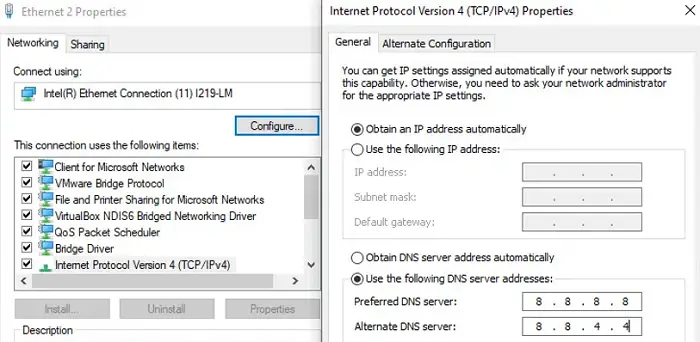
- Enter the following information using the DNS server addresses option: Alternate DNS servers are 2001:4860:4860::8844 and 2001:4860:4860::8888, respectively.
- Keep and leave. If the problem with downloading the update and your general internet connection still exists, restart your computer and check.
Reset the network drivers
This process is straightforward. Go to Network & Internet > Advanced network options, select Network reset, and close Windows settings.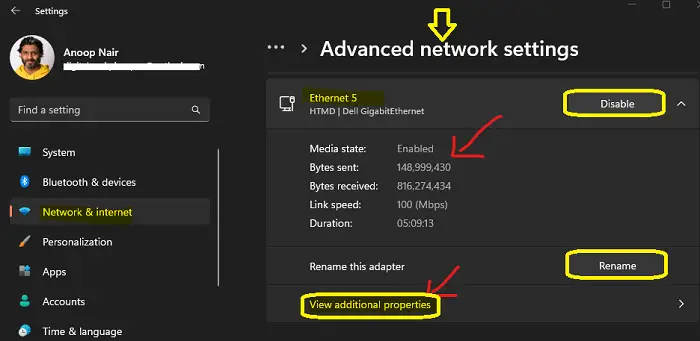 Allow the procedure to finish, and restart your computer before applying the fix in the Valorant update stuck at 0 again.
Allow the procedure to finish, and restart your computer before applying the fix in the Valorant update stuck at 0 again.
Make Riot Client’s Priority High
- How to update Valorant? To test this, open the Task Manager program, select the Processes tab, identify the Riot Client process, and right-click on it.
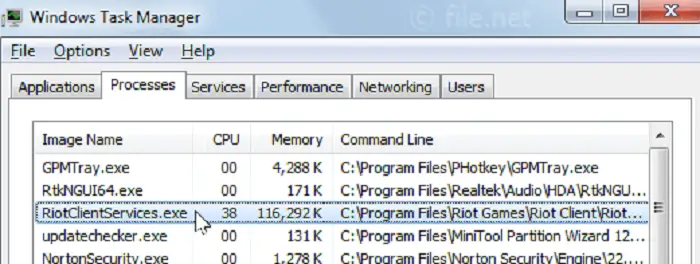 Locate the RiotClientService.exe process, select Go to details from the context menu, and right-click it.
Locate the RiotClientService.exe process, select Go to details from the context menu, and right-click it. - Finally, select High under the Set Priority option—attempt restarting the client, and applying the Valorant won’t open and update now.
Verify whether the firewall on the Client from operating
Even though this is not a common source of the issue, it is essential to examine the firewall settings. Go to the Firewall & Network Protection settings using the Windows search bar to locate it, then choose the Allow an app via the firewall option.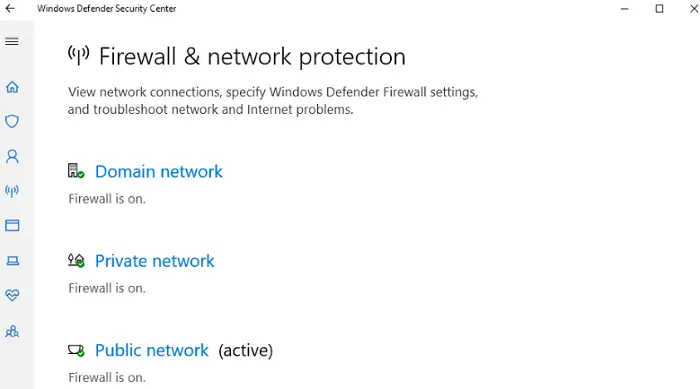
- Check to see if Riot Client is an approved app. Also, know how to allow Chrome to access the network in the firewall.
- Check the security settings of your antivirus program, if you’re using one from a third party, to determine if Riot Client is allowed.
- These are the possible solutions to the Valorant install stuck on 0. Check for scheduled maintenance windows if the fault continues after all attempts.
- Riot might be repairing a current issue on the servers. After the maintenance is finished, start the client and download the update.
See Also: How To Fix FPS Drop In Valorant | 2024 Tips And Tricks
FAQs
Why is the download for my Valorant stuck?
A poor internet connection is the main causes of the download of Valorant stopping at 0.1KB/s. However, others could be true. More criminals might be involved: Your critical download speed can be slowed down if there is a persistent DNS server issue.
Can you play Valorant offline?
In Valorant and all other Riot Games, there isn't a way for you to hide your online activity from your full friend list. Sadly, none of the games provide an offline mode for individuals who prefer to keep things quiet.
How can Valorant be played without restarting?
You can upgrade your outdated version of Windows to Windows 10 to eliminate the your game requires a system restart to play issue. Use Compatibility mode to run Valorant if you don't want the upgrade. Select Properties with the right mouse button, then click Valorous, then Compatibility. The option to execute this program in the compatibility should check it.
Do portable gadgets work with Valorant?
Riot Games is releasing the mobile version of Valorant following the popularity of the PC version. With a varied agent selection and distinct playable abilities on the maps, it will be comparable to the PC version.
How much data is Valorous using on the internet?
The precise amount of data that Valorant uses can change. However, an hour of gameplay with Valorant typically consumes 200 to 250MB of data. Don't take that figure for granted; some gamers say Valorant has consumed as much as 500MB of data.
Can I use my old PC to play Valorant?
And cheap computers can run Valorant. You must have the appropriate in-game settings to increase your frame rate and play Valorant without distracting stutters. It would help if you tinkered with the Video settings tab to improve Valorant's performance on a mediocre PC.
Conclusion
It is all about how to fix Valorant Download Stuck At 0. Update Windows to the most recent version and remove AVG or Avast security software if you have it to fix the Valorant update that is stuck at 0%. Also, fix if your avast won’t open in Windows.
Using the strategies in the article above, you may fix Valorant Download Stuck At 0.
See Also: Why Does Oblivion Keeps Crashing On Startup? Fixed

Gravit Sinha: Founder of ValidEdge, a problem-solving website, driven by his lifelong passion for fixing issues.

