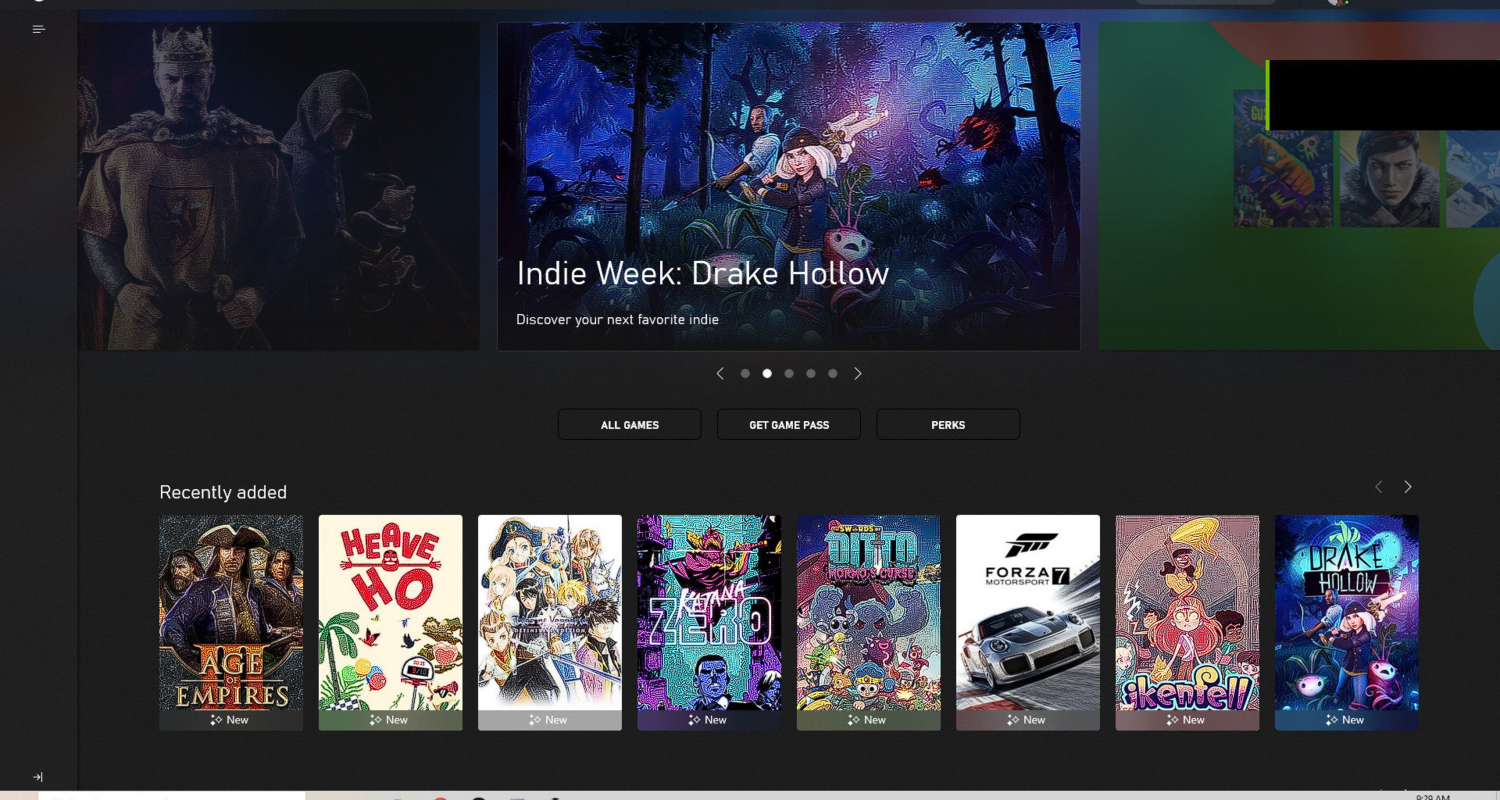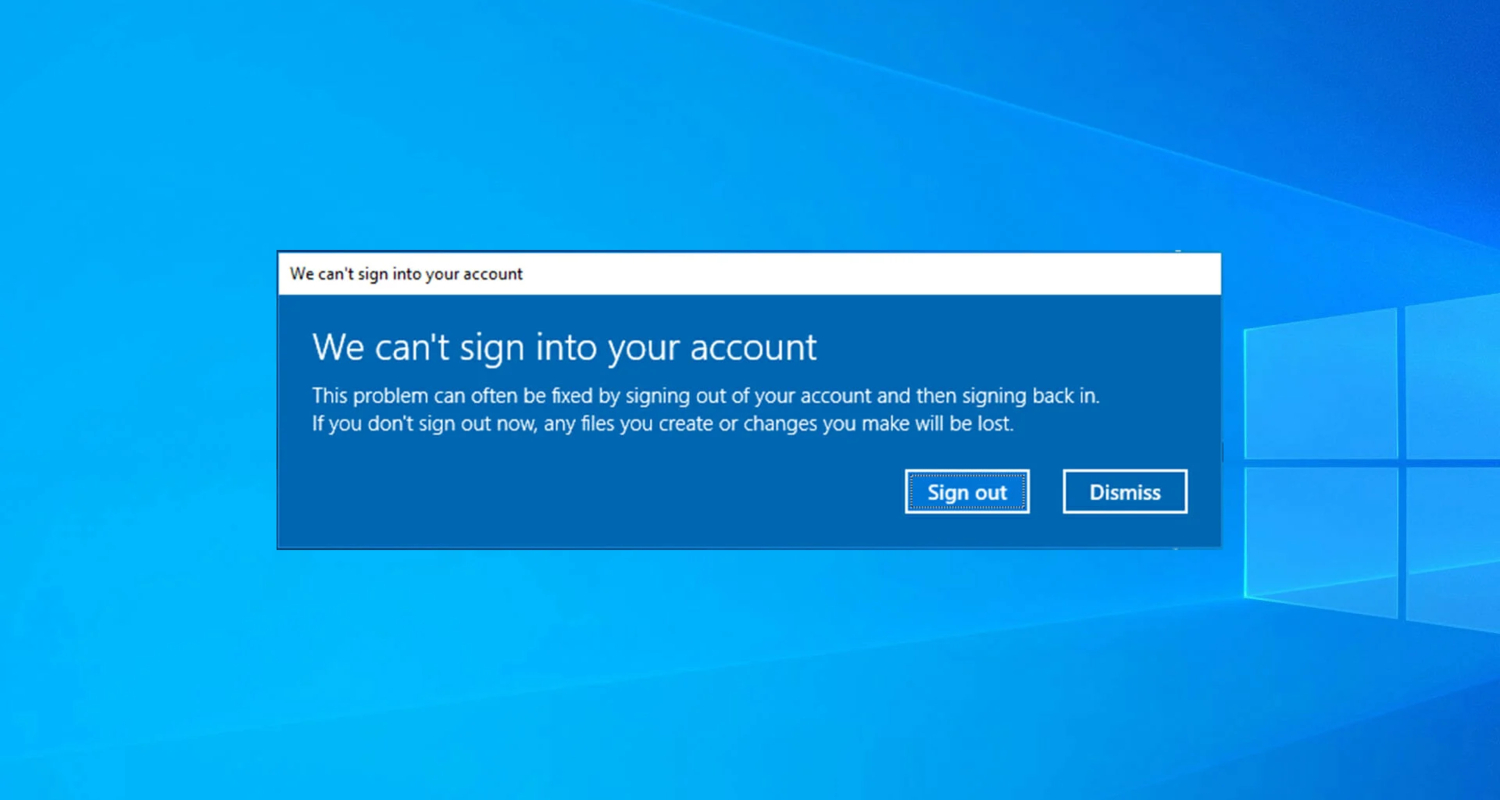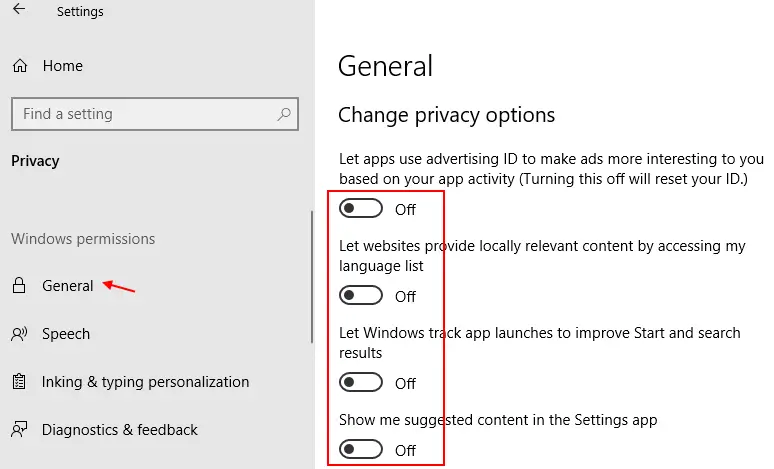Xbox is the largest gaming console compared to the others. Over time, it has gained a lot of support and now has a vast community online. Xbox has errors. The ‘we can’t sign you in right now 0x406’ error is a standard error faced by users, where users are not allowed to sign in to their Xbox accounts.
The Reasons Behind the Error: Error within the Xbox application, the profile of the user itself gets corrupted, the application may be corrupted, damaged/corrupted system files, token broker files are disabled, the system does not contain the Xbox Identity Provider
Scroll down to read easy and straightforward methods to solve Xbox’s “we can’t sign you in right now 0x406” error.
See Also: Xbox One Game Won’t Install From Disc: How to Fix
Reasons For Xbox Error 0x406
- The first scenario may be an error within the Xbox application. This error may arise if there is an unexpected shutdown of the system or within the application.
- Another reason might be that the profile of the user itself gets corrupted. Suppose the Xbox application cannot recognize your account; it may give rise to such an error.
- A common cause is that the application may be corrupted, due to which an ox406 Xbox app error arises.
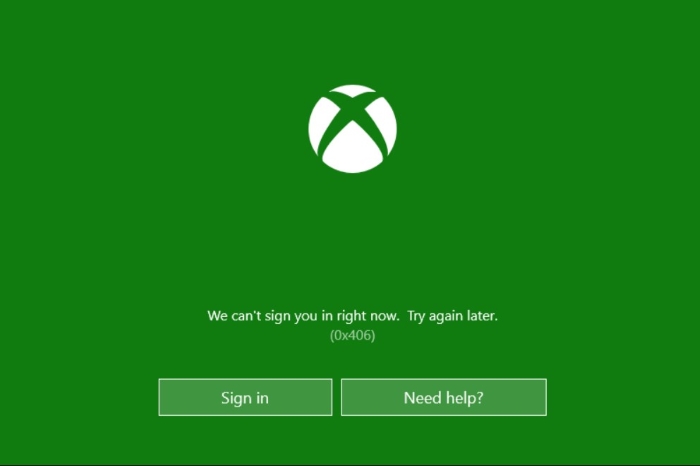
- The presence of damaged/corrupted system files also gives rise to this sign-in error.
- The error can also occur if the token broker files are disabled. These files initiate the connectivity within the Microsoft services and are also a crucial element.
- If the system does not contain the Xbox Identity Provider, it can also result in a sign-in error.
So, these were the probable causes, and let’s look at how we can mend these.
Solutions For We Can’t Sign You In Right Now 0x406
If you are facing the can’t sign into Xbox app Windows 10 0x406, here are a few methods to guide you:
Reset The Xbox App
The first cause, as discussed, is bugs within the app. This method might help solve this issue.
- Open the Run box by expanding the Windows icon. Write ‘ms-settings: apps features.’ It opens the apps & features a window
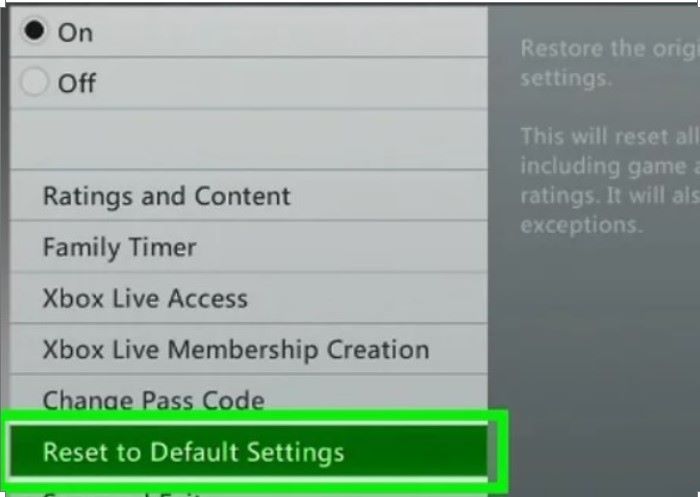
- In the apps & features window, find the Xbox app option. Click on it and select advanced options.
- Next, move to the Rest tab, and to continue with the process, select reset.
- Check if we can’t sign you in right now 0x406 error is solved after restarting the PC.
Create A New Profile
The second cause might be corrupted profiles; therefore, this method is to solve Xbox. The app can’t sign in 0x406 in that case.
- First, go to the Run dialog box by expanding the Windows icon. Write: ‘ms-settings: other users.’ The Family & other people Window opens.
- Here, go to the tab named’‘otherusers’’ and select’‘add someone els’’ to the PC
- Next, add the email and mobile number related to the Microsoft account.

- To create a local account, select”Idon’tt have this person’s sign-in information.’
- Next, enter the login credentials and select Add a user without a Microsoft account.”
- A new password a username needs to be created for the new account. Next, the page will take you to a window to provide security to the report. Follow those commands.
- Restart the computer and check if the error is solved to complete the process.
Enable Tokenbroker Service
Tokenbroker is a service that enables the connectivity of various services. Hence, this error might occur when it is turned off by mistake. To solve the 0x406 Xbox app glitch:
- Open the run box by pressing Windows + R key. Here, write ‘services. msc. It opens the services window
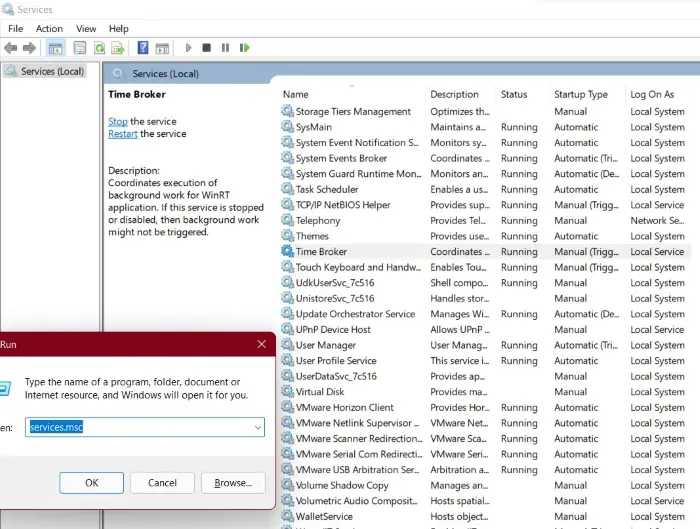
- Here, a list of applications appears; select time broker. Right-click on the app and choose the properties
- Go to the general tab in the following Window and replace the startup type with Automatic.
- To complete the process, click apply
- Restart the PC.
Reinstall Windows Store And Xbox App
The users facing this issue have used this method of running a few commands and reinstalling specific packages and found it helpful.
- Open the run box by expanding the Windows icon. Write ‘PowerShell and press Ctrl+Sift+Enter, and the PowerShell window opens. The UAC will request permission and select ‘yes’ to grant access.
- Next, type : Get-AppxPAckage *windowsstore* | Remove-AppxPackage ; to remove windows store
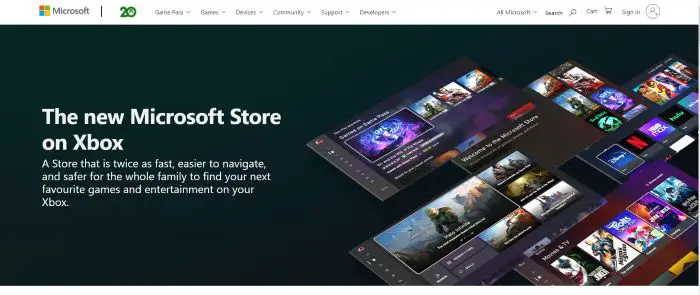
- Next type: Get-AppxPackage *xboxapp* | Remove-AppxPackage; to remove Xbox app
- When the commands are executed, restart the PC
- Again repeat the first step and type the following: Get-AppxPackage – AllUsers | Foreach {Add-AppxPackage -DisableDevelopmentMode -Regis “er “$($_.InstallaLocatioon)\AppXManifest “xml”}; the UWP applications are registered again
- Restart the PC.
Install The Xbox Identity Provider
The Xbox Identity Provider is the critical component of Xbox that identifies the profile and connects the laptop/computer to the Xbox system. Therefore, if that is not available on your device, then Xbox will not work correctly andprobably give rise toe tocan’tan’t sign you in now 0x406.
- Reinstall the app. Restart the PC.
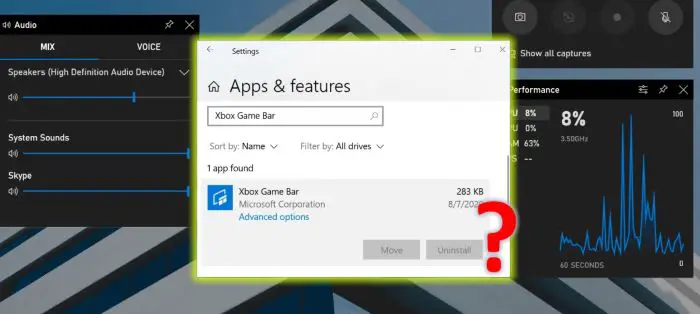
- Try connecting the Xbox app and see if the sign-in error is solved.
Do A Repair and Install
This is the last resort; after all the other methods failed to solve the Xbox app, I can’t sign you in now 0x406. Maybe the system is facing some corruption issue within itself, as a result of which communication between the servers is impossible.
In this case, there are two ways to deal with it. One performs a clean install, but it will remove all the personal data. The second way is to perform a repair install. It is more or less similar to a clean install, but the good thing is it keeps all the personal data safe and does not remove it.
Install Missing Built-in Apps
Xbox error 0x406 can also occur due to missing built-in apps in the system that are necessary for the Xbox app.
You can resolve the issue by the following procedure:
1. Open the start menu and select Window Powershell. Put in the following commands; after each, press enter.
Get-AppxPackage *windowsstore* | Remove-AppxPackkage
Get-AppxPackage +xboxapp* | Remove-AppxPackkage
2. Restart your system and run Windows PowerShell as administrator again. Once the command screen prompts up, enter the following command.
Get-AppxPackage-Allusers| Forach{Add-AppxPackage-DisableDevelopmentMode – register “$($_.InstallLocation)AppXManifest.xml”}
Put the computer on the restart.
Open The Xbox App In The Administrator Account
You can solve the Xbox App error by creating an administrator account and running the process. Here are the steps to create an admin account.
- Step 1 -Right click on the start menu and press the Windows key + X.
- Step 2: Select the Command prompt to open the Command Prompt Window.
- Step3- once the Window opens, type “net user administrator/ active: “yes” and click return,
- Step 4- close the Window and press Ctrl+Alt+Del to log out.
- Step 5- you have successfully made the administrator account. Now open the Xbox app and log in with the admin account.
Causes For 0x406 Error Xbox App
There can be various causes of the 0x406 Xbox app failure that may interrupt your gaming process; here are some of the common problems you may encounter:
Glitched Xbox app
Running too many processes at a time can cause the machine to shut down. A sudden machine shutdown can trigger the Xbox failure and cause a glitch in the gaming process. You can resolve so by resetting the app using the Apps and Features GUI. You can also go to My Library, select the game title and look for more options. Choose to manage and select files to verify and repair.
Corrupted Windows Store or Xbox App
Downloading an app from an unauthorized or untrusted website can corrupt the Window. The system may not support the XBox app.
This problem also occurs due to some inconsistencies during an update or installation of apps.
Corrupted User profile
There can be an issue that the Xbox app does not recognize your profile. In such cases, your profile has become unrecognizable to the system.
Even after multiple tries, if the doesn’t take the advice to create a new one and log in with that.
Disabling the Token Broker Service
There can be a time that you disable the Token Broker Service, or it was automatically turned off by a resource optimizing the application. Since you disabled it, any harmful or unauthorized app entered your system, which can cause Xbox Failure now.
Then, You must go to the settings and enable the token broker service to fix the problem and run the Xbox app smoothly.
Xbox Identity Provider is missing.
You will require an Xbox identity provider on your PC to connect Xbox Live system. This identification app will let you download and sign in to the Xbox app and all the other applications that the Xbox suite needs.
Install the XBox Identity provider from the Microsoft store to avoid Xbox error 0x406.
Missing system files
When the system files are missing, the problem is severe. Corruption of system files can interrupt your login process and interrupt your gaming. You will need a clean or repair install to refresh the Windows and regain the files.
FAQs
What is error code 0x406 on Xbox?
Whenever the xbox app can't sign you in right now 0x406 message prompts up; it can be when the application is running and unexpected machine shutdown happens. Try resetting the xbox and solving the problem.
What does the can't sign into xbox app Windows 10 0x406 message mean?
There can be issues like glitched xbox apps, failed user profiles, corrupted windows, etc. You can solve the 0x406 xbox windows 10 error by reentering the login id and password on the Windows on the sign-in again. If it still doesn't let you enter, try forget password option and log in.
How to do update the Xbox App on Windows 10?
Open the Microsoft store and visit Library. Look for Updates and downloads and check for updates for the XBox app or gaming services. If an update is available, update it.
What is Token Broker Service?
It is a component of Windows that manages the permissions for apps on the PC. It secures your PC from harmful apps.
See Also: 4 Ways to Fix Xbox One No Signal Error
Conclusion
We hope this article helps you solve the can’t sign you in right now 0x406 error on the Xbox app.

Gravit Sinha: Founder of ValidEdge, a problem-solving website, driven by his lifelong passion for fixing issues.