Have you ever played WoW? World of Warcraft is a viral game amongst players worldwide, and it can be said that players worldwide play it. And as a result of this, when some problem infects the game, players worldwide are affected.
Such an issue that has left the internet and gamers baffling is the WOW51900319 Error in the game. This error message appears when your game loses connection to World of Warcraft servers. There are various ways to solve it, including changing the background FPS to 30fps, lowering the foreground FPS, fixing the network, and using an ethernet cable.
And today, we’d talk about how you can fix this error. But first, you ought to know why and when it occurs to fix it quickly or avoid it the next time this error pops up.
What Is The World Of Warcraft Game?
World of Warcraft (WoW), developed by Blizzard Entertainment, was globally launched on November 23rd, 2004. It is an MMORPG game and has been addictive to fans since its release.
It is set in the high-fantasy Warcraft universe and allows players to create their characters, explore the world, complete quests, and interact with other players online. In WoW, players can choose to be a member of the Horde or Alliance faction and choose from various races and classes, each with unique abilities and skills.
The game is set in an immersive and vast world filled with various environments, creatures, and characters and features a rich and complex story that players can explore at their own pace.
Occurrence And Possible Reasons For The Error
Blizzard Support states that the most common meaning of Error Code WOW51900319 is “You have been disconnected from the server (WOW51900319)” This error occurs when your game cannot communicate with WoW Servers anymore.
Blizzard states that one can get other errors like “Disconnected from World of Warcraft” or “Disconnected with error BLZ51900075,” which technically means the same as Error Code WOW51900319.

But users have reported getting this error even with correctly running internet connections. This error has increased manifold after the release of WoW Legion. According to Blizzard Support, this error was very discrete before the release of Legion.
Some users speculate that this error can be caused due to Blizzard tightening up their network latency requirements. Hence, WoW Servers immediately disconnect when the network does not respond.
Another reason that users pointed out is the increased graphics over each frame. Therefore, when one plays WoW at high fps, the internet connection cannot keep up with Servers due to network latency and hence disconnects.
Also, no correlation between the software, PC Configuration, and ISP causes this issue. Some users also report getting this error only when they play as Demon Hunter in Dalaran. So, maybe you should stop doing that? Haha! Anyway, jokes apart, let us now talk about the Fixes.
Problems Due To WOW51900319 Error
The WOW51900319 error can cause various problems with the World of Warcraft game client, including the game crashing or freezing or the error message appearing when you try to launch the game. It might prevent you from accessing the game and can be frustrating.
Sometimes, the error may be caused by a problem with your internet connection, leading to “I keep getting disconnected from WOW.” So it’s important to check that your connection is stable and there are no issues with your network.
The error could be caused by other programs or applications running on your computer and using many resources, so it’s a good idea to close these programs before trying to run the game.
If the problem persists even after trying these steps, you may need to repair the game client or delete the game cache files, as described in my previous response. Don’t hesitate to contact Blizzard Support for further assistance if you need help with these solutions.
How To Fix The WOW51900319 Error Code?
Here are the steps to the WOW51900319 fix.
Changing The Background FPS To 30fps
This popular and working fix seems to resolve the issue for many users worldwide. The fix was found by an opinionated blogger who tested various scenarios where he got this issue and saw a pattern about getting the WOW error code 51900319.
He realized that he got the error only when WoW switched to background, especially when he searched online for some walkthrough or a tactic to play a stubborn quest.
STEPS
- First, press Esc or click the Menu icon in the game to open Game Menu and click to go into System Tab.
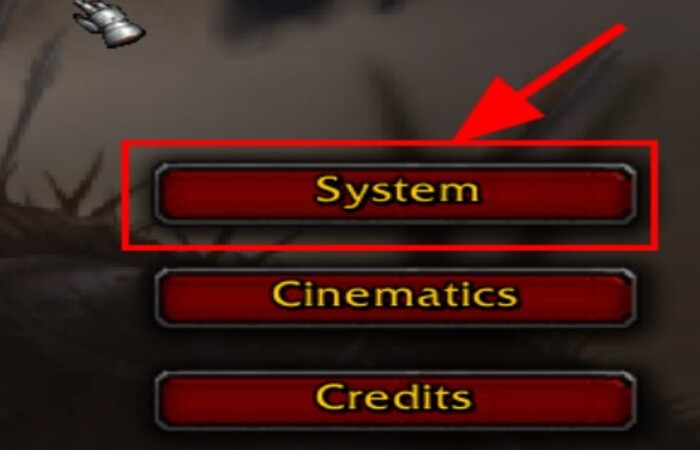
- Then click Advanced to go into Advanced Options.
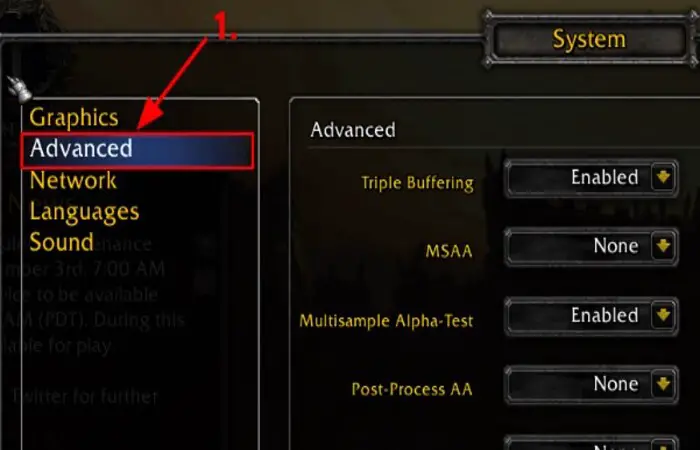
- Afterward, you will find the option to set Max Background FPS, then click to check the box beside it. When the slider is enabled, use the slider and set the Max Background FPS to 30fps.

This fixes the issue quickly, and you can continue your game without getting the WOW51900319 error so frequently in World of Warcraft.
See Also: How to Fix Avast Blocking League of Legends (LOL) Launcher
Lowering The Foreground FPS
This is another fix that solves the WOW51900319 Error in World of Warcraft. As we mentioned earlier in the reasons for this error, increased graphics over each frame sometimes causes this.
Hence, when one plays WoW at high fps, the internet connection cannot keep up with Servers due to network latency and thus disconnects. This shows disconnected from server WOW51900319 error. The same can occur even in medium/low fps rates; hence, you must play around with the Foreground FPS Settings until the issue is fixed.
STEPS
- First, press Esc or click the Menu icon in the game to open Game Menu and click to go into System Tab.

- Then click Advanced to go into Advanced Options.
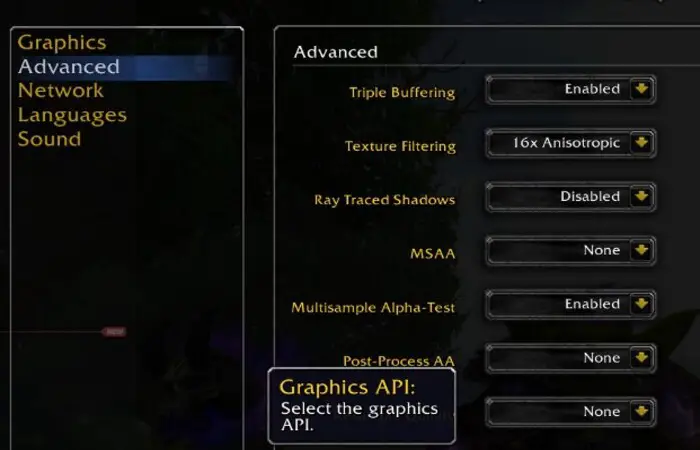
- Afterward, you will find the option to set Max Foreground FPS; click to check the box beside it. Use the slider to lower the Max Foreground FPS from the current value when enabled.

Note: You need to lower bit by bit and check for each lowering if your issue is fixed, as multiple users have reported getting it fixed for different Foreground FPS Settings, and you have to see which one works for you.
See Also: 3 Ways to Fix Windows Update 0x80070422 Error
Network Fix
Another fix for the WOW51900319 Error due to network latency issues is the Network Fix which is popular in Reddit threads and has helped many gamers. It states that this issue is more likely to occur if the game is played over a tethered 4G LTE Connection.
STEPS
- First, press Esc or click the Menu icon in the game to open Game Menu and click to go into System Tab.
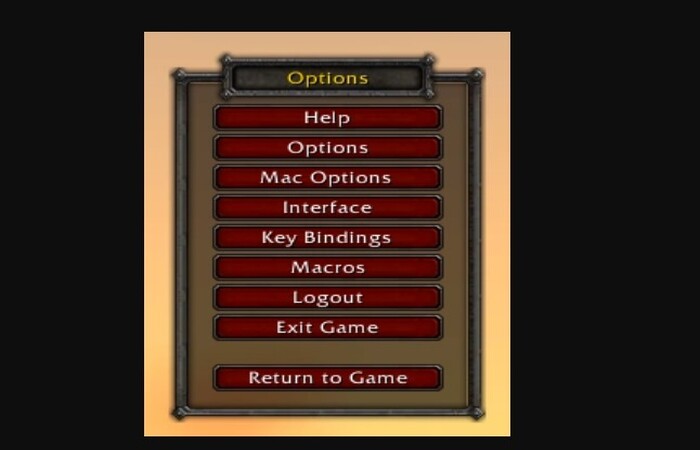
- Now click to go into Network Options. Afterward, click to uncheck Optimize Network for Speed.
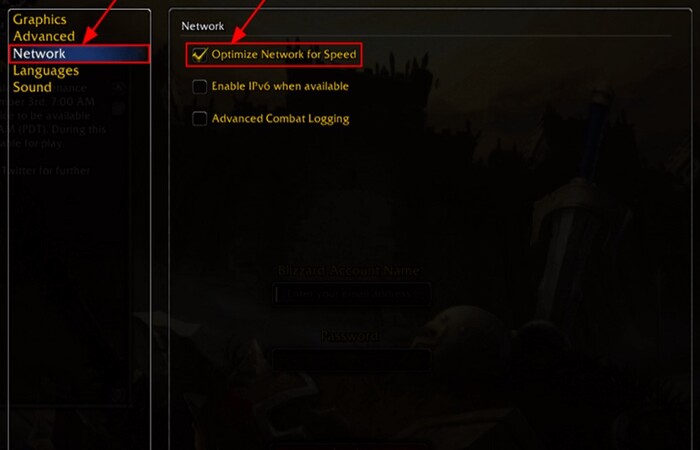
This results in having a longer delay between such disconnections as the game stops optimizing every time according to the network, and this causes the game to stick to its network protocols and ping times instead of changing them according to the network.
This causes the network latency and ping times of the game not to line up and thus helps solve the issue.
See Also: {Solved} Fix Unmountable Boot Volume (STOP: 0x000000ED)
Using An Ethernet Cable
As we mentioned earlier in the causes, this error can be caused due to Blizzard tightening up their network latency requirements. Hence, WoW Servers immediately disconnect when the network does not respond.
As with internet connections, high-speed Ethernet connections are best for gaming and mostly outperform Wi-Fi or LTE Connections of the same bandwidth and speed.
This is because the latter two fluctuate even if they are of the highest stature. Ethernet connections run within fiber optic cables and are less likely to fluctuate if your ISP is good.
Thus, Ethernet cables have less network latency and high speed, which cause fewer disconnections and non-responsiveness with the World of Warcraft Servers and thus fixes the WOW51900319 Error.
See Also: {Solved} 10 Ways to Fix No Audio Output Device is Installed
Logging Out Of Battle.net
Sometimes, even though widespread, this issue can be due to a Server lag in response to specifically your account because of software or technical problems. The ping times may be lowered, or the Server may become unresponsive to your account, anything specifically.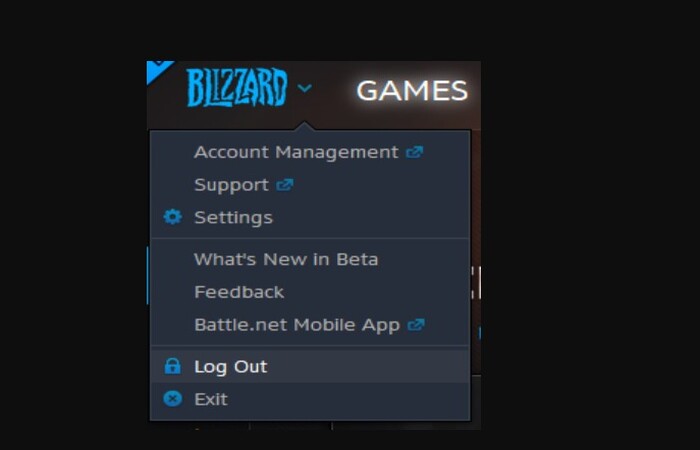
At such times, a simple Logout and Re-Login into your Battle.net account in World of Warcraft can solve the Error WOW51900319. Such a case happened with a fellow Redditor who let the world know about it. Maybe, that will help you too?
Use VPN Of Some Other Region
Sometimes, a specific region’s WoW Server might be overload due to many pings, especially during peak times. This may cause the game to give an Error Code WOW51900319 because the WoW Server cannot serve any more requests.
Using a VPN of some other region fundamentally changes your location, and thus your Server is different from the previous one. This has solved the WOW51900319 error for some people.
Technical Fixes Suggested By Battle.net
Battle.net has mentioned its standard procedures to fix WOW51900319 Errors and connection issues, which we call Technical Fixes. Whenever such an error occurs, you should check the @BlizzardCS Twitter handle and Realm Status page for any related issues they may have posted.
They also ask you to visit the Technical Support Forums for any additional information and help that fellow forum users might provide.
If nothing useful is available there, and there are no server issues they have alerted you about, you should follow the steps on their Troubleshooting Connection and Latency Issues page. For your ease, we’ve mentioned the detailed steps and how-tos here, so you don’t have to search. They are as follows:
- To check corruption or damage, you should Reset the User Interface and make sure none of the add-ons or files are.
- You should Reset the Network Devices like routers or Modem to make sure they have not become overloaded or are not malfunctioning.
- You should Update all the Drivers to eliminate any compatibility problems.
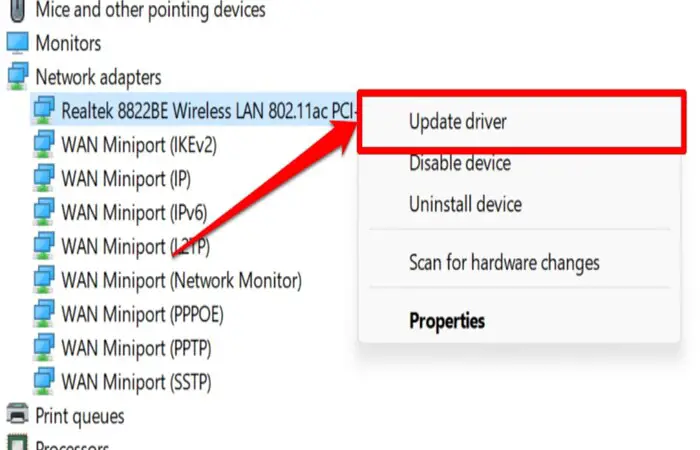
- Ensure there are no network conflicts by Renewing your IP and flushing your DNS.
- Make sure that all other applications have closed. Check if the issue persists to check if it is a RAM clogging-up or software conflict issue.
- Check your Graphics Card and Network Card Driver settings to ensure they are up-to-date and as required by the game.
- Try disabling any VPN service or proxies you might use.
- Run a full scan with your anti-virus software to check for viruses and malware.
- If you have an anti-virus installed, try blocking or disabling it, as many anti-viruses block the game from receiving data.
- Update the firmware on your router or modem.
How To Reset The User Interface?
- Close and Exit World of Warcraft. Make sure it is not running in the background, also.

- Uninstall your add-on managers to prevent removed add-ons from adding again. Open the Blizzard Battle.net application on your system. On opening, click on the Options tab and click ‘Show in Explorer’ (for Windows® OS). ‘Reveal in Finder’ (for Mac® OS).
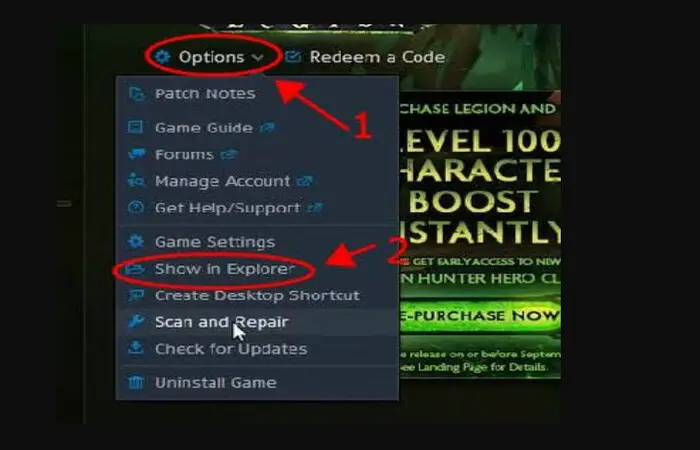
- Open the folder named World of Warcraft®. Rename the folders: Cache to CacheOld < Interface to InterfaceOld < WTF to WTFOld.

A relaunch of the World of Warcraft®’s application for the changes to take effect.
If you still encounter issues on Windows® OS, you need to open Virtual Store Directory and delete specific files. However, the existence of this Directory varies depending upon the iteration of Windows® OS you have. If it does not exist on your system, you will get a Windows error. In that case, you can ignore these steps.
- Command Windows to show hidden folders and files. Then press together the Windows Key + R to open the run.cmd window and write the following in the Open field: %localappdata%\VirtualStore\Program Files\World of Warcraft\
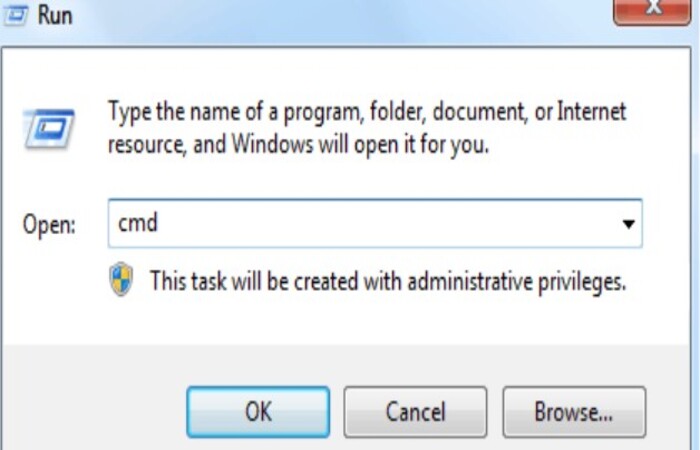
- Afterward, proceed by clicking OK. Open the folder named \Program Files and search and open another embedded folder named \World of Warcraft.

- Then delete Cache, Interface, and WTF folders inside it.
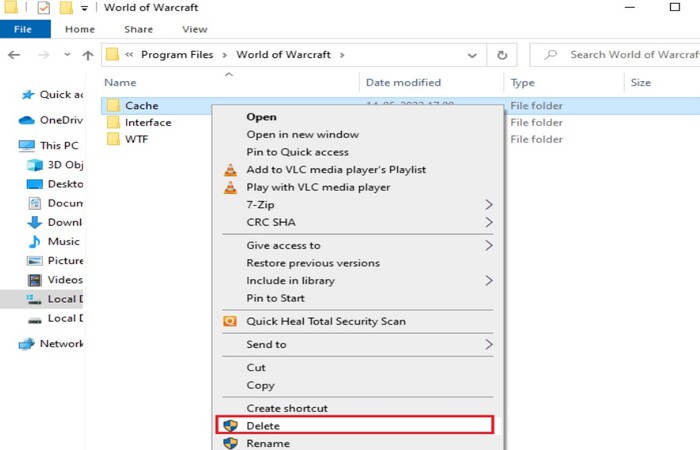
Exit Windows Explorer and Restart your PC for changes to take effect.
If these steps do not solve your issue, contact Blizzard Battle.net Support. They will help resolve the World of Warcraft game’s WOW51900319 Error or other problems.
Uninstall And Reinstall The Game On Your System
If all the above methods don’t resolve WOW error 51900319, proceed with this Method. The steps are as follows:
- At First, Back-Up Game data to Battle.net account. Then uninstall your WoW game from your system and transparent residual or cache files.
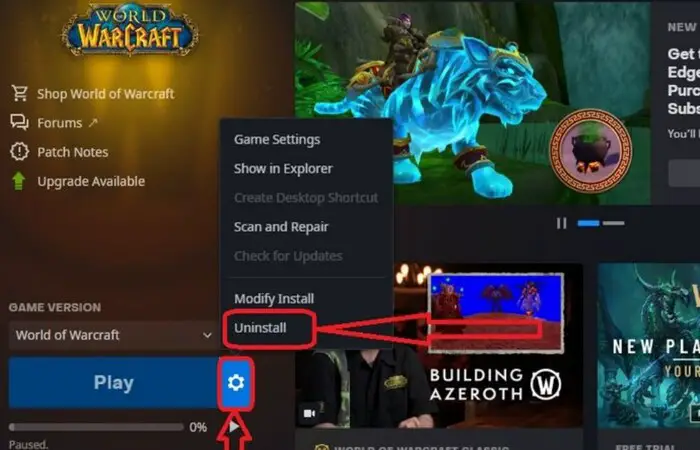
- Afterward, restart your system.
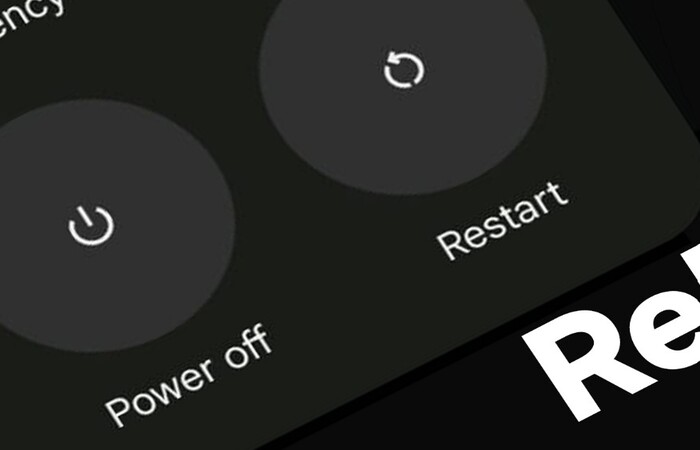
- Download and Reinstall the WoW Game from the Official website.

- Log into your Battle.net to retrieve some or all of your game data (depending on what has or gets back up.)
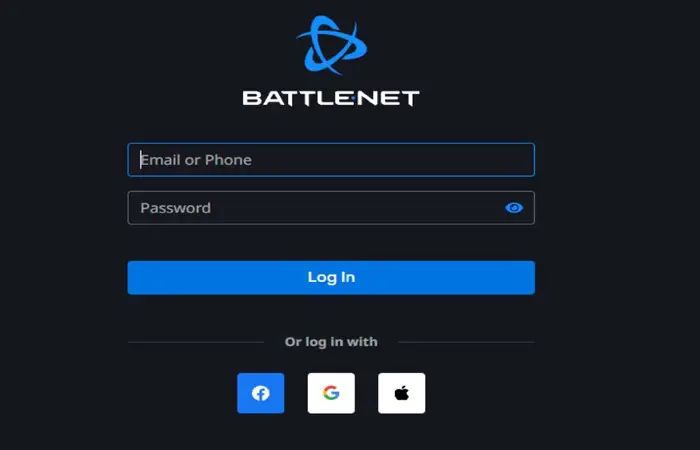
In this method, you risk losing part or all of your game data and progress and proceed with CAUTION. We recommend trying the above 7 Methods twice before proceeding with this. Also, speak to Customer Care of WoW before doing this and check with them how much data will retain.
See Also: 8 Ways to Fix Kernel Security Check Failure in Windows 10
FAQs
Is the WOW51900319 error common?
The WOW51900319 error is not uncommon and can affect players from time to time. However, it is not a common error and should only occasionally occur if your internet connection is stable and your game files are in good condition.
Is the WOW51900319 error permanent?
The WOW51900319 error is not permanent and can usually be resolved following the above steps. However, suppose the issue persists or you cannot fix the error. In that case, you may need to contact Blizzard Support for further assistance.
Can a virus cause the WOW51900319 error?
It is unlikely that a virus causes the WOW51900319 error, as it typically occurs due to issues with the player's internet connection or game files. However, keeping your computer protected with up-to-date antivirus software is always a good idea to prevent the risk of viruses and other malicious software.
What is the WOW51900319 error?
The WOW51900319 error is an error that can occur when playing the online game World of Warcraft (WoW). This error typically indicates an issue with the player's connection to the game server. Consequently, the player cannot connect to the game or may experience intermittent connection issues.
Conclusion
These are the best Methods internet has got right now to fix the WOW 51900319 Error, based on our research. The issue is widespread and appears unexpectedly with any gamer.
There is no official solution or comment about the WOW51900319 Error from Blizzard that has plagued the World of Warcraft. If the methods do not resolve your Error, we recommend opening a support ticket on Blizzard or Battle.net to see what they suggest.

Mauro Huculak: Technical writer specializing in Windows 10 and related technologies. Microsoft MVP with extensive IT background and certifications.
