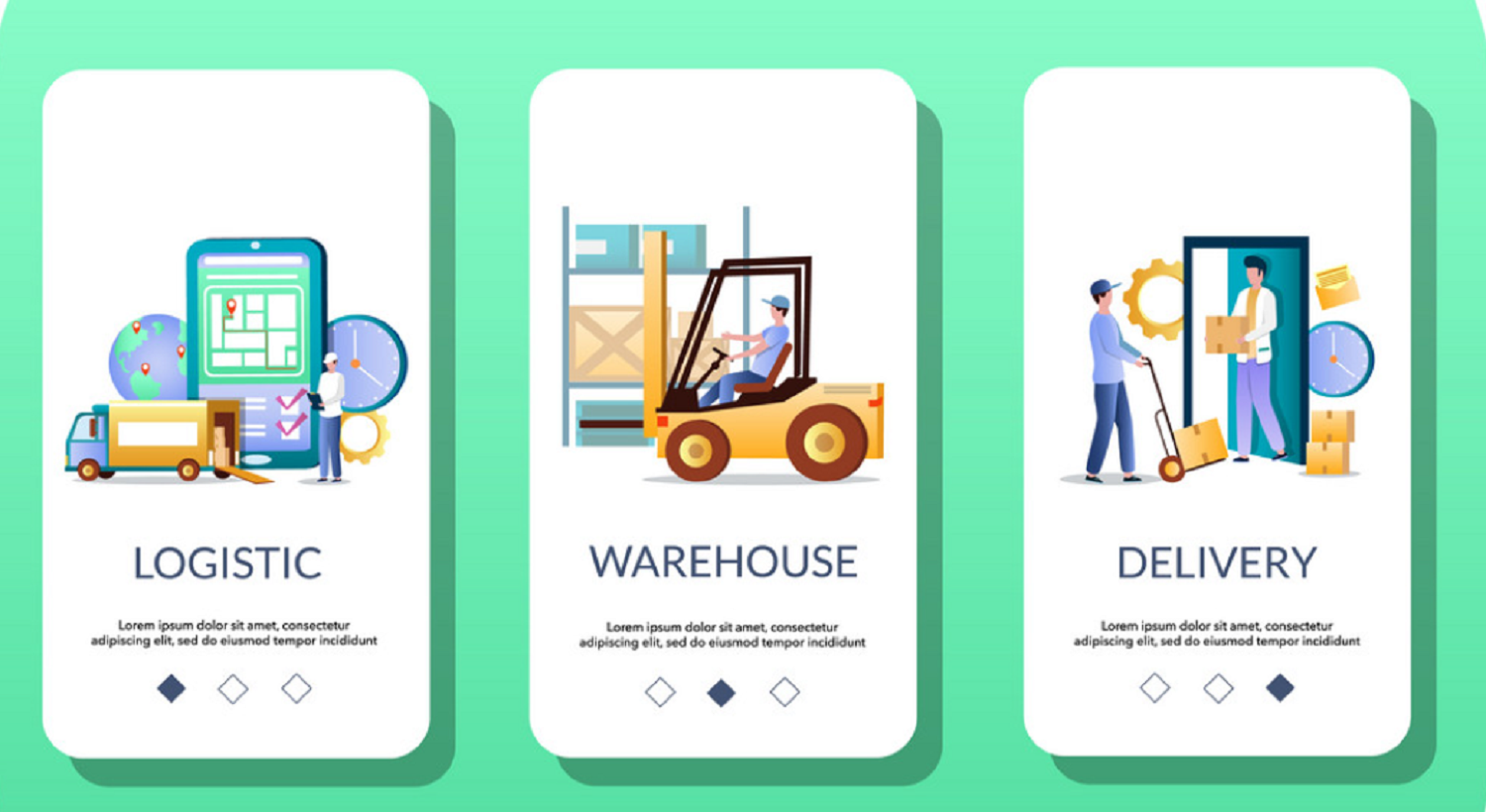Converting desktop applications to web apps can be a daunting task, especially with technology constantly evolving. However, with the rise of the Internet of Things (IoT), having web-based solutions that can adapt to these changes is crucial.
Despite the challenges, there are many benefits to converting to web apps. For instance, web apps offer versatility across various screen sizes, eliminating the need for software updates, and enhancing user-friendliness.
In this article, we will delve into the intricacies of converting desktop apps to web apps. Specifically, we will discuss the potential problems you may face and offer some smart solutions to overcome them. All of this will be done while keeping the IoT and digital world at the forefront.
Meaning and Significance
Let’s understand the significance of converting to web apps:
Understanding Desktop Applications and the Digital Shift
At the crux of our discourse, lies the contrast between desktop applications and web apps, with an intricate interplay between the two. Specifically, desktop applications are installed directly onto a computer, while web apps are accessed through a web browser. Nonetheless, despite their differences, desktop applications and web apps are constantly influencing and shaping each other. The former, desktop applications, are software entities tethered to specific operating systems — Windows, macOS, or Linux — bestowing reliability and high-grade functionality.
Contrarily, browser applications surpass such restrictions, embracing a browser-based realm for deployment. The transformation in question is primarily driven by the significant impact of both IoT and the metaverse. Together, they are redefining the boundaries of our digital landscape.
Examples: Native Apps vs. Web Apps
In the past, image editing software was limited to desktop use, which hindered users’ ability to access it from different devices. However, with the transformation of these tools into web applications like Figma, a collaborative graphic design platform, users can now create seamlessly across various devices like tablets, laptops, or smartphones. As a result, this shift has given users the power to work on their design projects anytime, anywhere, and without any limitations.
See Also: 11 Best Graphic Design Software In 2024 (With Pros & Cons)
Challenges Faced
Here are some challenges that you might face while converting to web apps:
Navigating Technical Hurdles in Migration
The translation from desktop to web apps has technical challenges.
For example, ModLogix developers need to reconfigure complex components, often requiring revisions to existing structures to optimize for web environments. The intricacies of conversion demand meticulous attention, particularly for apps with complex functionalities.
| Problems | Solutions | Expected Results |
|---|---|---|
| Compatibility | Responsive Design | Enhanced Accessibility |
| Limited Accessibility | Progressive Web Apps (PWAs) | Ubiquitous Access |
| User Experience | UI Redesign | Enhanced User Engagement |
| Data Security | Enhanced Security Protocols | Fortified Data Protection |
| Performance Issues | Web Optimization | Smooth Performance |
| Offline Functionality | Offline-Capable Design | Continuous Utility |
| Integration Challenges | API Integration | Streamlined Integration |
| Platform Dependency | Cross-Platform Accessibility | Versatile Usage |
This brief version highlights the main problems, solutions, and expected outcomes when converting to web apps.
User Experience: A Balancing Act
Transitioning from desktop to web-based applications poses an inherent challenge in preserving user experience. However, users who are accustomed to desktop applications may find online applications less intuitive. Therefore, navigating these contrasting interfaces becomes crucial, as the shift should be seamless and not estranging.
Firstly, we maintain an unwavering dedication to facilitating a seamless transition. Furthermore, our pivotal endeavor guarantees that users can effortlessly navigate the shift from desktop to web. As a result, they are empowered to fully exploit the application’s capabilities without facing any confusion or obstacles.
Security: The Fortress of Data Protection
One major concern that arises during migration is data security. While desktop apps boast a more contained environment, the web’s openness raises concerns regarding data vulnerability and the potential for unauthorized access.
The architecture of web apps necessitates stringent security measures, ensuring users’ sensitive information remains safeguarded.
Solutions and Approaches
Here are some solutions and approaches:
Responsive Design: Fluidity Across Devices
In the pursuit of responsive design, developers master the art of crafting apps that adapt seamlessly to various devices. Therefore, this approach curtails the disparity in user experience, ensuring a smooth and frictionless transition between desktop and web.
By leveraging cloud technology, navigation-heavy desktop software, such as project management tools, can seamlessly maintain efficiency across large desktop screens and compact mobile interfaces. In addition, cloud applications offer a range of benefits, including scalability, flexibility, and accessibility, which make them an ideal solution for businesses of all sizes.
Progressive Web Apps (PWAs): Bridging Offline Gaps
Enter the arena of Progressive Web Apps (PWAs), hailed for bridging the offline gap with their ingenious integration of desktop-like functionality into web environments.
By transforming a traditional desktop word processing application into a Progressive Web App (PWA), users can now create documents even when internet connectivity is weak. If you are having issues with your Word document, check this out.
API Integration: The IoT Nexus
The convergence of web apps with the IoT paints a promising picture. APIs (Application Programming Interfaces) wield the power to seamlessly unite web apps with IoT devices, spawning a symbiotic relationship.
Imagine a health monitoring app that harmonizes with wearable devices, offering real-time health insights culled from interconnected sensors.
Containerization: Enveloping Consistency
Containerization tools like Docker allow developers to achieve consistency and overcome migration fragmentation. By encapsulating app components in containers, applications can transition seamlessly across different environments. This ensures that the application runs consistently, regardless of the underlying infrastructure on which it is deployed.
Consider a financial software that smoothly navigates between desktop and web spheres, ensuring consistency in financial algorithms across both platforms.
Expert Opinion: Shaping the Future
“A transition from desktop applications to web apps possesses the potential to democratize software accessibility,” emphasizes a ModLogix seasoned software architect. “The fusion of IoT and web apps heralds a new era of interconnectedness, nurturing applications that surpass the limitations of a single device.” Through Altamira’s expert opinion, gain deeper insights into this perspective, which delves into nine compelling reasons to convert your desktop app into a cloud-based one.
Practical Application
Here are some practical examples:
Real-world Example 1: Logistics Reinvented
Let’s envision a logistics company that is struggling with outdated inventory software. However, after transitioning to a web app, employees can access inventory remotely. This results in increased efficiency across multiple locations.
Integrating IoT devices within warehouses ushers in real-time inventory tracking, empowering businesses to make informed decisions promptly.
Real-world Example 2: Education Empowered
In terms of education, an academic institution has bid farewell to its native student portal and opted for a more advanced solution, namely a Progressive Web App (PWA).
As a result of this shift, students are now able to enjoy uninterrupted access to course materials, regardless of their location or internet connectivity. Furthermore, they can seamlessly toggle between devices without any interruptions. In addition, the learning process has been revolutionized by interactive educational apps, which have made it enjoyable and effortless for students. You can check these 7 Best Grammar Apps For Kids To Use In 2024.
Trends and the Road Ahead
Navigating Tomorrow: A Convergence Beckons
As we gaze into the future, a tapestry of trends emerges. Furthermore, the proliferation of metaverses and the IoT casts a profound shadow, demanding adaptable and interconnected applications. Additionally, the move from desktop to web beckons us toward a new dimension of software consumption — one that is universally accessible, agile, and seamlessly integrated. To learn more about the evolution of web browser applications, I invite you to read the article on CERN Accelerating Science.
| Trend | Description |
|---|---|
| Metaverses | Shared virtual spaces where users interact with each other and 3D objects. |
| Internet of Things (IoT) | Interconnected devices (e.g., sensors in objects) for data exchange and automation. |
| Adaptability | Apps adjusting to changing conditions or user preferences. |
| Interconnectivity | The state or quality of being connected together, allowing different systems to communicate and share data seamlessly. |
| Universal Accessibility | Ensuring tech usability for all, including disabilities. |
| Agile Development | Flexible, collaborative software creation. |
| Web-Based Software | Software applications that are accessed and run through web browsers, enabling easy access and updates without installations. |
| Seamless Integration | Merging different systems or interfaces smoothly. |
FAQs
What distinguishes desktop applications from Web applications?
Desktop applications are designed for single-user access, while web applications are designed for multi-user access.
Why should one convert to Web apps?
A significant reason to convert to web apps is to eliminate the need to install conversion software.
what are the advantages of Web apps?
Web applications are cost-effective, they do not require regular updates, they do not have to be installed, compatible with different screen sizes.
What are the disadvantages of Web apps?
Web applications require internet assistance, they are less secure, and web apps run at a slower speed than desktop applications.
Conclusion
Over the years, technology has evolved significantly, leading to the development of web-based applications that offer great flexibility. Recently, the emergence of the Internet of Things (IoT) and metaverse technology has brought about a new era of connectivity and accessibility, completely transforming the essence of software.
Despite the challenges, there are effective solutions that can turn obstacles into opportunities. For instance, responsive design, Progressive Web Apps, API integration, and containerization are some of the approaches that can be used to address the challenges. By utilizing real-world examples and expert insights, our guide offers a clear path for applications to thrive in a digitally interconnected world. Furthermore, our approach takes into account the latest trends in the industry, ensuring that your applications stay ahead of the curve.
While looking toward the future, we anticipate a world that seamlessly bridges the gap between the physical and virtual realms. In this world, technology will continue to play a crucial role in improving connectivity and accessibility, thereby transforming the way we live, work, and interact with one another.