Is your Hisense TV channeling its inner Picasso with an unwanted blue tint? You are one of many facing this colorful puzzle. Many of us are baffled about why our beloved shows have entered the land of azure due to the “Hisense TV blue tint” problem.
If your Hisense TV shows a blue tint, you can adjust and calibrate the color i. First, look for any loose connections in the AV or HDMI cables. Afterward, go to the TV’s settings menu and change the tint and color settings. Restore default settings by doing a factory reset if the problem continues.
If all these quick fixes don’t work, don’t worry. We’ll be delving into the deep blue of Hisense TV color calibration in this post. We’ll unleash some ingenious fixes to restore your TV to its most vivid, colorful state. Let’s begin.
Common Causes of the Hisense TV Blue Screen
When you’re just trying to enjoy your favorite shows in all their colorful beauty, the annoying Hisense TV blue tint can ruin your mood. But why is this annoying shade of blue? Let’s investigate six typical culprits and solve the riddles around the Hisense TV blue light filter:
TV’s settings and adjustments
Your TV’s settings may conceal one of the leading causes of the blue hue. Your screen may unexpectedly display a blue presence if your settings have gone awry, like an artist using an uncontrollably bold palette. Fortunately, recalibrating and navigating through the settings on your TV usually solves this issue.
Fortunately, recalibrating and navigating through the settings on your TV usually solves this issue.
Incorrect settings on attached devices
Sometimes, your TV may not even be to blame for the blue hue. The strange coloring might result from misconfigured settings on connected devices, such as game consoles, streaming media players, or DVD players.  Make sure these external devices are configured appropriately as well.
Make sure these external devices are configured appropriately as well.
Faulty cables or connections
Oh, the convoluted network of wires and connectors!  The color of your TV might be severely affected by a loose or broken cable. Verify the tightness and security of your HDMI, VGA, and other connectors.
The color of your TV might be severely affected by a loose or broken cable. Verify the tightness and security of your HDMI, VGA, and other connectors.
Defective backlight on LCD televisions with LED backlight
A broken backlight on an LCD TV with LED backlighting might interfere with your viewing pleasure by creating a blue shadow. Replacing the backlight and bringing back the brightness of your screen would take expert care.
Replacing the backlight and bringing back the brightness of your screen would take expert care.
Manufacturing defects or power events
Your TV’s blue tint may occasionally be the result of manufacturing flaws. Furthermore, electrical storms or power surges may cause your TV’s color profile to flicker. Contacting customer service for manufacturing defects is the best course of action. Surge protectors should be taken into consideration for power-related problems.
Contacting customer service for manufacturing defects is the best course of action. Surge protectors should be taken into consideration for power-related problems.
Age-related wear and tear
TVs age, just like us. Component deterioration over time may result in color problems. It may be time for a qualified technician to examine and repair the aging components on your Hisense TV if it has seen a lot of movie marathons. Regaining your clear viewing experience starts with knowing these typical reasons for the Hisense TV blue tint problem. We’ll go into some smart fixes to take on these Hisense TV screen color problems head-ons and bring back the original colors in the following parts.
Regaining your clear viewing experience starts with knowing these typical reasons for the Hisense TV blue tint problem. We’ll go into some smart fixes to take on these Hisense TV screen color problems head-ons and bring back the original colors in the following parts.
Simple Fixes for Hisense TV color problems
Are you tired of the annoying by the Hisense TV blue tint? The same problem of blue tint can also occur in Vizio TV. With some simple yet effective solutions, we’ve got you covered. The answers are as easy as turning on the light switch. Now let’s begin:
Power Cycling the TV
The gold standard for easy solutions is power cycling. After turning off and unplugging the TV, count to thirty or practice meditation, and then plug it back in.  Turn it on, and presto! Numerous little issues vanish, including the dreaded blue tinge.
Turn it on, and presto! Numerous little issues vanish, including the dreaded blue tinge.
Adjusting Picture Settings
The settings on your TV may have become unruly, but you can control them.  Navigate to the “Picture” or “Display” options on your TV’s menu and experiment with the brightness, contrast, and color. Change them or return them to their original settings until the blue color disappears.
Navigate to the “Picture” or “Display” options on your TV’s menu and experiment with the brightness, contrast, and color. Change them or return them to their original settings until the blue color disappears.
Checking and Reseating Cable Connections
The blue hue happens because of a broken or loose cable. In particular, ensure all your components, VGA, and HDMI cables are in good condition. Remove the connection and firmly reattach it.
In particular, ensure all your components, VGA, and HDMI cables are in good condition. Remove the connection and firmly reattach it.
Updating TV Firmware
Occasionally, outdated firmware might cause color issues on your TV. Via the settings menu on your TV or the Hisense website, look for firmware upgrades.  Changing the firmware on your TV can help fix some problems, including the blue tint.
Changing the firmware on your TV can help fix some problems, including the blue tint.
Adjusting Color Temperature Settings
The blue tint might be caused by the color temperature being adjusted too cold or too warm. Check the settings on your TV for choices related to color temperature.  Check whether the color balance is better using a different location, such as “Standard” or “Warm.”
Check whether the color balance is better using a different location, such as “Standard” or “Warm.”
Disconnecting and Reconnecting Devices
Sometimes, an external gadget causes more problems than a TV. Blu-ray players, gaming consoles, and streaming devices should be unplugged and replugged. To stop them from changing the colors on your TV, make sure their settings are proper.
To stop them from changing the colors on your TV, make sure their settings are proper.
Advanced Solutions for Persistent Blue Tint
It’s time to pull out the significant guns if streaming platforms like Netflix are not working on Hisense TV or the blue tint doesn’t go away despite attempting the easy remedies. These cutting-edge methods can successfully remove that obstinate blue tint, albeit they could call for some technical expertise or expert assistance:
Replacing the TV’s Backlight
The blue tint on LCD TVs with LED illumination may originate from the backlight. Color inconsistencies might result from the deterioration of backlights over time. The backlight replacement is a complex procedure that frequently calls for expert assistance. Replacement backlight strips and instructions are available online if you feel confident doing electronic repairs independently. It might be a delicate surgery, so continue with caution.
Replacement backlight strips and instructions are available online if you feel confident doing electronic repairs independently. It might be a delicate surgery, so continue with caution.
Understanding the LED Backlight Mechanism and Potential Issues
Understanding the operation of LED backlights helps address the blue tint issue. LED backlights provide the screen’s illumination. They may malfunction and cause issues with color.  Problems with the backlight include uneven light distribution, flickering, or fading. Before undertaking any repairs, it is imperative to assess these issues precisely.
Problems with the backlight include uneven light distribution, flickering, or fading. Before undertaking any repairs, it is imperative to assess these issues precisely.
Seeking Professional Repair or Warranty Services
Please do not hesitate to contact the manufacturer or authorized service centers if your Hisense TV is still under warranty. Repairs for hardware malfunctions or manufacturing flaws are frequently covered under warranty services.
A qualified expert can identify and resolve any persistent blue tint you’re encountering that isn’t the result of a human mistake. They are equipped with the knowledge and skills necessary to manage complex repairs, such as changing backlights or taking care of other interior problems.
If your TV is out of warranty, but the problem still exists, you should speak with a reliable TV repair expert. They can offer a thorough diagnostic and repair cost estimate. Professional services may be more expensive, but they guarantee that your TV is in good hands and that you won’t risk damaging it more by trying to fix complicated problems on your own.
Tips for Preventing Blue Tint in the Future
It’s imperative to eliminate the Hisense TV blue tint to keep your viewing experience clear and colorful. In a nutshell, here are three essential tips:
Proper Care and Maintenance of the TV
Maintaining your TV is essential to avoiding problems down the road. Here’s how to do it:
- To prevent overheating, keep the area surrounding the TV well-ventilated and dust the screen regularly.
- Your TV should be kept from direct sunlight and freezing temperatures in a stable, well-ventilated room.
- To clean your TV, use a microfiber cloth and solutions designed for electronics; avoid strong chemicals or abrasive materials.
Avoiding Maximum Brightness Settings to Prolong Backlight Life
For LED TVs, the backlight is an essential component. To prolong its lifespan and preserve its vivid colors:
- Keep the TV from being
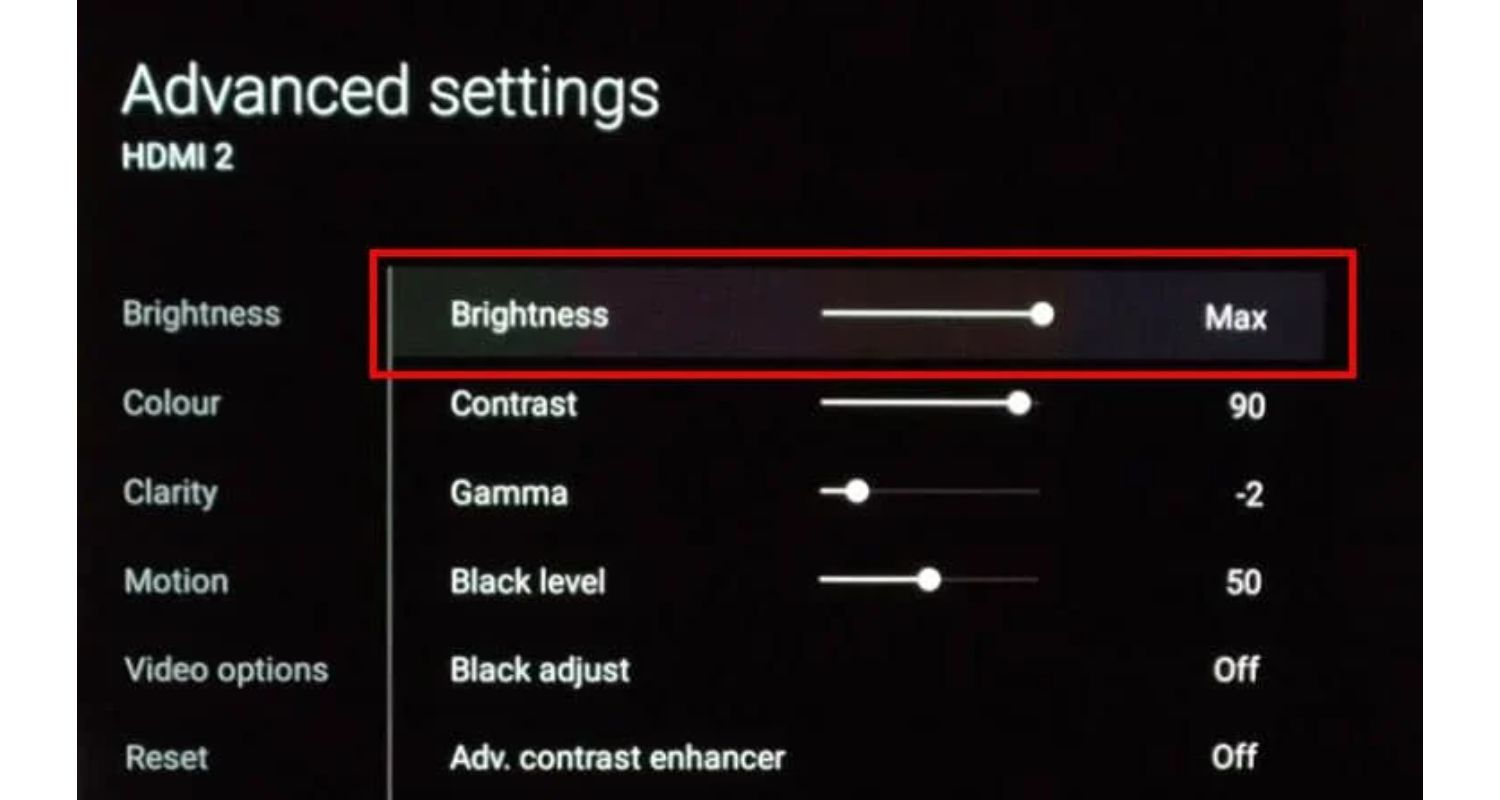 used at its brightest setting, which might hasten backlight deterioration. Determine the ideal brightness for your space.
used at its brightest setting, which might hasten backlight deterioration. Determine the ideal brightness for your space.
- To save energy and prolong the life of the backlight, use the TV’s energy-saving mode to change brightness based on the surrounding illumination.
Regularly Updating TV Firmware
Firmware upgrades can avert any problems in addition to adding new functionality.
Check for firmware upgrades regularly via the manufacturer’s website or the TV’s settings menu. Frequently, these upgrades come with bug fixes and enhancements to color accuracy and general speed.
Following these three simple but effective tips, you’ll be well-equipped to prevent the Hisense TV blue tint issue and enjoy a colorful and uninterrupted viewing experience.
FAQ
What does a Hisense TV's 'ambient mode' mean?
On Hisense TVs, ambient mode functions similarly to a screensaver and is a feature of Google TV and Android TV. Its purpose is to prevent the TV from continuously displaying the same image. It aids in preventing damage to the screen.
What is the purpose of 'Hisense ultra dimming'?
Hisense ultra dimming is a technology that improves the appearance of your TV screen. It can enhance the visual appeal of low-quality images and even optimize your TV display to 4K resolution.
Why is my Hisense TV showing a red light but not turning on?
If the red light on your Hisense TV is on, but the screen is still black, physical damage, power surges, water damage, or broken bulbs may bring on a backlight issue.
Why won't the applications on my Hisense TV load?
To resolve app loading issues on your Hisense TV, try rebooting your network and modem. Another option is connecting your Roku TV to a hotspot using cellular data. Ensure your channels are up to date by updating them.
Conclusion
Hisense TV blue tint issue can be an actual color caper, threatening to steal the excitement of your viewing experience. To preserve the energy of your favorite shows and the best possible performance from your TV, you must take immediate and effective action to resolve this issue.
When Hisense TV has a blue tint, you can prevent this and enjoy the colors of your TV for many years by adhering to the primary and sophisticated solutions we’ve covered and taking preventative steps like routine maintenance, brightness adjustment, and firmware upgrades. A TV free of the blues, after all, makes for a far more colorful existence.
Happy Watching!

Mauro Huculak: Technical writer specializing in Windows 10 and related technologies. Microsoft MVP with extensive IT background and certifications.
