Hulu is an internet streaming service that offers over 2,500 movies and 1,650 episodes, for which you will require an account. To watch Hulu content, you must first log in with your credentials. Once you do so, you can view various TV series and movies on your TV. However, Hulu keeps logging me out! So, if you ever wonder, “Why does Hulu keep kicking me out?”
A software bug might cause this issue. Or Hulu keeps logging you out because you’re possibly using other social media accounts, like Facebook or Gmail, for another Hulu account. We’ve put together this quick tutorial to help you figure out why this is happening and how to fix it.
Users of various devices, like Roku, smart TVs, Chrome, Apple TV, and PlayStation, have reported this issue. This site provides step-by-step directions for troubleshooting and resolving each issue. Complete each procedure, and one of them should solve your problem!
Reasons For “Hulu Keeps Logging Me Out Error”
Cache Issues
If your Hulu app’s cache files are too large, it can cause problems when you try to launch it if there is insufficient capacity to keep the data.
There might also be a cache collision, which indicates that the new page’s contents may collide with the cached version of the site every time you log into Hulu. Hulu may crash or log out as a result of this issue.
See Also: Fix: Hulu Error Code Pdev322 | Complete Guide
Problems with the Internet
Streaming on Hulu needs a reliable internet connection. To watch Hulu’s collection, you’ll need at least 3Mbps. However, you may lower the quality of your video material to work on 1.5Mbps. If your internet connection is slow, Hulu may continually log you out.
However, you may lower the quality of your video material to work on 1.5Mbps. If your internet connection is slow, Hulu may continually log you out.
Corrupted App
Upgrading your software removes any faults that may be causing it to malfunction. The issue may not be with how you’re operating the app. Instead, damaged app files or an old software version may give you the error of Hulu keeps logging me out.
Instead, damaged app files or an old software version may give you the error of Hulu keeps logging me out.
Signed In to Two Different Devices
You can only log in and use your Hulu account on two devices with a regular Hulu subscription. If you have previously signed in to your Hulu account on two devices and are attempting to log in on a third device, you will be unable to do so.
Hulu Keeps Logging Me Out- How To Fix It?
Here are the fixes.
Resetting your Internet Connection
It would be best to consider your internet connection’s dependability and speed first. If the internet connection is below 3 Mbps, it is probably why you receive the “Hulu keeps logging me out!” error that keeps bothering you. This option is not accessible for tablets or mobile phones but is recommended for equipment like computers and televisions. If you reset your internet connection, the device will refresh your network.
This option is not accessible for tablets or mobile phones but is recommended for equipment like computers and televisions. If you reset your internet connection, the device will refresh your network.
Turn your router off and disconnect it for a few minutes if you’re using Wifi. You may turn it back on and reconnect your device after you’ve plugged it in again.
Clear Your Cache and Get Rid of Cookies
The Chrome cache file may get damaged, resulting in the ‘Hulu keeps logging me out’ issue. You should clear the cookies and cache to see whether the problem has been resolved.
To do so, follow the steps underneath:
- Click on the three-dot icon in Google Chrome. Also, more tools may be found here >>> Clear your browsing history.
- Then, navigate to the Advanced tab and choose ‘All time’ from the drop-down menu.
- Check the boxes for download history, browsing history, cookies, cached images, and other site data. To make this adjustment, choose ‘Clear data.’
Then check to see whether the error notice has vanished. Sign out of other accounts connected to Hulu.
Sign Out of Other Accounts Connected to Hulu
If any of your open social networking or e-mail profiles on your desktop are connected to another Hulu account, Hulu may continue to log you out.
So, if you signed up for a Hulu account using your Facebook, Google, or another version, remove the old one before logging into the new one.
Follow these steps if you used Facebook to sign up for your previous Hulu account:
- Navigate to the Settings tab on Facebook. Choose Apps.
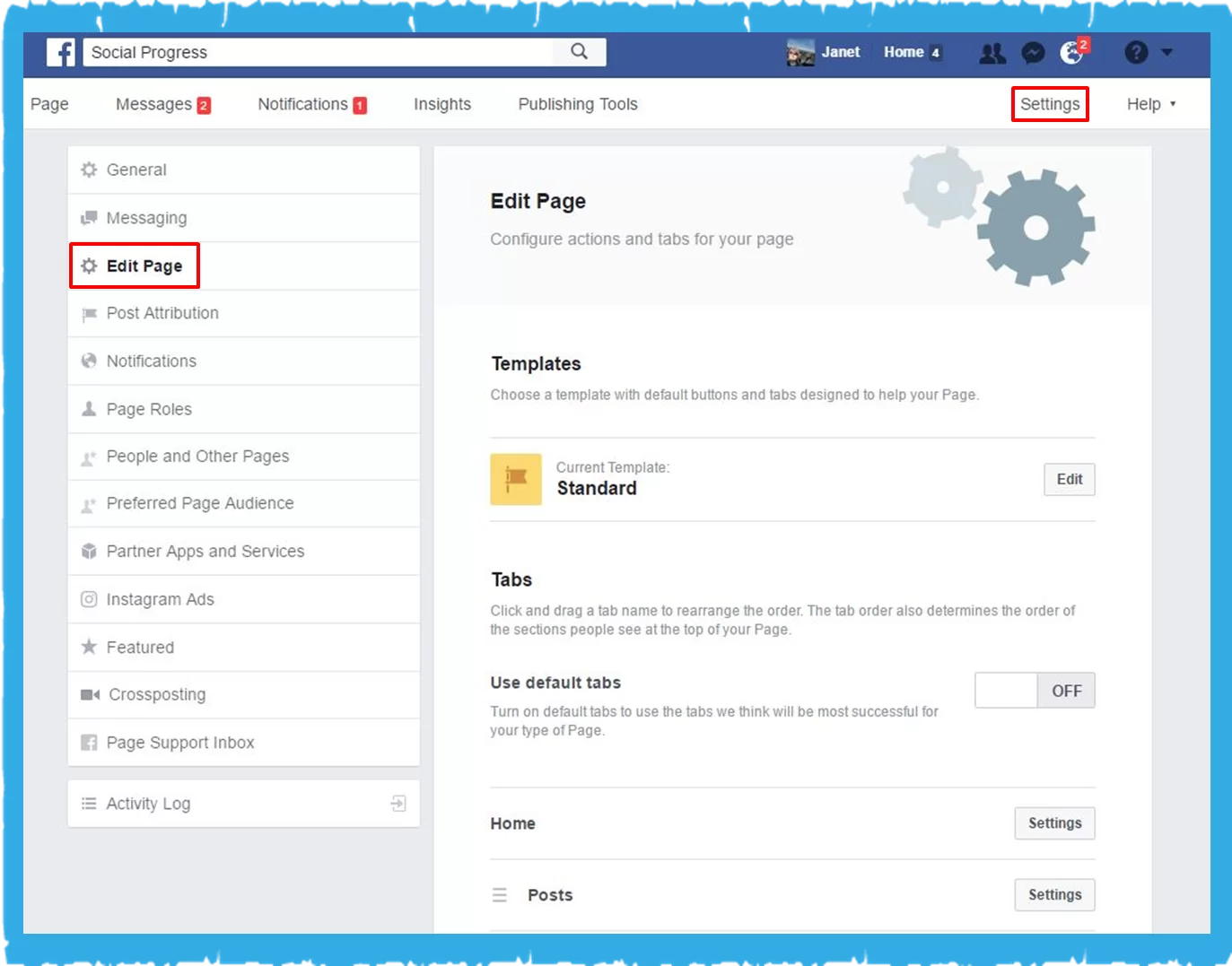
- Go to Facebook and sign in. Then find and remove Hulu. You may now log in to your current Hulu account after disabling the account.

This might be one of the possible reasons for the “Hulu keeps logging me out” error you get.
Logout your Hulu Account from All Other Devices
Hulu may continue to log you out on any other device if you have more than one account registered on the same machine. In that situation, Hulu logs you out every time you attempt to sign into a new device.
Hence the “Hulu keeps logging me out” error. Therefore, looking into where else you’ve used the account is a good idea.
Close Apps with High Bandwidth
As previously said, Hulu demands a solid, robust internet connection for faultless functionality. By hitting Ctrl + Shift + Esc, you may access the task manager and then hunt for programs and services that consume the most bandwidth. Other programs may be running in the background. Stop these procedures by ending tasks and attempting to sign in to Hulu again.
By hitting Ctrl + Shift + Esc, you may access the task manager and then hunt for programs and services that consume the most bandwidth. Other programs may be running in the background. Stop these procedures by ending tasks and attempting to sign in to Hulu again.
Uninstall and Reinstall Hulu
If you’re using Hulu and none of the steps in this diagnostic guide work for you, your app is corrupt. To resolve the issue, reinstall the Hulu app on whichever platform you use. Sometimes, a bug with the app may cause Hulu to log you out repeatedly.
To resolve the issue, reinstall the Hulu app on whichever platform you use. Sometimes, a bug with the app may cause Hulu to log you out repeatedly.
Frequently Asked Questions
How do I stay logged into Hulu?
Hulu often saves your credentials after the first sign-up and log-in procedure, regardless of device. Furthermore, online browsers allow you to preserve your login and password so that you do not have to input them again when you log in the following time.
Can you and should you share your Hulu login?
If you want to offer someone access to Hulu's collection so they can view series or movies, all you have to do is give them your login information. Hulu does not limit the devices you can use; however, if someone is sharing your credentials, one of you may be unable to log in properly if the number of devices exceeds the two-device limit.
How do you recover your Hulu account credentials?
Hulu provides users with access to an Account Recovery tool. You have three attempts to retrieve your passwords; if unsuccessful, you must establish a new account. Account restoration is not available if you paid for Hulu through a third-party supplier.
Conclusion
We hope this article has helped you understand why you’ve been getting the “Hulu keeps logging me out” issue, and that we’ve supplied you with enough information with the guided steps to know how to stop Hulu from logging you out as soon as possible. Check out why the Hulu login is blocked.
While Hulu boasts some of the finest TV series and movies, your entire streaming experience is easily ruined if it continually logs you out. Hopefully, you’ve tried our solutions and found them helpful. Try to follow all the steps and how-to guide tutorials so that they may help you reach the answer you are looking for.
You can always find me playing the piano or playing FIFA when I’m not binge-watching TV Series with pizzas. Fountainhead of TechWhoop.

