Spectrum, the widely popular telecommunications company, has taken the center of the hearts of many of its customers in the domain of streaming and internet services. Furthermore, for those seeking fast speeds and top-tier internet services, Spectrum’s vast plans catalog is the go-to option. However, one common issue many Spectrum users encounter can damper the surfing experience: “Why does Spectrum keep buffering?”
To avoid the frustration caused by Spectrum’s buffering and freezing, there are particular solutions that we will be discussing, such as ensuring a good internet connection, restarting and updating the Spectrum app, resetting the router, updating the firmware, disabling VPNs and Ad Blockers, contacting Spectrum support, etc. 
Spectrum buffering can disrupt the seamless flow of streaming your favorite shows and movies. Whether you’re in the midst of a suspenseful thriller or engrossed in a heartwarming drama, these interruptions can be a major buzzkill. But fret not because, in this article, we will delve into the reasons behind those pesky buffering problems on Spectrum and explore different ways to fix streaming delays.
Understanding the Problem
To understand the problem thoroughly,” equals “half problem solved.” Hence, it’s crucial to know “why does Spectrum keep buffering?”:
The role of internet bandwidth
Internet bandwidth refers to the total amount of data your Spectrum connection can handle at any moment. Every time you add a device to use the internet, the data transferred by that device adds to the bandwidth. 
In other words, you can think of bandwidth as the highway and all the devices that use the internet as the cars traveling utilizing the highway. The greater the highway, the greater the speed of cars to travel. Similarly, the greater the bandwidth, the greater the number of devices that can use the Spectrum Internet simultaneously.
Spectrum’s reputation and common user complaints
Spectrum is one of the largest Internet Service Providers all over the US and provides its services to a large user base. It has a reputation for mixed reviews. Some customers praise the company for its fast speeds, affordable prices, and wide availability. Others criticize Spectrum for its poor customer service, hidden fees, and spotty reliability.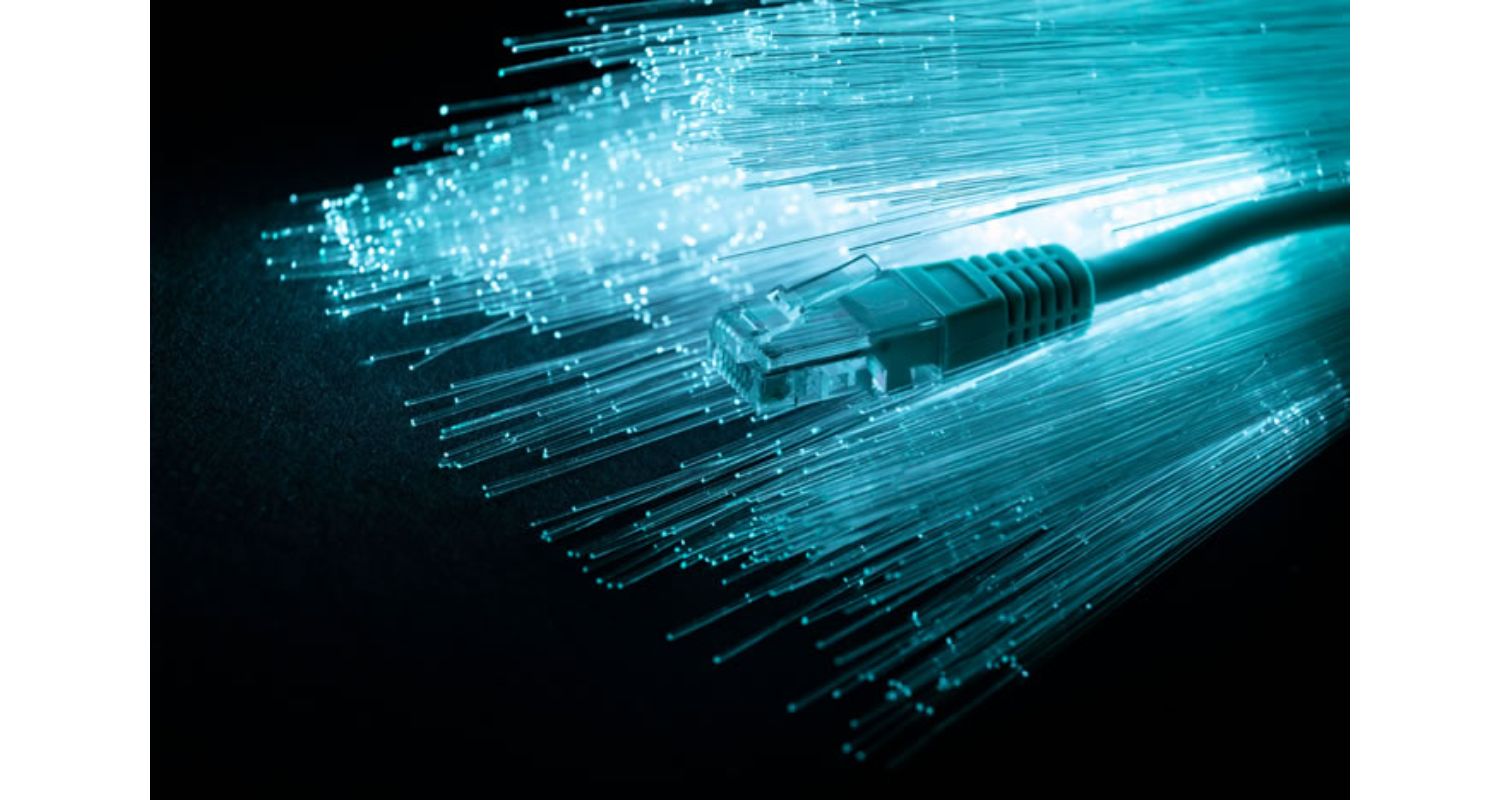
According to BroadbandNow, a website that aggregates customer reviews of ISPs, Spectrum has an average rating of 3.38 out of 5 stars. This is slightly below the industry average of 3.45 stars. Spectrum’s highest ratings are for speed and value, while its lowest ratings are for customer service and reliability.
Common Causes of Spectrum Buffering
Buffering issues while streaming content through Spectrum or any other internet service provider can be frustrating. Several common causes can lead to buffering problems, and understanding these issues is essential for troubleshooting and resolving them effectively:
Inefficient Internet Bandwidth Optimization
One of the primary culprits behind “Why does Spectrum keep buffering?” is inefficient bandwidth management:
- The data transfer capacity of your connection at a particular moment is what bandwidth signifies.
- Buffering occurs if your internet connection lacks the bandwidth to handle the data flow required for streaming.
- This can happen when too many devices simultaneously use the internet, or your internet plan needs to provide sufficient speed.
Overcrowded Network with Multiple Devices
A network overloaded with multiple devices can strain the available bandwidth and be the probable cause of your “Why is spectrum buffering so much?”:
- Streaming platforms require substantial bandwidth.
- If other devices engage in internet-intensive tasks like online gaming or downloading large files, buffering can occur.
- This can be addressed by upgrading your internet plan or managing device usage.
Outdated Software or Hardware
Outdated software or hardware, such as an older router or streaming device, can lead to buffering problems.  It’s crucial to ensure that your equipment is up to date and can handle the demands of modern streaming services.
It’s crucial to ensure that your equipment is up to date and can handle the demands of modern streaming services.
Server Issues with Spectrum TV
Sometimes, buffering may not be your fault at all but rather a result of server issues on Spectrum’s end: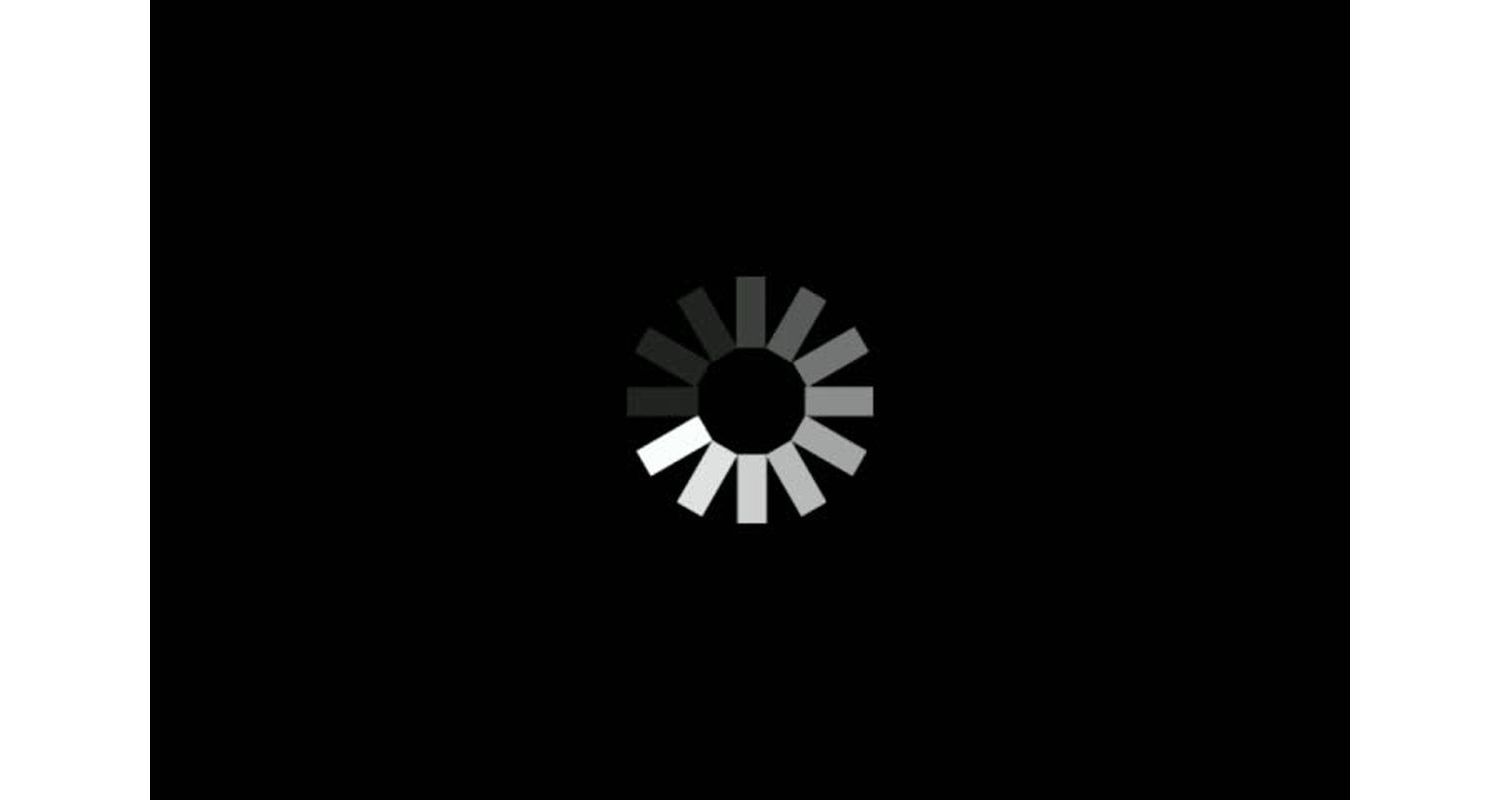
- Buffering can be a universal problem if their servers are dealing with high traffic or technical difficulties.
- In such cases, the best action is to wait for Spectrum to resolve the issue.
Practical Solutions to Reduce Buffering
There are several practical solutions to reduce buffering and enjoy uninterrupted streaming on Spectrum that are answers to your “How do I fix spectrum buffering?” such as:
Check Spectrum TV Server Status
If your Spectrum keeps buffering, then before diving into individual troubleshooting steps, it’s a good idea to check the status of Spectrum’s servers. Sometimes, buffering issues can be caused by problems on their end.
It’s a good idea to check the Spectrum website or get in touch with their customer support to validate if there are any acknowledged service interruptions or server problems in your nearby area.
Restart the Spectrum TV App
A simple yet effective solution is to restart the Spectrum TV app. Close the app completely, and then relaunch it. This can clear temporary glitches or issues that are causing buffering.
Close the app completely, and then relaunch it. This can clear temporary glitches or issues that are causing buffering.
Update the Spectrum TV App
Outdated apps can often lead to performance issues. Verify that the Spectrum TV app on your device is running the latest available version. Additionally, visit your device’s app store to look for updates and complete the installation process for any available ones.
Additionally, visit your device’s app store to look for updates and complete the installation process for any available ones.
Reset Your Router
Issues with your home network can also cause buffering. Consecutively, you must try this age-old trick of resetting.  Give your router a reboot by unplugging it for roughly 30 seconds and then reconnecting it. This can refresh your network connection, which might address buffering issues.
Give your router a reboot by unplugging it for roughly 30 seconds and then reconnecting it. This can refresh your network connection, which might address buffering issues.
Optimize Internet Connection
To optimize the internet connection when facing buffering issues with Spectrum, consider two key solutions:
- First, prioritize wired connections over wireless ones. Using an Ethernet cable to connect devices directly to the router can offer a more stable and consistent connection, reducing buffering.

- Secondly, upgrading your internet speed may resolve the issue, especially if multiple devices are simultaneously accessing the internet. A faster plan provides more bandwidth for smoother streaming and reduced buffering interruptions.
Manage Connected Devices
Buffering problems may arise when your network is handling the load of multiple devices connected at the same time.
Henceforth, prioritize the device you are using for streaming by allocating more bandwidth to it in your router’s settings. Disconnect unnecessary devices or pause downloads and uploads on other devices when streaming.
See also: Kindle Application Error: Troubleshoot And Get Back To Reading Instantly
Adjust Video Quality
Many streaming services, including Spectrum TV, allow you to adjust video quality settings because lowering the video quality can help reduce buffering. Typically, this setting is accessible within the application’s preferences or while playback content is in progress. If you have trouble with the TV app system error, click here.
Similarly, if buffering troubles arise, choose a lower-quality setting and gradually fine-tune it until you strike the ideal balance between video quality and smooth streaming.
Software and Firmware Updates
Apart from refreshing the Spectrum TV app, make sure that your streaming gadget’s OS and software are current. Manufacturers typically put out updates to enhance performance and fix compatibility problems.
Manufacturers typically put out updates to enhance performance and fix compatibility problems.
Consider Using Ethernet Over Wi-Fi
Buffering can be a result of signal interruptions and Wi-Fi instability. Consider connecting your streaming device directly to the router using an Ethernet cable whenever possible.  Evidently, wired connections are generally more stable than wireless ones and can help reduce buffering. You can also easily conceal these ethernet wires.
Evidently, wired connections are generally more stable than wireless ones and can help reduce buffering. You can also easily conceal these ethernet wires.
Disable VPNs and Ad Blockers
Sometimes, Virtual Private Networks (VPNs) and ad-blockers may be culprits behind the disruptions in your streaming experience, leading to the question, “Why does Spectrum keep buffering?”  This is because VPNs direct the internet traffic through a distant route, and ad blockers can add faulty scripts in the streaming process.
This is because VPNs direct the internet traffic through a distant route, and ad blockers can add faulty scripts in the streaming process.
If you are using a VPN or ad blocker, try disabling them temporarily to see if it resolves the buffering issues. Remember to re-enable them after streaming, especially if privacy and security are a concern.
Contact Spectrum Support
In case you’ve experimented with all the proposed solutions and buffering troubles persist, it’s advisable to contact Spectrum’s customer support.  They are available to offer further guidance, address issues connected to your account, or schedule a technician visit if it’s deemed essential.
They are available to offer further guidance, address issues connected to your account, or schedule a technician visit if it’s deemed essential.
FAQs
How can I stream online videos with Spectrum?
You need to download the Spectrum TV app from the available app store on your device and log in using your username and password. That’s how you can start streaming with Spectrum.
How do I check if Spectrum servers are operational?
To check if Spectrum servers are operational, you can try various methods, such as checking Spectrum’s official Twitter(X) account or using a third-party status checker website like downdetector.
What are the benefits of using an Ethernet connection for streaming?
Ethernet connections are often more stable, secure, and faster than wireless connections.
Why does my Spectrum app keep buffering?
Major causes of buffering include inefficient bandwidth optimization, overcrowded networks, outdated software or hardware, and server issues with Spectrum.
Conclusion
In conclusion, the issue of “Why does Spectrum keep buffering?” is usually caused by inefficient bandwidth optimization, overcrowded networks, outdated software or hardware, or server issues with Spectrum.
Correspondingly, if your Spectrum internet keeps buffering, then it can be solved by ensuring a good internet connection, restarting and updating the Spectrum app, resetting the router, updating the firmware, disabling VPNs and Ad Blockers, and contacting Spectrum support. Hence, we’ve covered various strategies to overcome Spectrum buffering hurdles.
You can also share your experiences and solutions that worked for you in the comment section. Do share this article with your friends and family who might require it. Happy streaming!

Mayank Parmar is a journalist covering technology news, but with a strong focus on Microsoft and Windows related stories.
