For database-driven systems to remain responsive and scalable, efficient SQL query performance is essential. The entire system’s performance might be hampered by slow requests, resulting in dissatisfied users and system constraints. How to improve SQL query performance? The article discusses different queries and ways to improve them in detail.
Many ways, such as visual query builder, can improve the SQL query performance. It would be best if you enhanced indexing, wrote efficient queries, constrained the result set, used stored procedures, updated statistics regularly, etc, to improve SQL query performance.
Finding a technique to shorten the query’s response time, stopping it from using up too many resources, and identifying poor query performance are the goals of query optimization. How to improve SQL query performance? Keep reading to learn in detail.
See Also: {Solved} Potential Windows Update Database Error Detected
How To Select Queries For Optimization?
Choosing which queries to optimize would be best before maximizing any others. Unfortunately, many people ignore this critical step, but you can significantly improve performance by focusing on particular, problematic questions impacting execution time.
You risk wasting time and money by optimizing queries that don’t considerably improve speed, don’t influence other queries, or don’t cause issues that users will notice if you are less picky when choosing which questions to optimize. 
How to improve SQL query performance? Start the MS SQL database query optimization process by looking for frequently or consistently slow queries containing warning signs or taking significant time to execute.
Regularly Slow Queries
It might be time to optimize a query if it routinely runs slowly. It’s critical to monitor and improve queries with high latency since when they’re run frequently, they can lead to performance problems. 
Occasionally Slow Queries
Investing the time, energy, and resources in optimizing a query is worthwhile if it’s rarely slow. It depends on which particular question is slow and the cause is the query. Cache misses or subpar server performance may sometimes cause a sluggish query.
Nevertheless, whether you decide to optimize a slow query or not, it’s a good idea to keep a close eye on it if you observe it occasionally. Slow queries signal minor, potentially server-wide issues and worsen over time. Occasional delayed requests also indicate long-tail latency issues or infrequently broken functionality.
Queries With Red Flags
Optimize some queries even if you haven’t yet seen any performance problems. Any queries that have produced errors and warnings may need to be optimized. 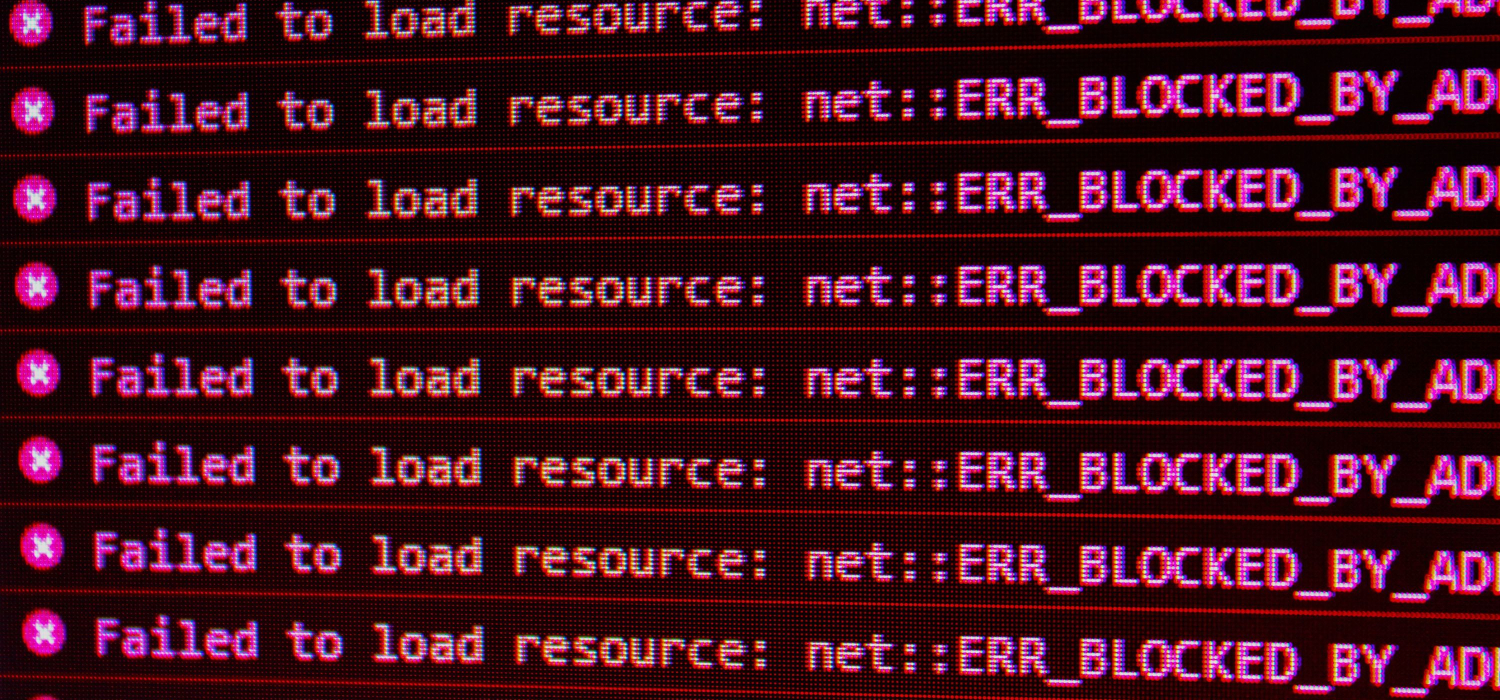 Optimize a query if it is not using indexes. Optimizing queries can help you avoid problems before they start.
Optimize a query if it is not using indexes. Optimizing queries can help you avoid problems before they start.
See Also: 4 Ways to Fix Computer Sending Automated Queries Error
Queries Contributing To Execution Time
Attempt to optimize the query if it accounts for more than 5% of the total execution time.  You may use your time more effectively if you concentrate on improving the main factors that affect performance rather than the little ones.
You may use your time more effectively if you concentrate on improving the main factors that affect performance rather than the little ones.
See Also: 4 Ways To Fix PS4 Corrupted Database/Data Error
10 Ways To Improve SQL Query Performance
How to improve SQL query performance? Here are the different ways to improve SQL query performance.
Improve Indexing
Indexing is one of the most effective methods for enhancing the performance of SQL queries.  Properly built indexes can considerably shorten execution times for questions. Observe the following recommendations to get the most out of indexing:
Properly built indexes can considerably shorten execution times for questions. Observe the following recommendations to get the most out of indexing:
- Use primary keys and unique constraints for automatic index creation and data integrity enforcement.
- To determine which columns should be indexed, examine query patterns.
- Avoid excessive indexing, which can make insert, update, and delete processes more laborious.
Write Efficient Queries
How to improve SQL query performance?  For good speed, efficient SQL query construction is essential. Remember the following points:
For good speed, efficient SQL query construction is essential. Remember the following points:
- Instead of using the “SELECT *” command, only choose the necessary columns.
- Use correlated subqueries and subqueries as little as possible.
- Avoid employing functions in WHERE clauses since they may make indexes unavailable.
- Use the appropriate JOIN procedures depending on the precise demands for data retrieval.
Constrain The Result Set
A query’s performance can be significantly enhanced by limiting the number of rows it returns.  Utilize strategies like:
Utilize strategies like:
- Using pagination to access material in smaller pieces.
- To restrict the result set, set an appropriate LIMIT or TOP clause.
Use Stored Procedures
How to improve SQL query performance?  By lowering network costs and precompiling queries, stored procedures can improve the performance of SQL queries. Because the database may cache stored procedures, they are beneficial for frequently executed queries.
By lowering network costs and precompiling queries, stored procedures can improve the performance of SQL queries. Because the database may cache stored procedures, they are beneficial for frequently executed queries.
Update Statistics Regularly
Database systems use statistics to optimize query execution plans.  Maintain current statistics to aid the query optimizer in making decisions regarding query execution. When automation is an option, do so to guarantee consistency.
Maintain current statistics to aid the query optimizer in making decisions regarding query execution. When automation is an option, do so to guarantee consistency.
Batch Processing
Batch processing is a valuable tool when working with enormous datasets. Think about performing bulk insert, update, or delete actions rather than processing records one at a time.  How to improve SQL query performance? It lowers transaction overhead while increasing overall query performance.
How to improve SQL query performance? It lowers transaction overhead while increasing overall query performance.
Caching
Response times can be significantly increased and database load reduced by caching query results and frequently used data. 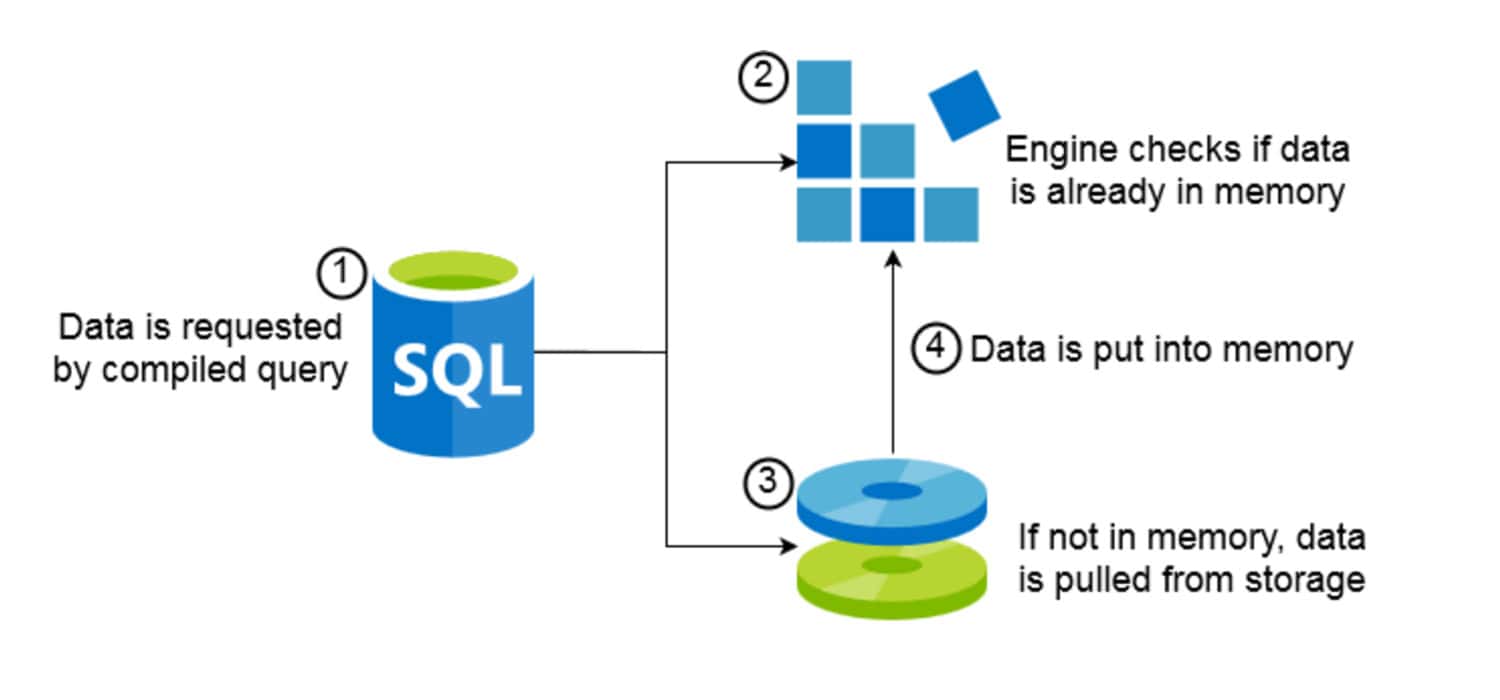 Use various caching techniques, such as application-level caching or specialized caching tools.
Use various caching techniques, such as application-level caching or specialized caching tools.
See Also: A Problem Caused The Program To Stop Working Correctly Windows 10
Regular Monitoring And Profiling
Keep an eye on query performance to spot problems and potential solutions. You may successfully optimize slow queries by using profiling tools to identify where they occur. Pay close attention to query execution schedules and timeframes. How to improve SQL query performance? Well, there are two more ways.
Add Missing Indexes
Database table indexes facilitate quicker and more effective information retrieval. The optimizer creates an execution plan. 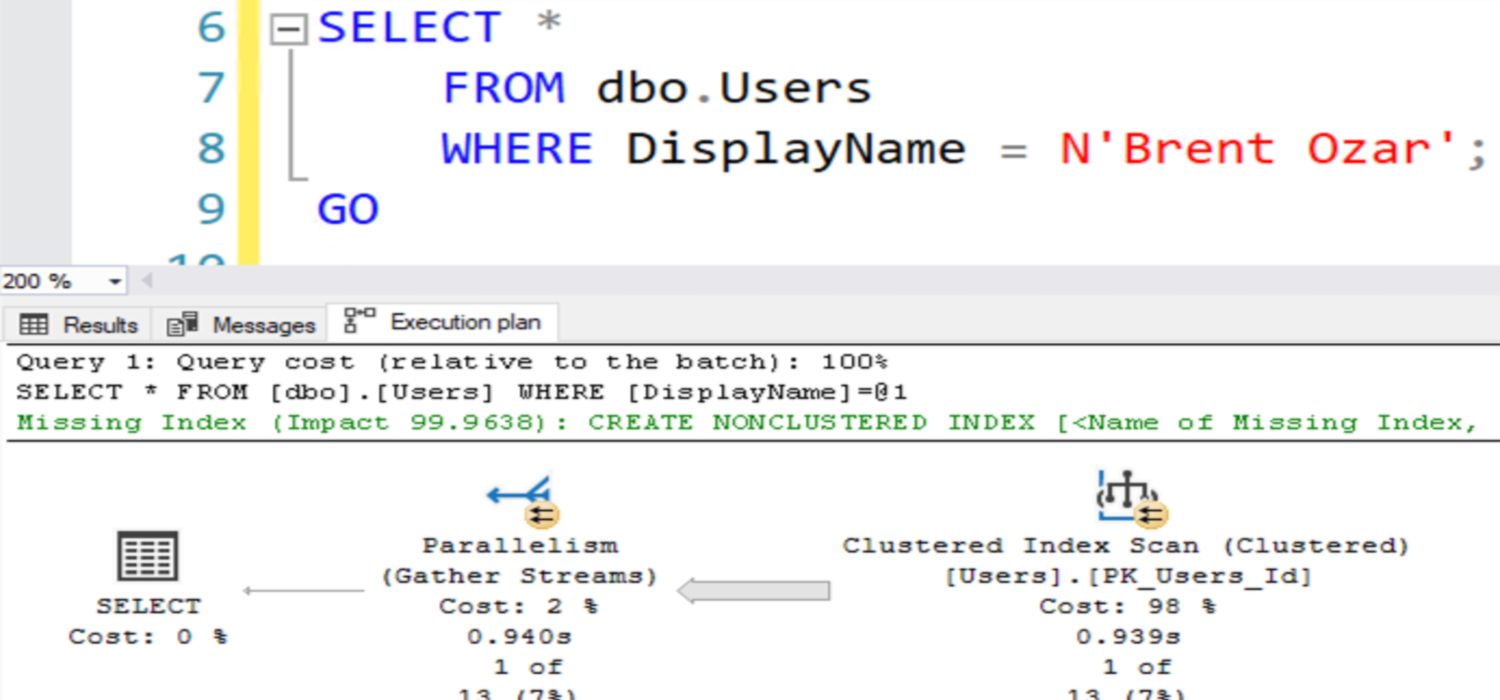 The execution plan suggests this in the warning section if it discovers a missing index that might be established to improve performance.
The execution plan suggests this in the warning section if it discovers a missing index that might be established to improve performance.
Run The Query During Off-Peak Hours
How to improve SQL query performance? Scheduling the query execution for off-peak times is another SQL-improving strategy. It is preferable to run SELECT queries from big tables or sophisticated queries. SQL Server locks the tables you are working with to prevent several transactions from concurrently using database resources while performing a demanding question. 
It implies that other users cannot use such tables. Thus, running complex searches during busy periods causes server overload and limits other users’ access to some data. Using the WITH suggestion is one of the common ways. Users can access the data without the locks interfering.
You can opt for Snapshot isolation since it prevents data locking through row versioning and ensures that each transaction sees a consistent database snapshot.
FAQs
What causes SQL to run slow?
Numerous issues, such as incomplete or incorrect indexing, difficult joins, excessive data retrieval, ineffective query authoring, old statistics, hardware constraints, and database contention, can cause SQL queries to perform slowly. Inadequate database design and better setups can also generate slow SQL.
What is performance tuning in SQL?
SQL performance optimization streamlines database processes to increase query execution speed and resource efficiency. It involves query optimization, indexing, effective database designs, updating statistics, and database server configuration to guarantee the best performance for applications interacting with the database.
Does SQL run faster with extra memory?
Yes, better SQL performance is possible with more memory available. Thanks to more significant memory, databases can keep more data in memory caches, which lowers disk I/O. It improves SQL speed by enabling quicker data retrieval and query execution, particularly for frequently accessed data.
Is SQL faster on SSD?
Yes. Unlike conventional HDDs, SSDs often perform better for SQL databases. SSDs significantly speed up read and write speeds, lowering data access latency. It improves database performance overall and speeds up query execution, especially for workloads with a lot of random reading.
Conclusion
It was all about how to improve SQL query performance. Your database must be regularly monitored and maintained if you want it to function at its best over time. Implementing these ways will give consumers a seamless and practical database interaction experience.
