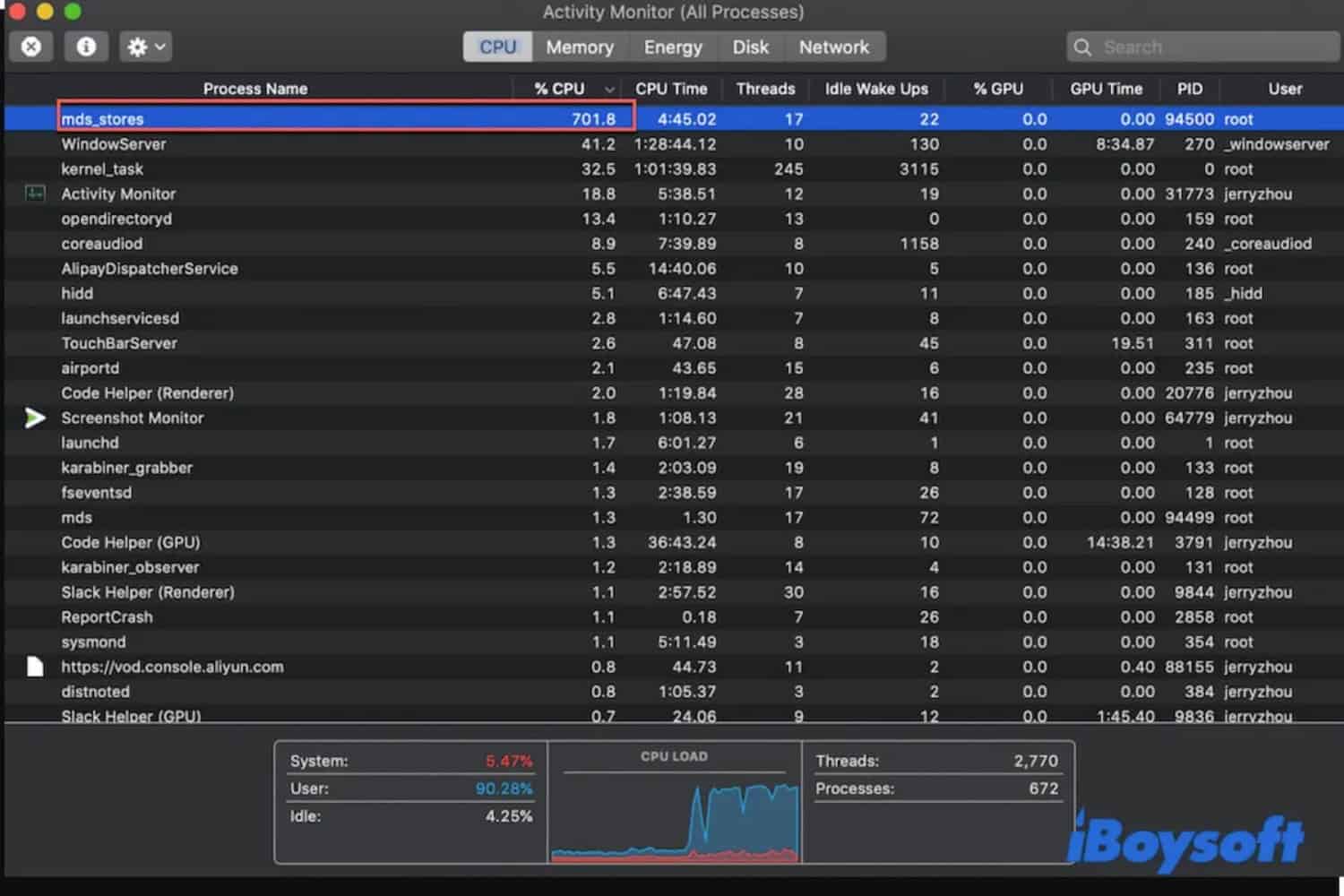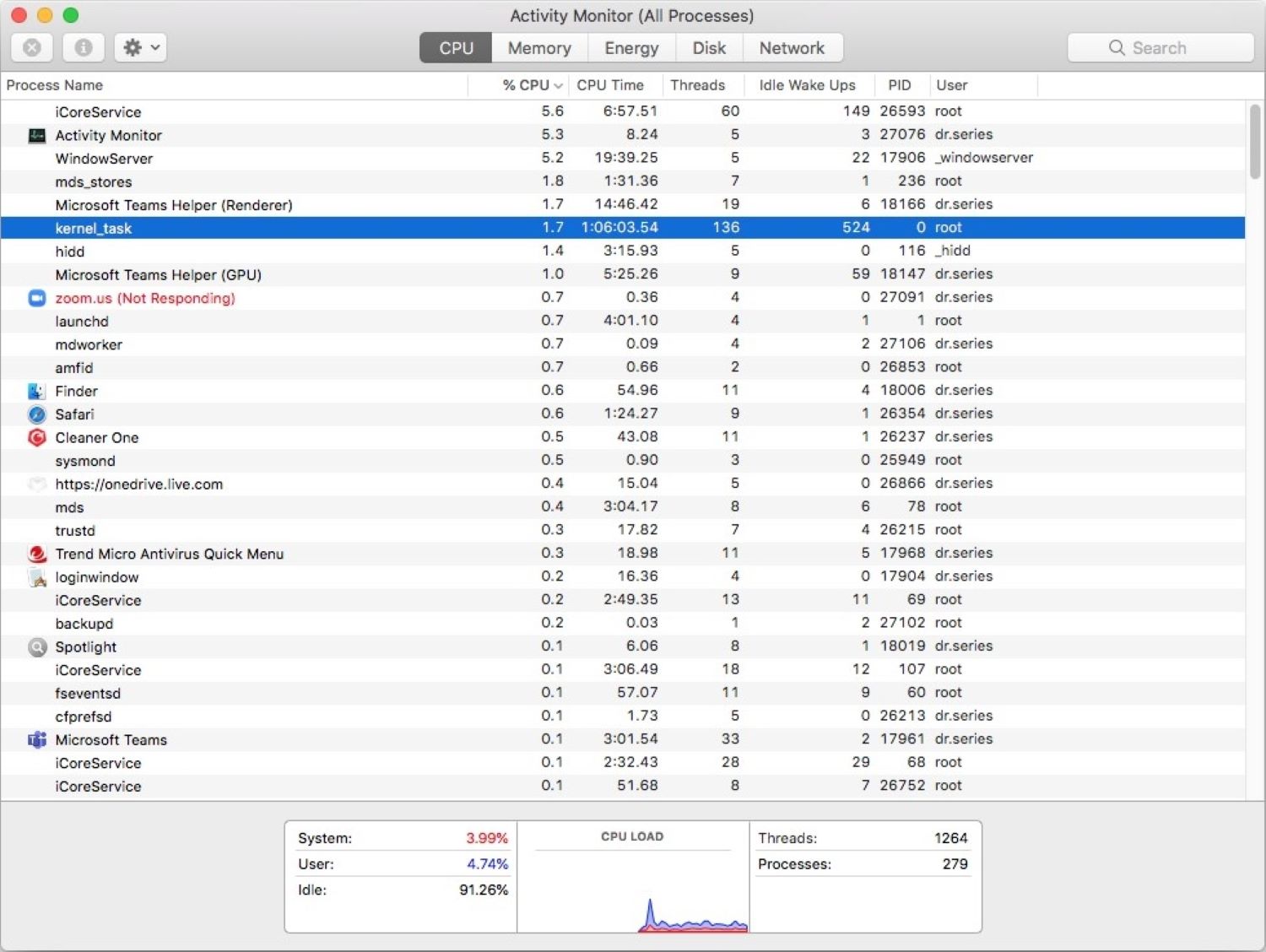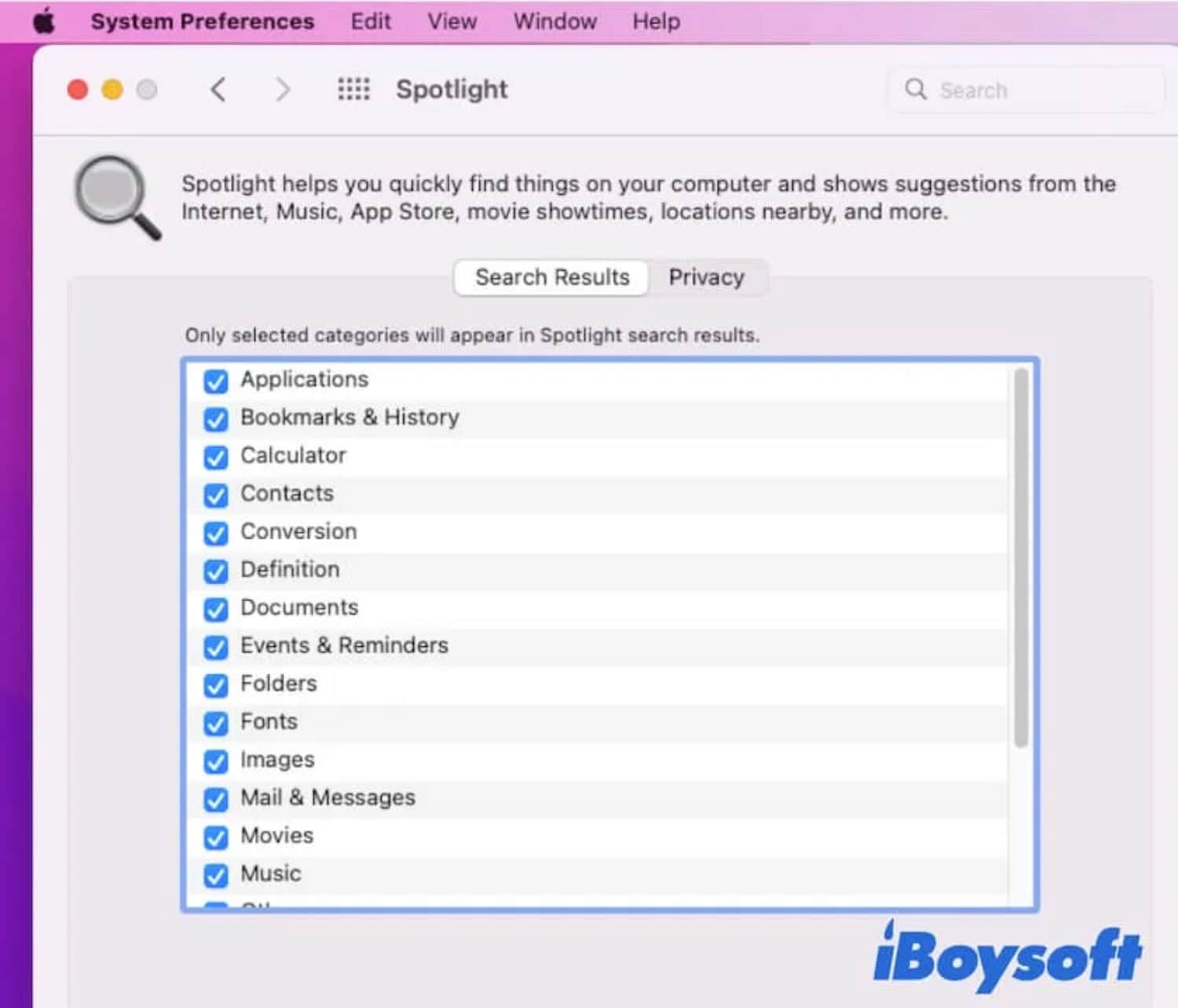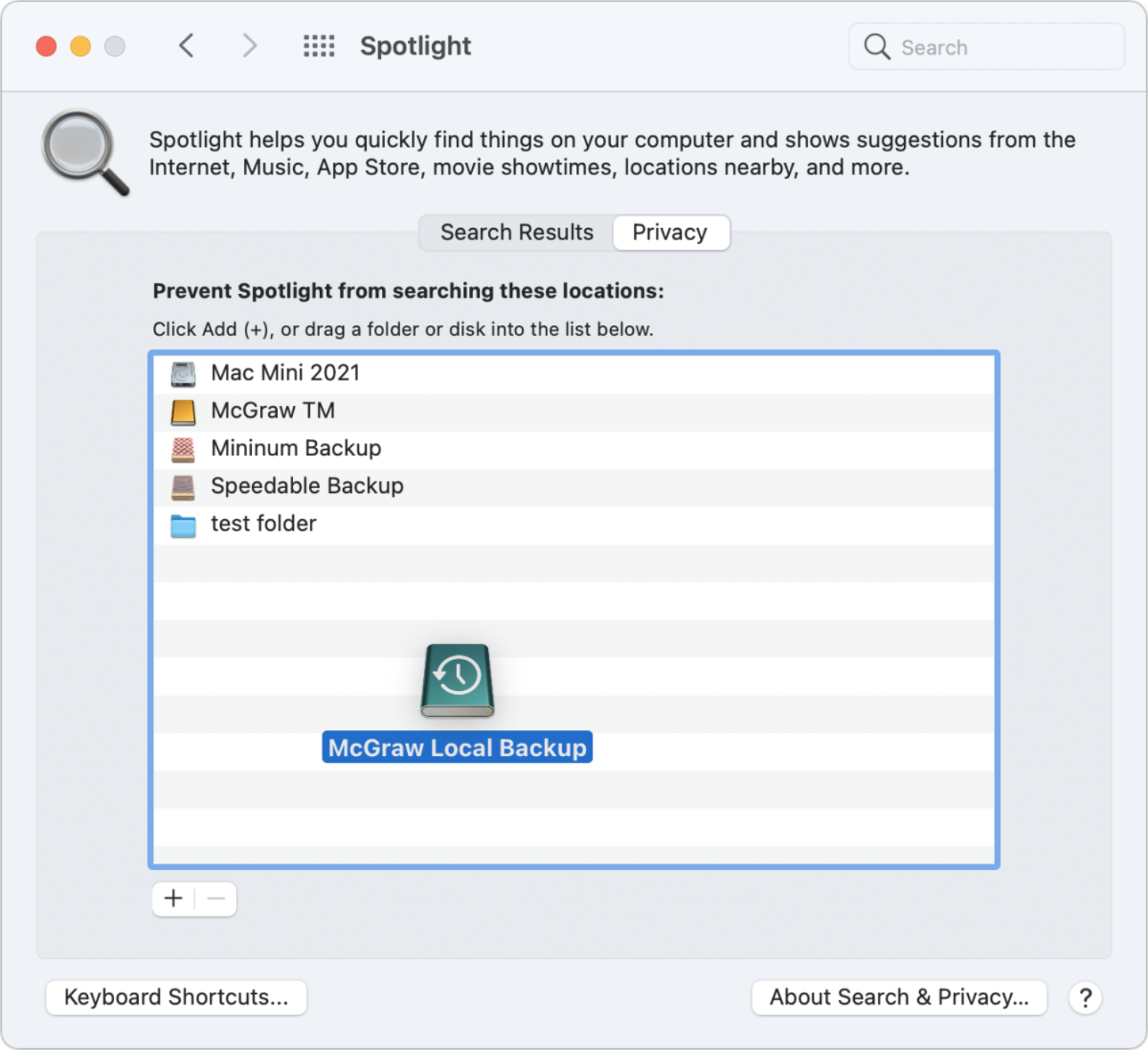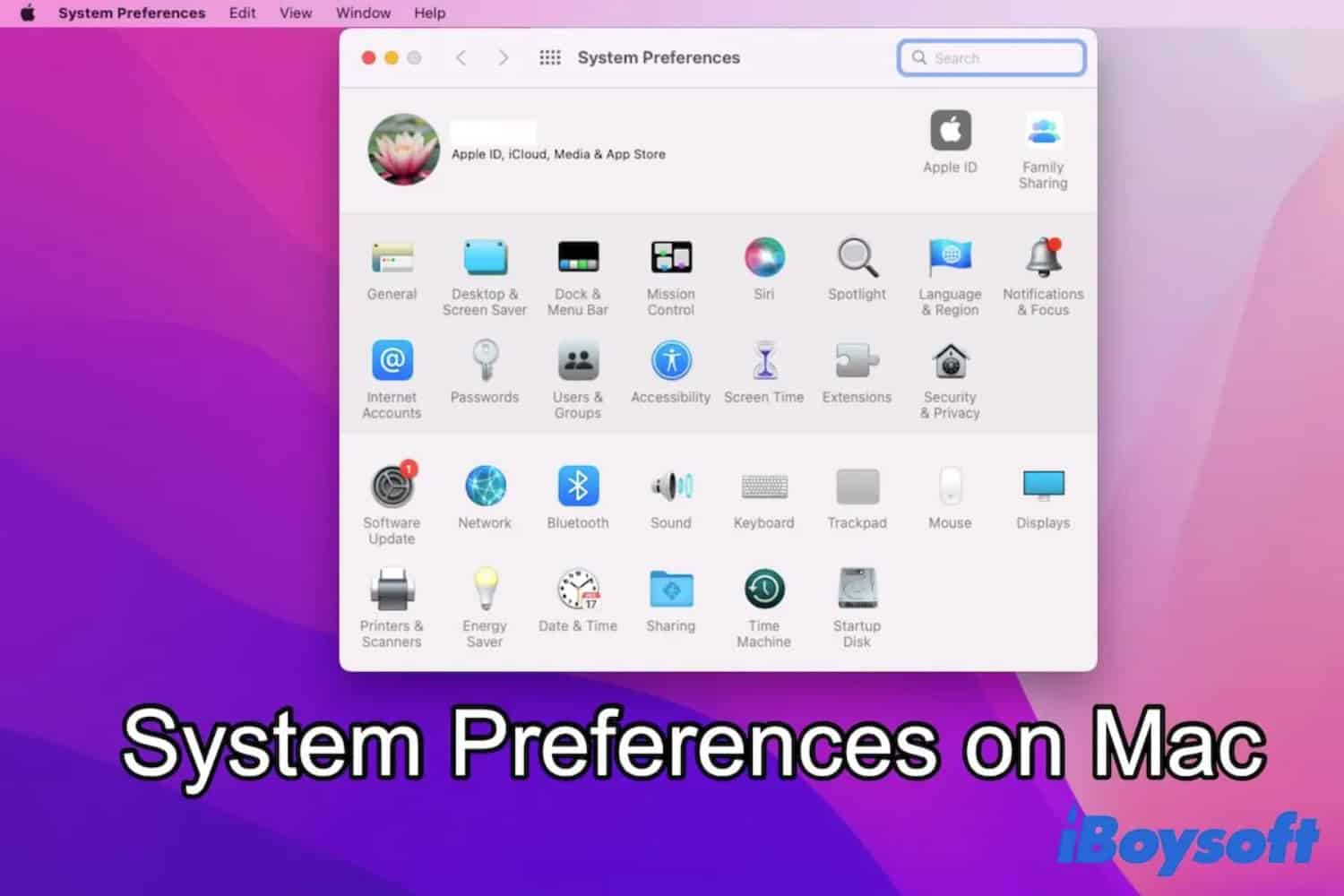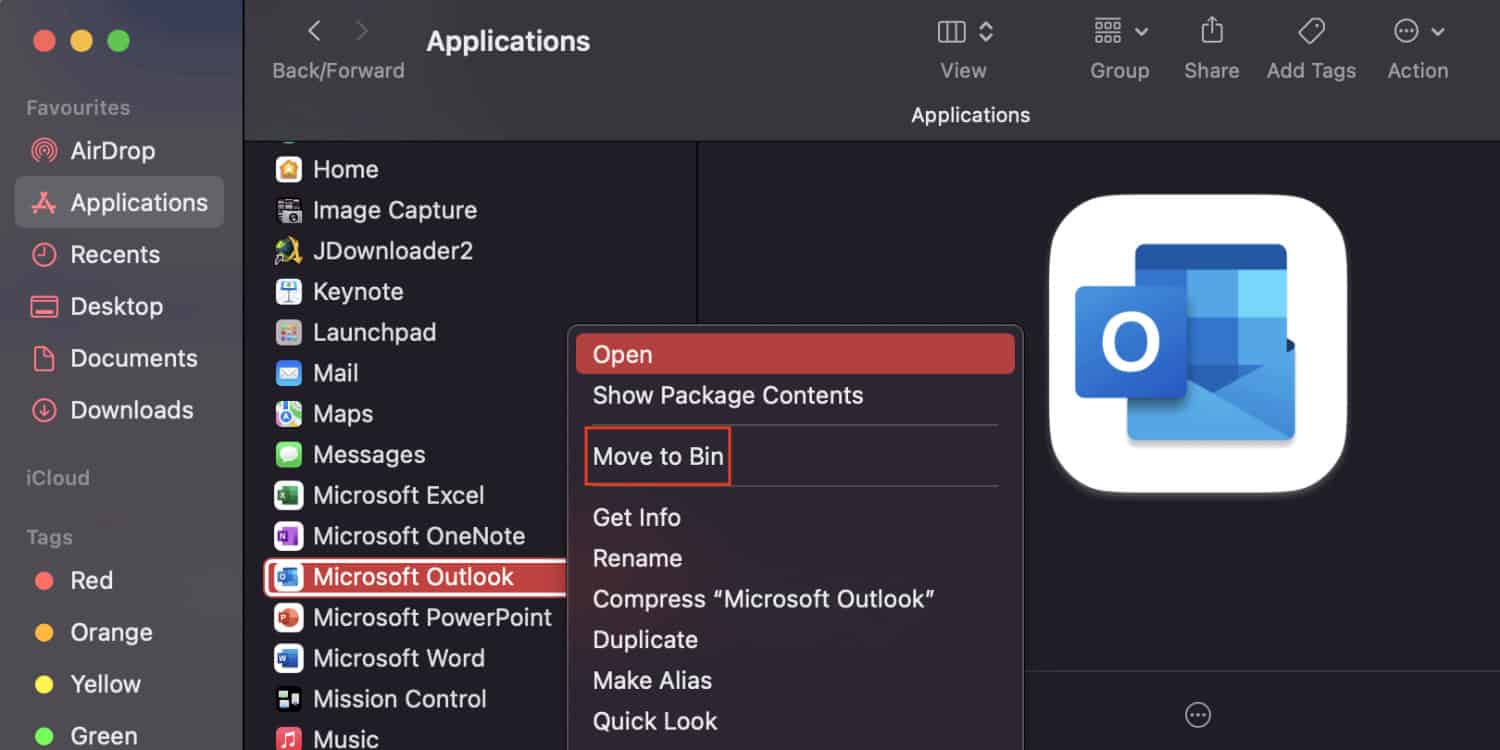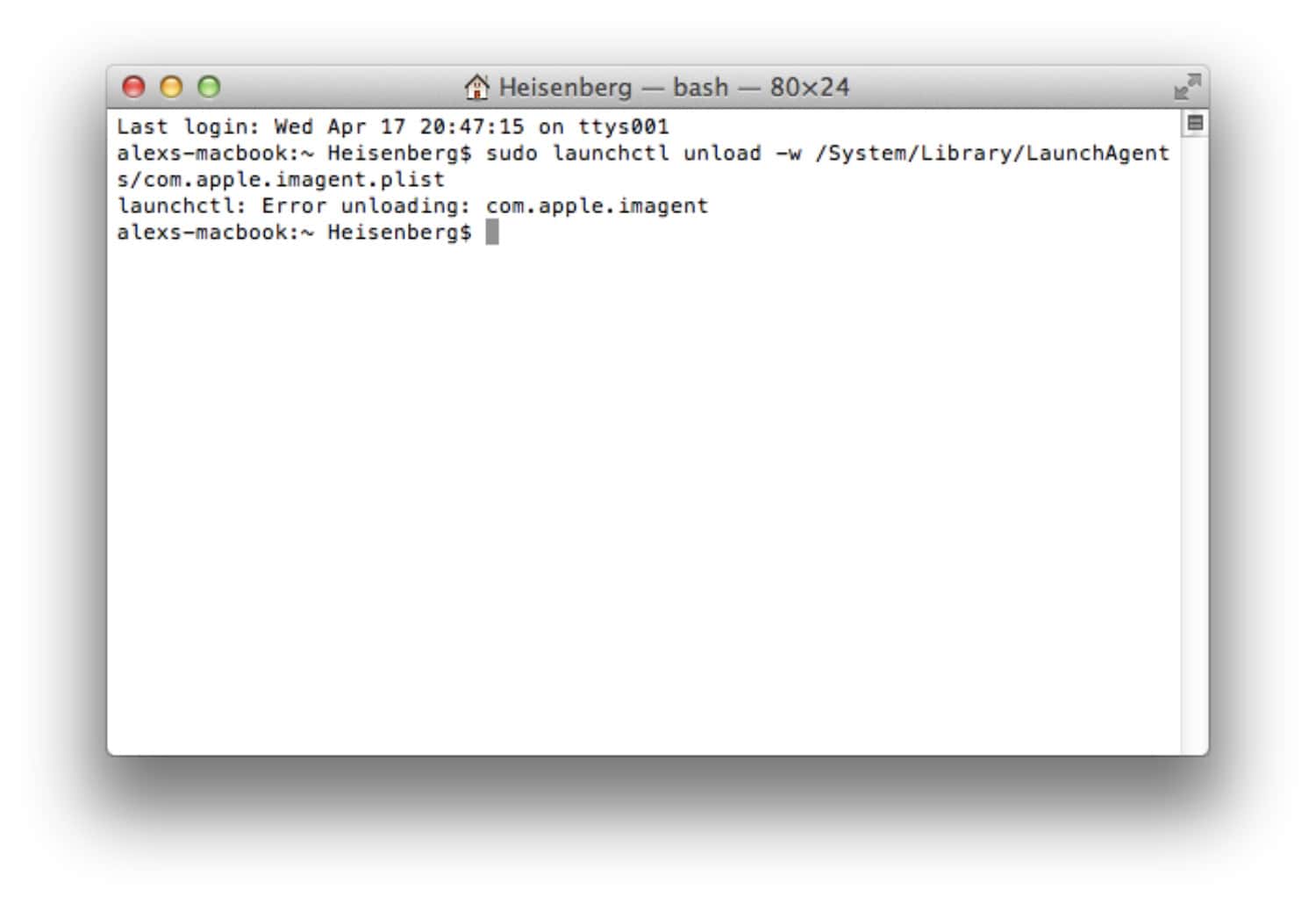If you’ve had a Mac for a while, you may have encountered the issue of mds_stores overtaxing your CPU, which degrades the performance of your device. Let us know more about Mac mds_stores high CPU issue.
To fix the Mac Mds_stores High CPU issue, you can await the completion of mds_stores’ indexing, restart Mac, spotlight indexing data reduction, remove any third-party applications using mds_stores, relaunch Spotlight, and turn off Spotlight on Mac. To know more about these, keep on reading.
When you initially acquired your new Mac, it was lightning-fast and easy to use. The most significant computer money could buy. As shown in the Activity Monitor, a process named mds_stores is now consuming your processing time and has abruptly slowed to a crawl. Stay with us if you’re experiencing a mds_stores Mac problem or need help finding out. If this is the problem, we’ll explain how to identify Mac mds_stores high CPU and provide you with some fast fixes to speed up your computer.
See Also: Applemobiledeviceservice.Exe High CPU: Take Immediate Action
Mds_Stores: What Is It?
Seeing such a high CPU utilization on one process might be startling if you need to be tech-savvy. We should learn more about this software issue.
The Mac Spotlight Search includes an internal indexing mechanism called Mds_Stores CPU. MDS, or metadata server, is used here. MacOS Spotlight uses the MDS to monitor and preserve the data already on the computer.
The upkeep and compilation of the information that MDS gathers to improve Spotlight’s functionality is the duty of Mds_Stores.
Spotlight search results are facilitated quickly by Mds_Stores. The Mds_Stores are responsible for the suggestions you receive when you type anything into the Spotlight. As a result, doing the process is made simpler for you. So this is what Mac mds_stores high CPU is. You can learn more about mac_mds stores.
Why do mds_stores consume so much CPU on a Mac?
To maintain the indexed file metadata and be available for your searches, Spotlight leverages the mds_stores process. Because of this, several users claim that mds_stores continued operating even when no indexing occurred.
The amount of CPU used by mds stores to keep track of changes if you often add, update, transfer, or remove some of the data on your Mac will increase. Additionally, the more data you’ve altered, the more CUP mds_stores will consume.
Therefore, it is clear why mds_stores often consumes a high CPU use on Macs:
In addition, mds_stores may use a significant fraction of the CPU due to system flaws and interference from some third-party software.
How can one reduce mds_stores’ excessive CPU use on Mac?
You can lower mds_stores’ excessive CPU use if you see it in Activity Monitor and your Mac becomes slow or the fan makes a rumbling noise. This will restore your Mac to its optimal performance.
Other CPU-intensive activities besides mds_stores might also cause your Mac to function slowly. As a result, you should also inspect and adjust other processes in Activity Monitor, such as kernel_task, which uses a lot of CPU.
On macOS Monterey and other versions, do the following actions to lower mds_stores’ excessive CPU usage:
See Also: 4 Ways To Fix Svchost.Exe High CPU Usage (Netsvcs)
Await the completion of mds_stores’ indexing.
The MDS and mds_stores on your Mac will use a lot of CPU power when Spotlight indexes data. This often occurs when you upload several files to your Mac or attach an external storage device containing numerous files; at this point, Spotlight will begin to index those files.
Thus, you only have to wait for the mds_stores to finish indexing. The duration is from 15 to 45 minutes, depending on the adjustments you make to your Mac.
Restart Mac
You can restart your Mac if you want to finish indexing before a long time for the mds_stores to finish indexing or if you have yet to make many modifications to your Mac, but the mds_stores still consume a lot of CPU.
Restarting Mac will update macOS and allow all running programs to resume their standard settings.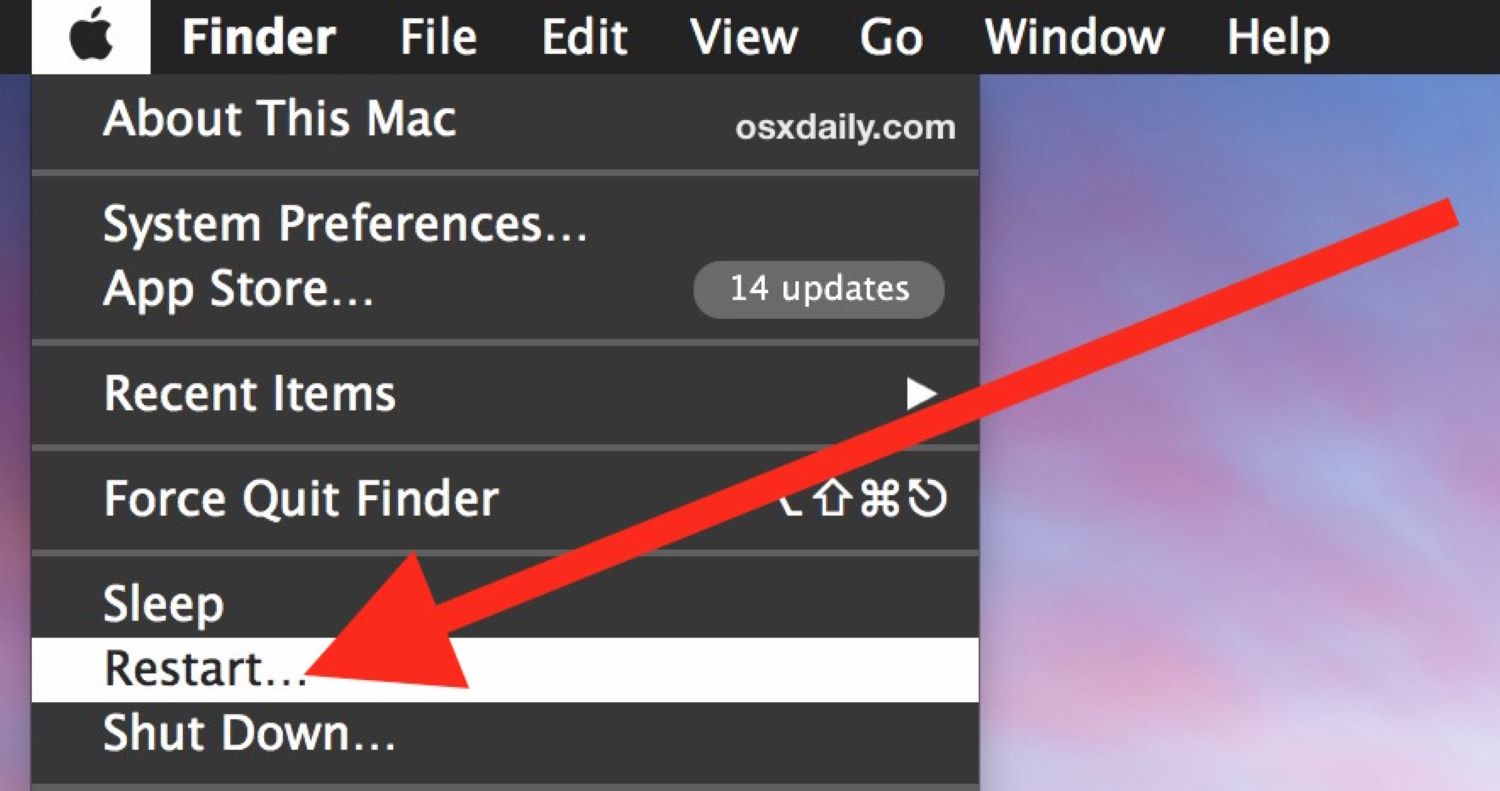
This is the easiest method for making your Mac run faster by reducing mds_stores’ CPU consumption while making a lot of noise.
Spotlight indexing data reduction
By default, the system permits files from any location on your Mac and all the types of files selected in Spotlight settings to be indexed and shown in Spotlight search results. Therefore, indexing Spotlight takes a lot of time if your Mac has many files and folders. The mds and mds_stores also work.
You can exclude specific file types from Spotlight’s search to reduce the high CPU use rate of mds_stores. Additionally, you can rebuild the privacy to prevent Spotlight from indexing and searching data in certain areas, such as the Downloads folder and external storage devices.
The Spotlight indexing data can be trimmed as seen here:
- Click System Preferences > Spotlight under the Apple menu.
2. Uncheck the categories you don’t want to display in the Spotlight search results under the Search Results section.
Locate and click the Plus symbol at the bottom of the Privacy area of the window. Then, choose the folders you want to stop Spotlight from looking for, then click Add.
Remove any third-party applications using mds_stores
Some third-party applications use the mds and mds_stores indexing features of macOS Spotlight to carry out their operations. Some of you may have noticed that the mds_stores still consumes a significant amount of CPU even if you don’t utilize Spotlight.
With the ability to scan your Mac’s hard disc, you may attempt to delete any recently installed third-party applications, particularly those obtained outside the App Store. After that, restart your Mac and see if mds_stores uses less CPU power. Fix the problem of the internal hard drive not showing up on your Mac.
Relaunch Spotlight
You can try restarting Spotlight if lowering the number of files doesn’t resolve the mds_stores with significant CPU use issues.
Initially, turn off Spotlight on your Mac.
Follow the steps:
2. Copy and paste the command launchctl unload –w/System/Library/LaunchDaemons/com.apple.metadata.mds.plist, then hit Return.
3. If necessary, enter your admin password and press Return.
Restart your Mac now, then access Activity Monitor. If you are facing the problem of the Mac not restarting in safe mode, Click Here. You’ll discover that mds_stores is absent from that list. Restart Spotlight by going back after a little delay.
To relaunch Spotlight
Follow the steps:
2. Type the following command, then press Return. Launch Daemons/System/Library/LaunchDaemons/com.apple.metadata.mds.plist with sudo launchctl
3. Type your administrator password and hit Return.
Restart your Mac and use it generally before determining whether mds_stores’ CPU utilization has returned to normal.
See Also: Common Problems in Macbook Pro
Turn off Spotlight on Mac
The final option is to turn off Spotlight on Mac if none of those above fixes are successful in lowering the excessive CPU consumption of mds_stores on your Mac.
By doing so, the CPU resources that mds_stores consume can be efficiently released. The drawback is that you can only rapidly find and launch Mac files and programs with Spotlight.
You can disable Spotlight if your Mac has limited storage space and you don’t frequently use it to find things.
- Launchpad’s Terminal should be open.
- Execute the following command in Terminal. Run “sudo mdutil -a -i off”
- After entering your admin password, hit Return.
- Start your Mac again.
You may reactivate Spotlight later by running sudo mdutil -a -i in Terminal.
See Also: Fix Runtime Broker From Causing High CPU Usage Error
If the solutions above assist you in resolving the excessive CPU use of Mac mds_stores high CPU, even on a Mac Monterey, spread the word to additional people. So this is all about what is mds_stores on Mac and how to fix it.
FAQs
Can you turn off Spotlight's indexing?
We can indeed turn off Spotlight's indexing. However, The necessity for this could only appear if the mds_stores process uses too much of your CPU.
What is a Spotlight program?
All data and documents are indexed by Mac's Spotlight programs, making it simple to locate them when needed using the desktop's Spotlight search box. Using the Mac keyboard, press 'command+Space Bar' to launch the spotlight program. This program is time-saving since it makes it simple to search for any file or piece of data on the hard disc.
How long does it take MDS and Spotlight to complete the indexing?
Indexing in MDS and Spotlight might take anywhere between 15 and 45 minutes. Depending on how much indexing is done, it might take hours.
How can I reduce my Mac's excessive CPU usage?
Update your macOS version, identify the process using the most CPU, reset SMC (System Management Controller), eliminate pointless login items, and turn off extra programs to reduce excessive CPU consumption on Macs.
Conclusion
It’s always worth a shot to test if the mds_stores process is to blame for poor performance on your Mac. Mds is a crucial component of Mac’s Spotlight search function, but it is optional, and if you rarely use Spotlight, limiting or eliminating it might be an intelligent option.
If you are experiencing problems brought on by Mac mds_stores high CPU, one of these options will assist you. Please let us know if you encounter alternative approaches that successfully suppress mds_stores when it consumes too much CPU.

Mayank Parmar is a journalist covering technology news, but with a strong focus on Microsoft and Windows related stories.