Stellar Repair for Access is perfect for repairing corrupted or damaged MS Access database files. It recovers all the data from corrupted databases and saves it in a new file. Let’s take a detailed look at Stellar Repair for Access.
About Stellar Repair For Access
Stellar Repair for Access is an easy-to-use MS Access database repair tool that repairs damaged or corrupted .mdb and .accdb files. It can retrieve all the objects, including tables, modules, forms, macros, indexes, and deleted entries from the database. One of the best features of the software is that it lets you preview the repaired file before saving it. Additionally, it works with practically every version of MS Access, including 2019, 2016, 2013, and older editions.
One of the best features of the software is that it lets you preview the repaired file before saving it. Additionally, it works with practically every version of MS Access, including 2019, 2016, 2013, and older editions.
Features Of Stellar Repair For Access
Here are some salient features of Stellar Repair for Access: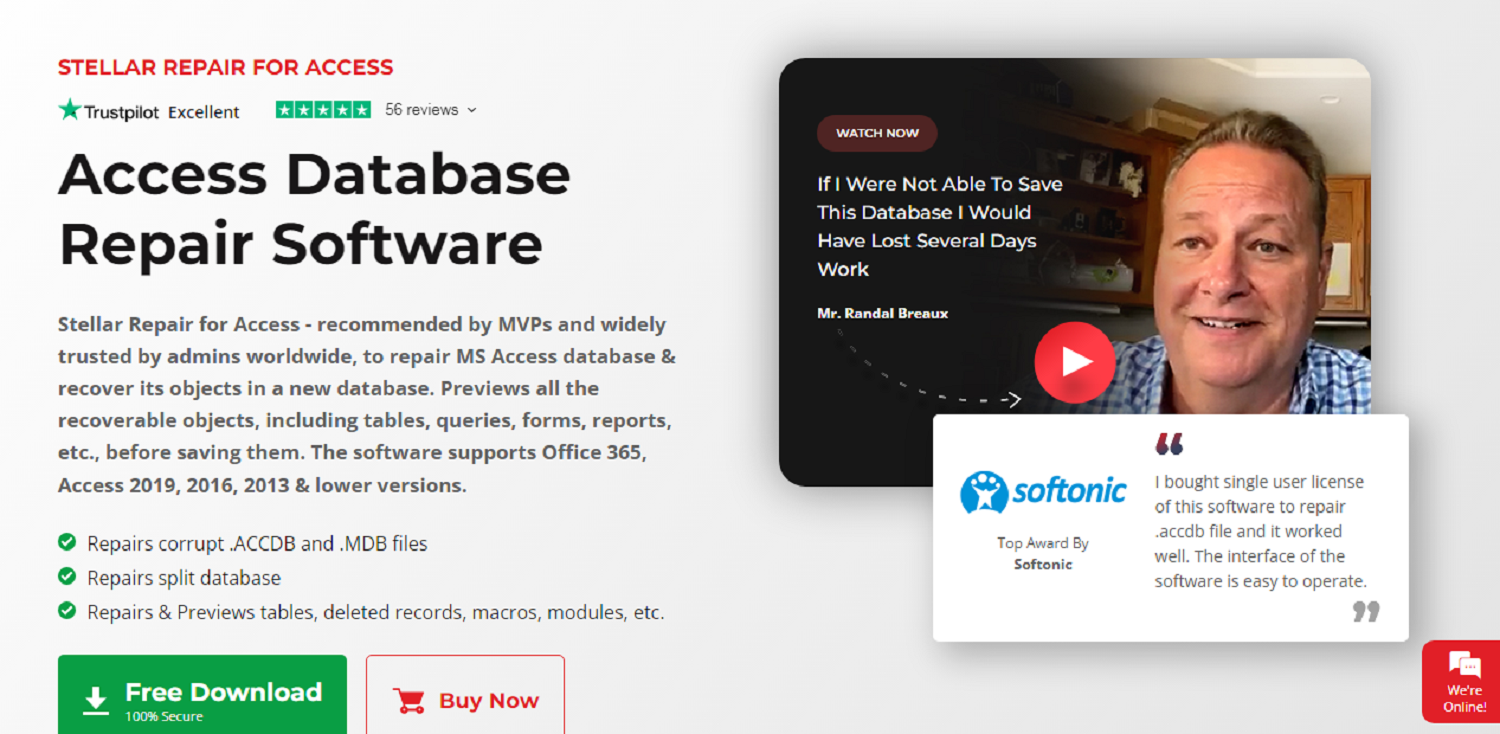
- Repairs MDB and ACCDB Files: The software fixes corrupted or damaged MDB files (from MS Access 2007 and older versions) and ACCDB files (created in 2010 and later versions of MS Access). Regardless of your MS Access version, this tool can repair your Access database files.
- Recovers Database Objects: It can recover all the database objects, including tables, queries, linked tables, modules, paperwork, etc.
- Repairs Split Database: This tool can also repair split databases. Additionally, it restores the information from damaged linked tables related to other databases.
- Recovers Deleted Records: It can recover deleted records from the corrupt Access database file.
- Fixes Several Database Errors: This Access database repair tool helps fix various errors caused by database corruption, including Access update queries not working, incorrect database file names, and others.
- Simple-to-Use User Interface: The tool’s interface is interactive and easy to use, making the repair process simple even for non-technical users.
Minimum Requirements To Install The Software
Your system must meet the following minimum system specifications to use the software:
- Processor: Intel compatible (x86, x64)
- Operating System: Windows 11, 10, 8.1, 8, and 7.

- Memory: 4 GB (minimum), 8 GB (recommended)
- Hard Drive: 250 MB of available space
- Supporting Versions: MS Access 2019, 2016, 2013, 2010, 2007, 2003, 2002, and Office 365.
How To Use Stellar Repair For Access?
It’s quite simple to use this MS Access repair software.
- Download the latest version of Stellar Repair for Access from the company’s website.
- Double-click the setup to start the installation procedure. Follow the below instructions:
- Click “I accept the agreement” and follow the on-screen instructions to complete the installation.
- Launch the program after that. On the main screen, click the button labeled “Select Database.”
- Select the database file by clicking the Browse option or the Find option.
- Click Repair after selecting the file.
- A “Repair Complete” confirmation message is displayed when the database is repaired. Then, click the “OK” button.
- You can preview your data and save the file by clicking the “Save Database” button in the top-left corner. Save the repaired file to the Default Location or choose a specific path or folder.
- Once the file is saved, a “Saving Complete” dialog box is displayed.
Pricing
A free trial version of Stellar Repair for Access allows only scanning and previewing the data from the repaired Access databases. Apart from this, the software comes in two editions.
Professional Edition
The professional edition costs $99.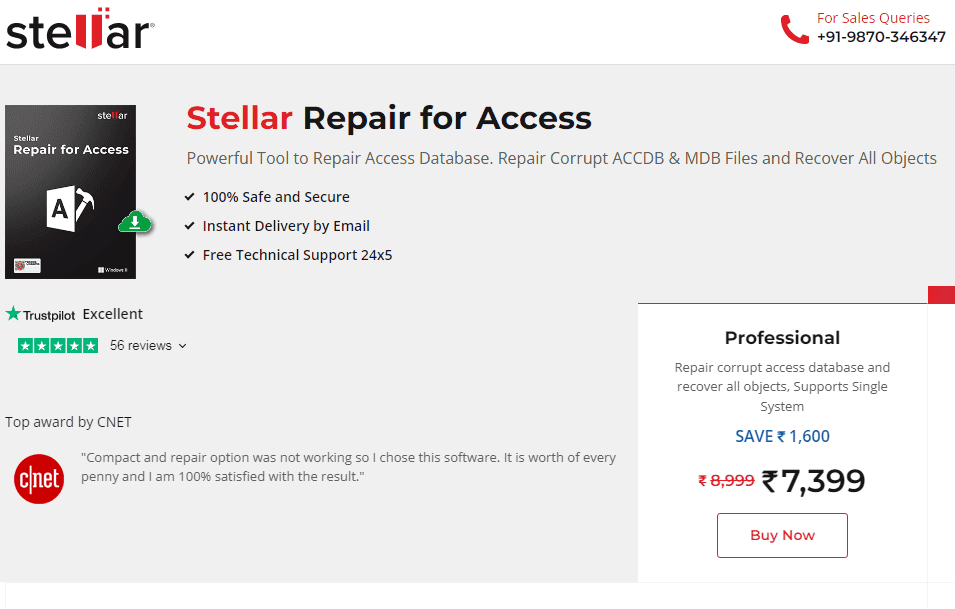 It is a yearly subscription plan. You can use it on a single system.
It is a yearly subscription plan. You can use it on a single system.
Technician Edition
The sole difference between the Professional and Technician edition is that you can install the Technician edition on multiple devices.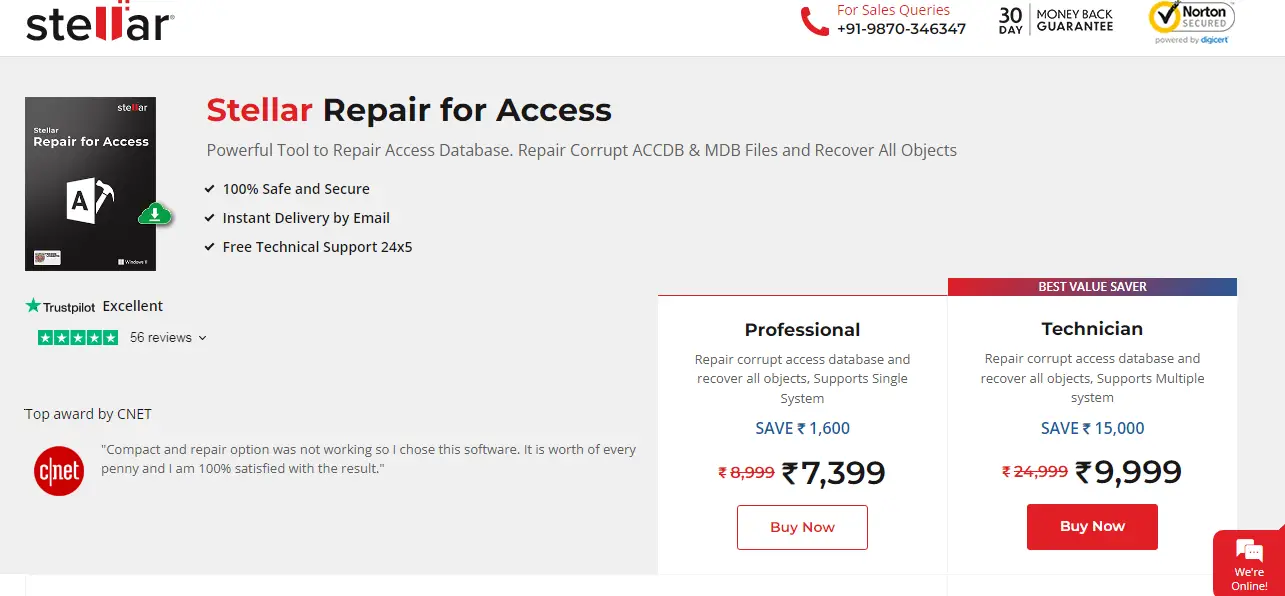 The Technician Plan costs around $149.
The Technician Plan costs around $149.
See Also: FonePaw Data Recovery Review: Get Deleted Data For Windows & Mac
Additional Benefits
Stellar offers a 30-day money-back guarantee if you’re unsatisfied with the software. Stellar provides full customer support for those needing assistance in using the software. The user manual is also readily available to the users.
Stellar provides full customer support for those needing assistance in using the software. The user manual is also readily available to the users.
The Verdict
Stellar Repair for Access is one of the finest tools to quickly and efficiently repair and recover corrupt Access database files. It is preferable for both personal and business use.
Though similar features can be found in various other Access repair applications in the market, this software goes above and beyond as it comes with client support and assistance. Stellar Repair for Access deserves a perfect score because it easily and quickly repairs corrupt Access database files without any issues.
FAQs
Can I save a specific table from the repaired database?
You can save a specific table from the repaired database using the software. The software shows every database object after the repair process is finished. You can choose a particular table by selecting it from the left pane. Click the Save Database button from the top menu and follow the on-screen instructions.
How is Stellar's Technical Support?
Stellar offers outstanding technical support to its users. Professionals with extensive training assist users in utilizing Stellar Repair for Access.
Are there any preview options in Stellar Repair for Access?
This database recovery tool also has a preview option to preview and verify the database objects. It also helps to recover specific data from the database.
What are the symptoms of a corrupt Access database?
If your database is corrupt, you may encounter error messages like unrecognized database format, file.mdb is not a database file, Microsoft Jet database engine fails to find the object, etc.

Matt Brown: Senior editor with expertise in consumer tech, gaming, Xbox, and Windows PCs. Follow him on Twitter @mattjbrown for the latest updates.

