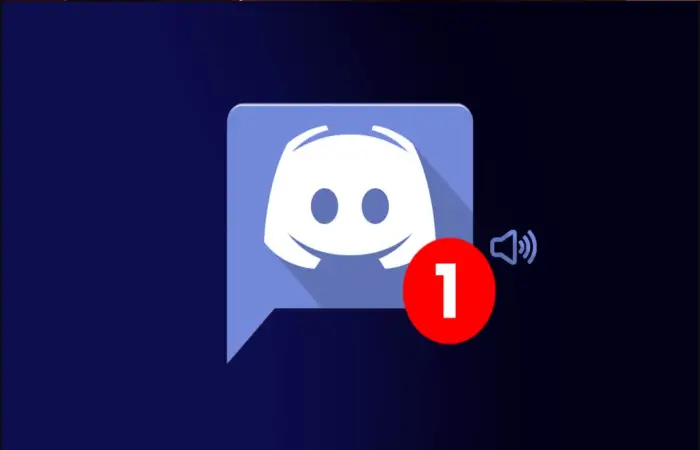For every gaming lover, investing in a good pair of headphones is an expensive but worthwhile endeavor in the long term. The Astro A50 headphones are well-known in gaming and are among the most significant modifications you can make for virtual travel. But just as with many other items, the Astro A50 won’t turn on, especially the hardware; things may occasionally go wrong.
The main reason for the Astro A50 variant’s problems is typically a battery problem. You can fix the solutions by applying a hard reset or checking if the battery is dead. Furthermore, get it repaired from a Local Shop if the problem is severe. If the above solutions don’t apply, try contacting customer care support or discussing in community-based forums.
Following this easy tutorial will assist you in resolving the problem and resuming the usage of your Astro A50.
See Also: Logitech Pro X Headset Mic Not Working? Top Troubleshooting Tips
5 Ways To Fix Astro A50 Won’t Turn On
We’ve noticed that a few A50 users have recently posted a common concern on the boards and forums. Many of you are experiencing problems turning on your Astro A50.
We decided to investigate and see what we could do to help because this shouldn’t be the case. That led to the creation of the troubleshooting guide that follows.
To know more about Astro A50, visit: https://www.logitechg.com/en-in/products/gaming-audio/a50-gen-4.939-001677.html
Method 1: Hard Reset
If Astro A50 doesn’t turn on, hard resets can be an effective solution for many people. It’s more extensive than a restart. You can also apply this similar technique to the Logitech z313 Subwoofer if it’s not working.
Any firmware or software issues you may have will be resolved by it. This is what you should do if the Astro A50 base won’t turn on:
- Find the Dolby button and click it simultaneously with the Game button (between the equalizer and Power buttons).

- Keep them in place for around fifteen seconds. Many customers claim that by pressing them for about 30 seconds, they were able to resolve the problem.

- We suggest charging your headset after performing the hard reset. This may assist in restoring its functionality.

Method 2: Check If The Battery Is Dead
With your knowledge, you can turn on your headset if left on for an extended period. This might result from a dead battery, and the Astro A50 won’t turn on.
Fortunately, this repair is even more straightforward than the last one. Follow these steps if the Astro A50 headset is not turning on.
- Just observe the indication and replace the headset with the base (the power device).

- All you have to do is wait till the battery runs out of power after seeing an estimated charge time on the display.

- Your A50s should then boot up without any more issues.

Method 3: Get It Repaired From A Local Shop.
We are limited in what we can propose here because we cannot advise you to disassemble anything or run the risk of breaking the headphones in any manner. Your best bet is to get them examined by an expert if the problem isn’t related to charging or a little glitch.
Naturally, this only applies if a current, legitimate guarantee does not cover the headphones. The warranty will be immediately voided if it is still under warranty and opened by someone other than the firm.
The best action for those of you who still have headphones covered by warranty is to return them to the store where you originally purchased them. Like several other electrical gadgets, headphones are highly vulnerable to damage when transported.
Therefore, if you just purchased them, this may cause an issue. The good news is that you can use your warranty to request a replacement set. We have one more recommendation for you to consider if this doesn’t apply.
Method 4: Engage In Discussion In Community-Based Fues.
You might only sometimes be able to use the warranty replacement or the neighborhood repair shop. When it comes to these things, every person’s narrative is unique.
Finding someone in your exact circumstance has consistently shown to be an excellent resource for determining the best course of action.
The most common question users ask in social forums like Reddit and Discord is why my Astro A50 won’t turn on; therefore, we advise looking into community-based forums if you are in this situation.
There will almost always be someone who has completed all of this previously and imparted their knowledge to the rest of us.
Finding the thread that addresses your issues with your A50s is usually the first step in finding the answer. Users have prominently displayed their gratitude for successful fixes with comments or upvotes underneath, showcasing the effectiveness of these solutions.
The one significant drawback is that should the problem be related to a broken component, there is little you can do. Sometimes, a broken key component can also lead to Logitech keyboard arrows that may not work, which you should also check out.
There’s always a potential that you’ll have to shell out the cash for some new ones because replacement components are hard to come by and need a high level of technical expertise and experience.
You may also always try Astro customer service as a final option.
Method 5: Contact Customer Care Support
If the Astro A50 base station won’t turn on and the solutions above prove ineffective, you may have hardware damage.
Try asking for assistance from the Astro support staff. To service the Astro A50 headset, take it to an approved repair facility. Depending on your warranty, this service may be provided at no cost.
Go to a nearby repair shop if no authorized retailer is nearby. They could handle the repairs. Take a peek at the reviews initially.
FAQ
How do I force restart Astro?
After rolling back the gadget on its charger, hold down the microphone and camera buttons for three to four seconds, then choose Restart from the menu. When Astro turns on, users need to restart the setup. If your device is unresponsive, Astro can restart by holding the microphone/camera off button for around ten seconds.
How long does an Astro A50 last?
With over 15 hours of continuous power, the rechargeable lithium-ion battery of the A50 Wireless fuels your gaming sessions.
How do you do a hard reset on Astro A50?
To reset your headset, follow these instructions. Using the 'on' button located on the left ear cup, turn on your Astro A50. Press and hold the Game and Dolby buttons for twenty-five seconds.
How do I know if my Astro A50 is on?
When your A50s are ultimately charged and prepared for use, the indicator light on the device will become solid orange while setting and solid red after that.
Conclusion
There might be a few reasons why your Astro A50 won’t turn on, which can be aggravating. If the problem is only a flat battery, charging the headset might be all you need to do to have it fixed quickly.
However, other possible causes include a broken power button, software problems, or even a hardware defect.
A systematic approach to troubleshooting, working, inspecting the charging cord, and upgrading the firmware might help solve the riddle of the non-responsive headset.
Your most excellent chance of getting your gaming experience back on track might be to contact Astro customer service for assistance if everything else fails.
When dealing with technological issues, remember that perseverance and careful research are essential and that often, a solution is just a few debugging steps away.
See Also: 5 Ways To Fix Headphones Not Working In Windows 10
You can always find me playing the piano or playing FIFA when I’m not binge-watching TV Series with pizzas. Fountainhead of TechWhoop.