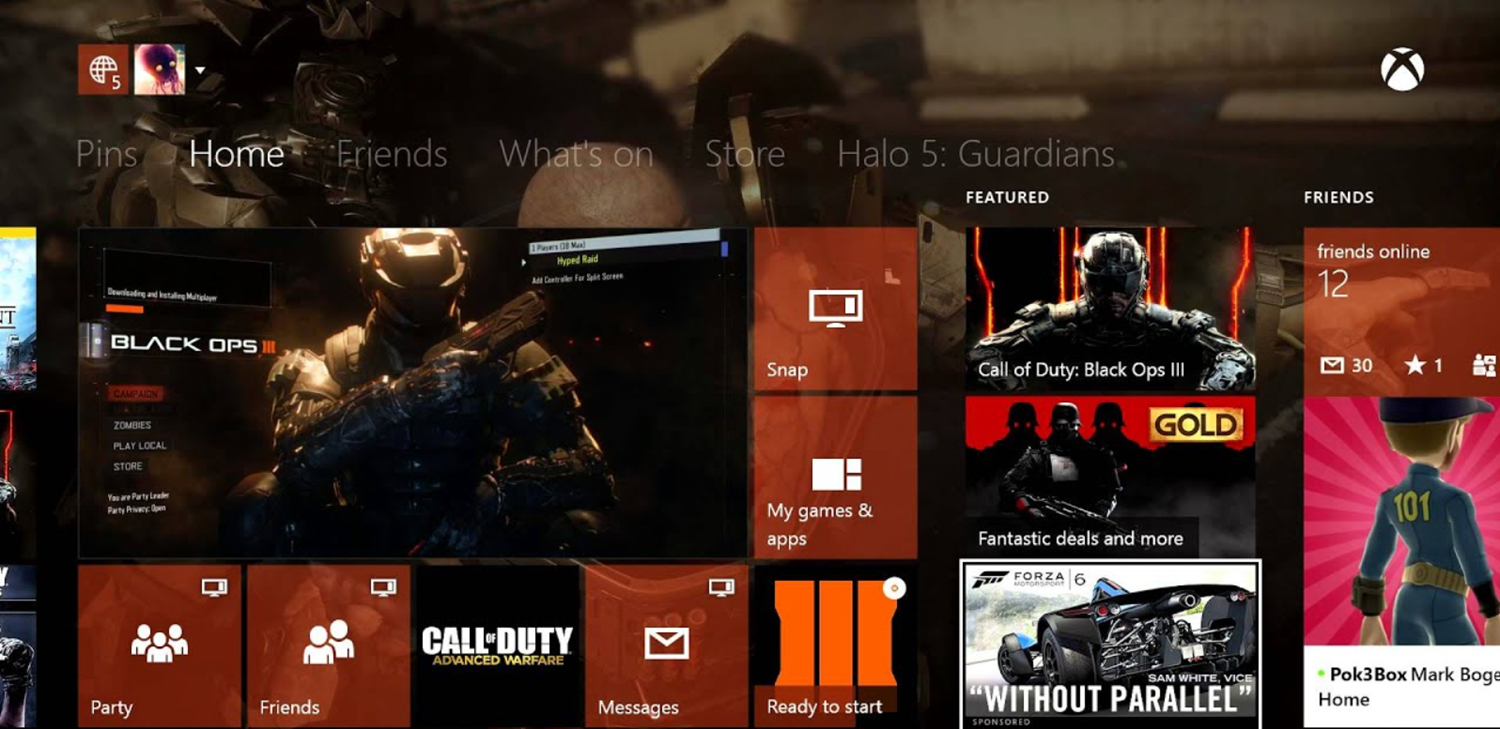Treyarch and Activision’s collaborative gaming project, Call of Duty: Black Ops III, released in 2015, is one of the most significant first-person shooter games in recent gaming history. Despite being available on several platforms, the game’s PC version garnered many favourable reviews on Steam. Meanwhile, several users frequently reported the frustrating experience of COD issues like Black Ops 3 keeps crashing on Startup on Windows PCs.
Black Ops 3 crashing on Startup can be fixed by basic troubleshooting steps like deactivating the Firewall and Antivirus, resetting to Default Settings, or Turning On Developer Mode. You can also try playing in Compatible Mode, Closing any running background programs, and Checking for updates on the GPU Driver. If none of these fixes solves the issue, try uninstalling and reinstalling the game.
Therefore, if the problem affects you, you may resolve it by carefully following this advice. For unknown reasons, practically every COD game on the PC version crashes often. We cannot deny that PC games frequently have startup crashes or the game not launching issues. The most common problem, regardless of your PC build, is a launch crash. This can be manually fixed by referring to the solutions and methods below.
See Also: How To Aim Better In Call Of Duty
Why Does Black Ops 3 Keep Crashing?
There were a few different reasons why Call of Duty: Black Ops 3 keeps crashing on Startup on PCs, such as problems with the game’s incompatibility with the PC specifications, a graphics driver that is corrupted or out-of-date, a game version that is too old, blocking difficulties with antivirus software, and more.
On the other hand, problems with the launch programs, conflicts with the DirectX version, problems with background running tasks, etc., might be among the causes. Furthermore, the game may have several complications, including damaged or missing game files, Activision and Blizzard’s account connecting issues, in-game overlay programs, game client issues, etc.
Furthermore, the game may have several complications, including damaged or missing game files, Activision and Blizzard’s account connecting issues, in-game overlay programs, game client issues, etc.
Finally, there is a possibility that the game is incompatible with the most recent version of Windows you are using.
- Applications for Active Game Enhancer, Processor Overclocking, and Voltage Control
- The Windows firewall and third-party antivirus software
- The game isn’t compatible.
Now that you know the reasons behind the startup crash issue, let’s start with the solutions to fix the problem. Refer to the steps for a better understanding.
8 Ways to Fix Black Ops 3 Keeps Crashing on Startup
We have compiled a list of solutions that will undoubtedly assist in fixing the problems. Please feel free to experiment with these, but apply all fundamental troubleshooting techniques before attempting further approaches.
See Also: Fixes for Fallout 4 Black Screen On Startup Issue
Perform Basic Troubleshooting Steps
It’s not necessarily a given that the game has issues. There may be a minor issue causing the game to crash. We have included every crucial issue you need to consider below.
Try the following solutions if COD Black Ops 3 keeps crashing on Startup and continues to be an issue.
- Launch the game in administrator mode.

- Try launching the game after restarting the computer.

- Update your graphics driver,

- Update your game, and

- Update your Windows.
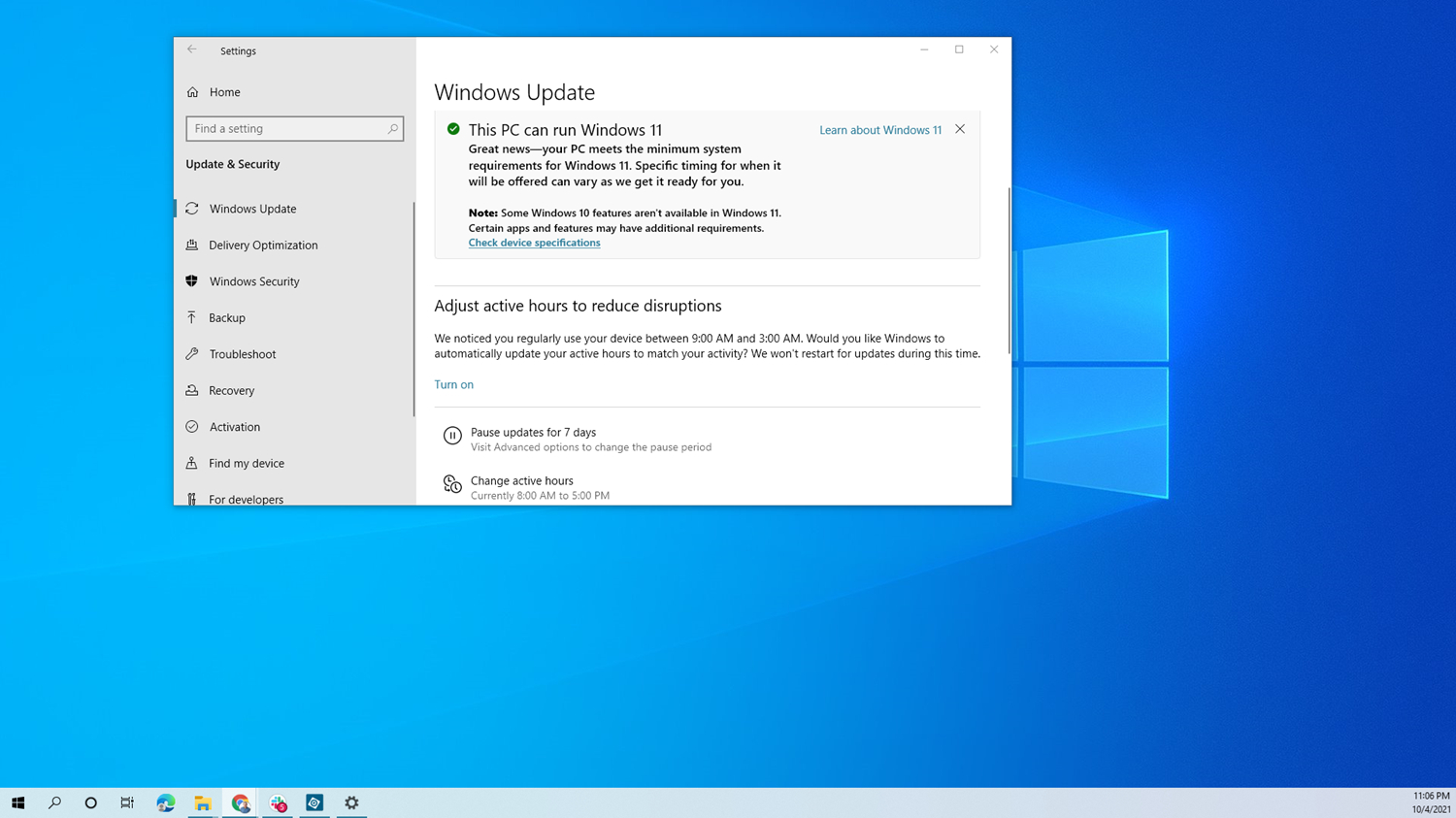
See Also: Minecraft Crashes On Startup Issue: How To Fix It
Deactivate your Firewall and Antivirus
It is also possible that your antivirus software is blocking the game. For the game’s duration, you must temporarily turn off your antivirus program to run the game. Turn off the firewall if you haven’t installed any antivirus software.
It is also possible that your antivirus software is blocking the game. For the game’s duration, you must temporarily turn off your antivirus program to run the game. Turn off the firewall if you haven’t installed any antivirus software.
The ways to deactivate the firewall for Steam Black Ops 3 that keeps crashing on Startup are all listed here.
- Navigate to the Start menu and select the control panel from there.
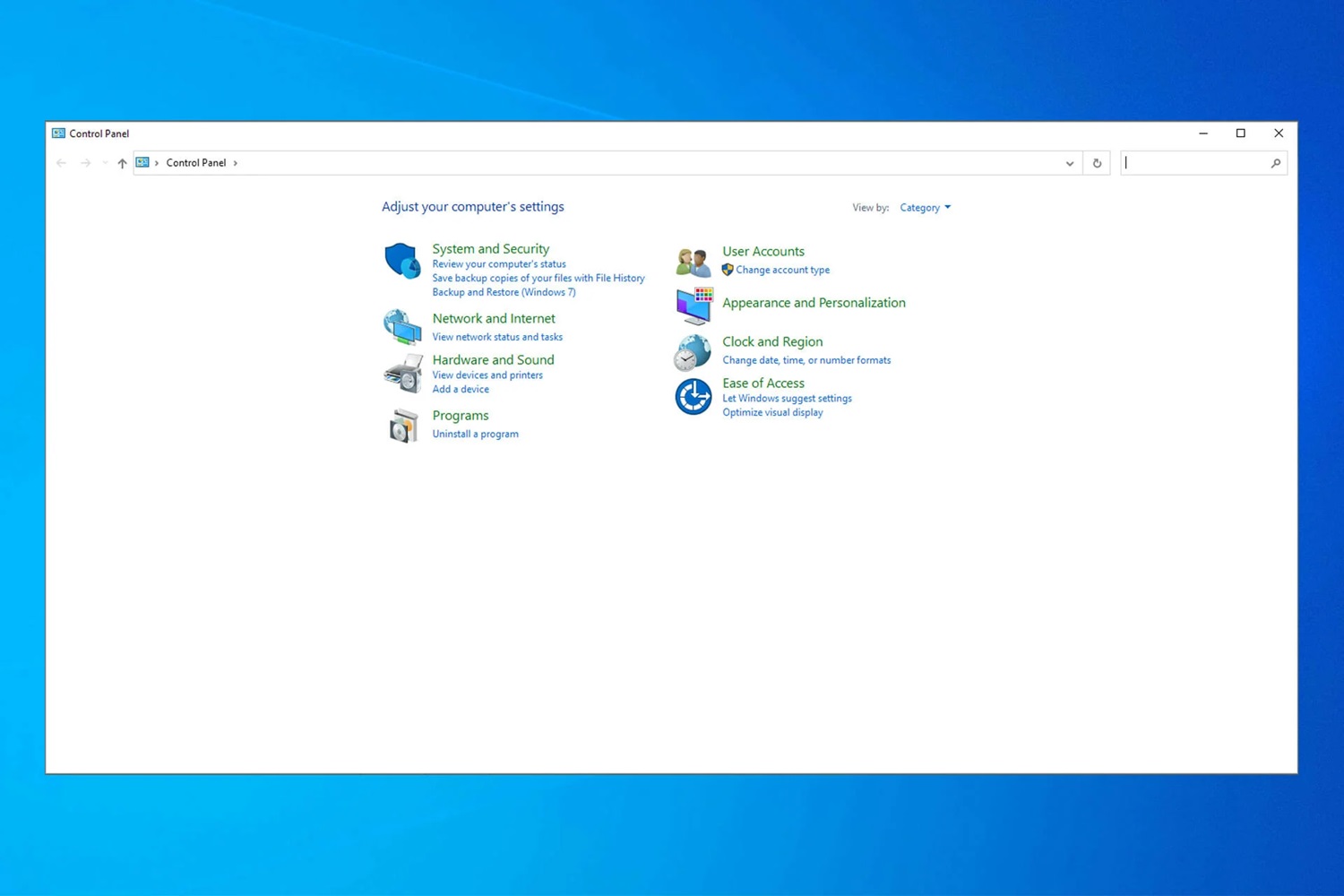
- Select the Windows Defender Firewall option under the System and Security section in the Control Panel.
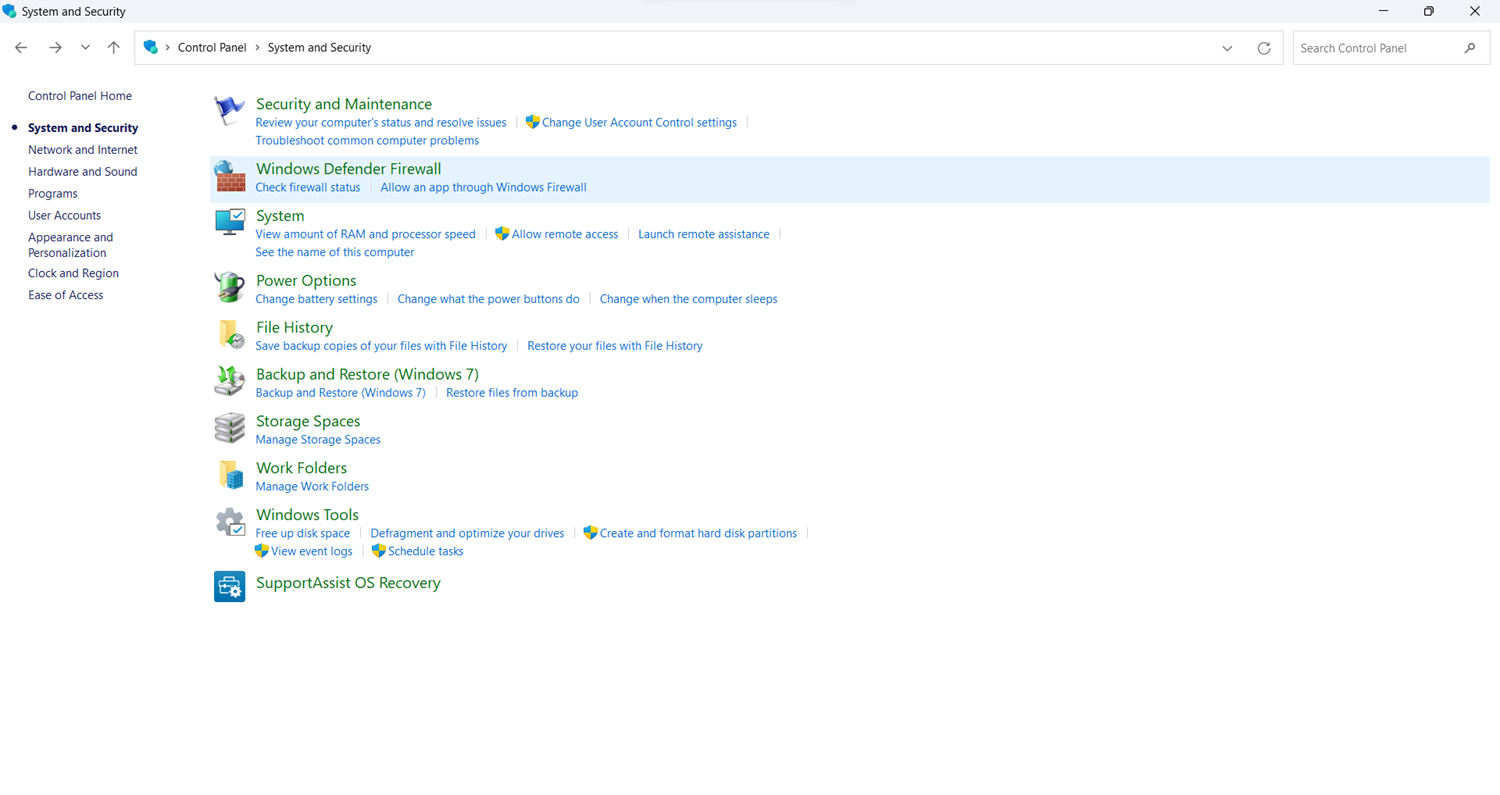
- Click the “Turn Windows Firewall On or Off” link on the left.

- Save the modifications for public and private networks after turning off the firewall.

- Try running the game.

See Also: Steam Game Won’t Launch Issue | 8 Ways To Fix
Reset to Default Settings
You may have the Black Ops 3 crashing on the Startup PC problem if you attempt to run the game by overclocking the CPU or GPU.
The voltage is no different. If you have adjusted the voltage of any CPU core or something similar, please return to the default configurations. Close any overlay or game-boosting apps you may be using and any streaming, recording, or Spotify apps.
Turn On Developer Mode
We recommend you enable developer mode for several games. Officials from Microsoft claim that the Black Ops 3 keeps crashing on Startup in Windows 10 issue may resolved by turning on the developer mode. To do so, adhere to the steps below.
- Select Settings from the Start menu.
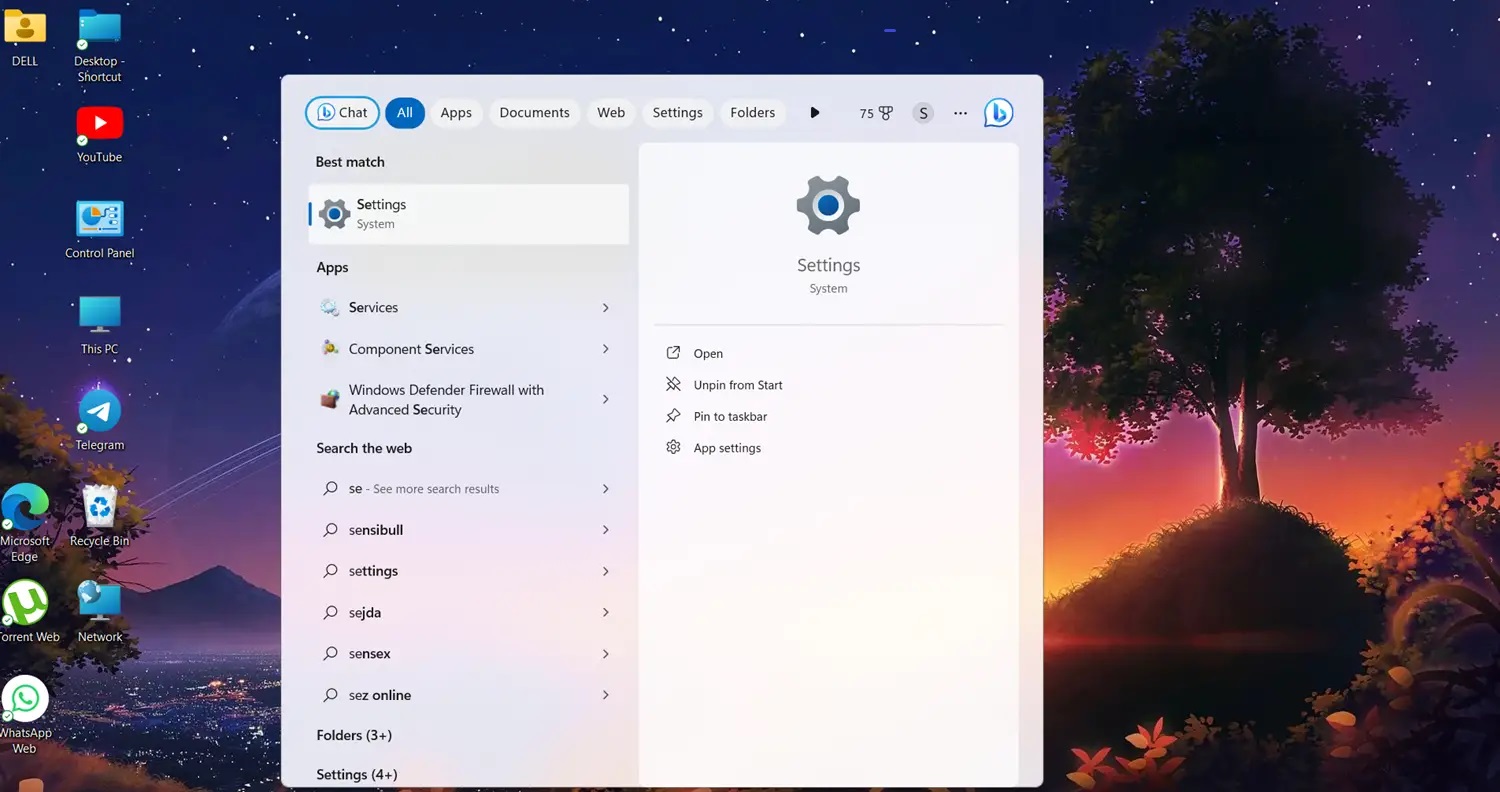
- Select Security and Update. You’ll see the For Developer tab on the left. Press it.

- Now activate the Developer mode on the right.

- Try launching the game after finishing.
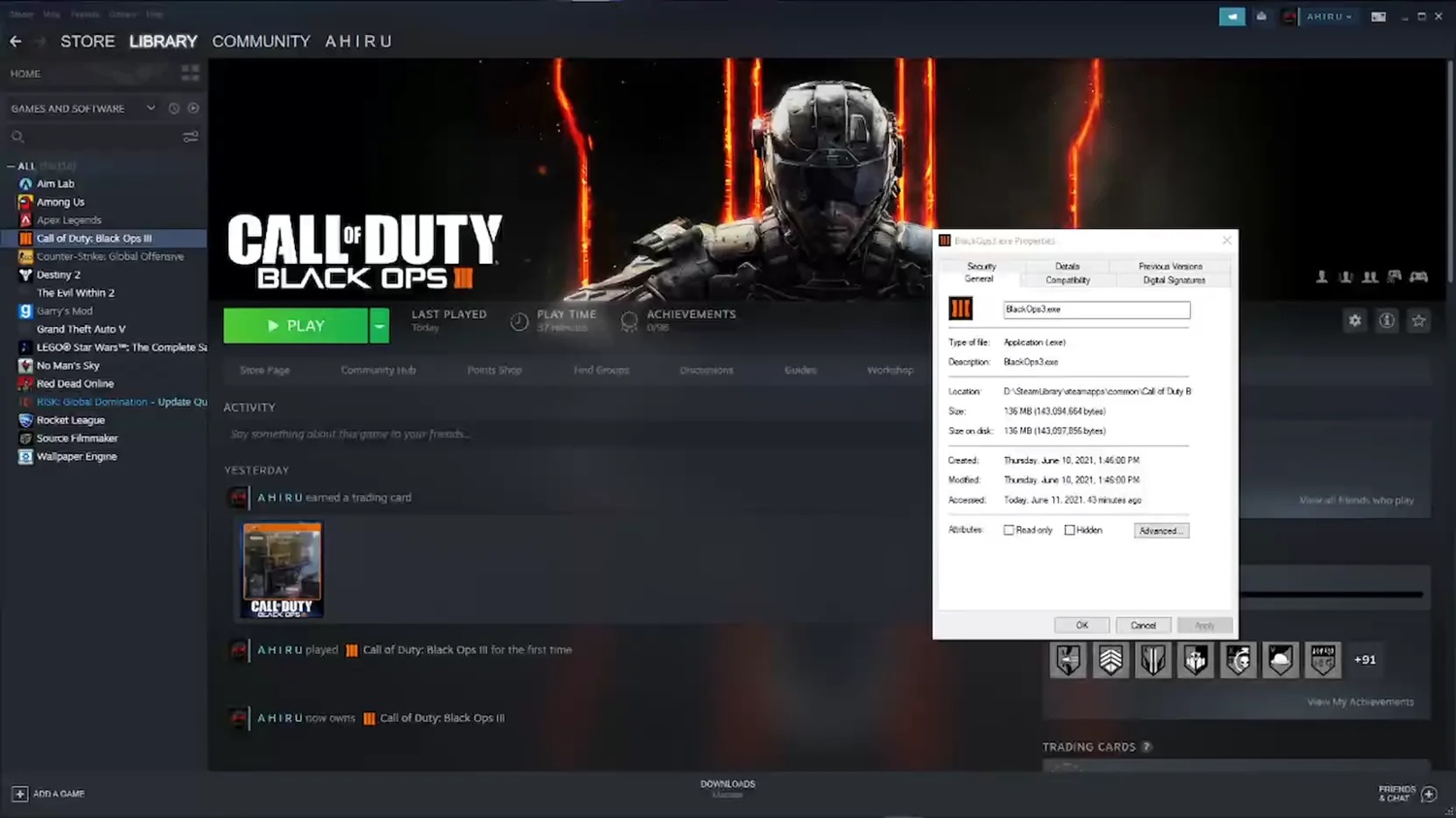
Play in Compatible Mode
Many users raise questions like why my Black Ops 3 keeps crashing on Startup PC, and the answer to this issue can be resolved by running the game in compatibility mode with Windows 7. You can also perform this similar technique for Fallout 4 if the mod configuration menu is not showing.
- Switch off the game entirely and launch My Computer.
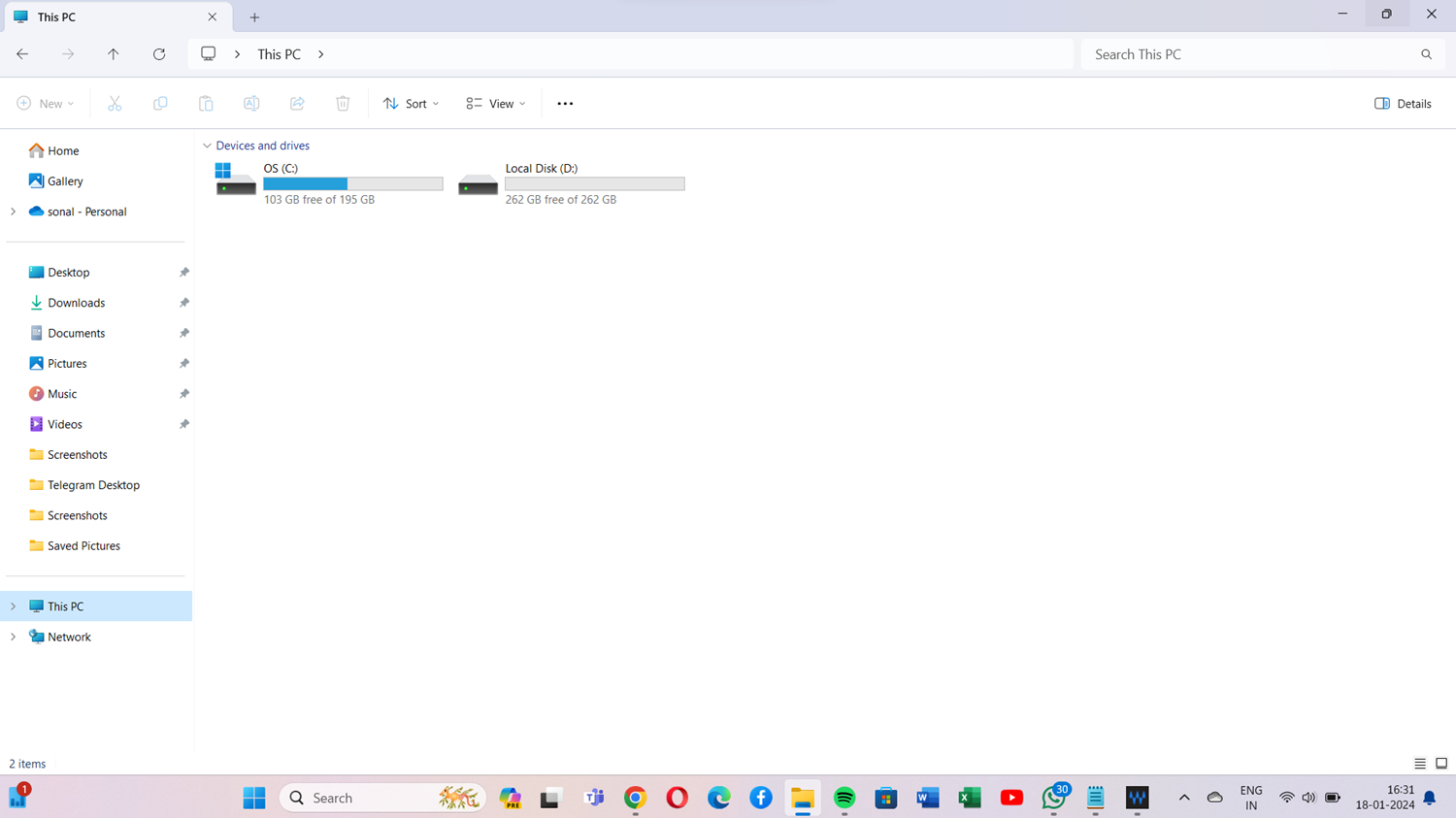
- Now, take the route listed below. When you go there, find the launcher and give it a right-click.
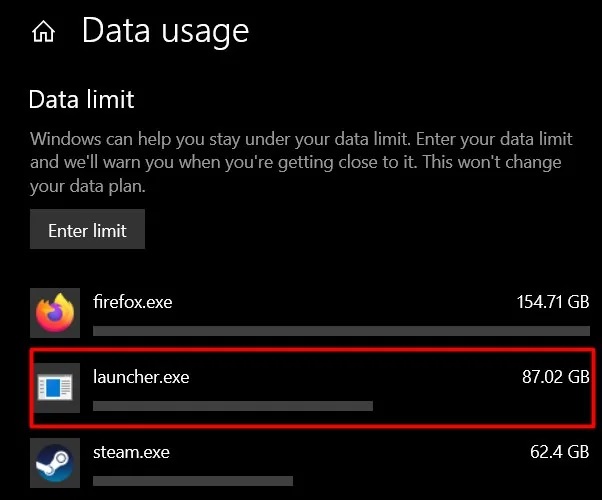
- Select the Compatibility tab under Properties. Run this software in compatibility mode by checking the box below. Then select Windows 7.

- Click the Reduced color mode check box and select 16-bit. Enable display scaling on high DPI settings by checking the box.

- After that, try launching the game and saving the modifications.
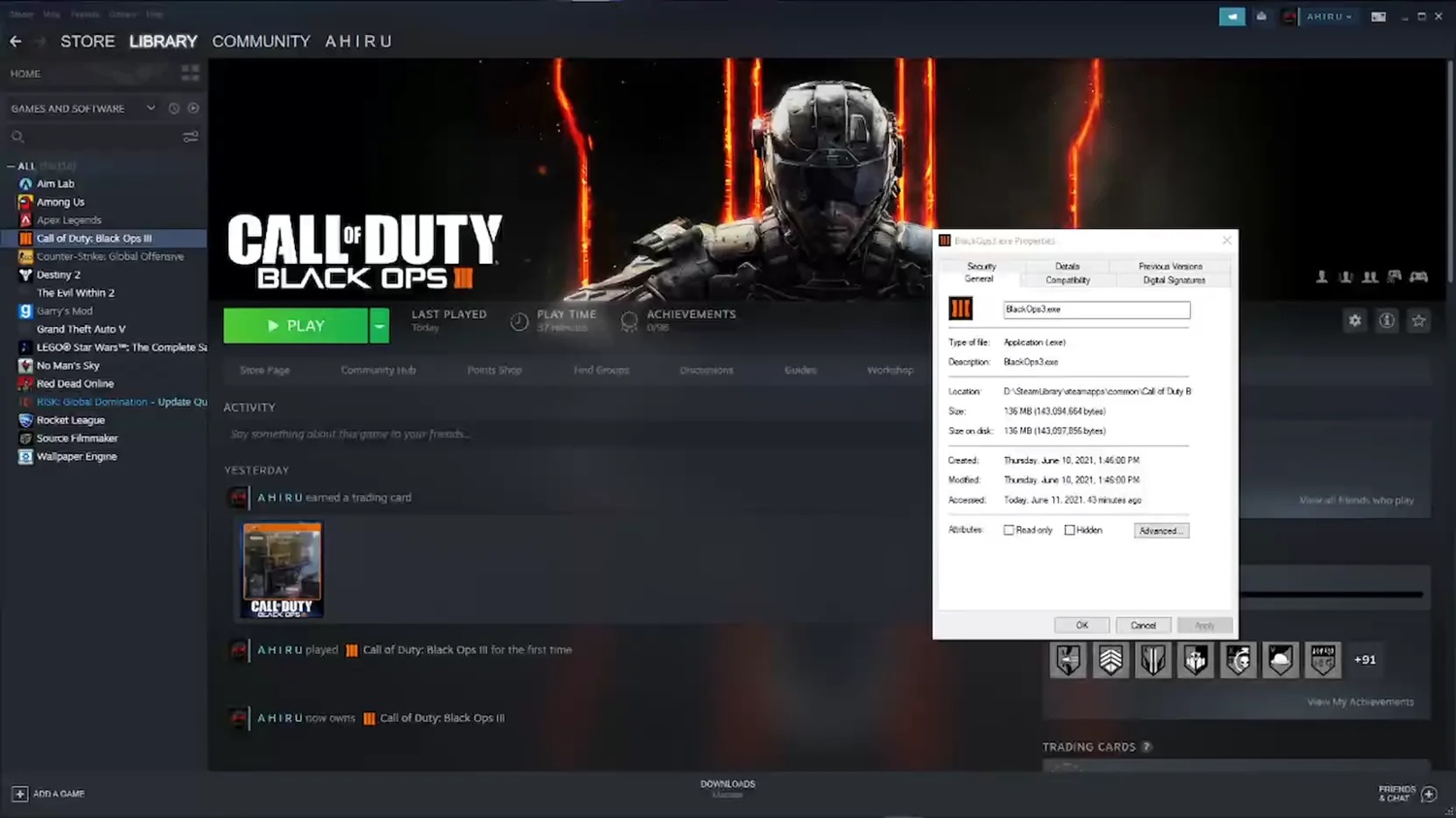
See Also: 7 Best VR Game Engine Software In 2024
Close any background programs Running
When a few background processes emerge that appear to be from outside sources, terminate them one at a time to minimize CPU and memory utilization.
- To do this, press Ctrl + Shift + Esc to launch Task Manager. Click the Processes tab and choose the task you wish to end.

- After choosing a task, click End Task. Remember to complete the steps for each activity separately.
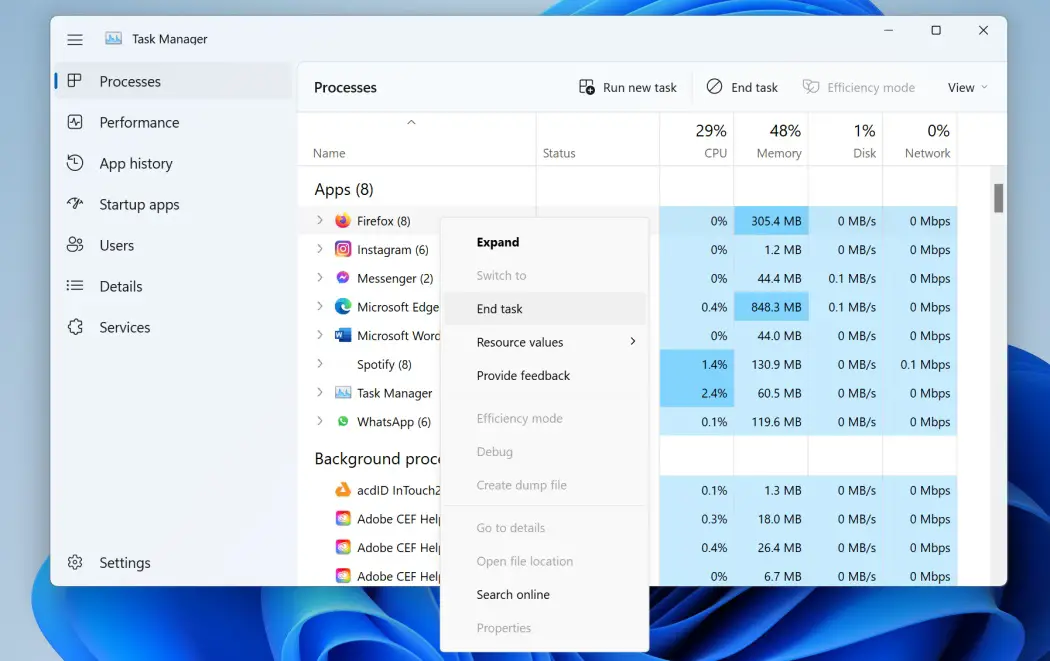
- Restart your computer to instantly modify the effects after finishing.

See Also: How To Hire A Programmer For A Startup
Check for Updates on the GPU Driver
It is also conceivable that your graphics driver is updated long ago. Should that be the case, you should upgrade your computer’s graphics drivers to eliminate potential bugs.
GPU Driver updates can also help minimize the COD Warzone lagging on PCs. To carry out:
- To access the Quick Link Menu, use the Windows + X keys.

- From the list, select Device Manager and double-tap on the adapters labelled as Display.

- On your dedicated graphics card, perform a right-click.
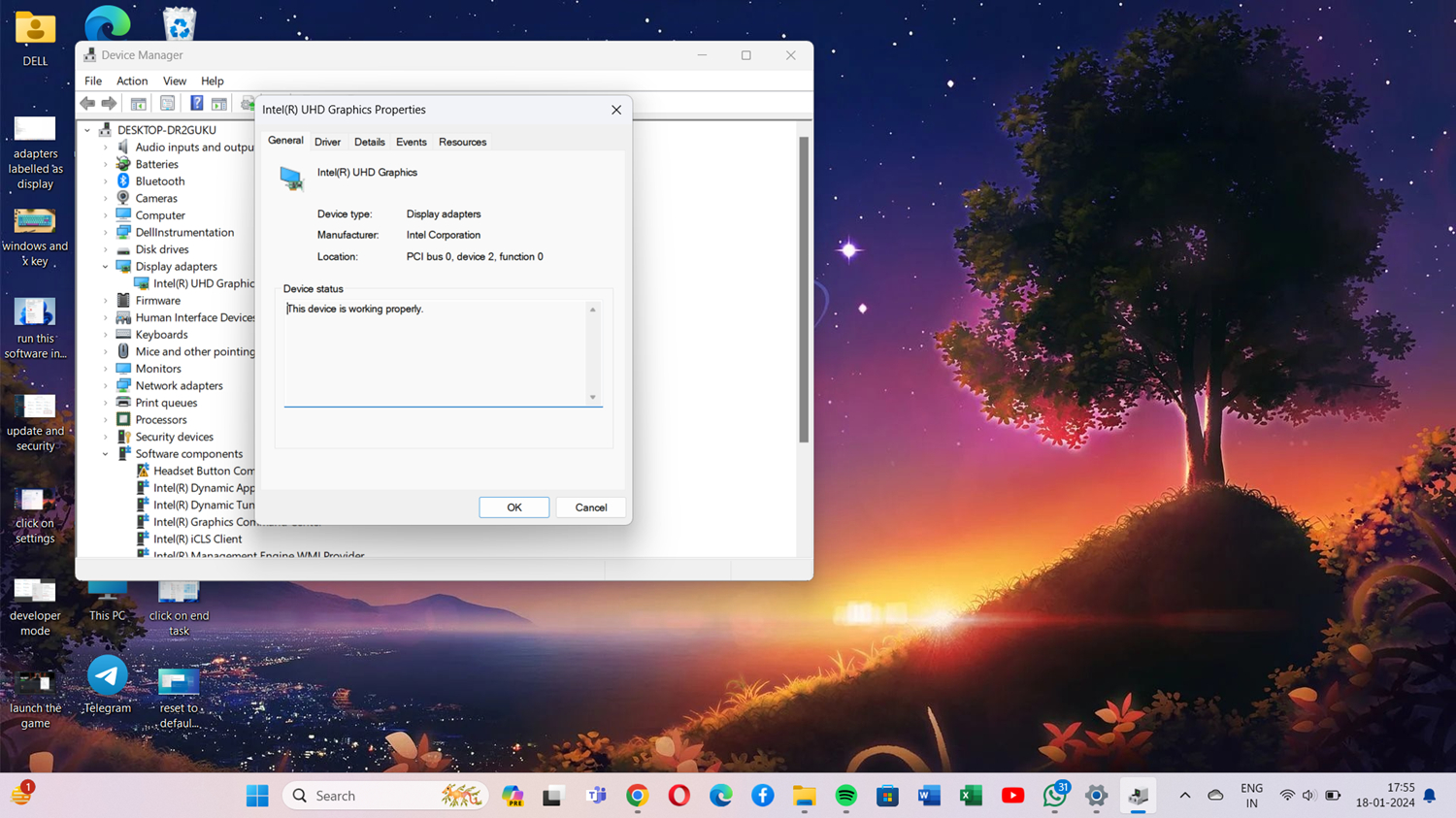
- Select Update driver > Select to look for drivers automatically after that. The system will scan automatically and download and install any available updates.

- Once done, restart the computer to make changes instantly.

See Also: Troubleshoot Epic Games Launcher Not Loading Properly
Uninstall and then Reinstall the Game
Have you tried every repair, yet the COD Black Ops 3 still crashes when you launch it? Don’t worry, however! Reinstalling the game is your last choice; therefore, you should try it.
Reinstall COD Black Ops 3 on your computer and see if it resolves the issue.
What are the other issues with Black Ops 3?
While playing Call of Duty: Black Ops 3, you may encounter many issues that might cause the game to crash. Similar Black Ops 3 keeps crashing on Startup issues, which occur frequently, are as follows.
- Some users reported that Black Ops 3 keeps crashing right after the Activision logo and stops responding. You may experience random freezing in Call of Duty Black Ops 3, so you must quit the game or restart your computer forcibly.
- Another major dispute is that Black Ops 3 keeps crashing on Windows and performs automatic exit, which can sometimes be annoying.
- Problems like Lag, stuttering, and low or dropping frames per second are some Call of Duty Black Ops 3 performance issues. Numerous users have noted that these problems are the most prevalent, making the game annoying and unusable.
- Black Ops 3 also keeps crashing when safe mode is activated.
- The game automatically shuts down after launch and performs no command.
- Sometimes, black ops three will not even launch on PCs after several attempts.
See Also: Fixed: Crusader Kings 2 Crash On Startup [Complete Guide]
FAQ
Is COD Black Ops 3 still active?
In 2024, its multiplayer servers will remain operational while undergoing sporadic maintenance. The Black Ops 3 community is still robust after eight years, and people worldwide can join multiplayer games just as they used to.
Are Black Ops 3 Zombies dead?
It's been more than eight years since Call of Duty: Black Ops 3 Zombies launched, and there are a few clear reasons why it's remained popular. Call of Duty Zombies has seen several revisions since Black Ops 3, yet many gamers still consider it to be the best version of the mode.
How do I keep Black Ops 3 from crashing?
In most cases, you will be sent to the dashboard, where you can easily restart the game if it fails while playing Zombies or multiplayer. If the game crashes while in the Campaign, you will have to restart the game and pick up where you left off from your previous save or checkpoint.
How do I fix Black Ops 3 not opening?
Modify the voltage at the core. Examine the game cache's integrity. Turn on the Developer Mode. Modify the game's first startup configuration. Add the Game to the Exceptions List of Windows Firewall.
Conclusion
Black Ops 3 keeps crashing on Startup, which may be excruciating for any gaming fan. Important first tasks include updating graphics drivers, checking game files, and ensuring the system is compatible.
Searching online forums or contacting the game’s support staff may reveal situation-specific remedies or workarounds. There are situations when the problem can even be related to background apps interfering with the game.
Troubleshooting requires patience and perseverance; a systematic approach to locating and fixing any issues will raise the likelihood of smoothly returning to the action-packed Black Ops 3 universe.
See Also: Fix Smite Crashing On Startup

Gravit Sinha: Founder of ValidEdge, a problem-solving website, driven by his lifelong passion for fixing issues.