To say that Netflix is a well-known streaming service would be an understatement. The platform has received so much praise throughout the years that it has become synonymous with entertainment for many of us. The abundance of material that Netflix offers may be why many of us choose it over other streaming services. But issues do arise with our favorite streaming provider. This is seen by the Netflix error HTP-998 problem that has been reported throughout time.
Try these easy solutions to fix the Netflix error HTP-998, like restarting your device or reinstalling the Netflix application. You can also check for the Internet Connection and Speed. If the issue persists, try reaching out to the customer support team.
This comprehensive guide will enable you to learn to resume binge-watching shows seamlessly. Find out what Netflix error HTP 998 is, why this problem occurs in the first place, and how to fix it by further understanding the blog.
See Also: 8 Ways To Fix Netflix App Not Working | Android, IPhone & IPad
What Is Netflix Error HTP-998?
So what does error code HTP-998 mean on Netflix? As a network problem is the most frequent cause of this error, you should first check your Wi-Fi connection or, if it’s an Ethernet connection, your Ethernet cable. Another explanation is that the server may reject the connection if you use a VPN; in such case, you should disconnect the VPN and try again.
You should check with your ISP to see if it’s down if the server is down. Whether this isn’t the case, you should examine whether there is congestion on the network by checking its status.
The Netflix error HTP-998 problem happens for the following three primary reasons:
- There are problems connecting your mobile device to the internet.
- The mobile application has a few things that need to be corrected. The stored data can be reset to fix this immediately.
- Problems with the smartphone you own. To select distorted setups on your phone, use a power cycle. If you are facing this issue regularly, Netflix code nw-8-19 and NW-1-19 is another problem you might encounter.
Methods To Resolve Netflix Error HTP-998
So, how do we fix netflix error htp-998? A problem with network connectivity keeps your streaming device from connecting to the Netflix servers, which results in an error.
The error notice “We’re having trouble playing this title right now” frequently appears when encountering it. If you are facing constant errors on Netflix due to connectivity issues, we recommend you also check out the fixes for Netflix nw 2-5 error codes.
Let’s now examine a few possible solutions.
Method 1: Check Internet Connection And Speed
A bad internet connection might bring on this netflix error code HTP-998 problem. Consider the following suggestions for repair:
- First, disconnect and power down your device and modem equipment for thirty seconds.

- Switch on both gadgets Once you’ve waited for the necessary duration. Take note of the activity lights on the modem. Check to make sure no new lights are blinking.

- If your router is low or on the floor, raise it. The gadget can receive signals more effectively if installed at a reasonable height.

Remember to eliminate any other wireless devices that could interfere with the signals. These may be microwaves or even cordless phones.
Visit here to check your internet speed: Speedtest by Ookla
Method 2: Restart Your Device
Restarting your computer is the recommended course of action if you think that it is experiencing setup problems.
- Give the device a minute to unplug. Press and hold the power button to deplete it effectively during this period. If this isn’t feasible, try unplugging the device for three minutes.
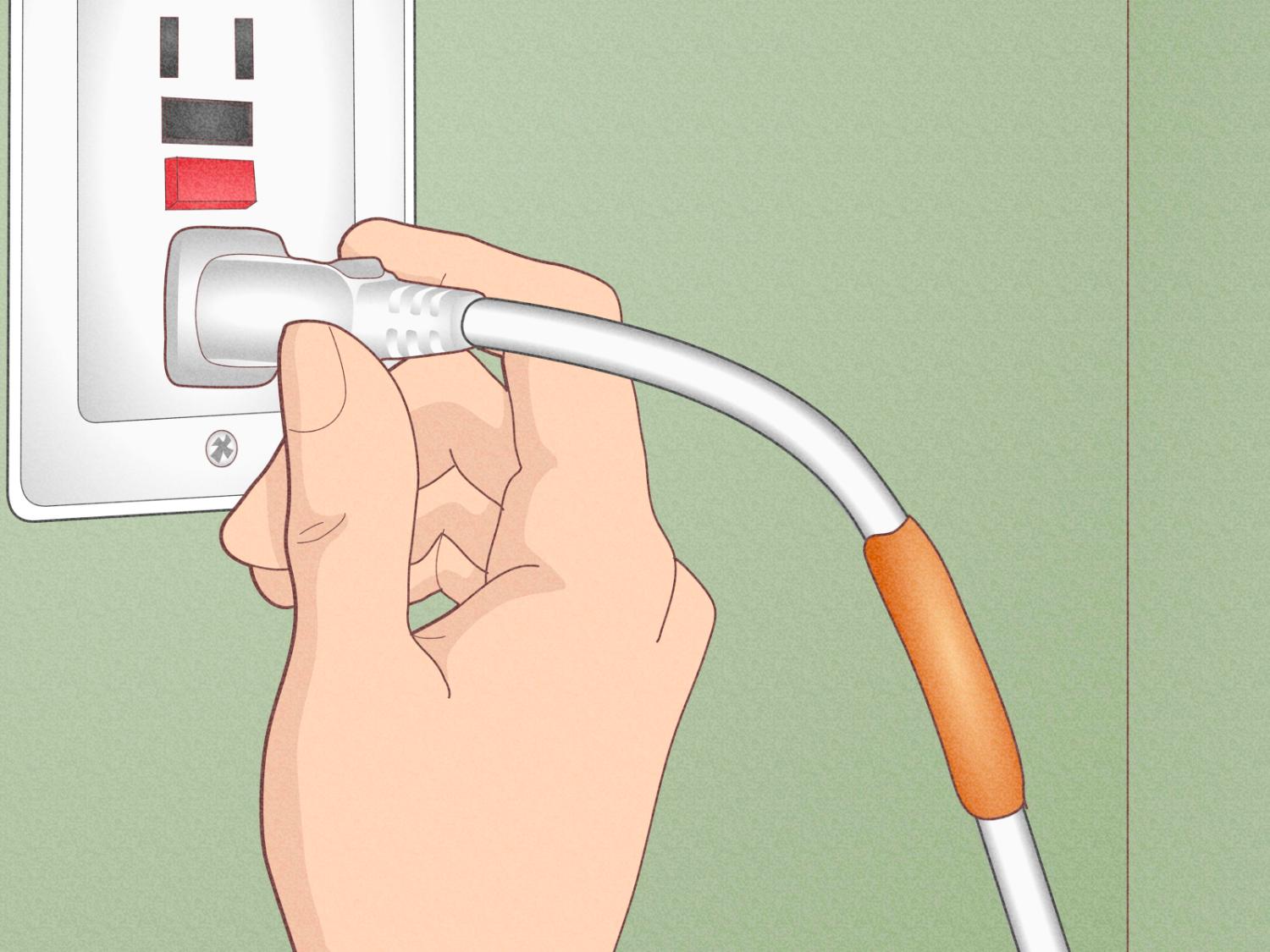
- Replug your system and turn it back on.
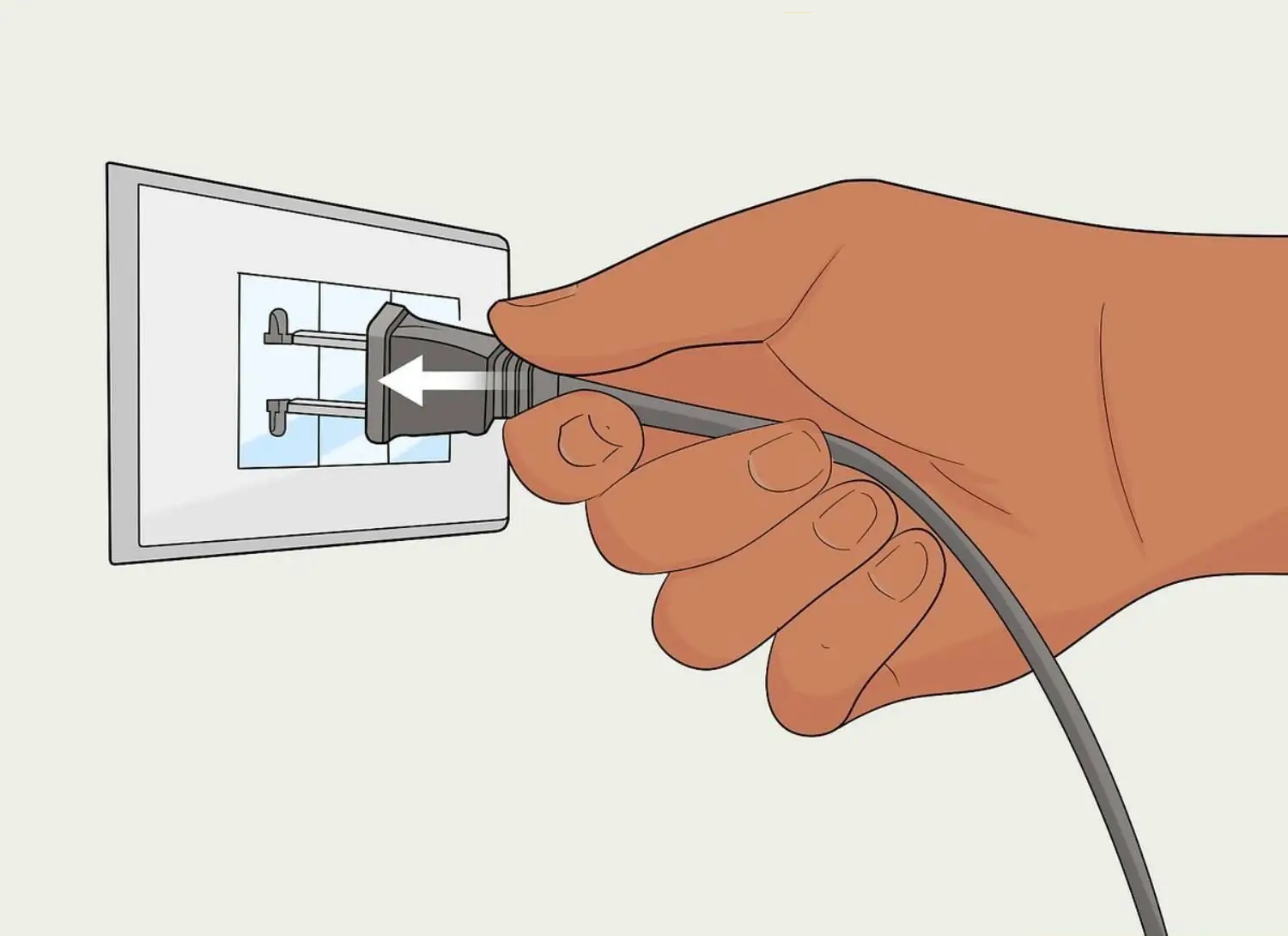
- As a final step, try to get back on Netflix.

See Also: Why Can’t You Download Grey’s Anatomy On Netflix? Explained!
Method 3: Reinstall Netflix Application
Reinstalling the Netflix app is always an option. You can also use this method to troubleshoot Netflix error code htp-998, as well as to troubleshoot M7703-1003 of Netflix as well.
- Look for Netflix by opening the Apple Store or Play Store.
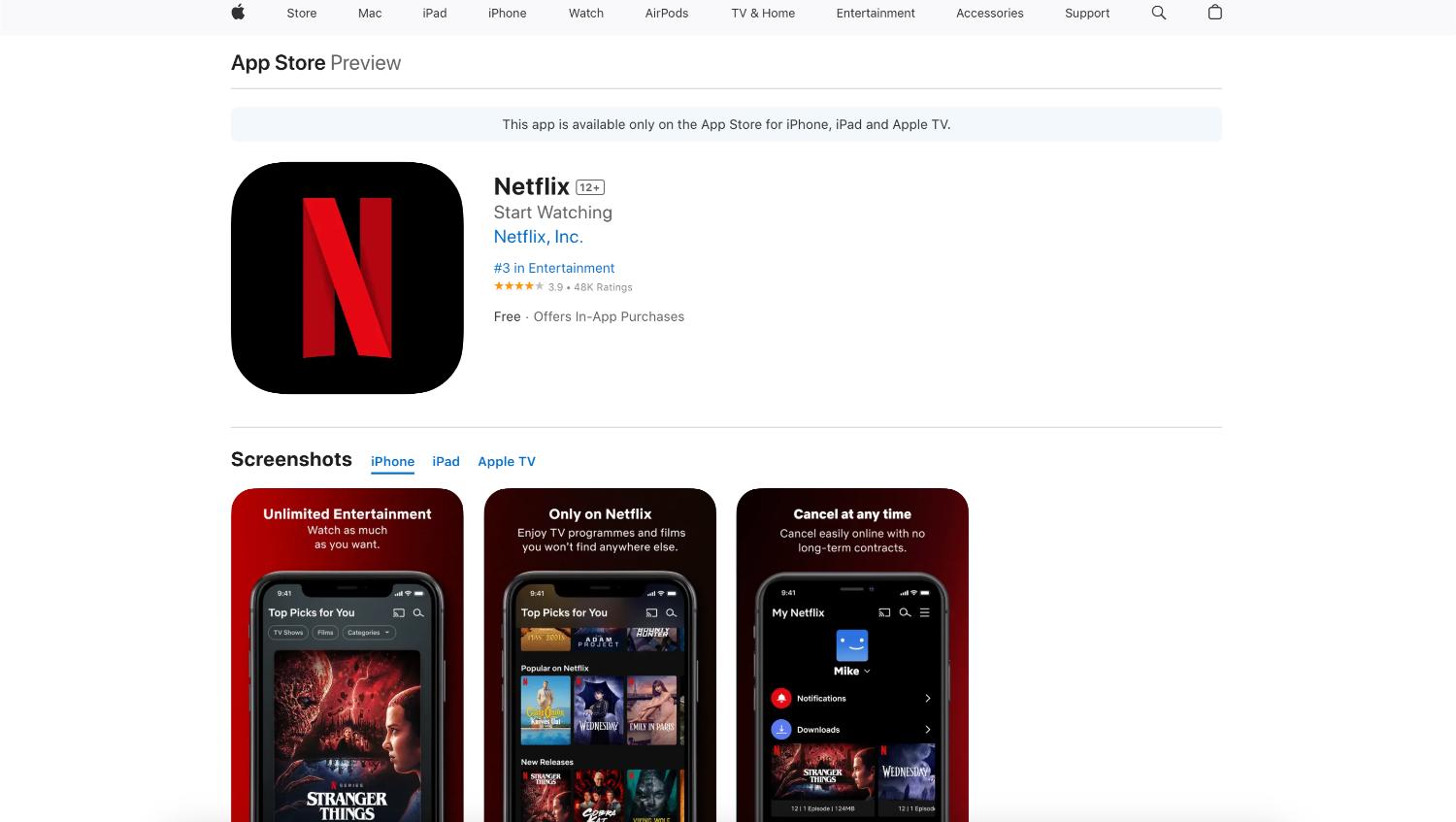
- Press the “Uninstall” button. Remember that doing so will erase any movies or television shows you have downloaded to the device. To be sure, tap Uninstall once again.

- After that’s finished, select Install. After installing the app, select Open to give Netflix another go.
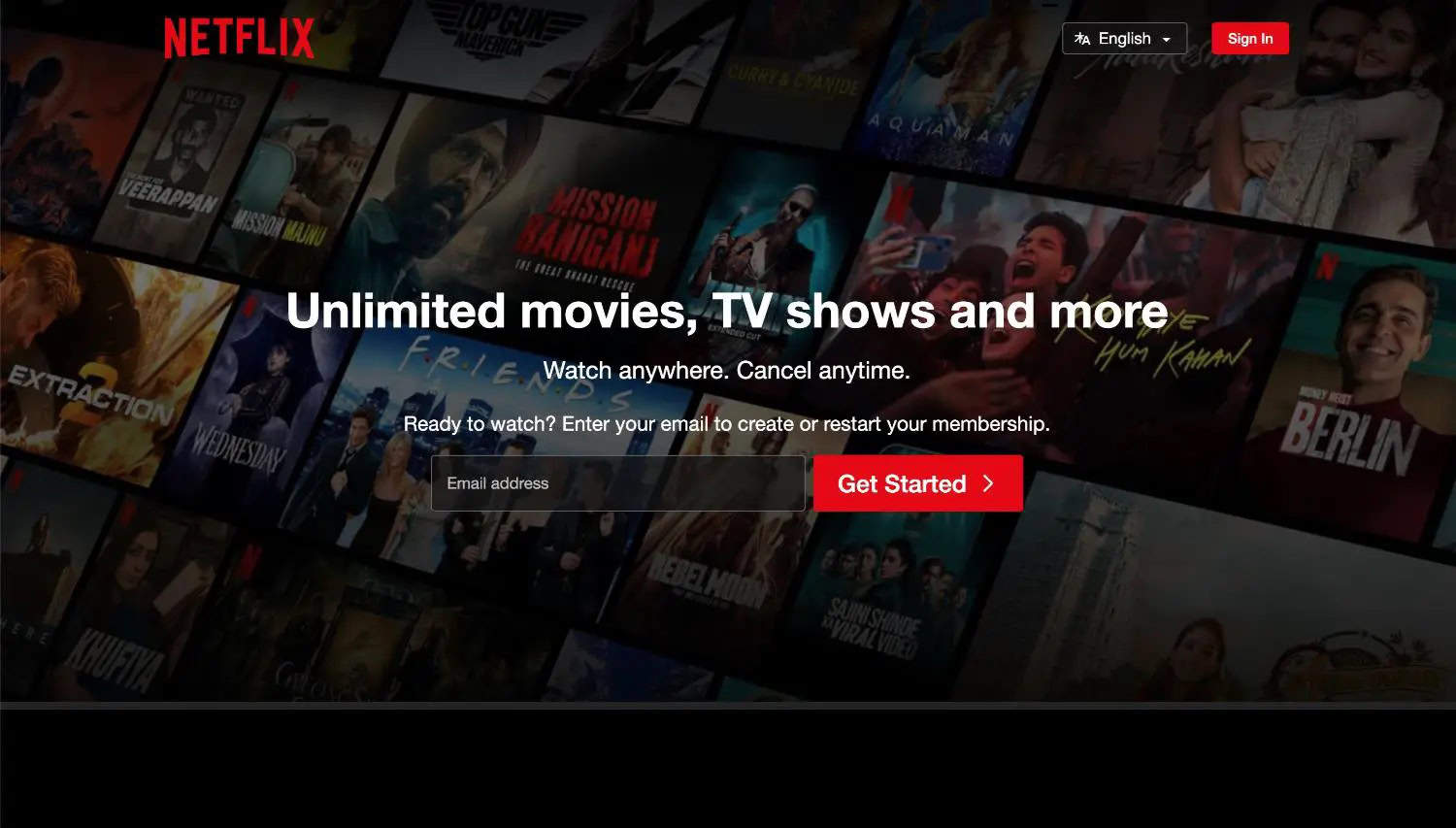
Method 4: Reach Out To Customer Support
It’s time to contact Netflix support if you’ve tried all the suggestions mentioned above and the Netflix error HTP-998 code still exists.
You will be connected to a support executive assistant for further assistance with the error code. They will provide customized support according to your description of the issues and help you fix the error code quickly to resume hassle-free streaming.
Visit: Netflix support
See Also: How To Fix Netflix Loading Slowly? Complete Guide
FAQ
How do I fix the Netflix saying error?
Restart the network at home. Unplug or turn off your smart television. Give your modem a 30-second power outage. After plugging in your modem, watch to see if any more indication lights start to blink. Restart your smart TV and give Netflix another go.
What is the error code HTP 900 on Netflix?
If you get the HTP-900 error code, which is frequently accompanied by the message: We're currently experiencing problems getting these titles to you. Please give it another go later. It often indicates that your device cannot access Netflix due to a network connectivity problem.
What is the error code HTP 400 on Netflix?
Usually, it indicates a problem with network connectivity that keeps your device from connecting to Netflix.
What is error 100 on Netflix login?
Click on Clear Cache. Proceed to the next step if the issue persists after trying to access the Netflix app. Try restarting the device and opening the Netflix app. Do a factory reset if the problem is still visible.
Conclusion
Fixing the Netflix error, HTP-998, may be attained in a few easy yet efficient procedures. You may overcome this obstacle and continue your Netflix experience without interruption by ensuring a steady internet connection, deleting your cookies and cache, and upgrading the Netflix app.
For individualized help, contacting Netflix customer service might also be a great option. Recall that troubleshooting difficulties are a common occurrence in the digital world.
Fortunately, there are easy fixes for these issues, so you can immediately resume watching your favourite Netflix series and films. If you are a Mac user, remember to check out Netflix’s unexpected error on Mac and its solutions.

Mauro Huculak: Technical writer specializing in Windows 10 and related technologies. Microsoft MVP with extensive IT background and certifications.

