The world moves forward because of the fast communication of information. Billions of data bytes are transferred every moment. But what if your smooth internet experience is hindered just because there is no ethernet port in house? Well, we got your back!
Instead of installing a completely new Ethernet port if there is no Ethernet port in house, the ideal solution to this problem is to use Wi-Fi, Ethernet-to-Power Adapters, range extenders, mesh setup, or (if too urgent) mobile tethering.
The typical case in modern times is when people move to new rental apartments or shift homes and say, “I don’t have an ethernet port in my house!”. However, not all challenges are complex; this one is no exception. Hoping that you are ready with an internet connection, here you go:
Wi-Fi
Wireless fidelity (Wi-Fi) can be optimal if the apartment has no ethernet port. Fast, simple, and elegant. Just place the router in the main room, and there you have it—high-speed internet at your fingertips.
It works by wirelessly transmitting the data signals through radio waves. These radio waves may weaken due to physical interference like walls, objects, etc. Yet, they can provide significant speed in the covered zones of the house and eradicate the difficulty of having no ethernet port in house. 
Pros:
- Multiple Device Connectivity.
- It is easy to shift from one place to another.
- Cost-effective.
Cons:
- Limited Range of Signal.
- The internet gets slow if too many devices are connected.
- Interference due to physical objects.
But what would you do if your house was large enough for Wi-Fi to reach every corner of every room? Keep reading; you’ll find out.
Ethernet-to-Power Adapters
What do you mean, “Can’t find Ethernet port in the house?” You don’t need it. What you need is to use Ethernet-to-Power Adapters or Powerline Adapters. They can overcome the physical hindrance of physical objects and reach various corners of your house.
They operate on the principle of electricity carrying signals through your house walls. It comprises two adapters; one plugs near the router into an electric socket and then connects to the router using an Ethernet cable. 
You plug the other adapter into another room where you will use the internet. Afterward, you connect it to your device using another Ethernet cable.
In addition, this method is also elegant and free from the hassle of laying long wires through the rooms.
Pros:
- Coverage issues resolved.
- Easy to use, i.e., user-friendly.
- No interference.
Cons:
- Limited speed as data transfers using electric wires.
- Limited mobility.
See Also: Fix Ethernet Doesn’t Have a Valid IP Configuration
Range extenders
Range extenders can also help you get Ethernet without a port. They detect the existing signals, capture them, and rebroadcast them to a broader coverage area. These Wi-Fi range extenders can resolve your connectivity issues or issues of no Ethernet port in house; however, they come with advantages and disadvantages. 
Pros:
- Expanded Wi-Fi range.
- Simple installation with no need for extra wiring.
- Cost-efficient and compatible.
Cons:
- Due to multiple rebroadcastings of the signal, its quality may degrade, leading to latency.
- Speed gets reduced to a small extent. Hence, it is suitable for light web surfing.
- Using multiple range extenders increases complexity.
See Also: Ethernet 2 Adapter Disabled? Stepwise Guide To Fix It
Mobile Tethering
If the need for internet is urgent and you don’t know how to work with no ethernet port in house, then mobile tethering is a wise choice. Mobile tethering refers to accessing the internet on your laptop or desktop by utilizing its internet connectivity. Also, two significant ways to do so are USB tethering and hotspot tethering.
USB Tethering: Use a USB cable to quickly and easily connect your mobile device to your laptop or desktop. Activate the USB tethering function on your smartphone, and you’re good to go.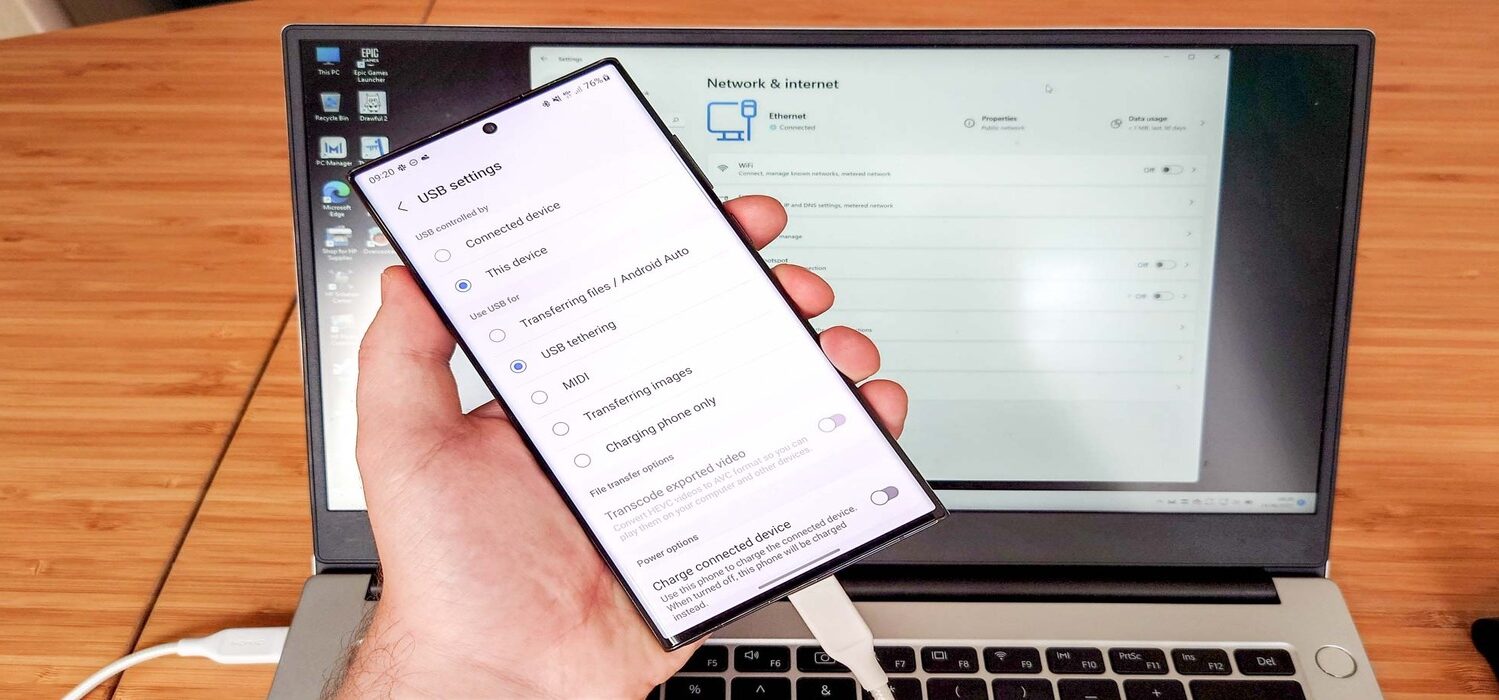
Hotspot: Turn on the hotspot feature of your mobile along with your mobile data. Now, your mobile device will act as a router and provide internet access to the connected devices. Connect to your mobile’s hotspot Wi-Fi through your desktop and enjoy your speedy internet. 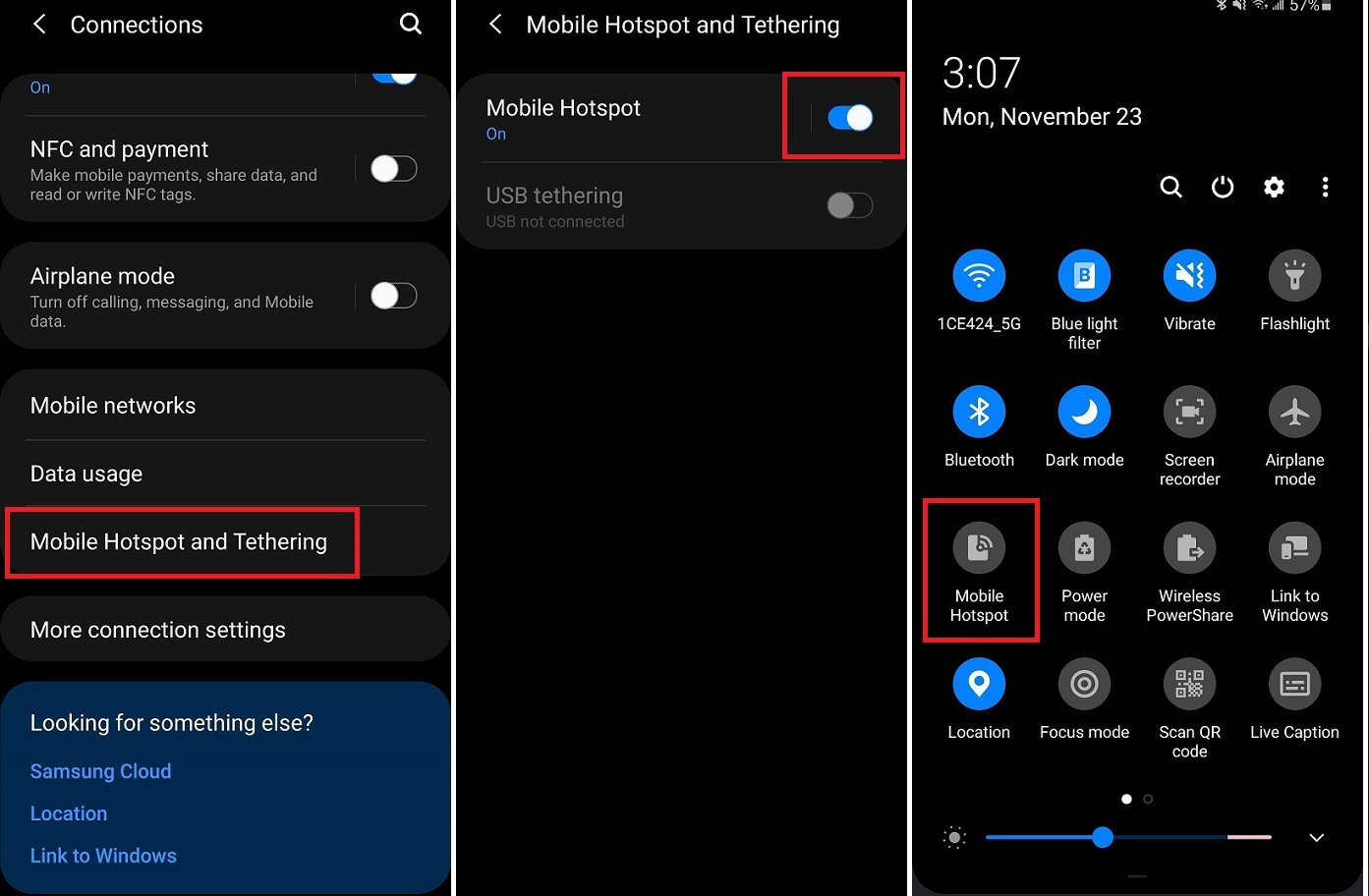
Pros:
- Connect on the go and use it anytime.
- No costs.
- No extra equipment is required.
Cons:
- Data limits and reduced speed.
- It drains the battery frequently.
See Also: Blinking Ethernet Light On Modem: What It Means And How To Fix
Mesh Setup
The mesh setup is an optimal choice in organizations or big enough buildings with slightly older infrastructure that do not support Ethernet ports.
Mesh technology employs nodes distributed throughout the infrastructure to enhance internet accessibility. Each node can boost the signal and eradicate the dead zones of the infrastructure. 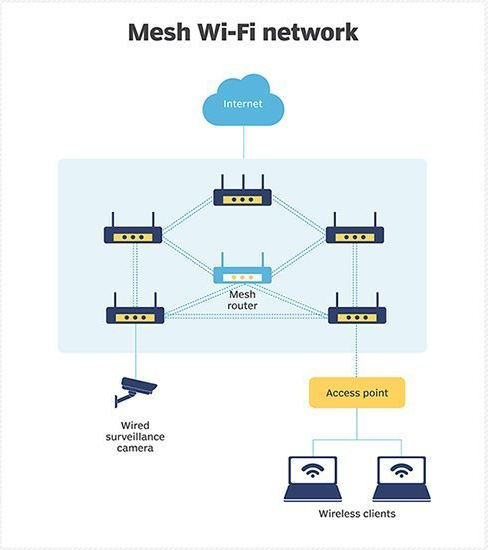
Every node is linked to every other node that forms a mesh network throughout the entire building. Thus, it is called a mesh setup.
Pros:
- Seamless surfing with no range or connectivity issues.
- Easy setup and stability.
Cons:
- The initial costs of installation can be heavy on your budget.
- Speed gets reduced at every node. However, modern mesh setups have a minimum speed reduction.
Still, have a few questions remaining? Don’t worry; we will take care of them.
See Also: Evolve Virtual Ethernet Adapter: Issues, Troubleshoot And Fix
FAQs
What factors should be considered when choosing an alternative to Ethernet?
We need to look at various factors when choosing an alternative to Ethernet, such as space available, budget, speed, and reliability required, mobility and ease of installation of equipment, etc.
What can I use if I don't have an Ethernet port on my laptop?
Use a USB-to-Ethernet adapter. Insert the USB-A or USB-C end of the adapter into your laptop, and connect the other end with your Ethernet cable. This way, you can browse the internet.
How can I use Ethernet in my room without a router?
The best way to solve 'no Ethernet port in the room' is to use the Powerline adapter. One adapter goes near your router and connects with it using an Ethernet cable. At the same time, the other one stays in your room and connects with your device using another Ethernet cable.
Which is the most secure alternative to Ethernet?
Ethernet is secure even more secure than Wi-Fi, hotspots, and other wireless means. Yet, if you're looking for even more security, you can go for Ethernet-to-power adapters, and along with that, a VPN is preferred to be used while surfing.
Conclusion
Therefore, it doesn’t matter if you’re a student who moved to a new city for educational purposes and need help installing separate ethernet ports as there’s no ethernet port in house or if you’re a traveler who needs to switch locations frequently. There are solutions to each use case.
A student should ideally use a Wi-Fi setup for distraction-free study time, and a traveler can use powerline adapters. Any new business start-up may use a mesh setup for internet access throughout the building and stability.
The world is advancing swiftly, and we must not allow internet-related problems to impede our progress. If you still have Ethernet issues, have a look at this.

Mauro Huculak: Technical writer specializing in Windows 10 and related technologies. Microsoft MVP with extensive IT background and certifications.

