Our TVs have changed over time from bulky boxes to slick, intelligent displays with an infinite number of entertainment options. Many people love Vizio, a well-known smart TV manufacturer, because of its unique features and eye-catching design. But sometimes, even the most advanced technology encounters a glitch. You might be in the middle of a thrilling movie or a nail-biting sports event, and suddenly, your Vizio TV keeps buffering, disrupting the seamless streaming experience.
Start by ensuring your internet connection is steady and fast to address the buffering issue on your Vizio TV. Regularly update the applications and software on your TV. For a more reliable connection, ensure your Wi-Fi network is optimized, minimize device congestion, and consider using an Ethernet cable. Delete cookies and cache from your browser or applications.
Let’s go deep into the specifics of this issue and show you workable fixes so you can continue to stream media on your Vizio TV without interruption. Now, let’s get going!
See Also: Why Does My TV Keep Buffering? Troubleshooting Tips To Stop It
Why does my Vizio TV keep freezing?
Here, we have outlined significant issues when your Vizio TV keeps buffering. Let’s find out why:
Outdated Software
Why is my Vizio TV so slow? Your outdated software might be one of the issues. For your Vizio TV, regular software upgrades are essential. They go beyond just enhancing the user interface and introducing new functionality. Bug fixes, security patches, and fundamental performance improvements that significantly affect the quality of your streaming are also included in updates. 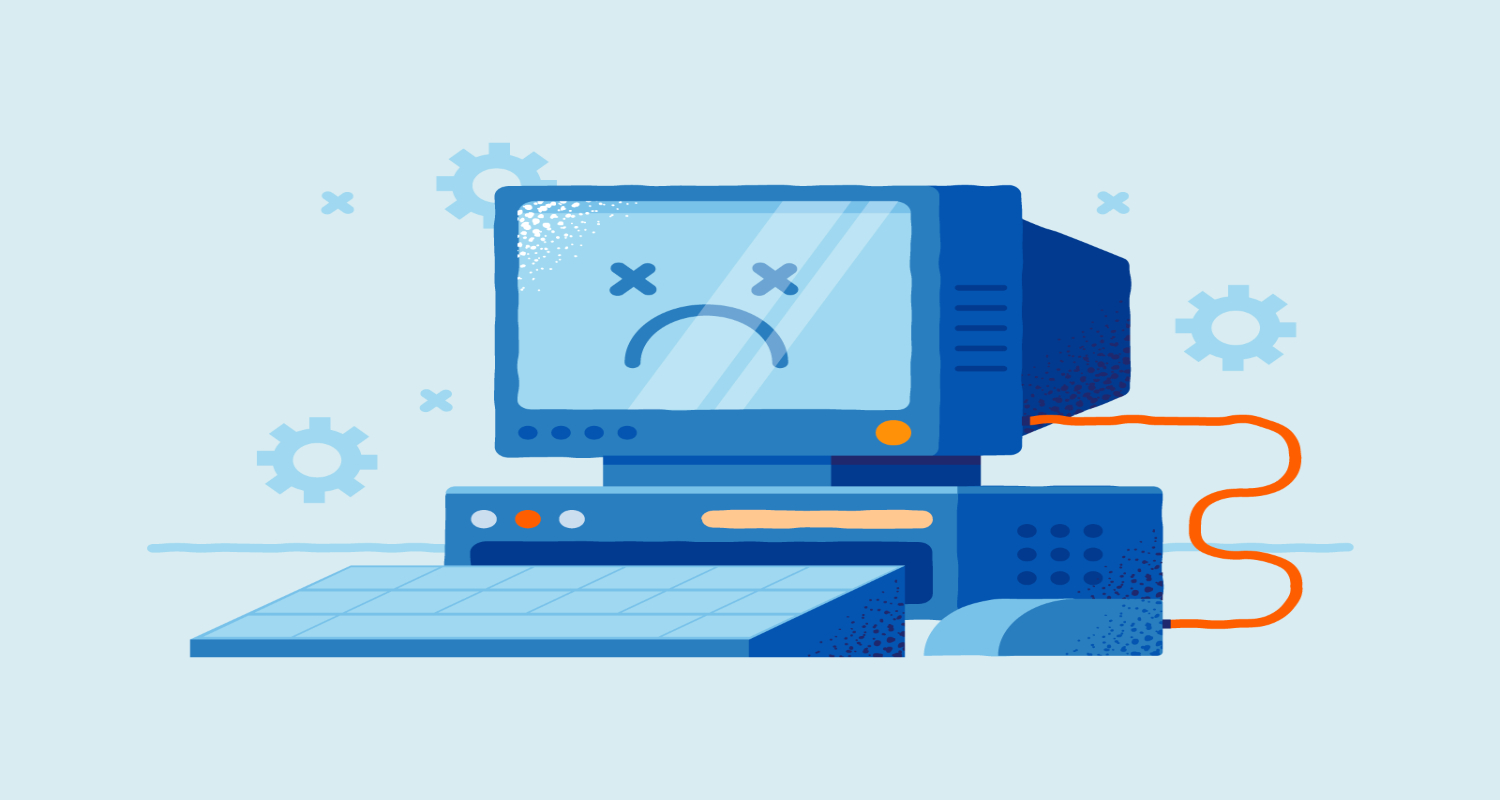 The demands of contemporary streaming services and applications may be too much for your Vizio TV to handle if it operates on out-of-date software. Buffering increases in frequency, making the whole streaming experience less pleasurable. You may minimize buffering difficulties and maximize your Vizio TV’s performance by updating your software.
The demands of contemporary streaming services and applications may be too much for your Vizio TV to handle if it operates on out-of-date software. Buffering increases in frequency, making the whole streaming experience less pleasurable. You may minimize buffering difficulties and maximize your Vizio TV’s performance by updating your software.
Internet Connectivity Issues
Problems with internet access are another major factor that causes buffering on Vizio TVs. The quality of your internet connection might significantly impact your ability to stream. An unreliable or feeble internet connection may be the cause when Vizio TV keeps buffering. It makes it difficult for the TV to retrieve content, which leads to those annoying loading windows. Furthermore, a limited bandwidth may cause the stream’s quality to deteriorate from high definition to standard definition.
An unreliable or feeble internet connection may be the cause when Vizio TV keeps buffering. It makes it difficult for the TV to retrieve content, which leads to those annoying loading windows. Furthermore, a limited bandwidth may cause the stream’s quality to deteriorate from high definition to standard definition.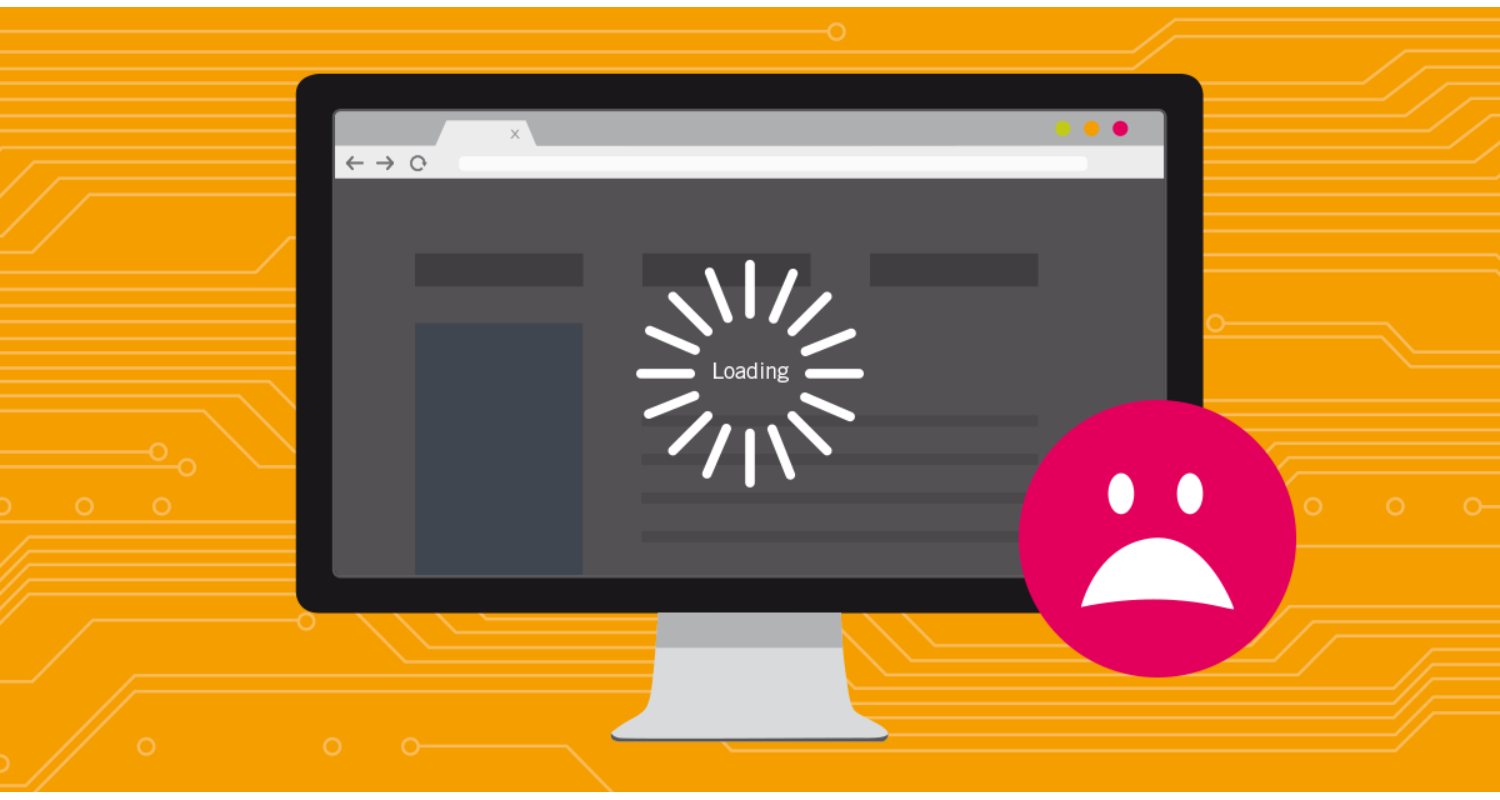 A robust and steady Wi-Fi connection is essential to prevent buffering brought on by problems with internet access. For improved Vizio TV streaming, place your router strategically, minimize interference, and think about getting a high-speed internet package.
A robust and steady Wi-Fi connection is essential to prevent buffering brought on by problems with internet access. For improved Vizio TV streaming, place your router strategically, minimize interference, and think about getting a high-speed internet package.
High Traffic on the Network
High network traffic can also cause buffering on Vizio TVs, particularly when numerous devices are streaming video at once. The network’s bandwidth may be overextended if several devices in your home are streaming movies or using a lot of data for activities like online gaming or video conversations. As your Vizio TV fights for its fair share of the network resources, this increased demand for data may cause buffering on your device.
The network’s bandwidth may be overextended if several devices in your home are streaming movies or using a lot of data for activities like online gaming or video conversations. As your Vizio TV fights for its fair share of the network resources, this increased demand for data may cause buffering on your device. Peak use times, when a lot of people are online, such as the nights, might make this problem worse. Consider streaming at off-peak times or switching to a higher-speed internet plan to minimize buffering.
Peak use times, when a lot of people are online, such as the nights, might make this problem worse. Consider streaming at off-peak times or switching to a higher-speed internet plan to minimize buffering.
Corrupted Apps or Data
App data corruption might interfere with streaming apps’ seamless functioning and cause buffering and other performance problems. These damaged files can result in Vizio TV lagging, crashing, or having trouble loading content. 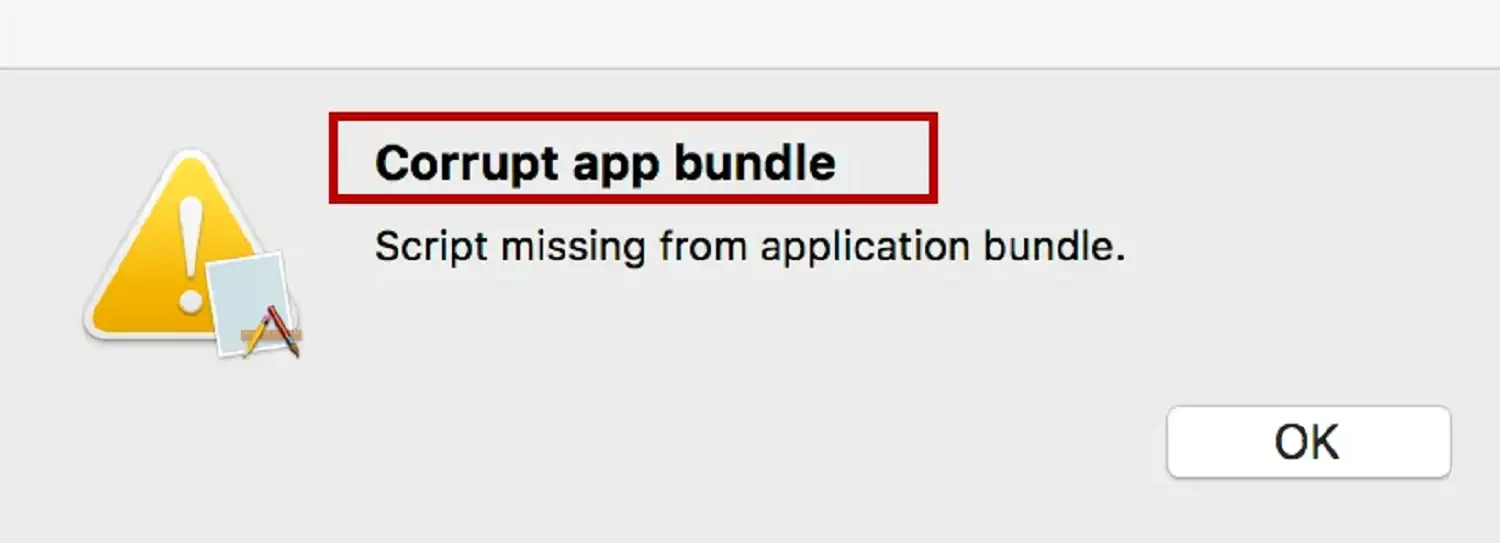 When Vizio TV keeps buffering, you may address this issue by routinely checking your apps for updates and removing those that aren’t essential. If you think an application is the source of the buffering, consider removing and reinstalling it. Ensure your TV’s internal storage is far from its maximum, and clear the cache and data from apps. Maintaining your applications and data will eliminate the issue when Vizio TV keeps buffering and provides continuous streaming.
When Vizio TV keeps buffering, you may address this issue by routinely checking your apps for updates and removing those that aren’t essential. If you think an application is the source of the buffering, consider removing and reinstalling it. Ensure your TV’s internal storage is far from its maximum, and clear the cache and data from apps. Maintaining your applications and data will eliminate the issue when Vizio TV keeps buffering and provides continuous streaming.
See Also: How To Fix If Netflix Won’t Work On Vizio Smart TV
Troubleshooting Steps to Fix Buffering Issues
Although when Vizio TV keeps buffering, it might be annoying, there are a few troubleshooting techniques you can try to enjoy watching time. The most efficient ways to solve buffering issues and improve your watching experience are demonstrated in this section.
Updating the Software
An important factor contributing to buffering your Vizio TV may need to be updated software. To resolve this matter:
- On your Vizio TV, navigate to the settings menu.

- To install any available updates, check for software updates and follow the on-screen instructions. For best results, make sure the applications and firmware on your TV are up to date.
Improving Internet Connectivity
For seamless streaming, a strong and steady internet connection is required. Here’s how to improve your internet access:
- Restart both your router and your Vizio TV. Buffering issues that may be transient can be resolved by rebooting both devices.

- Make sure there is a strong Wi-Fi signal in the room where your TV is situated. This may be accomplished by carefully placing your router and minimizing interference from other electrical equipment.
Managing Network Traffic
Buffering may result from high network traffic, particularly during periods of peak demand. To efficiently handle network traffic:
- Plan your streaming activities for off-peak times, when fewer people use the internet. By doing this, the competition for bandwidth may be greatly reduced, making the quality of the streaming experience better.

- Set a limit on how many devices can join your network. To make sure your Vizio TV has enough bandwidth for streaming, unplug any extra devices or put a stop to their online activity.
Addressing Corrupted Apps
Corrupted apps or data might cause buffering and poor performance on your TV. To resolve this matter:
- Determine which applications are creating buffering regularly to identify the problematic ones.
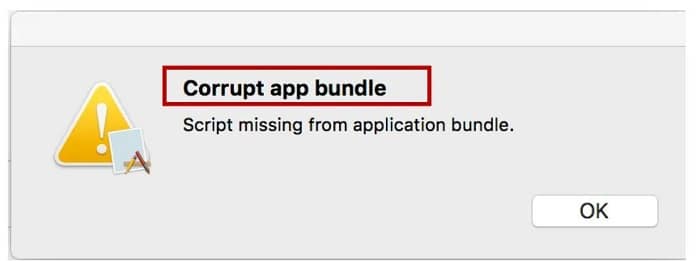
- Remove these annoying apps from your Vizio TV.
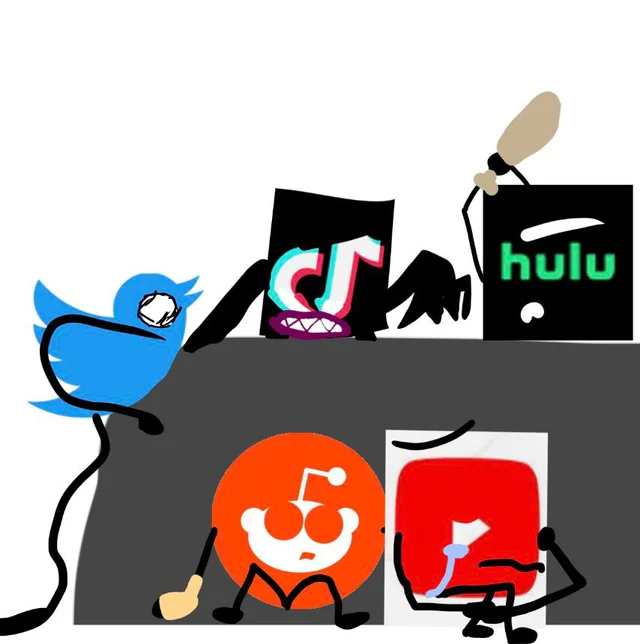
- To ensure you have the most recent, uncorrupted versions, reinstall them from the app store.
Additional Tips for Optimal Performance
These extra pointers will help you make sure your Vizio TV is operating at its best, even though the solutions to problems previously stated can assist when Vizio TV freezes.
Overheating Issues
Like any technological equipment, Vizio TVs can overheat and have performance issues. The key is proper ventilation.
- Put your TV in a space that has enough ventilation. It can trap heat if placed against a wall or in a small cupboard.

- Use cooling fans intended for televisions if possible. These can lessen the chance of buffering from overheating by helping to maintain a lower operating temperature.
Hardware Considerations
It’s crucial to take the following actions if you think hardware issues are Vizio TV buffering:
- If you have recurring problems that are not fixed by software or connection troubleshooting, get in touch with Vizio support. If needed, they may set up repairs or offer advice.

- Watch out for symptoms of hardware problems, such as erratic performance, strange noises, or flickering on the screen. Prompt identification can aid in averting more severe issues.
Connectivity Recommendations
It’s essential to optimize your network connectivity to broadcast without buffering:
- If your network supports 5GHz Wi-Fi, connect your Vizio TV to that band. In general, the 5GHz frequency provides speedier and less crowded connections, which minimizes buffering.

- Invest in a router with two bands. With the option to connect your TV to the less congested 5GHz channel while allowing other devices to use the 2.4GHz band, dual-band routers provide both 2.4GHz and 5GHz bands.
See Also: Easy Fixes: Why Does Netflix Keep Crashing On My TV?
FAQs
Q: Why is my Vizio TV slow when streaming?
A: Network traffic, out-of-date software, or lousy internet access may cause your Vizio TV's streaming slowness. Update the software on your TV, plan your streaming during off-peak times to reduce network congestion, and ensure you have a good, steady internet connection to fix this.
Q: Can too many apps slow down my Vizio TV?
A: Yes, your Vizio TV may become slower with fewer apps installed. Oversized apps use up processing and storage resources, which affects performance. For maximum performance and responsiveness, keep your TV clutter-free, frequently delete unneeded programs, and clear the app cache.
Q: How to ensure optimal streaming on Vizio TV?
A: Select a high-speed internet plan, update applications and firmware often, clean up the app cache, and adjust device settings to reduce background activities to guarantee the best possible streaming experience on your Vizio TV. For a flawless streaming experience, prioritize having a strong Wi-Fi signal and consider using a cable connection.
Conclusion
A Vizio TV provides access to a wide variety of engaging content in entertainment. However, when Vizio TV keeps buffering, it might ruin your watching experience. In this post, we looked at typical reasons for buffering and practical fixes to ensure a flawless streaming experience.
We emphasized the importance of routine upkeep and upgrades. Buffering happens because of several factors, including faulty apps, outdated software, slow internet access, heavy network traffic, and overheating. We discussed doable solutions, such as network optimization and software upgrades, to address these issues.
Remember, a high-performing Vizio TV can provide hours of uninterrupted enjoyment. By following the guidance outlined in this article, you’ll be well on your way to a buffer-free streaming experience, allowing you to savor your favorite shows and movies with ease.

Mauro Huculak: Technical writer specializing in Windows 10 and related technologies. Microsoft MVP with extensive IT background and certifications.
