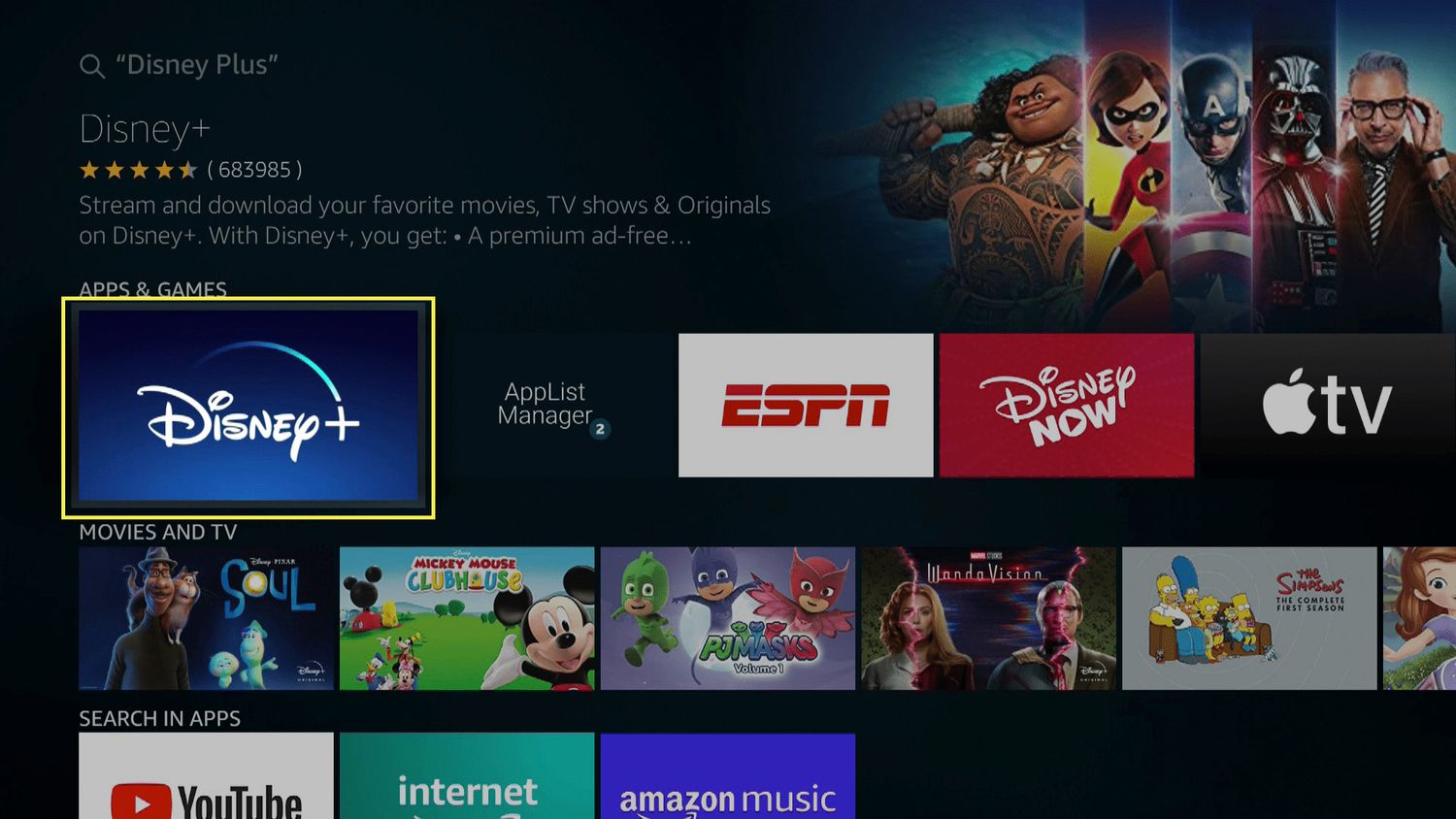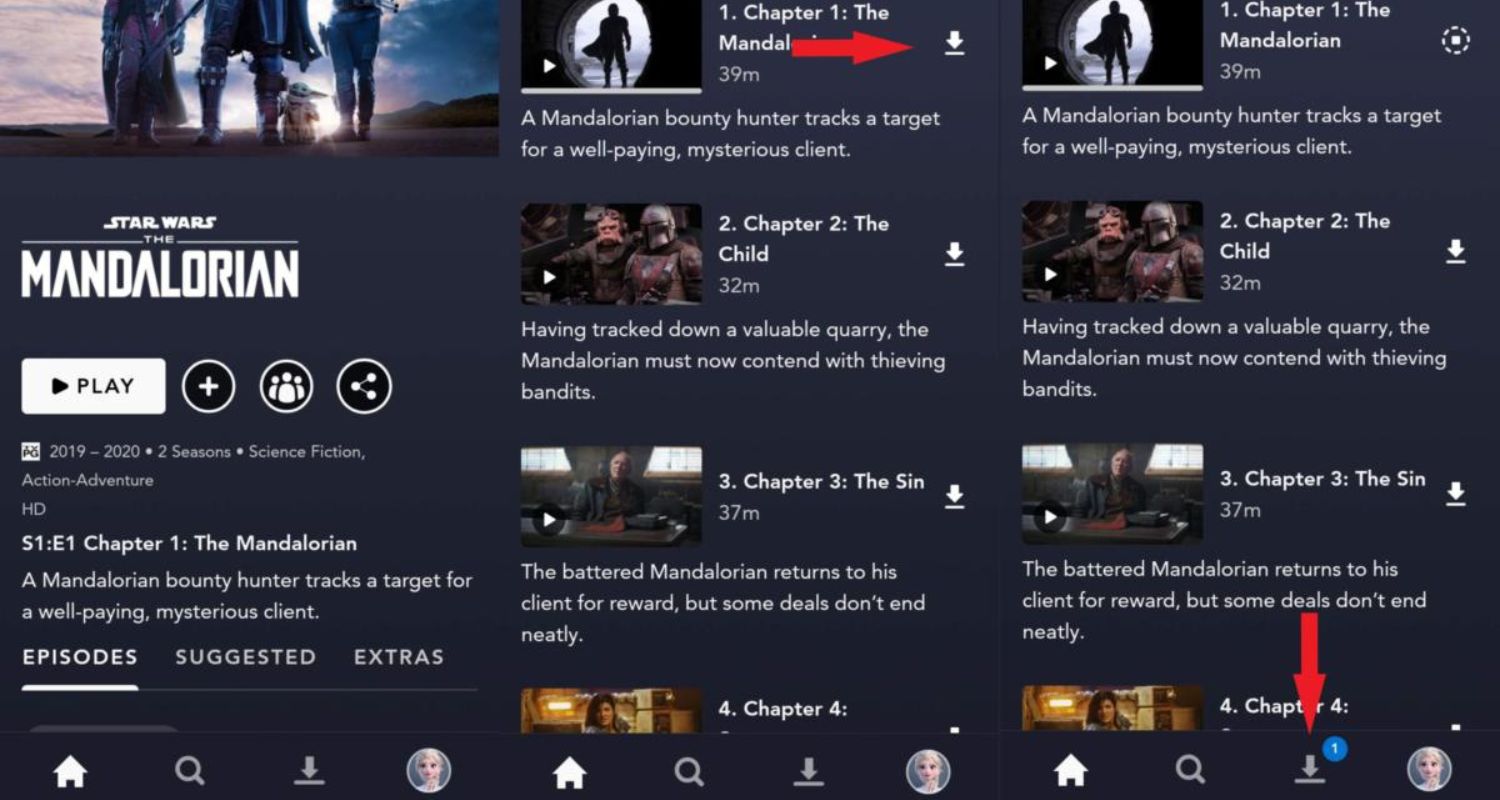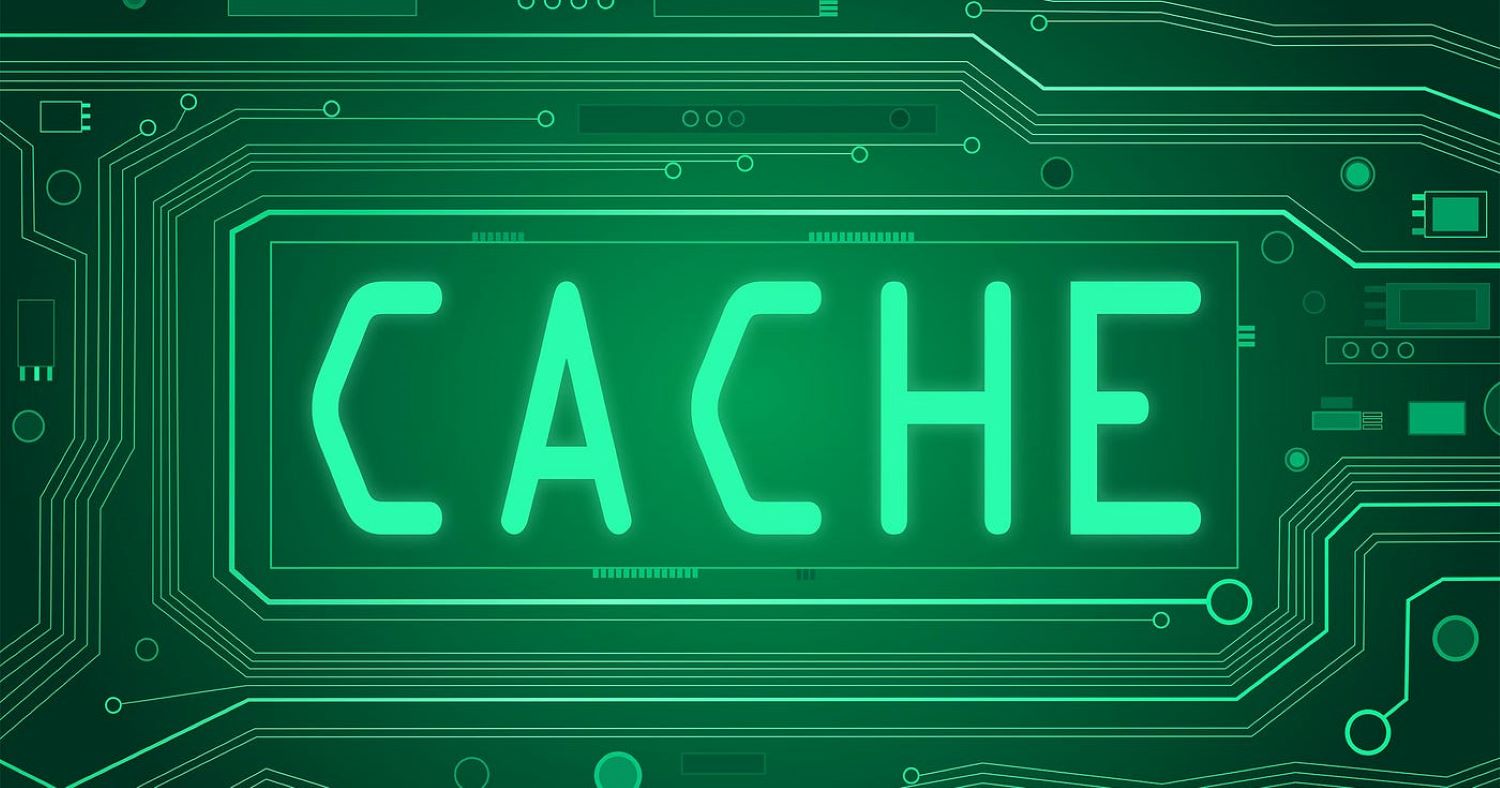“Why are my Disney Plus downloads not working?” Many Disney Plus subscribers face difficulties downloading their favorite series and films and ask the same question. These technical issues frequently come up and frustrate the users.
To fix this, ensure you have a good internet connection when Disney Plus downloads are not working. Now, restart the device and the Disney Plus app. While you are at it, also check your device’s compatibility. Update your software, and then try downloading it again. Install the app again and reset its settings. You can also contact Disney Plus Support for more help.
Understanding this lets you easily fix these issues and watch your favorite content. Why are my Disney Plus downloads not working? Let us walk you through all the troubleshooting process steps in detail. Also, don’t forget to check out this guide if your Disney Plus is slow.
See Also: Disney Plus Viewing History: Learn To Manage Watched Content
Why can’t I download it on Disney Plus?
When the Disney Plus download does not work, updating the app, keeping track of account activity, and controlling device storage are frequent concerns that may be resolved to greatly reduce the troubles.
It will guarantee a smooth experience for fans wishing to enjoy their favorite Disney content offline.
Outdated Disney Plus App
Why are my Disney Plus downloads not working? Older Disney Plus apps may not work properly when downloading because of compatibility problems and flaws that may have been fixed in later updates.
Updates frequently provide updates to improve the downloading process, guaranteeing consumers a more seamless experience.
If the software is updated infrequently, bugs, hiccups, or mistakes may occur when downloading material.
Thus, to preserve smooth download capability, it is imperative that you routinely check for and apply updates through the relevant app store.
Inactivity on Account
Download problems may arise if a Disney Plus account is inactive. For the platform to continue providing access and functionality—including the capacity to download content—users may need to log in or update their accounts frequently.
Downloads from inactive accounts may fail due to authentication issues. Maintaining account activity through frequent platform usage—such as streaming media or checking in—helps avoid download delays.
Device Storage Issues
Why won’t Disney Plus download? Device storage capacity limitations greatly influence how quickly files download.
Insufficient storage can prevent downloads from being completed, leading to unsuccessful or incomplete downloads. Before starting Disney Plus downloads, ensure the device has enough storage.
Create space for downloads and facilitate a seamless and continuous download experience by deleting unused files or applications.
Regularly managing your device’s storage will help avoid problems with running out of room when downloading Disney Plus material.
See Also: Disney Plus Login Button Not Working?’ Fix On A Browser
Step-by-Step Fixes for Disney Plus Download Problems
When you find Disney + downloads not working, use these fixes. Users can solve typical Disney Plus download issues and guarantee a smoother watching experience.
Making Storage Space Available
- To clear up space on an Android smartphone, go to Settings, choose storage, and then delete any files or programs that aren’t needed.
- To free up additional space on an iOS device, navigate to [Device] Storage -> Settings -> General -> Offload Unused Apps.
- By removing unnecessary programs or files from the device’s storage settings, owners of smart TVs may manage storage.
System and App Updates
- Go to the appropriate app store (App Store, Google Play Store, etc.), find Disney Plus, and select Update to ensure you are running the most recent version of the software.

- Check for system updates under System Updates in the settings to ensure your device’s operating system is current.
Verifying the Platform Servers and Payment Method
- Verify the validity and activity of your linked payment method to Disney Plus.
- Keep yourself updated on server difficulties by visiting the Disney Plus website or following them on social media.
Improving Internet Speed and Turning Off VPN
- Consider restarting your router or choosing a better internet connection to enhance connections.
- Turn off VPN services since they can cause Disney Plus downloads to malfunction.
Restarting the Device and Entering the Account Again
- To fix momentary issues that could be affecting downloads, restart your device.

- To update your account settings, log out of your Disney Plus account and back in.
Advanced Troubleshooting Methods
Why are my Disney Plus downloads not working? Users may use advanced troubleshooting to solve persistent download issues on Disney Plus by deleting app data, reinstalling the Disney Plus app, managing downloaded material, and resolving device-specific issues.
Delete Disney Plus from the App Store and Reinstall It
- Android: Select storage> Clear Data under Settings > Apps > Disney Plus. Restart your smartphone after uninstalling the program, then reinstall Disney Plus from the Google Play Store.
- iOS: To make the Disney Plus app icon bounce, touch and hold it on the home screen. To erase, tap the X in the corner. After a reboot, reinstall Disney Plus from the App Store on your smartphone.
Content Removal and Redownloading
- Open the Disney Plus app, then choose the Downloads tab.
- After selecting the material you want to delete, click the download button and choose Delete. Find the same content again and start the download after being erased.
Extra Solutions for Particular Devices
- Web browsers: Go to the settings and delete the cookies and cache. Make sure the browser is current and Disney Plus compatible.
- Mobile Devices: To guarantee uninterrupted downloads, enable Disney Plus background app refresh in device settings. Look for manufacturer updates for particular device models that may fix Disney Plus compatibility problems.
See Also: Disney Plus Not Loading On Samsung TV? Fix It Today
What to Do When Standard Fixes Don’t Work
Why are my Disney Plus downloads not working? If you cannot resolve persistent difficulties after trying common solutions, contacting support and learning about the platform’s limitations may offer solutions or improvements to your Disney Plus download.
Notifying Disney Plus Support of Problems
Use their website or app to contact Disney Plus support if the remedies don’t work. Give specific details regarding the problem, such as the device’s kind, error messages, and actions you’ve tried.
If you continue to have download issues after using typical troubleshooting methods, contact them. Customer service representatives may provide tailored advice or report a problem for technical support.
Understanding Limitations and Restrictions
Why are my Disney Plus downloads not working? Sometimes, service restrictions may be the cause of ongoing download problems.
Disney Plus has the right to set download limitations for a particular material or to restrict the number of devices on which downloads are possible.
Certain titles may not be downloaded due to licensing agreements or geographical limitations.
Recognize these limitations. To learn about constraints that can affect your download experience, review Disney Plus’s terms of use and download regulations.
If these constraints are causing problems, lowering your standards or looking into other topics can help you get around them.
See Also: Disney Plus No Sound? Get Audio Back And Enjoy Your Favorite Movies
FAQ
Why are my Disney + downloads not working?
It might be due to poor internet connections, outdated apps, low storage, or glitches. Try fixing these issues to get Disney Plus started.
What is the minimum Android version for Disney Plus?
The minimum version is Android OS 5.0 (Lollipop) or later. Download the Disney Plus app to watch the content.
Is Disney Plus compatible with Android TV?
Yes. Disney Plus is compatible with Android TV. You can get it from the Play Store.
Why is my Disney Plus not loading content?
Close and reopen the app. Turn off the apps that are working in the background. Check your internet is working properly.
Conclusion
Why are my Disney Plus downloads not working? Take preventative measures to resolve Disney Plus download problems and improve your viewing experience.
It’s critical to keep your storage full, update your software occasionally, and have reliable internet. However, you may always get help from customer support if you need assistance.
Users can get a smoother Disney Plus watching experience by being aware. You can do this by deleting the app data and practicing troubleshooting fixes in a timely manner.
Encouraging fixing issues early and getting help on time will make it easier to watch Disney Plus content without problems and keep the excitement alive.
See Also: Disney Plus Nfot Loading On Samsung TV? Fix It Today
You can always find me playing the piano or playing FIFA when I’m not binge-watching TV Series with pizzas. Fountainhead of TechWhoop.