Imagine you come home after a long day of work, and to chill out and freshen up, you turn on Netflix only to find out that you’ve been kicked out of Netflix again, rendering you perplexed and with a question that is quite common, “Why do I keep getting kicked out of Netflix?”.
The main reason for this issue can be Unauthorized access, exceeding account limits, account issues, server issues, or use of VPNs. However, The quickest ways to solve these issues include changing your password, upgrading your Netflix plan, optimizing your internet, and addressing VPN issues.
Furthermore, solving the “Netflix keeps kicking me out” or “netflix kicks me out” problem, including addressing Netflix error NSES-500, is not yet effortless, but let us make it effortless for you. Also, For a seamless streaming experience on Netflix and to enjoy your favorite web series without any interference, here’s what you need to do:
Common Reasons for Netflix Disruptions
The most frequent reasons keep getting kicked out of Netflix include:
Account or internet connection issues
Having slow internet can become an obstruction during the chill time of watching Netflix. Moreover, It also leads to low-quality streaming, high buffering, and, most importantly, service disconnections. 
Consecutively, it leads to frustration along with unpleasant experiences in trying to spend some quality time with your loved ones. Sometimes, billing issues or problems with your account can also cause access problems.
Unauthorized access to the account
Make sure your account has not been compromised. If so, there will be implications like “Netflix keeps kicking me off,” plus you may suffer from security risks, loss of privacy, and misuse of your account. 
Henceforth, unauthorized users can impact your history and recommendations.
Exceeding account limits
If more people than specified per your plan are using your account, you will also suffer from “Why do I keep getting kicked out of Netflix?” issues. Additionally, Netflix has four different kinds of plans, i.e., basic, standard, and premium, that allow one device with basic, 2 with standard, and four different devices to watch Netflix consecutively. 
On the other hand, If your plan falls into any of these categories and the number of current streaming devices becomes more than specified, you will have a subpar streaming experience.
Server issues with the Netflix network
The issues that arise from Netflix’s end fall into this category. Also, These server issues with the Netflix network can have several implications for Netflix’s account and viewing experience. 
Likewise, you may suffer from slow content buffering, service interruption, and inability to stream.
Use of VPNs and Adblockers
Even though VPNs can be used to access geo-restricted content, they come with some other risks, including slower speeds and, in rare cases, a VPN might trigger Netflix’s security measures and can restrict or temporarily deactivate your account. 
Similarly, using Ad blockers can provide you more privacy, but it can conflict with Netflix’s terms of service, thus leading to Netflix taking action against your account.
See Also: Netflix Code NW-8-19: Understanding And Resolving The Error
Solutions to Prevent Netflix Disruptions
To have a hassle-free experience and to prevent “Why do I keep getting kicked out of Netflix?”, follow these solutions:
Secure Your Netflix Account
You need to secure your account to prevent unauthorized access:
- Check for unauthorized access
- Open your Netflix account.
- Go to the profile section, click “Account,”
- Under the “Settings” section, navigate to “Recent device streaming activity” to check for the recently streamed devices using your account.
- If you find any unrecognized device, sign out of it, or if required, sign out of all devices through your Netflix app.
- Update account details and email
To constantly receive updates about your account, update your connection details and email on Netflix. To do so:
- Open your Netflix account.

- Under account settings, update your email to the latest one.

- Make sure there is no inaccuracy in your details.
- Change the password regularly
If you seldom share your account with friends and relatives, keep changing and updating your password regularly. This will ensure that the device’s streaming limit won’t exceed your account, and no harsh actions will be taken against you. 
If you need to stream on multiple devices, consider upgrading your plan.
Understand Netflix Account Limits
Above all, Keep a check on the limits of your account and that your devices are adhering to that limit, and don’t allow the questions “Why am i getting kicked off of netflix?” or “Why do I keep getting kicked out of Netflix?” bother you: 
- Overview of Mobile, Basic, Standard, and Premium plans
Have a look at these plans offered by Netflix:
| Basic | Standard | Premium | |
|---|---|---|---|
| Monthly Price | $6.99 | $15.49 | $19.99 |
| Video Quality | Great | Great | Best |
| Resolution | 1080p | 1080p | 4K+HDR |
| Downloads | - | Yes | Yes |
| Streaming devices limit | 1 | 2 | 4 |
- Number of screens and download limits
Every plan of Netflix has its limits. Above all, The basic plan, with a monthly price of $6.99, provides excellent video quality at a resolution of 1080p with only one streaming device limit. Similarly, the standard plan, with a price of $15.49, adds download capabilities and another concurrent device to the basic plan. Moreover, the last and best plan, premium with a cost of $19.99, provides 4k+HDR resolution with four concurrent streaming devices limit.
Optimize Your Internet Connection
Slow internet issues are usually resolved using these measures:
- Restarting the router
Your router’s power cable should be disconnected, then wait 10 to 15 seconds. Also, Plug the power cable back into the router and allow it to boot up. 
However, This process can take a few minutes. Therefore, Restarting the router clears any temporary glitches and refreshes the connection to your internet service provider.
- Checking internet speed and stability
Utilize an internet speed measurement tool available online to assess your internet connection speed. Common choices encompass Ookla’s Speed test, Fast.com (developed by Netflix), or Google’s speed testing service. 
Ensure that your internet speed meets or exceeds the minimum requirements for your intended online activities. For example, streaming HD video typically requires a minimum of 5 Mbps. You can also use a ping test to check how stable your connection is. High ping times or frequent packet loss can indicate instability.
- Avoiding peak usage times
Internet traffic can be heaviest during certain times of the day, typically in the evening when many people are online. This can lead to slower speeds, increased buffering, and increased frequency of “Why am I getting kicked off of Netflix?”. 
Consider scheduling bandwidth-intensive activities, like streaming or large downloads, during off-peak hours when network congestion is lower. Thus, If multiple users are streaming or gaming simultaneously, it can strain your connection. Prioritize and schedule usage as needed.
Addressing VPN and Ad Blocker Issues
Though VPNs and Ad Blockers have benefits, you need to look at what risks you’re taking in using them:
- Netflix’s stance on VPNs
Netflix’s terms and conditions often restrict content in some parts of the world. These are known as geo-restricted content. Using a VPN may give you access to these contents, but Netflix actively works on detecting and blocking this VPN traffic. 
Moreover, using these VPNs may lead to your account getting restricted as the use of these VPNs violates the terms of service of Netflix.
- Potential conflicts with Adblockers
Ad blockers work by blocking the advertisements and transcripts on websites and apps of Netflix. Thus, when you use these ad blockers, they may block some necessary information and prevent it from displaying. 
Furthermore, they can cause navigation issues by blocking a button or a label from displaying. Also, You can consider temporarily blocking the ad blocker if you face these issues too frequently.
See Also: How To Fix Netflix HTP 998 Error? Quick Fix Solution
Technical Solutions and Troubleshooting
Here are some of the technical solutions that will help you in troubleshooting your problem:
Restart and update the Netflix App
If you’re having difficulty restarting and updating, then follow these:
- Importance of keeping the app updated
Updating the app helps it be compatible with the latest versions of your device; it also brings new features to the palm of your hand. In addition, updating removes bugs and errors and enhances the security of your Netflix app.
- Steps to restart and update
Restart:
Steps to restart:
- Go to your Netflix app, close all ongoing playbacks, and exit the app.

- In most mobiles, you can also open the recent apps section and swipe off the Netflix app.

- This effectively restarts your app. Furthermore, you can also clear the cache of the app.

Update:
Depending on your device and operating system, the process for updating apps may vary. Here are some general steps:
On Mobile Devices (iOS/Android):
On Computers:
- Simply close and reopen your browser to ensure you’re running the latest version of Netflix.
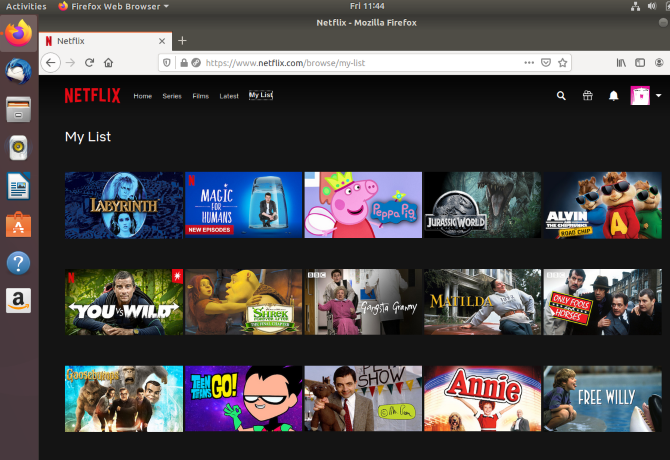
- For Windows 10, you can update the Netflix app through the Microsoft Store.
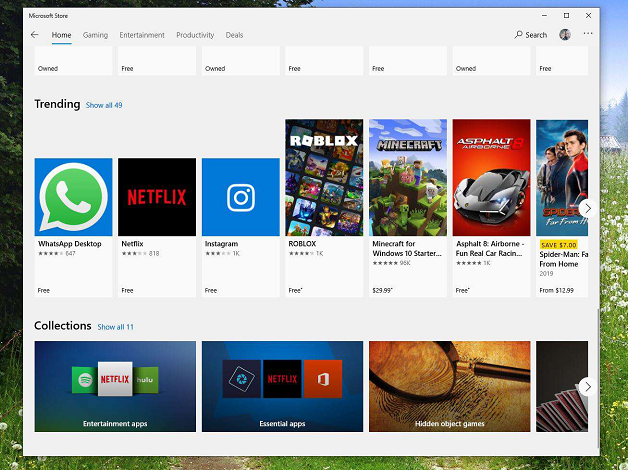
- Search for Netflix.

- Lastly, you’ll see an option to update if an update is available.

Check Netflix Server Status
You can check if the server of Netflix is working fine or if it is having some issues by: 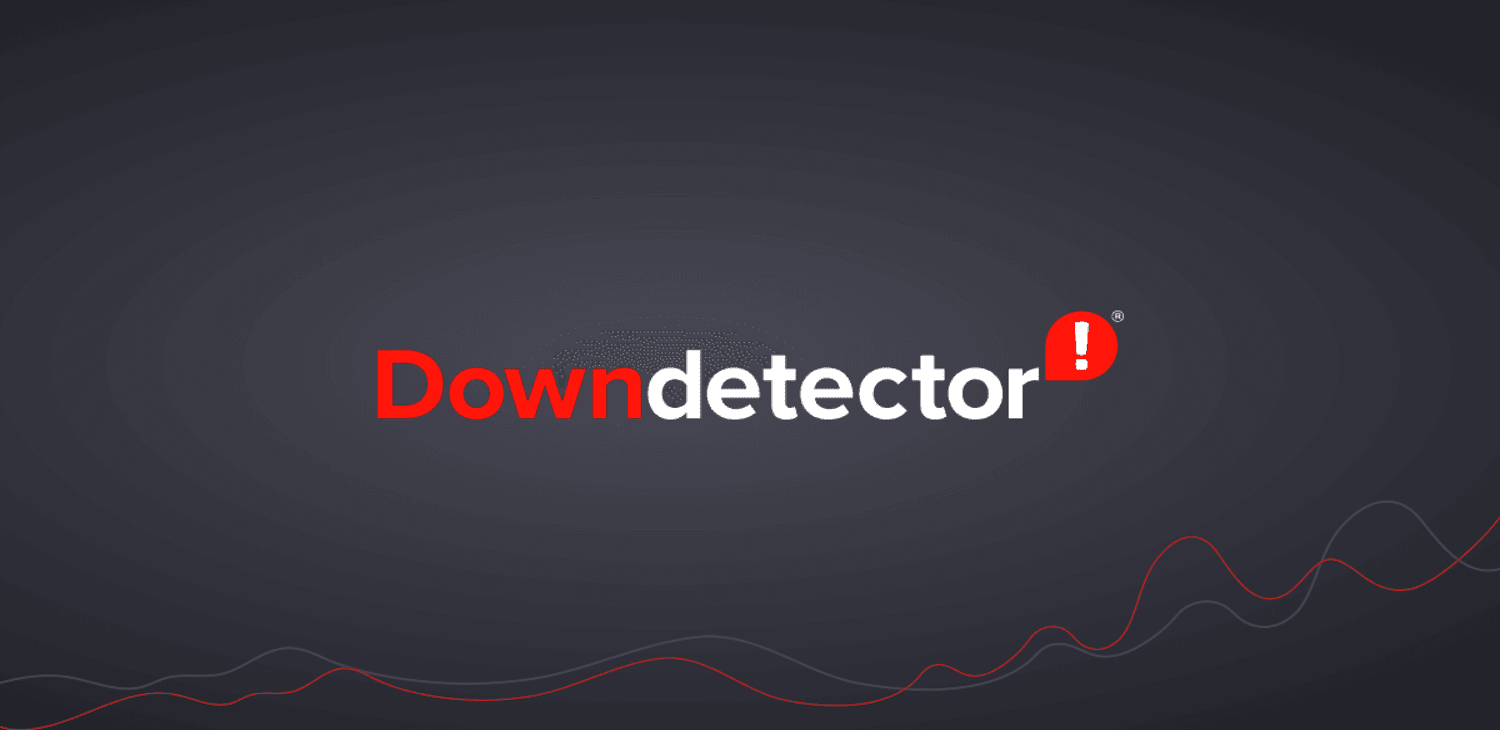
- Using tools like DownDetector
Firstly, Visit www.downdetector.com or any other similar tool and search for Netflix. In the Netflix section, look for the outage map to check in which regions Netflix is having issues. Indeed, You should also have a look at user reports and comments. So, Keep monitoring the problem regularly to have updates on server outages across the globe.
- Recognizing global vs. local outages
You need to check the outage map of your tool to see if the problem is occurring globally or specifically in your area. Further, If most of the reports and issues are happening in your local and specific area, then try contacting your ISP for the local connection issues. You can only do a little if the reports occur worldwide, except wait for Netflix to resolve it.
Device-Specific Solutions
If you have any of the below-mentioned devices, then follow these steps to solve the problem: 
- Solutions for smart TVs, streaming sticks, and game consoles.
Try these in this sequence: restarting your app, restarting your device, updating your app from the playstation store, checking for device updates, and if still not solved, then try uninstalling and reinstalling the Netflix app.
- Importance of updating device firmware
Firmware is the software installed on your device to support and use the hardware to its total capacity and give you a pleasant experience. Therefore, updating your firmware for better updates, compatibility with the new Netflix software, better security, and better performance is essential.
Contacting Netflix Support
Still, your issue is unsolved. Then contact Netflix support. 
- When to reach out to Netflix:
Contacting Netflix support becomes inevitable when the problem occurs too frequently or persistently. Thus, Before reaching out to Netflix Support, ensure you have already attempted basic troubleshooting steps, such as restarting your device, updating the Netflix app, and checking for device or app-specific issues. Now, you don’t have to worry about netflix keeps kicking me off.
- What information to provide?
Be prepared to provide your account details, email, name, and phone number. Also, let them know what device you’re using, what exactly the problem is, what the error message says, how long you’ve been suffering from the problem, and other technical stuff like app version, device version, etc.
See Also: Netflix Keeps Pausing? Top Solutions for Uninterrupted Streaming
FAQs
How do I clear my Netflix cache?
Open the settings -> app management -> Netflix in your device and click the 'clear cache' button to clear the cache stored on your Netflix.
Why does my Netflix account say too many devices?
It's because your current plan doesn't support the number of devices you currently stream. Thus, Netflix's basic plan allows one device, the standard enables two, and the premium allows four. If you want to stream on more devices, consider upgrading your plan.
How many devices can you have on Netflix simultaneously?
Netflix's basic plan allows only one device to stream at once. Thus, The standard plan allows two devices and the premium allows four devices.
Why does Netflix keep kicking me out on my smart TV?
It is because you're using more devices to stream simultaneously than your current plan allows. Therefore, Consider upgrading your plan.
Conclusion
To sum up, the main reasons for “Why do I keep getting kicked out of Netflix?” include Unauthorized access, exceeding account limits, account issues, server issues, or use of VPNs. To solve them, try changing your credentials, upgrading your plan, blocking VPNs or ad blockers, and troubleshooting the issue. If the problem still needs to be resolved even after your utmost efforts, you can also contact Netflix support.
Lastly, there must be something in life to chill and enjoy watching after all the tiresome work you do, and that’s when Netflix comes in. Netflix has become a part of daily life. Moreover, It has replaced our old entertainment methods. So, we can’t allow such petty errors to hinder our streaming experiences. Can we?
See Also: Netflix App Not Working | 8 Best Fixes

Mauro Huculak: Technical writer specializing in Windows 10 and related technologies. Microsoft MVP with extensive IT background and certifications.



