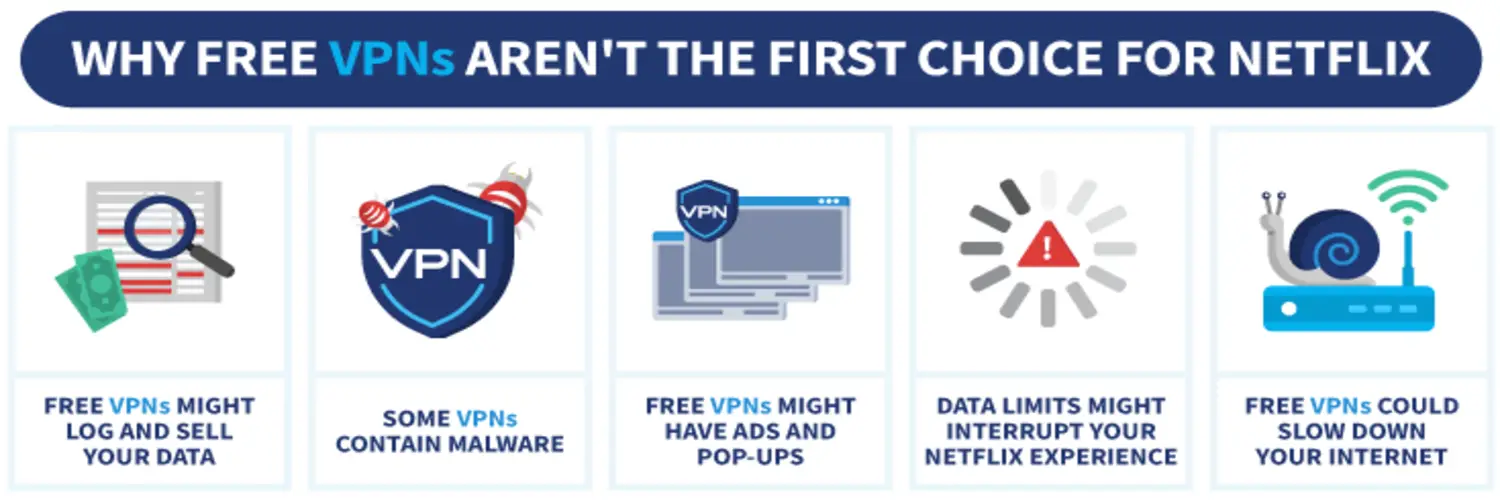Recently, Virtual Private Networks (VPNs) have become increasingly popular, allowing users to access content worldwide while enhancing online privacy. Many Hola VPN users have reported difficulties bypassing Netflix’s regional restrictions. The “Hola not working netflix” problem arises due to Netflix’s continuous efforts to block VPN services from circumventing its geo-restrictions, making it essential to understand the limitations of using Hola VPN for streaming on Netflix.
Despite the challenges posed by VPN restrictions, their significance in the streaming world remains undeniable. If Hola isn’t working with Netflix, consider using a reliable alternative VPN service like ExpressVPN, NordVPN, or CyberGhost. These services are known to work well with Netflix and offer secure and fast streaming options.
VPNs enhance the streaming experience and allow users to access libraries from diverse regions. They offer security and privacy, safeguarding user data from prying eyes. For Netflix enthusiasts, VPNs have been a valuable tool for enjoying a broader range of content and maintaining online anonymity. In the following sections, we will explore the complexities of the issue and potential solutions for those seeking to use Hola VPN with Netflix.
See Also: Netflix Error Code M7037: Troubleshooting Tips
Why Hola VPN Might Not Work with Netflix
Several factors contribute to users’ challenges regarding the “hola not working netflix” issue and its compatibility with Netflix. Let’s delve into these reasons:
Netflix’s VPN Detection System
Netflix employs a robust VPN detection system to identify and block VPN traffic. The primary goal of this system is to enforce regional content restrictions and adhere to complex licensing agreements.
This message indicates that Netflix has detected a VPN, resulting in netflix blocking hola based on your perceived location.
Hola’s Peer-to-Peer Model and Its Implications
One of Hola VPN’s unique features is its peer-to-peer model, which routes traffic through a network of user devices. While this approach can help users access content from different regions, it also poses challenges. 
When using Hola, Netflix’s VPN detection system may have difficulty distinguishing between legitimate user traffic and VPN traffic. This ambiguity can lead to the streaming platform taking preventive measures against Hola VPN users, resulting in blocked access or the zoomed-in effect.
Regional Restrictions and Licensing Agreements
Netflix’s vast content library is subject to complex licensing agreements, which vary by region. The streaming giant imposes geographical restrictions on its content to comply with these agreements. 
When Hola VPN allows users to bypass these restrictions and access content from regions where they don’t reside, it can create a conflict. In its commitment to honoring content licensing agreements, Netflix may actively work to block such VPNs.
See Also: How To Solve VPN Error Code 51 On Windows PC
Common Errors and Messages
When attempting to use Hola VPN with Netflix, users may encounter several common error messages, each with its implications. Here’s a description of typical error messages and a brief explanation for each:
“You Seem to Be Using an Unblocker or Proxy”
This is one of the most common error messages encountered when using Hola VPN with Netflix. It indicates that Netflix has detected a VPN or proxy service use. Netflix’s VPN detection system identifies the user’s IP address associated with a known VPN server.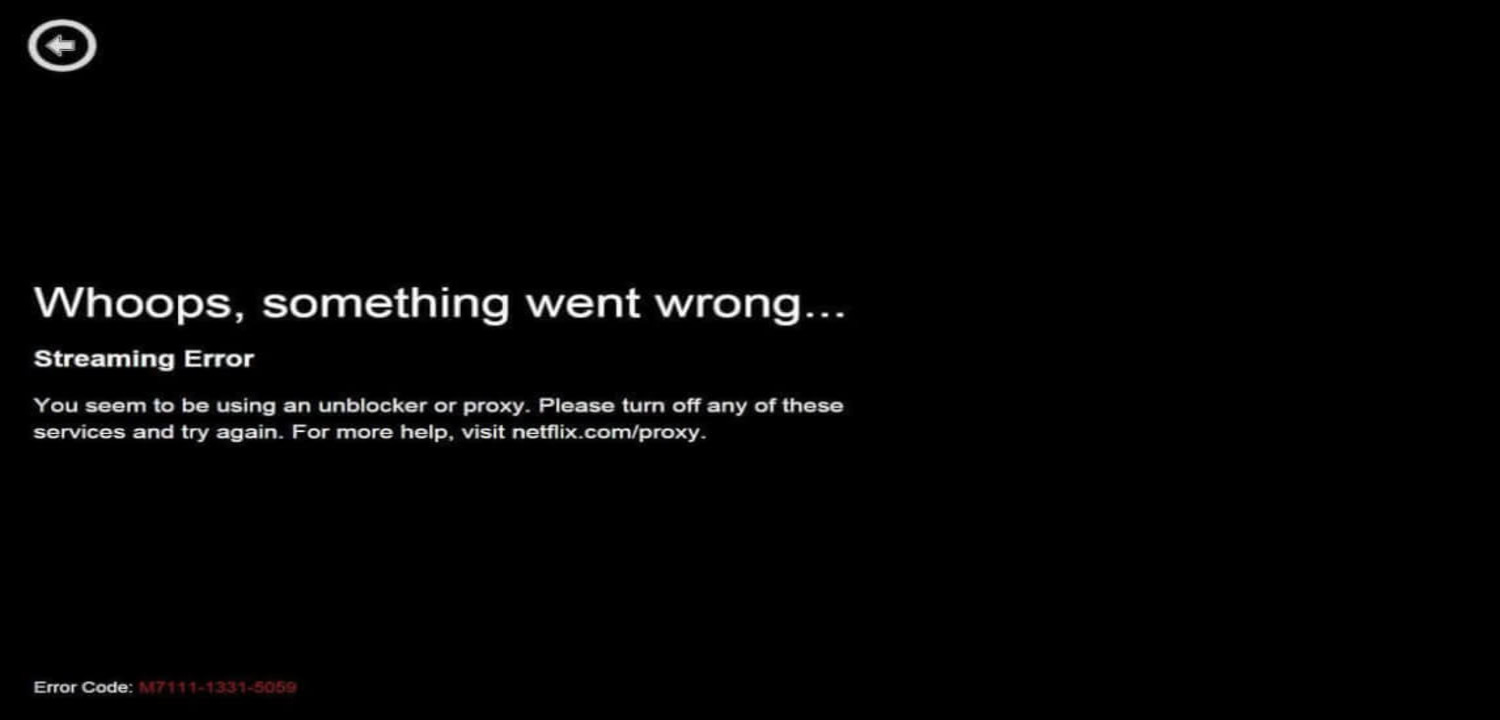
In response, Netflix restricts access to content based on the user’s perceived geographical location.
“We’re Having Trouble Playing This Title Right Now”
This error message typically occurs when streaming content using Hola VPN. It suggests that issues with the VPN connection might affect the streaming quality. 
It can result from network congestion, a slow VPN server, or insufficient bandwidth, impacting users’ ability to watch content seamlessly.
Buffering or Slow Streaming
While not an explicit error message, buffering or slow streaming is a common issue faced by users attempting to stream Netflix via Hola VPN. It signifies that the used VPN server may need more bandwidth or speed to deliver the content smoothly.
Slow streaming can be frustrating, leading to interruptions and a less enjoyable viewing experience.
Blocked Content or Incomplete Access
Hola VPN’s ability to bypass geographical restrictions can sometimes result in users being able to access Netflix content but with incomplete or limited access.
Users may need more episodes, restricted libraries, or unfinished series due to discrepancies in content availability across regions.
Content Not Available in Your Region
This error message occurs when Hola VPN is unable to bypass Netflix’s regional restrictions effectively. It indicates that the content sought is unavailable in the region associated with the user’s VPN connection. Essentially, the user’s geographical location, as determined by the VPN server, doesn’t align with the content’s licensing agreements. 
Understanding these common errors and messages is essential for Hola VPN with Netflix users. It helps users identify the specific issues they may encounter and explore potential solutions for a smoother streaming experience.
Alternatives to Hola for Netflix
When the “Hola not working with netflix” issue occurs, users often seek reliable alternatives to ensure uninterrupted streaming. Let’s explore the importance of choosing a trustworthy VPN for streaming and provide a brief overview of some top VPNs that work effectively with Netflix.
Importance of Choosing a Reliable VPN for Streaming
Selecting the right VPN for streaming on Netflix is crucial for a seamless viewing experience. Here’s why reliability matters:
- Uninterrupted Access: A reliable VPN consistently provides access to Netflix without encountering frequent blockages or error messages. This enables you to get around geographic limitations and discover more information.
- High Speeds: Streaming requires a fast and stable internet connection. Reliable VPNs offer servers sufficient bandwidth to support smooth streaming in high definition without buffering or slowdowns.
- Global Server Network: To access content from different regions, a VPN should have a diverse network of servers worldwide. This allows you to bypass geographical restrictions and explore a broader range of content.
- Data Privacy: A trustworthy VPN prioritizes user privacy. It should have strict no-logs policies and robust encryption to protect your data while streaming.
Top VPNs That Work with Netflix
Several VPN providers have established a reputation for their compatibility with Netflix. Here’s a brief overview of some top VPNs known for their effectiveness:
- ExpressVPN: ExpressVPN is renowned for its lightning-fast speeds, making it an excellent choice for streaming on Netflix. With servers in numerous countries, it allows you to access regional content libraries.

- NordVPN: NordVPN offers an extensive server network and strong encryption, ensuring secure and uninterrupted streaming. Its SmartPlay technology optimizes servers for streaming, making it an excellent choice for Netflix enthusiasts.

- CyberGhost: CyberGhost provides a user-friendly interface and dedicated streaming servers. It’s designed to unblock Netflix libraries worldwide, enhancing your viewing options effortlessly.

- Surfshark: Surfshark is known for its affordability and unlimited simultaneous connections. It bypasses Netflix’s regional restrictions, allowing you to enjoy content on multiple devices.

- VyprVPN: VyprVPN boasts its Chameleon protocol, designed to overcome VPN restrictions. It’s a reliable option for streaming on Netflix, offering high-speed connections and robust privacy features.

Selecting one of these top VPNs can significantly enhance your Netflix streaming experience, ensuring you can access a broad range of content without the frustration of blocked access or interruptions.
See Also: What Is A VPN Concentrator & How To Use It?
Tips to Ensure Smooth Streaming with a VPN
If you’re using a VPN for Netflix and encountering the hola not working netflix issues, there are several tips and techniques to ensure a smoother streaming experience. Let’s explore these strategies:
Checking Server Locations
The server location you choose in your VPN can significantly impact your Netflix experience. Ensure you select a server in a territory where the range you wish to access is open. For instance, if you want to access content from the US, connect to a US server.
Choosing the right server location allows you to bypass regional restrictions and access the desired content library. It ensures that your IP address appears as if you’re in the designated region, granting you access to localized content.
Clearing Cache and Cookies
Over time, your browser accumulates cookies and cached data, which can conflict with your VPN. Clearing this data helps refresh your browsing session and eliminate potential issues.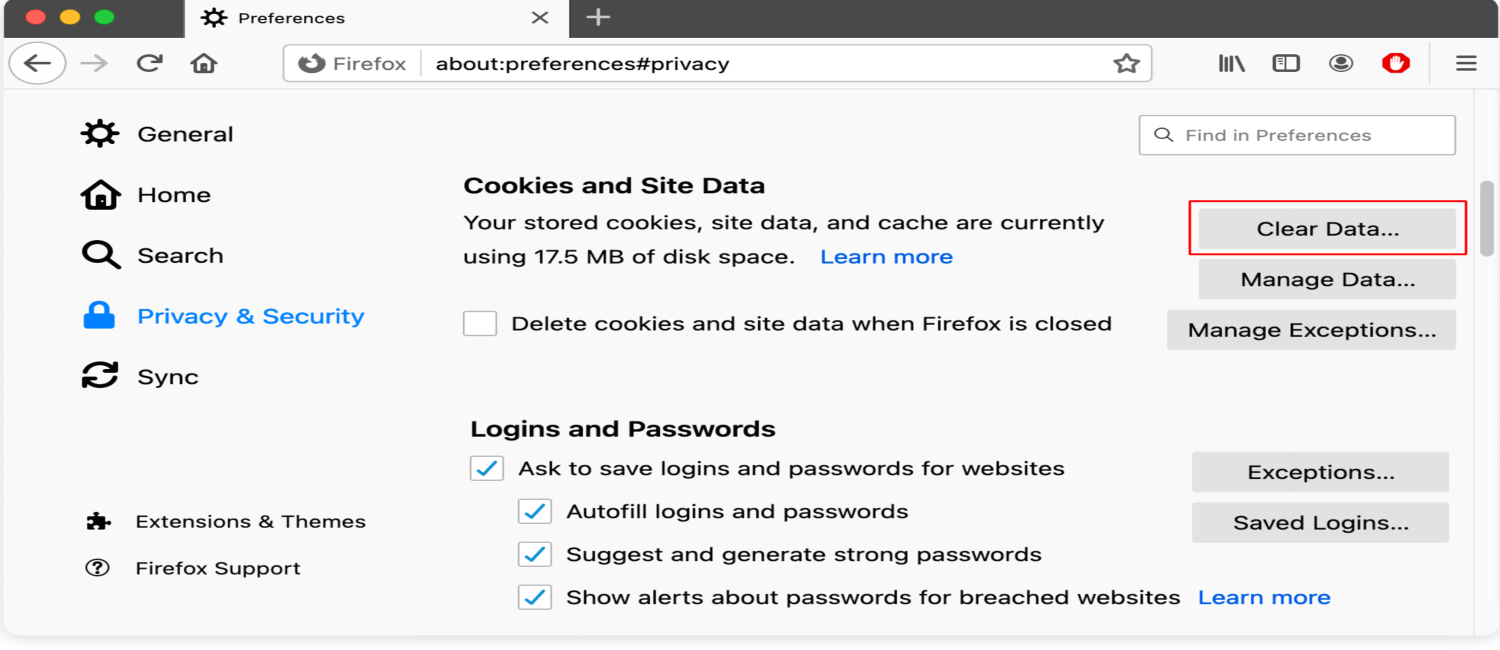
Clearing cache and cookies can resolve streaming problems caused by stored data, improving the compatibility between your VPN and Netflix. It’s an easy but effective measure to ensure smooth streaming.
Trying Different Protocols
VPNs offer various protocols for secure connections. Experimenting with protocols like OpenVPN, IKEv2, or L2TP/IPsec can optimize your streaming performance. Some VPNs work satisfactorily compared to others for streaming on Netflix, depending on your network conditions. Trying different protocols allows you to find your setup’s best speed and reliability. 
By implementing these tips, you can enhance your VPN streaming experience, reduce common issues, and enjoy Netflix content without interruptions or error messages.
See Also: Netflix Won’t Cast to Chromecast? Fixes for Streaming Issues
Risks Associated with Free VPNs
While free VPNs may seem attractive for accessing Netflix content, they come with several risks and limitations that users should be aware of. Here are the key concerns associated with using free VPNs for streaming on Netflix:
Data and Privacy Concerns
- Data Logging: Many free VPN providers collect and log user data, including your online activities and personal information. This can pose significant privacy risks, as your data may be sold to third parties or used for targeted advertising.
- Lack of Encryption: Free VPNs often offer limited or weaker encryption than their premium counterparts. Besides, your data may not be adequately protected, making you vulnerable to cyber threats.
- Security Vulnerabilities: Some free VPNs may have vulnerabilities that hackers can exploit. This may result in information breaches or further safety issues, jeopardizing your online safety.
See also: Netflix App Crashing On Roku TV? Solutions For Streaming
Limited Server Options
- Server Crowding: Free VPNs typically have a limited number of servers available for users. This can lead to overcrowding, slowing your connection speed, and causing buffering issues, making it unsuitable for seamless Netflix streaming.

- Geographical Restrictions: Free VPNs often provide access to a limited number of server locations. This can restrict your ability to access content from different regions on Netflix, limiting your viewing options.
Speed and Bandwidth Limitations
Reduced Speed: Free VPNs frequently offer slower connection speeds than premium VPN services. 
Bandwidth Caps: Some free VPNs impose bandwidth caps. Once you reach this limit, your connection may be throttled, severely affecting your ability to stream content.
Users should be cautious of potential data privacy issues, limited server options, slower speeds, and bandwidth restrictions when considering free VPNs for streaming. Opting for a reputable, paid VPN service is often safer and more reliable for an uninterrupted Netflix experience.
See also: 4 Ways to Fix Netflix Error Code UI3012 | Quick-Fix Solutions
FAQs
Does Hola still work with Netflix?
Because Hola VPN's IP addresses are currently blocked, hola not working, and the netflix issue persists. Netflix doesn't possess foreign broadcast rights to all of its content.
Why Hola doesn't work on netflix?
The incompatibility between Hola VPN and Netflix arises from a combination of Netflix's VPN detection system, Hola's unique peer-to-peer model, and the strict adherence to regional content restrictions and licensing agreements by both platforms. Understanding these aspects is critical for users striving to solve the Hola not working netflix issue.
Is hola safe?
Hola VPN, while popular, has raised concerns about its safety. It operates as a peer-to-peer network, potentially exposing users to security risks. Additionally, free versions may also log your data. For a safer VPN experience, consider using a reputable paid service with a firm privacy policy and no logging practices.
How do I bypass Netflix's VPN block?
Bypassing the Netflix VPN block can be challenging. Still, some VPNs, like ExpressVPN and NordVPN, are more successful than others. Ensure your VPN is up to date, connect to a server in a country with an extensive Netflix library, and clear your browser cache and cookies before streaming.
Conclusion
In conclusion, the challenges surrounding Hola VPN’s compatibility with Netflix underscore the importance of choosing a reliable VPN for an uninterrupted streaming experience. Let’s recap the main points discussed:
We explored the issues users encounter when attempting to use Hola VPN with Netflix, including Netflix’s VPN detection system, Hola’s peer-to-peer model, and regional content restrictions driven by licensing agreements. These factors can lead to blocked access, error messages, or a less-than-optimal streaming experience.
To overcome these challenges, we highlighted the significance of selecting a trustworthy VPN for streaming. A reliable VPN ensures uninterrupted access, high-speed connections, a global server network, and robust data privacy protections. We also briefly overview top VPN alternatives that work effectively with Netflix.
Additionally, we offered practical tips to enhance your streaming experience with a VPN, such as choosing the right server location, clearing cache and cookies, and experimenting with different protocols.
Lastly, we cautioned against the risks of free VPNs, including data and privacy concerns, limited server options, and speed and bandwidth limitations. While free VPNs may seem tempting, they often need to improve in delivering a seamless Netflix experience.
See also: 8 Ways to Fix Netflix App Not Working | Android, iPhone & iPad

Mauro Huculak: Technical writer specializing in Windows 10 and related technologies. Microsoft MVP with extensive IT background and certifications.