If you’re a musician without live instruments, Waveform Free is the best free music-making software. It’s available for free download at conventions, making it an affordable option for amateur DJs or musicians looking to improve their music without purchasing new equipment.
Top Free Music-Making Software:
- Darkwave Studio
- Audacity
- Tracktion T7
- Cakewalk
- Mixxx
- Temper
- LMMS
- Reaper
You don’t want to give up on your heart’s desire just because you don’t have something you need now. That is why we bring 10 of the best free music-making software for those beats and notes in your head.
See Also: Best Audio Mixer Software For Streaming [Updated 2024]
Top 10 Free Music-Making Software
Here’s an in-depth list of the 10 best free music-making software in 2024.
Darkwave Studio
Darkwave Studio by ExperimentalScene is a free music-making software available for all Windows versions from XP to 10. It can be easily found and downloaded online and does not consume much storage space.
Fix This: Not Enough Storage is Available to Process This Command

It features a modular Virtual Studio, which allows machines to be connected in an ad-hoc fashion & Pattern Editor. This enables the quick creation and modification of patterns by using the drag-and-drop feature to edit notes.
It comes with Sequence Editor, which allows you to queue patterns to play for each control track in any arrangement, and a multi-track Hard disk recorder which allows you to record the output of any machine and convert it to a 16-bit integer or 32-bit floating point PCM encoded wave file. However, if you’re looking for high-quality sound, you should prefer any AV receivers, as mentioned on this page.
Using Darkwave may be overwhelming initially, but the numerous online tutorials will help, and soon you’ll be churning out professional beats from your computer.
Also Read: 11 Best Graphic Design Software in 2024 (With Pros & Cons)
Audacity
Audacity is undoubtedly one of the best free music-making software out there. It is free, cross-platform, and open source and maintained by a group of volunteers who are incredibly responsive.
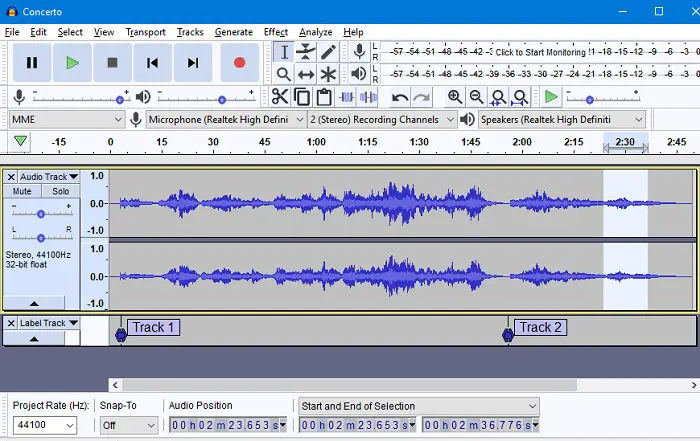
Audacity is not a Digital Audio Workstation but a Digital Audio Manipulator. You can produce music with Audacity, but its primary purpose is manipulating the audio data. It supports 16-bit and 32-bit formats and can convert audio using a high-quality converter.
See Also: 5 Ways to Fix Audio Services Not Responding in Windows 10
You can also record audio using Audacity and import, edit, and export your files. This app supports plug-ins like VST, Nyquist, and Audio Unit effect, or you can even write your plug-in. It has an easy interface but is similar to Darkwave Studio; it can be difficult for beginners.
Tracktion T7
Tracktion has upgraded its T6 version to T7, which is better than ever. It is a free, cross-platform software with no track limits or plug-ins restrictions. This DAW application is an easy-to-use, intuitive, single-screen interface with a drag-and-drop feature.

This also allows unlimited audio and MIDI tracks and allows you to edit, compose, record, mix, and share your creations. T7 comes up with an entirely new effect called the Clip Layer Effect. That means that T7 allows you to take complete control of the sound design at the clip level, which means that you can stack multiple effects and processing on a single clip instead of using plug-ins for an entire track. Downloading T7 requires no second thoughts, and the faster you start using it, the better off you’ll be.
See Also: Desktop Application Development Process | Guide For Beginners
Cakewalk
Cakewalk, created by BandLab, provides a complete creative experience, a smooth workflow, and an inspiring interface. Using Cakewalk, you can compose complete songs with creative songwriting tools, record audio without compromising quality, and edit, mix, and share audio tracks in pristine condition.

Cakewalk is designed to emulate an analog console, thus making it easier for you to get used to it. You can build and expand your channel strip with an expandable library of ProChannel modules. A 64-bit mix engine supports it and has VSTR and ARA support which makes it all the better. It is also touch-enabled, thus maximizing efficiency.
Also Read: 10 Best Dating Apps In 2024 | Top Hookup Apps Reviewed
Mixxx
Mixxx is an integrated package with all you need to start making DJ mixes. It provides BPM and musical key detection, which will help you find the next track from your list to match the current beat and tempo. Use the master sync to match the tempo of up to four songs for seamless mixing.

You can add sound effects and chain multiple effects together to create your own. Finally, Mixxx is open source and free and is supported by a friendly community that will help you get started with this fascinating software.
Temper
Temper is a MIDI and audio sequencing software focused on MIDI. It provides an easy interface that will help you perform advanced group operations. And allows integration with other software through basic drag-and-drop behavior.
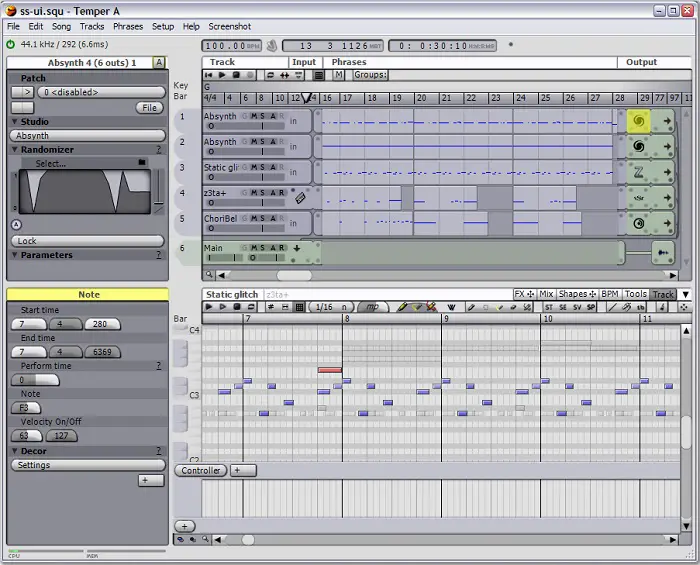
This app has a robust MIDI editing environment, sophisticated event routing and manipulation, and a multicore audio engine. It also allows multiple takes per track and simultaneous multitrack editing with interactive algorithmic composition tools.
See Also: 6 Best Audio Recording Software
LMMS
LMMS, a free music-making software, stands for Linux Multimedia Studio. It has five editors, which enable you to create melodies, beats, and mixes. It is open-source and is created by musicians, for musicians.
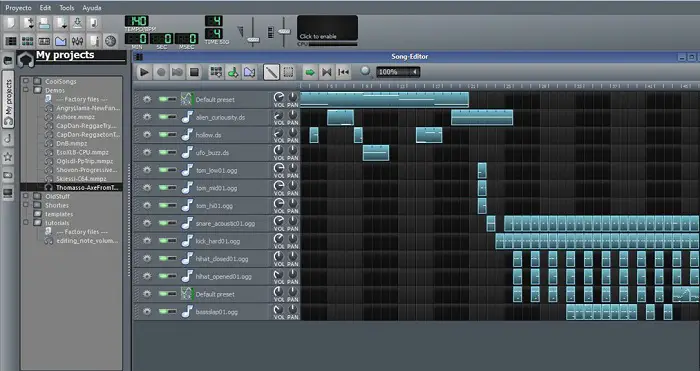
You can playback instruments, samples, and plug-ins with a usual or MIDI keyboard on a user-friendly and modern interface. It also provides a vast collection of instrument and effect plug-ins, presets, and samples for VST and SoundFont support. You can fine-tune patterns, notes, and sounds using Piano Roll Editor and import MIDI files. LMMS is an all-you-need package for your music.
Reaper
Reaper is a complete DAW offering a range of multitrack audio and MIDI recording, editing, processing, mixing, and mastering toolset. It supports various hardware, digital formats, and plug-ins and can be extended or modified.

It can be installed and run from a portable or network drive, supporting third-party plugin effects and virtual environments. The new version also contains a notation editor, flexible and automatable VCA control, and more.
FL Studio
FL Studio is a DAW that features a GUI base-pattern-based based music sequencer. It is available in four different editions: Fruity Edition, Producer Edition, Signature Bundle, and All Plugins Bundle. It has everything you need to edit, mix, record, arrange, compose, and master professional-quality music.
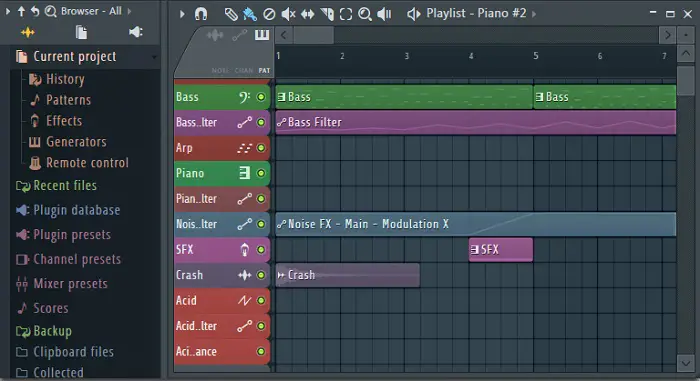
You can also bind FL Studio with other programs via VSTi and DXi plugins. A selection of software instruments is available so that you can start playing immediately. However, FL studio is a trialware, so you cannot use the free version forever. You need to buy it to use it ultimately.
Personus Studio One Prime 4
Personus Studio One Prime is the free version of the DAW Studio One. It includes integrated Melodyne pitch correction, Scratch Pads, Chord Track and Harmonic editing, VCA faders, and third-party plug-in support.
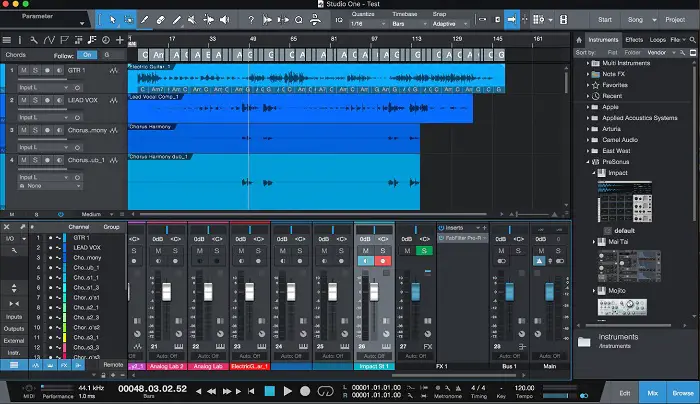
It also contains intuitive drag-and-drop functionality and unlimited tracks to enhance the experience further.
Check Out – 10 Best Video Converter Software for Windows (With Pros & Cons)
FAQS
What can I do with free music-making software?
Free music-making software allows you to create original music, remix existing tracks, record live instruments, and produce high-quality audio files.
Is free music-making software easy to use?
Most free music-making software is user-friendly and has tutorials and support to help users get started.
Do I need any special equipment to use free music-making software?
While you don't need any special equipment to use free music-making software, having a MIDI keyboard or a microphone can enhance your music-making experience.
Can I use free music-making software for commercial purposes?
You can use free music-making software for commercial purposes if you comply with the software's licensing terms and conditions.
Can I collaborate with other musicians using free music-making software?
You can collaborate with other musicians using free music-making software by sharing files or working remotely on projects.
What are the system requirements for free music-making software?
The system requirements for free music-making software vary depending on the software, but most require a modern computer with a decent processor and RAM.

Gravit Sinha: Founder of ValidEdge, a problem-solving website, driven by his lifelong passion for fixing issues.

