One of the most played online combat arena games ever is The League of Legends, sometimes called The League. You won’t be able to stop playing the game since it is so engaging. However, you might become irritated with error warnings such as “unable to connect to the server,” though. A sudden service halt is the one thing that may spoil a pleasant gaming experience, and that’s what this problem does. Thousands of players frequently experience League of Legends being unable to connect to the server issue, which is readily fixable.
To fix the League of Legends’ inability to connect to the Server’s black screen issue, check the official log for live issue updates, check the internet connection for common problems, update the network adapter driver, and remove any VPN/Proxy servers. Simultaneously, you can close the network-consuming network applications in the background, run the game as administrator, and reset your connection using the IP configuration.
This article will review the leading causes of League of Legends unable to connect to server and how to resolve it. Therefore, be sure to read this blog till the end.
See Also: How To Change League Of Legends Language: Guide 2024
League of Legends “Unable to Connect to Server”: Here’s Why!
It’s critical to determine the primary causes of the error before moving on to remedies and fixing the problem. An erratic internet connection frequently results in a server fault. It is sometimes the only thing that influences the gameplay.
The following are some of the leading causes of the League of Legends unable to connect to the server issues:
- Several applications that Are running on the Network operating behind the scenes
- Unidentified game-end server problems
- Older network adapter drivers and additional connectivity problems
- Unreliable internet access
- Issues with Internet proxy servers
In addition to these mistakes, issues like ISP throttling frequently forces you to be unable to play online games properly. Indeed, a straightforward connection reset would not be able to solve the problem, given the contributing circumstances.
League of Legends Unable to Connect Server: 7 Ways to Fix it!
The League of Legends unable to connect to server problem can be resolved in several ways. This is where we have found some of the most effective solutions. With these seven solutions, you can determine the server problems for your game. Reinstalling the game is always an option if League Of Legends fails to load on Mac. These improvements will help you play the game more smoothly and solve the bug.
Fix 1 – Check the Official Log for Live Issue Updates
One popular game is League of Legends. The game’s creators know that a single glitch in the gameplay might cause the entire community to explode. For this reason, they have a unique portal that enables them to report any issues that arise. It’s simple to visit their website and see whether League of Legends is experiencing any problems that could be contributing to the problem. Consider the following steps for League of legends unable to connect to server :
- Visit Riot Games’ official status page.

- Select the game that is giving you trouble. It will be League of Legends in this instance.
- Examine the error logs to see if there are any comparable problems for you.
- If you locate a listed log, you may relax, knowing the server timeout problem will be fixed shortly. Furthermore, try the following solution if you want to list your issue.
Fix 2 – Check Internet Connection for Common Problems
If League of Legends unable to connect to server problem keep coming up, the internet connection is the problem. The following are some issues that you have to look into and fix:
Examine the stability of the internet connection
When you get the “unable to connect server” error, open a browser and see if the internet functions correctly. If you want to assess the general performance of the Server rapidly you are now connected to, you may also execute an internet speed test.
Consider Verifying Your Firewall
Your computer’s firewall settings should be your first concern if your internet malfunctions. The firewall occasionally prevents players from connecting while playing League of Legends. The most effective methods are-
- Look for Firewall & Network Protection in the Start Menu.
- After checking the firewall status for each type of network in the opened settings, click on the network you currently use.
- Navigate to the network settings you are presently using. There should be an option to turn off the firewall. Switch it off.

- Try starting the game again after turning off the firewall to check if the issue still exists. Return to the settings and locate the “Allow an app” via the firewall option if the problem has been fixed. You may include League of Legends in the list.
Fix 3 – Update Network Adapter Driver
You should update the network adapter driver if your PC continues to have internet problems, and stability and speed are not the problem. It is the essential part that makes smooth PC connectivity possible. Generally, the PC needs help connecting to all kinds of servers when outdated. Considering several stages are required, updating the network adapter might be challenging. It is necessary to carry out each of these processes manually.
Thankfully, there is a method to expedite and improve the procedure. Advanced Driver Updater is the ideal choice for upgrading drivers in minutes. If League of Legends cannot connect to the Server, please check your Network and update the adapter conventionally. You must follow the below guidelines:
- Launch the Device Manager.

- Locate the Network Adapter.

- Look for updates.
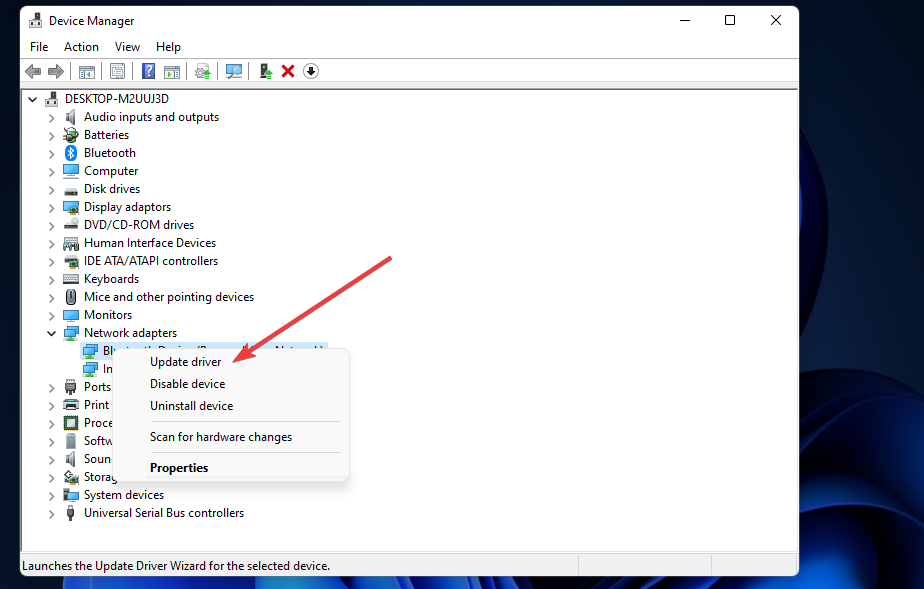
- Get the updates by downloading them.
- Put the updates in place.
- To get the updates to work, restart your computer.
Fix 4 – Remove Any VPN/Proxy Servers
It makes sense if you use a VPN or proxy server to remain secure. Nevertheless, there are instances when these services’ servers are overloaded, which frequently leads to problems like timeouts or an inability to connect to the Server.
If League of Legends cannot connect to the server login, disconnect your connection and try playing the game again if you have a specialized VPN client to see if it fixes the issue. Proxy servers are an example of this as well. You can find proxy settings in your computer’s System Settings.
Fix 5 – Close the Network Consuming Applications in the Background
The likelihood that you won’t be able to connect to the Server rises if the programs operating on your computer are using up bandwidth. Closing programs you are not actively using is the best course of action. All you have to do is follow these steps.
- To access the Task Manager, press Ctrl+Shift+Esc.
- Choose the Network tab in the Task Manager to arrange the open apps according to network consumption.

- Next, to end an application, click on the top apps and select End task.

- By doing this, League of Legends can utilize your connection’s bandwidth without other app interference.
Fix 6 – Run the Game as Administrator
Using the game as an administrator is another technique to improve speed and maintain it as the top priority for the processor and Network. This is the simplest solution to fix League of Legends’ inability to connect to the Server problem. Modifying the game files also fixes the League of Legends bug splat issue before the loading screen. In this manner, your program will always be prioritized on your computer, fixing any problems with resources that could be the root of the error.
- Locate the game’s start program or icon.
- To reach the fast access menu, right-click on it.
- Click the Run as Administrator icon to start the application with administrator credentials.

- When prompted to enable User Account Control, click yes.
Fix 7 – Reset Your Connection Using the IP Configuration
Once all other options have been exhausted, the last resort is to reset your Network. To complete the procedure, you can use the IP configuration instructions. The following are the steps involved:
- Click the Start button to find the Command Prompt.

- Click Run as admin to launch the Command Prompt as an administrator.
- After launching the command prompt window, use the following procedures sequentially: ipconfig /release, ipconfig /renew, and ipconfig /flushdns.
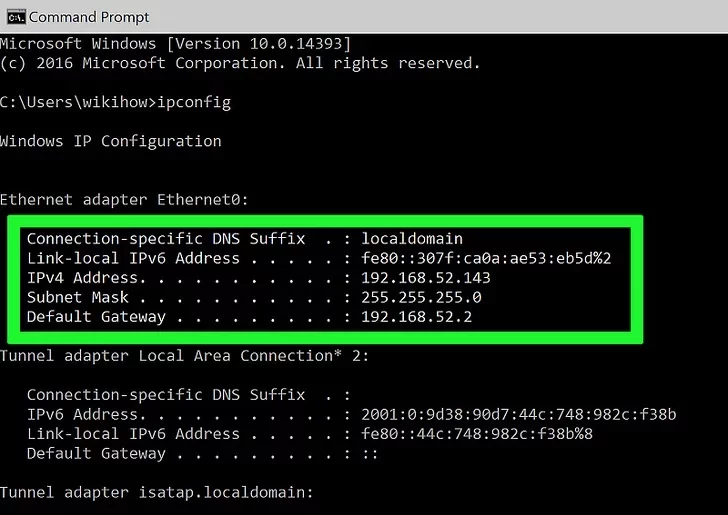
- Try starting the game when the operation is complete, and the server error shouldn’t come again.
See Also: Time Wasted On League Of Legends? Maximize Your Gameplay Efficiency In 2024
FAQ
Why can't I connect to the game server?
Reset the hardware on the network. This reduces the possibility that any devices may get overwhelmed. If restarting your devices doesn't fix the issue, try shutting your router off and then turning it back on. If you are connected wirelessly (Wi-Fi), try connecting directly via LAN.
How do you fix League of Legends' inability to connect to the login queue?
Restarting the game and your computer is the first thing you should do when repairing a problem like this. After shutting it down, one way to get started is to restart League of Legends. If it doesn't work, try restarting your computer.
Why is my League of Legends not letting me play?
Change to a new account, cancel all gaming sessions and restart the game, clear the Configuration and Logs directories, halt resource-hungry programs, and allow the game in Windows Defender are some solutions to try if League of Legends won't run on your device. Should everything else fail, it could be necessary to reinstall it.
Why do I keep losing connection to the server?
The network hardware, the modem, and the router either incorrectly route incoming data from these ports to the computer or do not permit access to the utilized ports. The provider's network must permit the game's incoming and outgoing connection techniques appropriately.
Conclusion
A systematic approach is necessary to fix the League of legends unable to connect to server. It’s essential to exercise patience, and asking particular questions on the community forums or through the game’s support might be helpful. Combining these efforts may increase your chances of resolving connection problems and having a more enjoyable and smoother League of Legends gaming experience.
Recall that Internet gaming occasionally has connectivity issues, but with some perseverance and debugging, you should be able to resume gaming seamlessly.
See Also: League Of Legends Won’t Uninstall? Step-By-Step Removal Guide
You can always find me playing the piano or playing FIFA when I’m not binge-watching TV Series with pizzas. Fountainhead of TechWhoop.
