League of Legends Unspecified Error: League of Legends players often need help with issues that are difficult for beginners and experts to resolve. The error messages on the screen often need to be more helpful, and many users complain that the game won’t automatically update to 6.21. This issue has been present in previous updates and is often frustrating due to the need for clear instructions on resolving the problem.
To fix League of Legends’ unspecified error check logs, try deleting the LoL_air_client folder, using a VPN to run the game, reinstalling the game on another drive, and manually running the game’s patcher. You can also allow the game through your Antivirus Program, update Windows and GPU Drivers, or try changing the DNS settings.
For this reason, we have compiled a list of potential fixes that have proven effective for all the users. Follow this article for more insights.
See Also: How To Conduct A League Of Legends Ping Test: Step-By-Step Guide
7 Ways to Fix League of Legends Unspecified Error
When upgrading League of Legends or patching to 4.16, many people see the message “Unspecified error occurred.” The error notice reads, “Please check the logs for more information.”  The League’s Unspecified error: What causes it? How can it be fixed? Let’s investigate these issues collectively.
The League’s Unspecified error: What causes it? How can it be fixed? Let’s investigate these issues collectively.
See Also: Time Wasted On League Of Legends? Maximize Your Gameplay Efficiency In 2024
Method 1: Delete the LoL_air_client Folder
After reviewing several user reports from forums and communities, we discovered that removing the lol_air_client folder from the patcher can fix the LoL Unspecified problem. To resolve the League of Legends unspecified error, please check the logs. You can do so by adhering to the following instructions.
- Open the File Explorer using the Win + E keys, then go to the C: Riot GamesLeague of Legends RADS projects lol_air_client directory.
 Here, you must provide the actual League of Legends directory location instead of the path to locate the LoL_air_client folder.
Here, you must provide the actual League of Legends directory location instead of the path to locate the LoL_air_client folder. - Right-click the LoL_air_client folder and select Delete.
 Then, you may repair it again to check whether the League Unspecified problem has disappeared.
Then, you may repair it again to check whether the League Unspecified problem has disappeared.
Method 2: Use a VPN to Run the Game
If the game’s seamless server connection is broken, the notification “League of Legends Unspecified error occurred” may appear. You could use a VPN connection to resolve the issue. A VPN service will be your best option if you also encounter error 003 in LOL. You can update the game with the various servers that most VPN providers offer. Here is a small step to accomplish your VPN connection.
- To accomplish this, click the Network symbol at the bottom,

- Choose the VPN to utilize, and press the Connect button.

- Furthermore, select your desired server.
Method 3: Reinstall the Game on Another Drive
Reinstalling the game is all that is needed to resolve the “League Unspecified error check logs,” according to some customers. You can reinstall it on a different hard disk if you own many drives. For that reason, follow the below steps:
- Open the Run window using the Win + R keys—type appwiz. Cpl into the box and press Enter.

- From the list of applications, right-click League of Legends and choose Uninstall.

- Click Yes to validate the action and adhere to the on-screen instructions to finish the uninstallation process.
- League of Legends may be downloaded from the official website and installed on a separate drive, and an installation route can be chosen.

- You may reload the game to determine whether the League Unspecified issue disappears.
Method 4: Run the Game’s Patcher Manually
It can take some time for League of Legends to update automatically. When using the automatic update feature, you can manually patch the game if you see the LoL Unspecified error occurred. To fix the League of Legends unspecified error, please check the windows of the log. This is a little instruction for you.
- Press the Win + E keys to launch File Explorer.

- To locate the patcher, go to the C: Riot Games League of LegendsRADS “projects lol patcher releases deploy” route.

- To manually run the patcher, double-click the LoLPatcher.exe file in the Deploy folder.

- You can now attempt to update the game to see whether the “Unspecified error occurred” still occurs. The notice “Please check the logs for more information” remains.
Method 5: Allow the Game Through Your Antivirus Program
Your machine is protected from viruses and harmful malware by antivirus applications. They may, however, occasionally prevent your game from connecting to its server or mark specific components as dangerous. You can enable League of Legends using your security program to avoid League of Legends’ unspecified errors.
- Type firewall into the search bar, then from the context menu, choose Windows Defender Firewall.

- Choose Permit a program or functionality from the left pane via Windows Defender Firewall.
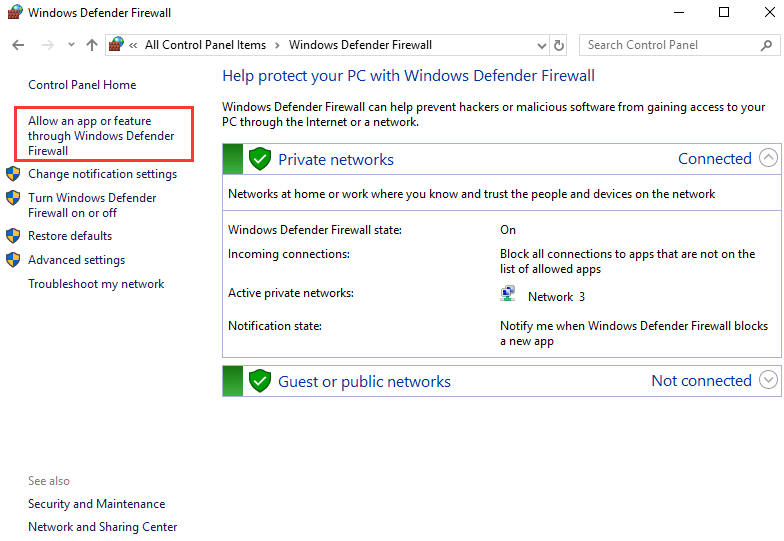
- From the list of applications, choose lol.launcher.exe and check the boxes for the private and public networks. Click OK to save the changes.
Method 6: Update Windows and GPU Drivers
Your drivers must be in top condition if you want to play any graphical games without issues. If they need to be fixed or updated, update them. Updating the game drivers method is also helpful in fixing the LOL bug splat error before the loading screen. You have two options for upgrading them:
- Manually updating them or

- They are looking for the most recent driver releases on their official websites.
Method 7: Change DNS Settings
If all else fails, consider altering your DNS server addresses. This is especially useful when network problems cause unsuccessful login attempts.
- Switching to a dependable DNS server, such as 8.8.8.8 and 8.8.4.4 from Google, will improve connection stability and fix the login issue.

- Following these instructions, you should be able to bypass the “Unexpected Error With Login Session” and return to League of Legends’ exciting action.

- Several users have advised using Google DNS addresses to resolve this LOL unexplained problem. This will assist you in resolving any DNS (Domain Name System) issues so you can quickly start the game.

- After changing your DNS address, check to see if you can run LoL without the problem.
See Also: How To Get Unbanned On League Of Legends?
FAQ
How do you fix League of Legends, which failed to launch?
Change to a new account, cancel all gaming sessions and restart the game, clear the Config and Logs directories, halt resource-hungry programs, and allow the game in Windows Defender are some solutions to try if League of Legends won't run on your device. Should everything else fail, it could be necessary to reinstall it.
Why can't I log into LoL?
If you receive an error related to your password or login, consider restoring your account. Your machine rejecting the security certificates from our servers might be the root of the problem.
Why can't I install League of Legends?
If your network connection is interrupted or you do not have administrative access to your computer, the League of Legends installation may fail. You could also experience difficulties installing League if your version of Windows needs to be updated.
Can you recover a deleted lol account?
Deleted accounts cannot be recovered via Account Recovery. An account that is deleted is permanently lost.
Conclusion
The unidentified error in League of Legends has to be fixed methodically. Ensure your graphics drivers are current and your system satisfies the game’s minimal requirements before proceeding. Turning off pointless background apps and using the client to confirm the integrity of game files might also be helpful.
Contact Riot Games support or check the community forums for specialized troubleshooting guidance if the issue continues. In addition to knowing when possible updates or patches from the developers are available, patience and perseverance will help you solve this elusive problem and make your gaming experience more enjoyable.

Gravit Sinha: Founder of ValidEdge, a problem-solving website, driven by his lifelong passion for fixing issues.

