Hi there, reader! Are you puzzled why Avast Full Scan takes forever? Various reasons lead to the lengthy process, and this article is a Samaritan to all your related issues.
Well, Avast takes forever to scan due to the listed causes as there may be Competing Resources, Avast is Self- Protecting, or it is Unable to Access Files, there are Cookies and Cache, or Corruption of Installation, or maybe you are using an Older Version of Software, or there may be Influence from External Sources.
You’ll find all the causes and their roots in this article. Everything is written to the point, and you’ll learn a lot. Aim to reach the end of this article to find out your answers.
See Also: Avast Firewall Blocking Minecraft: Effective Solutions To Try
How Long Should It Take Generally?
If you are trying to know how long Avast full scan should take, here is the answer. A complete system scans through any antivirus depends on various factors. However, a typical complete system scan should take anywhere between 2 min to 2 hours.
Yet, most of the time, Avast’s full scan takes forever. Sometimes, if the system is super slow and the data is gigantic, it may take days to complete. The quantity and kind of data are the critical factors on which the duration depends. Also, learn how to schedule an avast scan and be tension free.
Why Does Avast Take So Long To Scan?
Avast, the antivirus determines to keep your system safe, and that’s why it acts so sensitive at times. The following are the root causes of why the Avast full scan takes forever.
Competing Resources
A PC is designed to channel all the resources into the antivirus when the entire system scan is in progress. Due to this, other applications and softwares may be unable to perform appropriately.
In cases where your system is very outdated, you won’t be able to perform any function other than the scan. It’s agitating and infuriating, but there are many ways out, as you’ll learn in the next part of the article.
Avast is Self- Protecting
Avast is likely employing its self-defense feature. It is a built-in feature of Avast which facilitates its protection against malicious forces.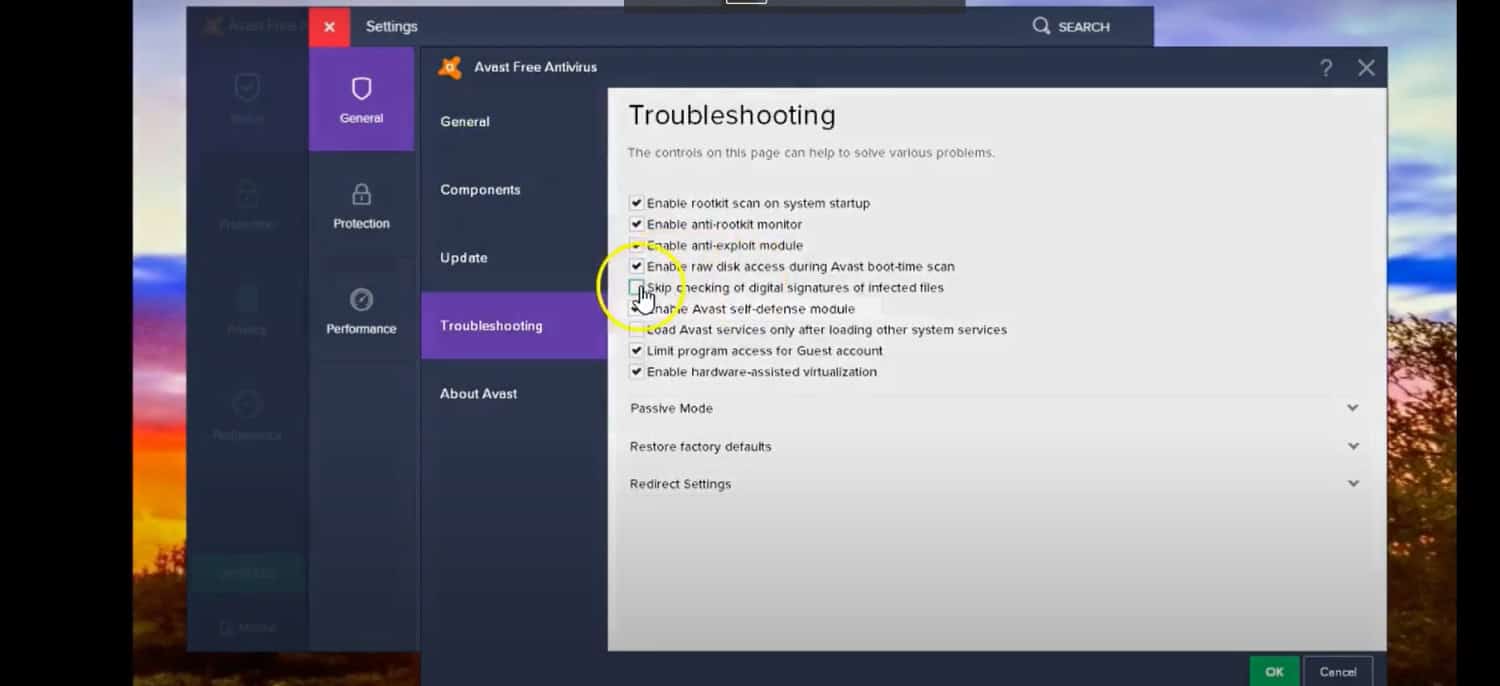
Although very useful in protecting Avast, this feature has created problems in the total system scans. Many Avast users claim they can perform a speedy scan after turning off this feature. Does the problem of Avast blocking your browser annoy you? Click here to fix it!
Unable to Access Files
There may be instances where Avast is unable to access some specific files. This problem presents itself infrequently, but it can arise anytime.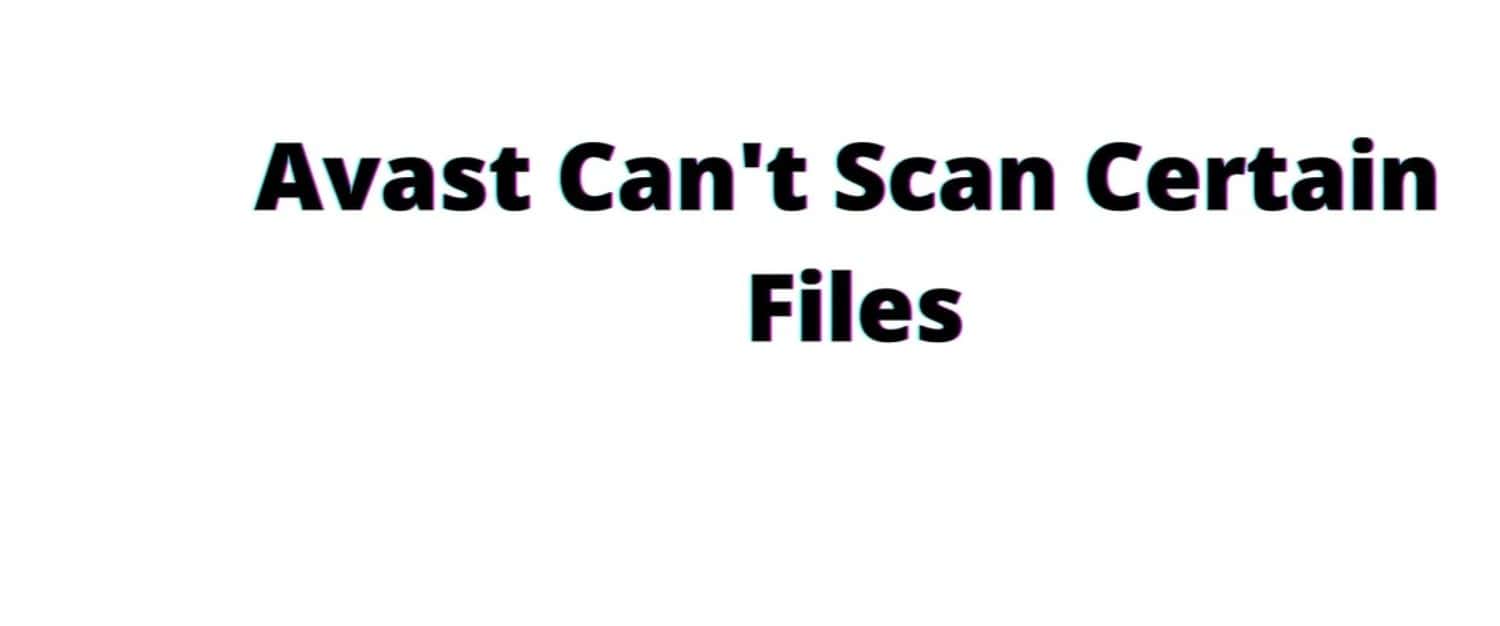
This means that Avast needs help accessing the files and some permissions. The solution is moving the files from the scanned folders and re-establishing them. However, it is tedious and time-consuming.
Cookies and Cache
Another reason Avast takes forever to scan is the cookies and cache stored on your system.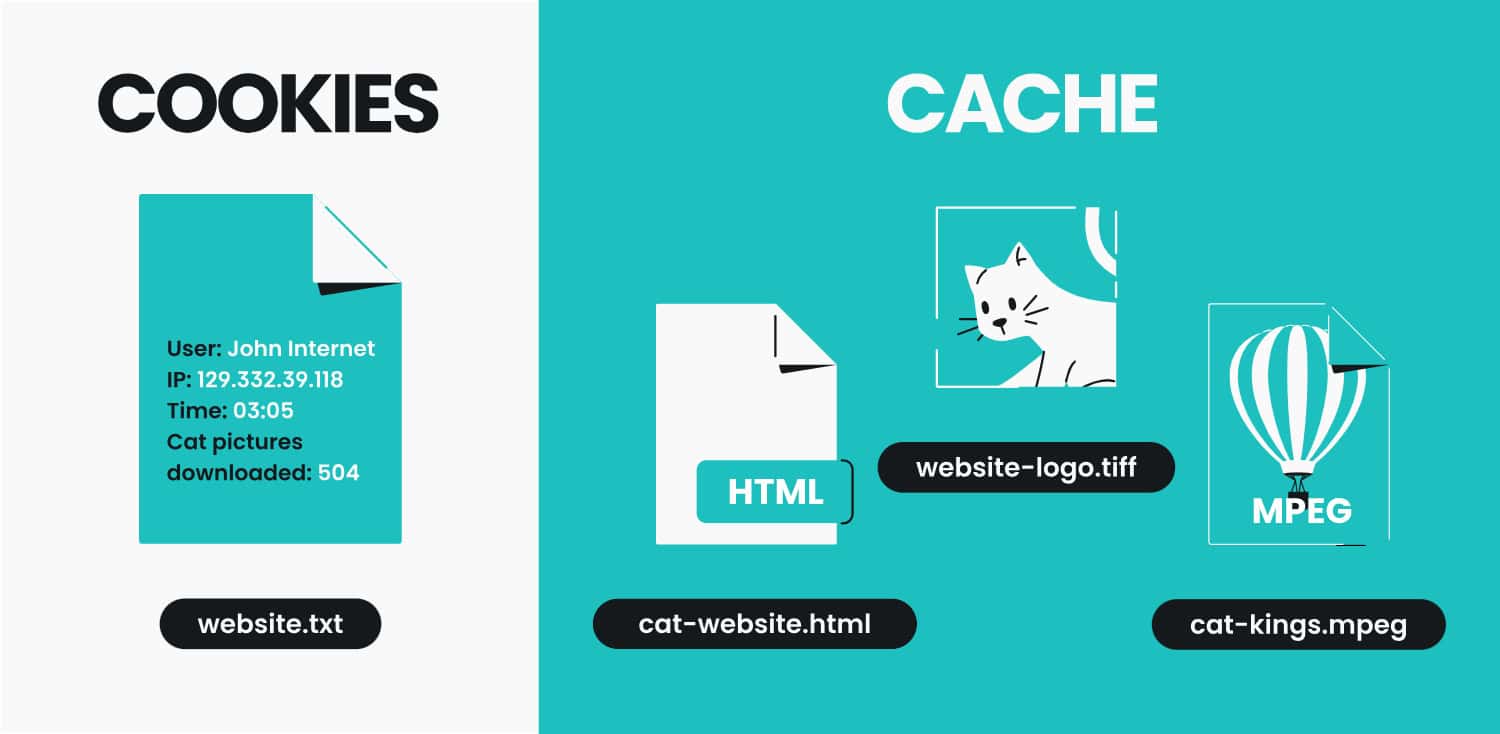
They make your PC slow as a whole. They undermine the computer’s speed and burden the PC with all the processes.
Corruption of Installation
There may be problems with the installation of Avast. The registry entries may also be causing problems.
This certainly can be the root cause of why Avast takes forever to scan.
Older Version of Software
Antivirus applications become outdated soon because the developers bring in bug fixes and improvements very soon.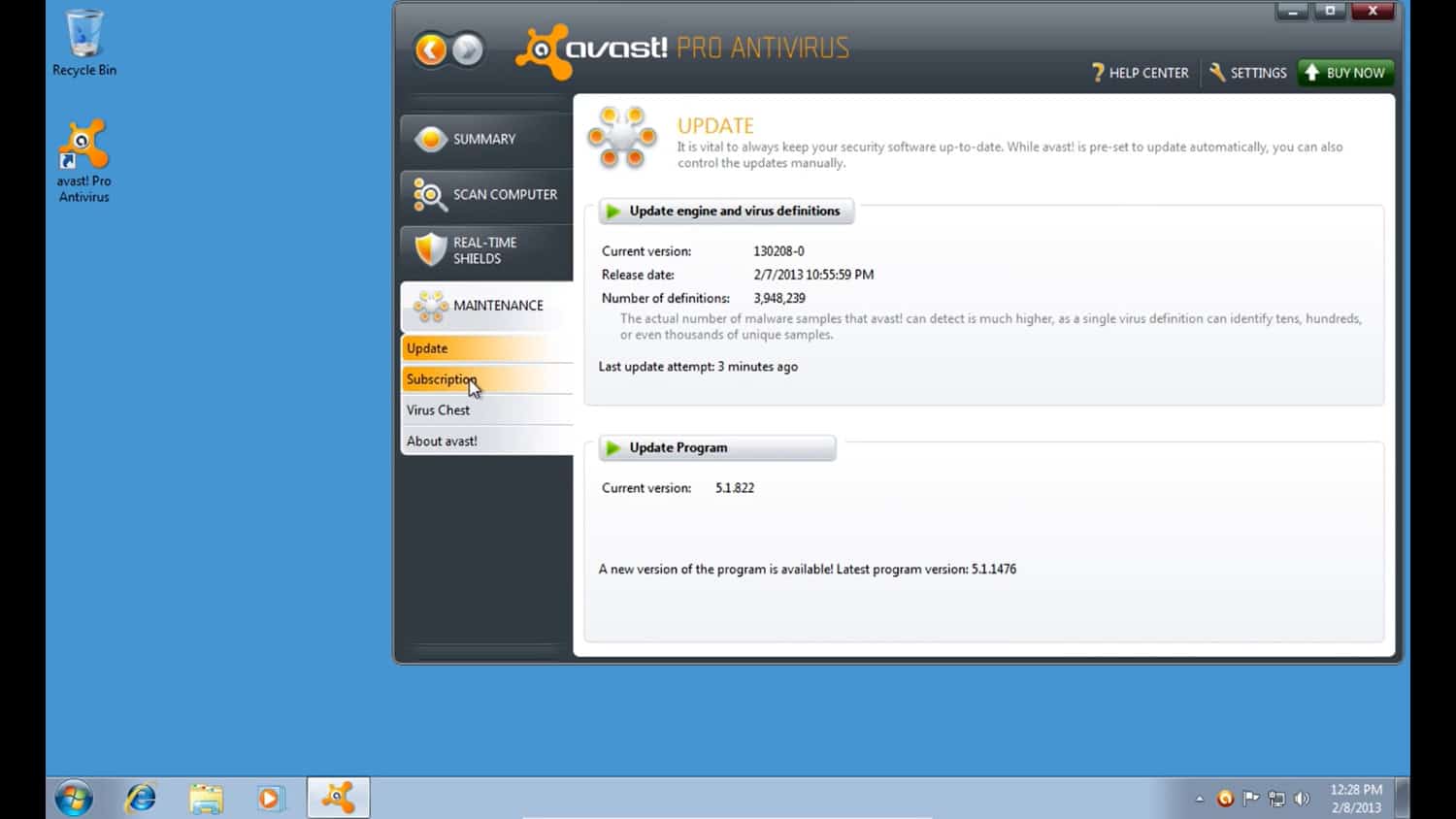
This leads to the older versions causing problems and the Avast causing issues with the speed of the full scan.
Influence from External Sources
Many users employ external storage drives to save their data. Many instances exist when these storage drives compete with the antivirus scan, which may lead to a slow system scan. 
Solutions For Speeding Avast Full Scan
For each of these problems, there are the following solutions. If your Avast scan takes forever, you need to get through these solutions:
Freeing up the Resources
If the application has not frozen but is taking up an enormous amount of time, you may need to make space by switching off the applications.
All those apps taking up a lot of space and memory need to be turned off so that Avast can do its work peacefully.
Updating the Software
Avast Firewall should be updated since it is common for it to become obsolete.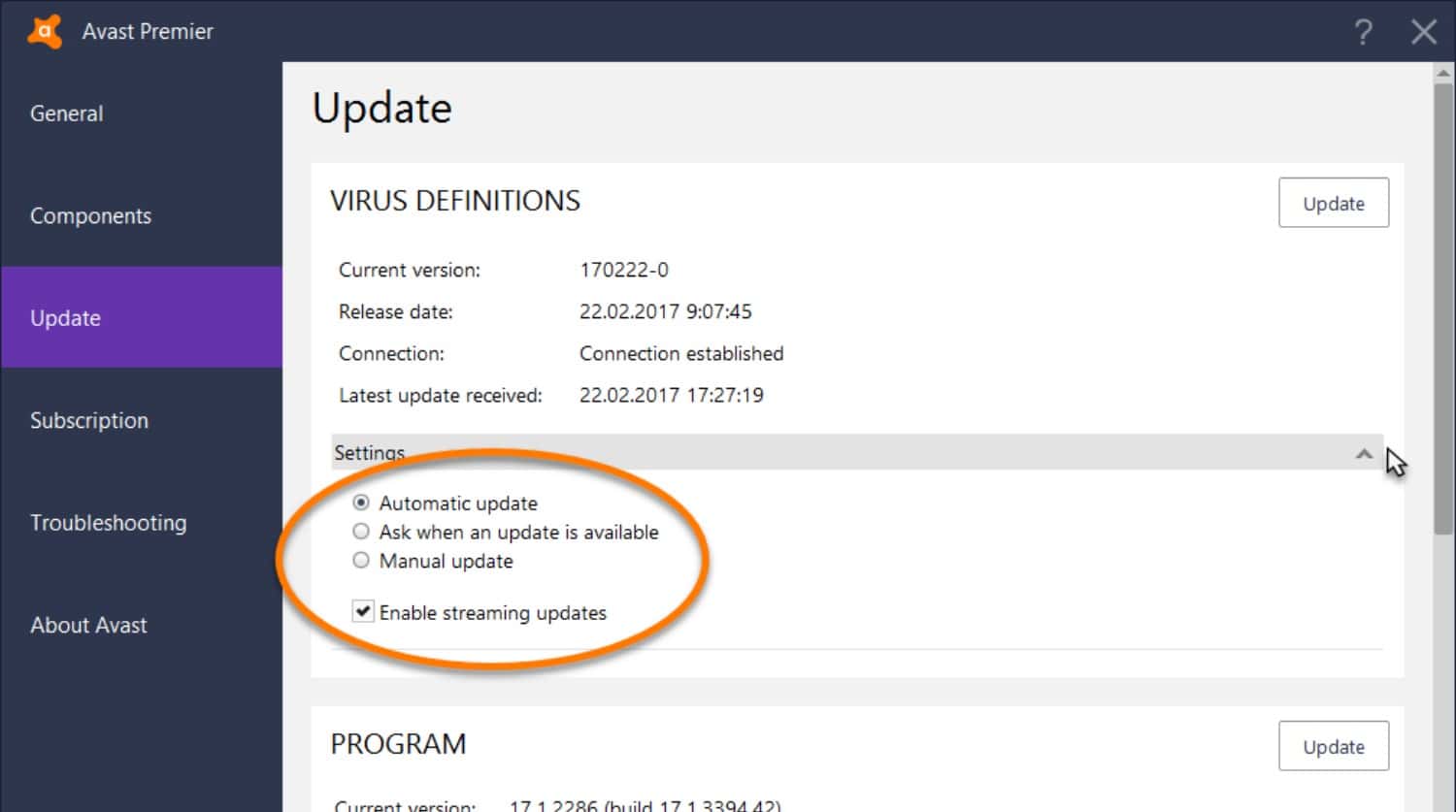
If your Avast full scan takes forever without any visible issue, you must re-install your application. It’s better to use newer versions with newer utilities and bug fixes.
Turning off Avast Self Defence Mechanism
Another issue in your slow full scan is Avast’s self-defense feature. So, you must ensure this utility turns off during the full system scan. Many users have claimed that after turning this feature off, they can conduct a full PC scan without any issues.
Follow these steps to switch off the Avast Self-Defense Mechanism:
1. Open the application and look for settings.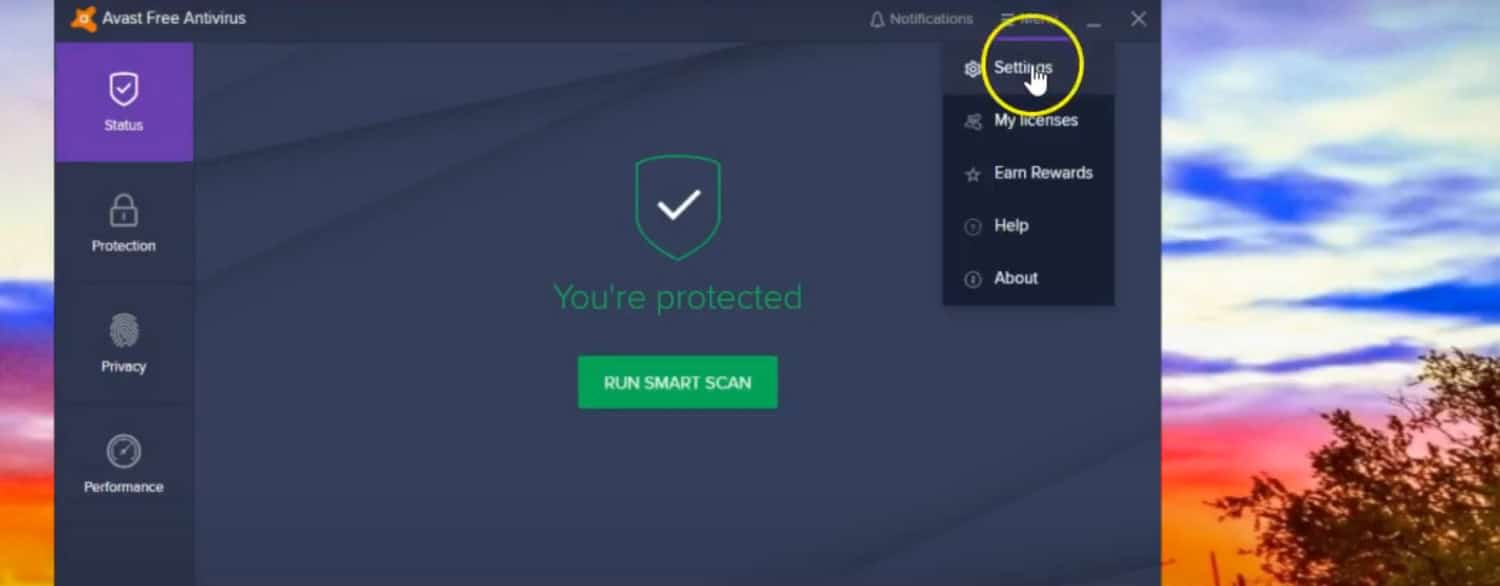
2. After that, go for the tab marked troubleshooting.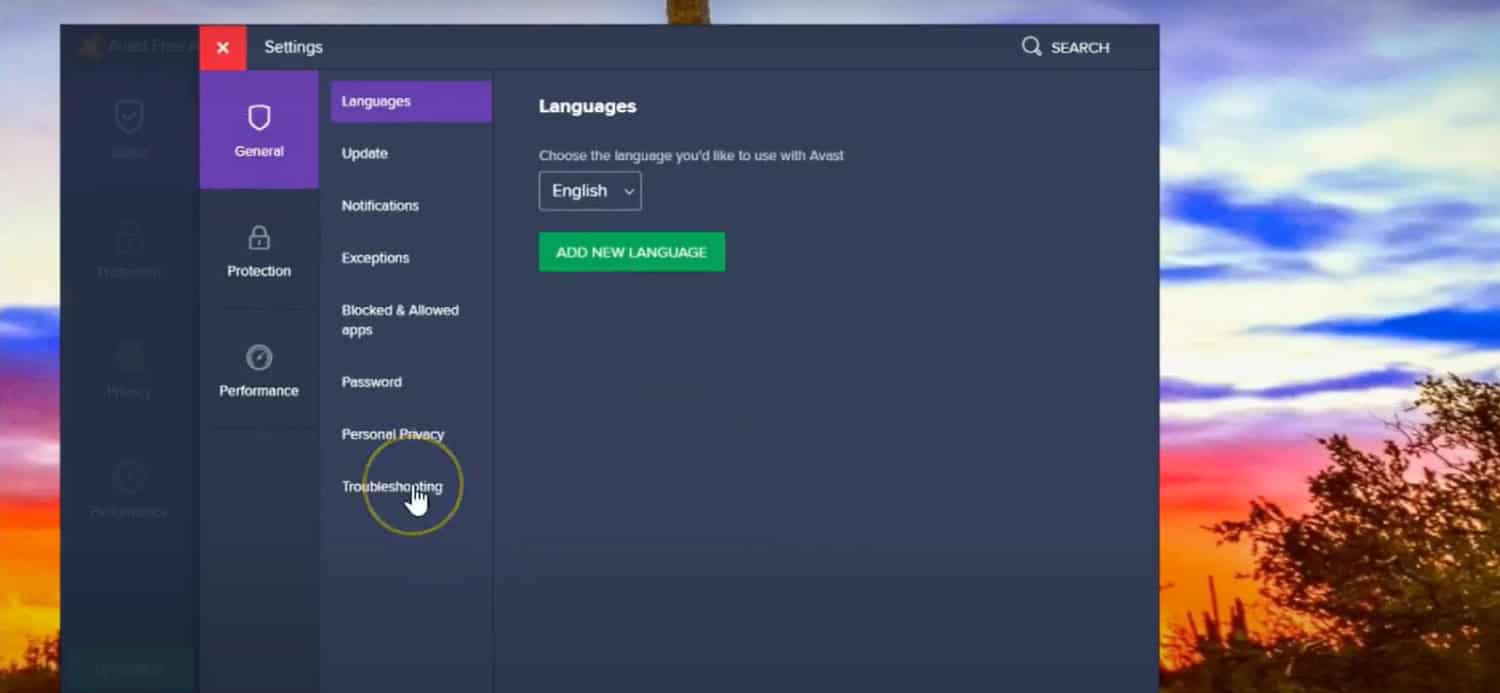
3. A pre-checked box in front of the self-defense option would show. It would be pre-set to enable.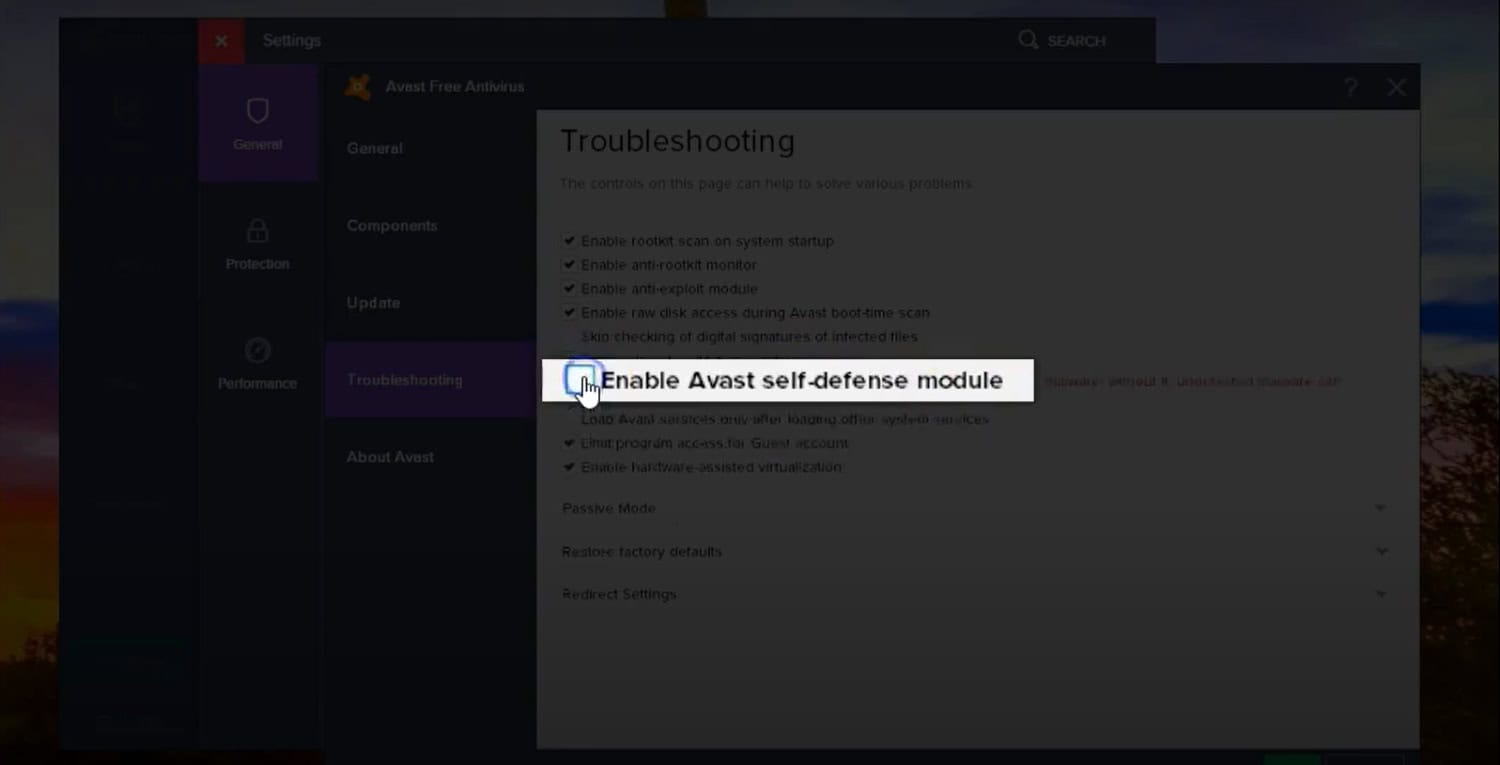
4. Reverse this setting and approve by allowing the warning prompt. 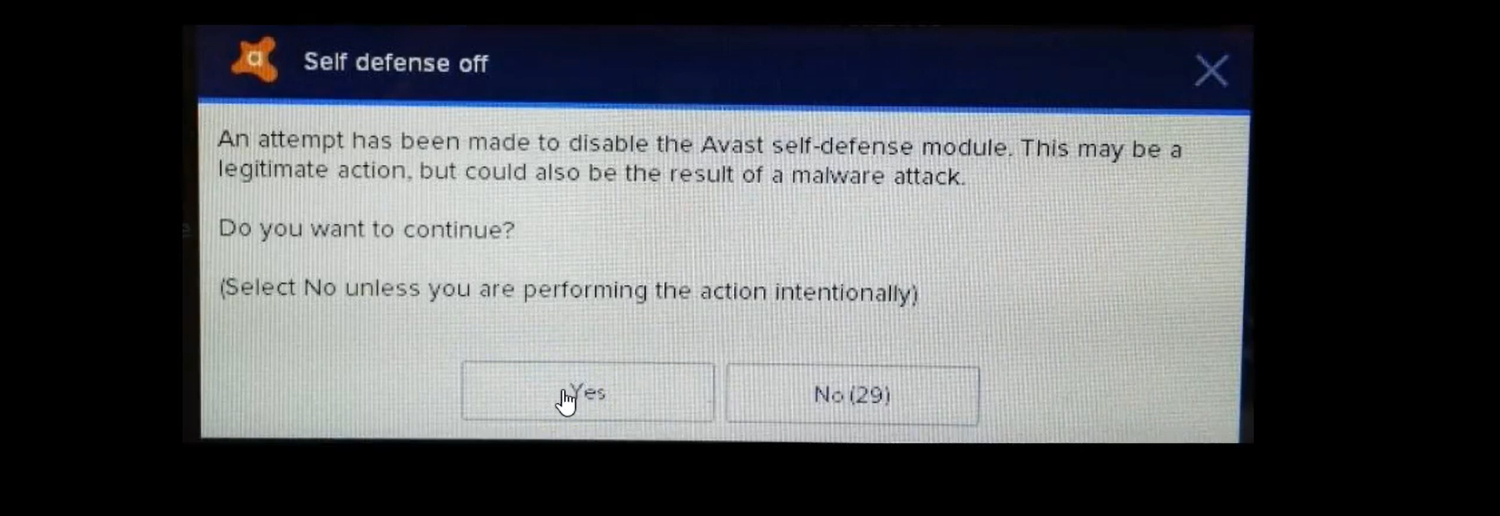
Updating Windows
You can also give it a try by updating your Windows software. This would lead to you having a fresh system software that generally doesn’t have malicious items.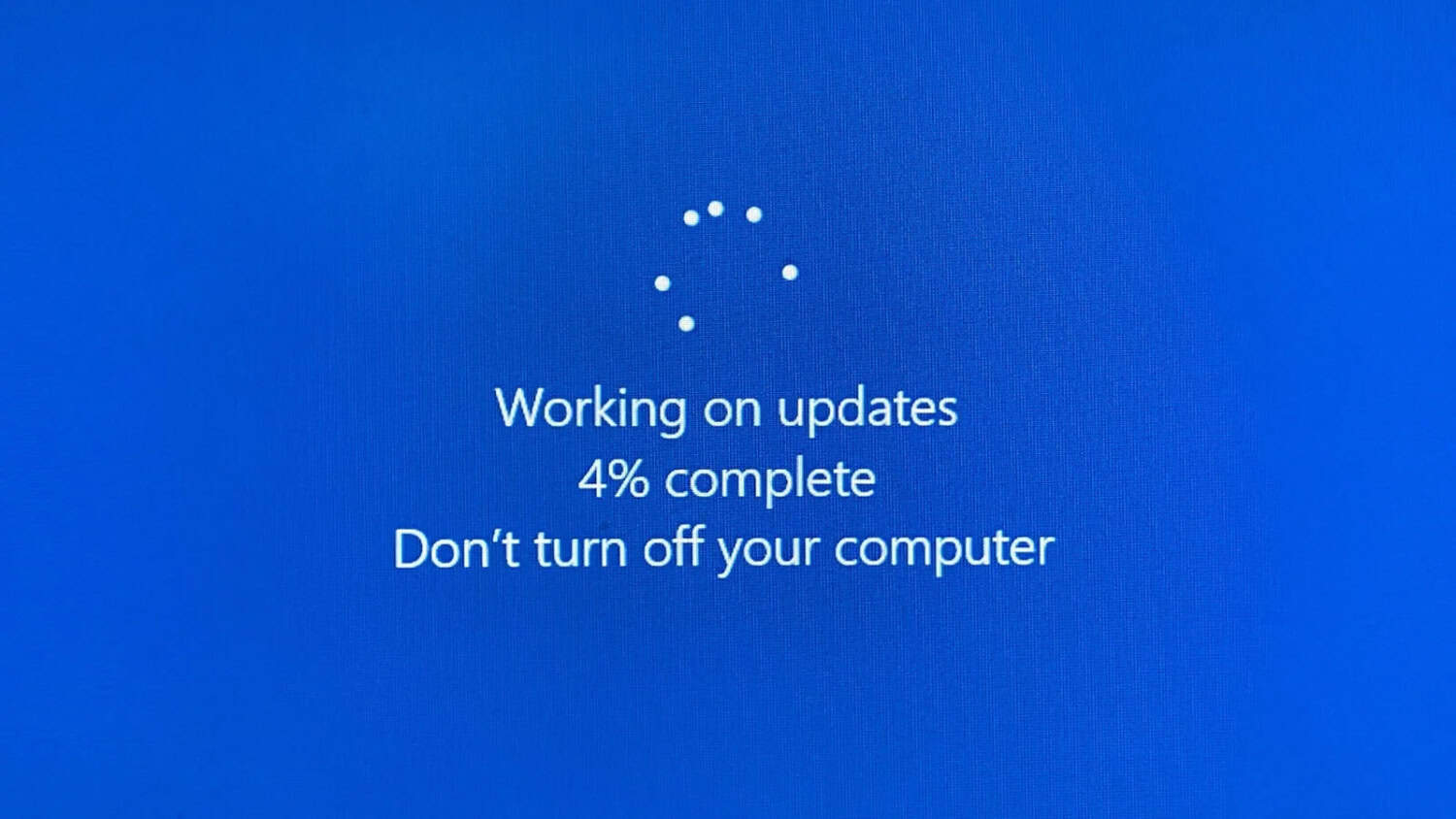
Similar to the Avast application, the windows also need to be updated as it would rule out any communication gap between them. Fix the problem of Avast not opening the windows by clicking here.
Stay Away from External Influences
You can avoid having storage devices that are not part of your system. Using this, you can refrain from the issues you are facing.
But if necessary, you should unplug them during a full system scan as they hinder the performance of the full scan.
See Also: How To Temporarily Disable Avast Antivirus
FAQ
What is AVG?
AVG has always been an integral part of Avast, a built-in software. It used to be an antivirus company itself, which merged with Avast in 2017. Therefore, it micro-manages Avast to protect your PC against malicious malware.
When should I do a full system scan?
It would be great if you regularly did full system scans without fail. Try to keep the full system scans regular and one month apart. Your PC would benefit from it.
Is it necessary to do full system scans?
As tedious as they may be, full system scans are necessary. They ensure the security and protection of your complete software and even fight hidden malware.
How to stay clear of malicious viruses?
Using antiviruses and firewalls and not opening unprotected links or websites is one way to avoid viruses.
Conclusion
Phew! What a long list of causes; no surprise, Avast full scan takes forever. However, you also got a long list of solutions to fix that. Go through these methods individually, and you can also perform a mix of ways to reach your speedy scan.
There’s no shying away from using a mixture of techniques ever. You will get there when you know what you’re aiming for. Just be confident. So, each of these methods is easy and flexible.
You can achieve a speedy whole system scan by freeing up the resources, updating the Avast software and the windows, switching off the self-defense function of Avast, and last but not least, unplugging or turning off any external hard drive for storage. So, worry not, and Happy Scanning!

Mayank Parmar is a journalist covering technology news, but with a strong focus on Microsoft and Windows related stories.

