Are you looking for what unsecapp.exe Avast is and how it works? Then you are right place. It is a legitimate component facilitating real-time communication and interaction between Avast antivirus and other applications.
Unsecapp.exe Avast is a legitimate component of Avast antivirus. It acts as a communication bridge, allowing Avast to receive notifications and interact with other applications in real time, enhancing threat detection and response capabilities. To know more about it, keep on reading.
In computer security, it is essential to comprehend the various processes and applications running on our systems. One strategy that might catch your attention is unsecapp.exe, often associated with Avast antivirus software. This article will delve into the details of unsecapp.exe Avast, exploring its purpose, functionality, and relation to Avast.
See Also: How To Temporarily Disable Avast Antivirus
What is Unsecapp.exe?
Unsecapp.exe is an executable file that stands for “Universal Sink to Receive Callbacks from Applications.” It is a legitimate and essential component of the Windows operating system.
Avast, one of the renowned antivirus software providers, utilizes Unsecapp.exe to enhance its functionality and improve the security of users’ systems. So this is what unsecapp.exe Avast is. Also, if you want to know How to stop Avast browser opening on startup, you can give it a read.
Is Unsecapp.exe secure?
It is secure if Unsecapp.exe is found in the C: WindowsSystem32wbem folder. If it isn’t, it can be Malware, in which case you should run an antivirus scan on your computer. You don’t need to be concerned if you suddenly spot anything in your Task Manager. You don’t have to destroy it since it must have appeared due to a program that requires it.
It’s not unexpected if the program displays many times in Task Manager. Spending less time on the Task Manager would be better as the apps are only launched when necessary. Unsecapp.exe can be killed if it uses up too many resources, and you can then see what occurs next.
How Unsecapp.exe works?
Let us see how to sink to receive asynchronous callbacks for wmi client application Windows 7 works:
Communication Bridge
Unsecapp.exe acts as a communication bridge or intermediary between Avast and various applications installed on a Windows system. Does your avast Won’t Open On Windows? Read here to fix it.
It enables Avast to receive real-time callbacks, notifications, and relevant information from these applications. This communication is crucial for Avast to actively monitor the system, detect potential threats, and respond promptly to security incidents.
Callback Mechanism
Unsecapp.exe utilizes a callback mechanism to receive notifications and updates from applications. When an application triggers an event or encounters a security-related action, it sends a callback request to Unsecapp.exe.
This request contains essential information about the event, enabling Avast to analyze and assess the situation.
Real-time Monitoring
Upon receiving a callback request, Unsecapp.exe relays the information to Avast’s security engine. Avast then analyzes the data, comparing it against its extensive threat database and security algorithms.
This real-time monitoring allows Avast to identify threats like malware infections, suspicious activities, or unauthorized system changes. Does your avast keep turning off? Click here to solve it!
Threat Detection and Response
Once Avast detects a potential threat based on the information received through Unsecapp.exe, it initiates appropriate actions to mitigate the risk.
These actions may include quarantining the suspicious file, blocking unauthorized access attempts, or alerting users about potential security breaches. Avast’s robust threat detection capabilities and Unsecapp.exe’s seamless communication enable users to stay protected against evolving security threats.
System Performance Optimization
Unsecapp.exe plays a crucial role in optimizing system performance while maintaining adequate security. It achieves this by efficiently managing communication between Avast and other applications, ensuring minimal impact on system resources. 
Sink to receive asynchronous callbacks for wmi application prioritizes critical security tasks, allowing Avast to perform its duties without causing significant slowdowns or disruptions to the user’s computer. If you get unsecapp.exe sink to receive asynchronous callbacks, then you can check whether Unsecapp.exe is real or not.
How to know if Unsecapp.exe is real or not?
To check if unsecapp.exe is real or not, you can follow these steps:
Step 1: Verify the File Location
The legitimate Unsecapp.exe file is typically in the “C:\\Windows\\System32” folder. Navigate to this folder and check if Unsecapp.exe is present.
It is likely the genuine file if you find it in this location. You can do this if unsecapp.exe Windows 8 is real or not.
Step 2: Check the Digital Signature
Right-click the Unsecapp.exe file, select “Properties,” and navigate to the “Digital Signatures” tab. Verify if the file has a valid digital signature from Microsoft or Avast.
A good digital signature indicates that the file is genuine and has not been tampered with.
Step 3: Scan for any Malware
Scan your PC thoroughly with reputable antivirus software, such as Avast. This scan will help identify any potentially malicious versions of Unsecapp.exe or other Malware masquerading as Unsecapp.exe.
If the scan flags the file as suspicious or infected, it should be treated as a potential threat.
Step 3: Check File Properties
Right-click on the Unsecapp.exe file, select “Properties,” and navigate to the “Details” tab. 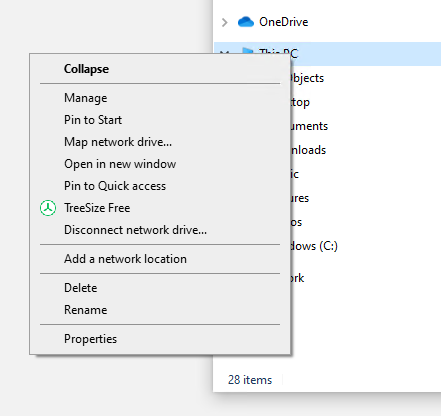
Check the file properties like the description, company name, and product name. Legitimate Unsecapp.exe files should indicate that they are related to Avast or Microsoft.
Step 4: Research Online
Conduct an online search to gather information about unsecapp exe win7. Look for good sources such as official Avast or Microsoft websites, forums, or tech communities.
Check for any reports or discussions regarding fake or malicious versions of Unsecapp.exe. This can provide additional insights and help you make an informed judgment.
Step 5: Monitor System Behavior
Observe your system’s behavior while running Avast. Legitimate Unsecapp.exe is an essential component of Avast and should not exhibit any suspicious or unusual activities.
If you notice any unusual behavior, such as excessive resource consumption or unexpected network connections, it may indicate that the file is not genuine.
Step 6: Seek Expert Assistance
If you are still trying to figure out the authenticity of Unsecapp.exe or have concerns about its legitimacy, it is advisable to seek assistance from cybersecurity professionals or contact Avast support. They can provide guidance, investigate further, and help verify the file’s integrity.
It is important to exercise caution while dealing with executable files and to download Avast from official and trusted sources to minimize the risk of encountering fake or malicious versions of Unsecapp.exe. So this is how you can know whether unsecapp.exe Avast is real.
Importance of Unsecapp.exe
Let us see what the Importance of Unsecapp.exe is:
- Real-time Protection: Unsecapp.exe plays a pivotal role in Avast’s ability to provide real-time protection against Malware, viruses, and other malicious threats. It enables Avast to monitor running processes and detect any suspicious behavior promptly.

- Threat Identification: With Unsecapp.exe, Avast can receive callbacks and notifications from various applications, enabling it to identify potential threats more efficiently. Furthermore, this helps Avast maintain an up-to-date threat database and respond swiftly to emerging security risks.

- Improves Response Time: When a security incident occurs, Avast receives instant notifications via Unsecapp.exe. Furthermore, this reduces response time significantly, as Avast can immediately mitigate threats like quarantining or removing malicious files.

- Enhanced System Performance: Using Unsecapp.exe, Avast can optimize resource allocation and prioritize critical security tasks.
 This results in minimal impact on system performance, ensuring a seamless user experience while maintaining robust protection against Malware and other threats.
This results in minimal impact on system performance, ensuring a seamless user experience while maintaining robust protection against Malware and other threats.
See Also: Avast Firewall Blocking Minecraft: Effective Solutions To Try
FAQs
Is Unsecapp.exe a legitimate component of Avast?
Yes, Unsecapp.exe is a legitimate component of Avast. It is a crucial part of the software's functionality and plays a role in real-time monitoring and threat detection.
Can Unsecapp.exe cause any harm to my computer?
No, Unsecapp.exe itself does not pose any harm to your computer. It is a legitimate file associated with Avast. However, like any executable file, you must ensure that you have downloaded Avast from a trusted and official source to avoid potential risks.
Does Unsecapp.exe consume a lot of system resources?
Unsecapp.exe is designed to optimize system resources and minimize the impact on system performance. It prioritizes critical security tasks, ensuring Avast functions efficiently without causing significant slowdowns.
Can I disable or remove Unsecapp.exe in Avast?
It is not recommended to disable or remove Unsecapp.exe in Avast. Doing so may affect the proper functioning of Avast and its ability to communicate with other applications, potentially compromising the security provided by the antivirus software.
Conclusion
Unsecapp.exe is a legitimate and essential component of Avast antivirus software. It acts as a communication bridge, facilitating real-time monitoring, threat detection, and response between Avast and other applications on a Windows system.
Understanding the role and functionality of Unsecapp.exe helps users appreciate Avast’s comprehensive security features. We hope this article on unsecapp.exe Avast has helped you know everything about it.

Mayank Parmar is a journalist covering technology news, but with a strong focus on Microsoft and Windows related stories.

