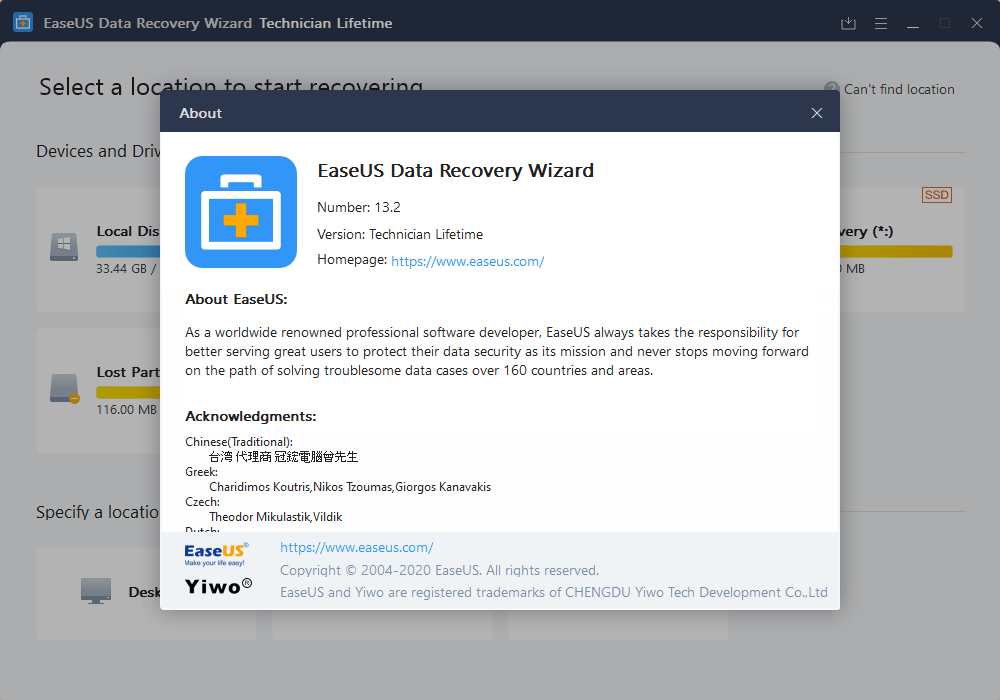EaseUS Data Recovery Wizard Review: Sometimes, it happens to all of us that we accidentally lose our data. Now, what if you are in serious need of lost data? In this case, a few questions peep into our heads. Is it possible to get my data back? How am I going to recover my data? Which software should I use for recovery? Stop worrying because after reading tons of reviews and doing a lot of research, we have a perfect solution.
EaseUs is a safe and secure data recovery program. It helps you recover any system’s lost, hidden, deleted files and data.
In this article, that is EaseUS Data Recovery Wizard software. Read further to learn more about this fantastic tool.
What is EaseUS Data Recovery Wizard?
EaseUS is a leading software company established in 2004. It developed an advanced Data Recovery Wizard software, and its uniqueness lies in its use of the Wizard user interface to guide users through the recovery process.

It is a must tool, especially for all business people and IT professionals, because the loss in data can cause a severe irreparable loss in productivity. If you are using EaseUS, then you can quickly recover all your deleted, formatted, lost data from mobile phones, computers, hard drives, external disks, memory cards, USB drives, Macbooks, iPods, Pen Drive, Zip Drive, Music Player, Video Player, Digital Camera, Camcorder, Laptops, and other storage devices.
This program can be installed on all devices as it has two versions available: one for Windows EaseUS Data Recovery Wizard Free 12.9.1 and another one for the Mac operating system EaseUS Data Recovery Wizard for Mac Free 11.10. It is user-friendly, offering two free licenses and paying for an upgraded pro version.
Promising Features of EaseUS Data Recovery Wizard
EaseUS Data Recovery Wizard Review: It offers some exciting features that make this software superior to any other programs.
1. Solid Capable Performer With Optimized Recovery
More than ten million-plus users are happily using this software because of its incredible performance.
It can recover data lost from any type of situation, such as formatting, deletions, virus attacks, uninstallation, MacOS upgrade, Operating System crashes, device intrusions, partition losses, and many other loss accounts.
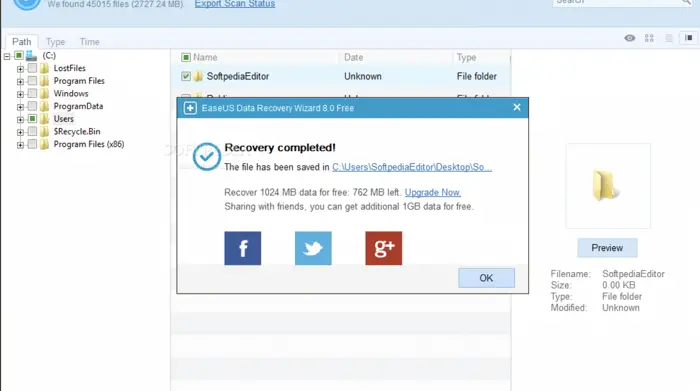
Hence, you can quickly return your essential files, photos, videos, etc. Formatting a disk does not erase the data from the disk, and you can still restore it with the help of this best All-in-one accessible data recovery software.
2. Compatible With all Devices of, Mac and Windows
As it is compatible with both Windows and MacOS.
It Supports almost all macOS devices 10.14(Mojave), 10.13(High Sierra), 10.12(Sierra). Now, OS X 10.11(EI Capitan), 10.9(Mavericks), 10.8(Mountain Lion), 10.7(Lion) and 10.6(Snow Leopard). Windows supports Windows 10/8.1/8/7/Vista/XP, Windows Server 2019, Windows Server 2016, Windows Server 2012, Windows Server 2008, and Windows Server 2003.
3. Easy To Use
Unlike other Recovery programs, it is simple to use and requires no specific technical knowledge to use this software.
Even an inexperienced person can use it like a pro in just three simple clicks. If you still face some issues regarding this, you may request a demo session, and the EaseUS wizard team will guide you on how to recover all videos, files, memorable pictures, etc., from different types of devices. They are always ready 24/7 to give free technical support from their IT professionals.
4. Provides Intense Scanning Modes
This prominent EaseUS data recovery software wizard feature makes it accurate and fast. It offers two types of scans.
The first is a Quick Scan, which uses a basic algorithm to quickly scan and search for all deleted files, documents, photos, etc., from all folders and recycle bins. The second is a Deep Scan, which ensures all data is recovered. It profoundly scans storage device sectors by sector for best results.
5. Preview Option Available
This feature is somewhat relaxing because, before recovery, it shows a list of scanned images, videos, and files, allowing us to choose things we want to recover and ignore unwanted material.
You can filter checking results by selecting the file name in simple language. Thus, searching for essential files is unnecessary; it saves a lot of time when you can focus on other crucial things.
6. Offers Exciting Editions
It has three exciting editions: data recovery wizard free, pro, and pro+WinPE for Windows. Its free version is best for beginners as you can instantly recover 500 MB of data and increase this limit to 2 GB. One needs to share this software on Facebook or Twitter, and your 2 GB will be unlocked.
The second is a Pro version, which is paid and used for big tasks. It includes recovery of all data types such as photos, documents, emails, audio, compressed, hidden files, etc. Lost partition and Raw recovery work faster in the pro version. The last one is an advanced pro+WinPE which is perfect for professional use. One can retrieve complete data within a few seconds with 100% accuracy by scanning storage devices at the deepest level.
It also includes bootable media for an emergency, which means that you can boot using a downloadable WinPE in case your system crashes or stops working. Irrespective of all these excellent features free trial is also available for all three editions.
7. 100% Reliable
With 14 years of experience, this software is one of the most trusted recovery tools in the present scenario. It gives you complete security through a 256-bit SSL process and with a 0% chance of leaking your sensitive data.
How To Recover Your Lost Data Using EaseUS Data Recovery Wizard?
Effortlessly, you can restore your lost data in just three simple steps. And it is applicable for both Windows and Mac operating devices.
Step 1: In this, you have to select a location where your data is lost and then proceed with searching.
Step 2: Secondly, you must scan your data quickly or deeply. You can also pause scanning temporarily and resume it later.
Step 3: The last step includes a preview of scanned data, and after selecting important ones and avoiding unnecessary files, you are ready to retrieve your lost data.
Licenses and Pricing of EaseUS Data Recovery Wizard
To use its advanced full-featured version available in Pro for Windows and Macs. One needs to buy any one of its licenses.

- The pro version for Windows starts from $69.99
- Pro+WinPE starts from $99.90
- Data Recovery Wizard for Mac starts from $89.95
FAQS
Is EaseUS Data Recovery Wizard easy to use?
EaseUS Data Recovery Wizard is extremely easy to use, thanks to its intuitive user interface and step-by-step wizard. Users can quickly and easily recover lost or deleted files without technical skills or experience.
What types of files can be recovered with EaseUS Data Recovery Wizard?
EaseUS Data Recovery Wizard can recover many files, including documents, photos, videos, audio files, emails, archives, and more. It can even recover data from formatted or damaged partitions.
Can EaseUS Data Recovery Wizard recover data from a crashed hard drive?
EaseUS Data Recovery Wizard can recover data from a crashed or inaccessible hard drive. It can even recover data from a hard drive that has been repartitioned or formatted.
Is there a free trial version of the EaseUS Data Recovery Wizard?
Users can download a free trial version of EaseUS Data Recovery Wizard to evaluate the software's capabilities. The trial version allows users to scan for lost or deleted files, but they must purchase a license to recover them.
Can EaseUS Data Recovery Wizard recover data from a lost partition?
EaseUS Data Recovery Wizard can recover data from a lost or deleted partition. It uses advanced algorithms to scan the hard drive and locate lost or deleted partitions.
Does EaseUS Data Recovery Wizard offer technical support?
Yes, EaseUS Data Recovery Wizard offers technical support to its users. Users can contact the support team via email, live chat, or phone. The company also provides a comprehensive knowledge base and user forum.
Conclusion
EaseUS Data Recovery Wizard Review: This was all about EaseUS Data Recovery Wizard and Windows users. It is a must-have software for all Mac and Windows users as both versions are equally excellent. This software is popular in the global market because of its effectiveness. It is also helpful if your competitor has intentionally deleted sensitive corporate data to harm you. Suppose you are a student and have accidentally lost your project files.
To all these problems, luckily, we have a pro solution. The best recovery tool, EaseUS, with the tagline ‘Makes Your Life Easy,’ is making our tasks get-at-able.

Gravit Sinha: Founder of ValidEdge, a problem-solving website, driven by his lifelong passion for fixing issues.