Are you one of those gamers who are facing PUBG lagging like me? We are here to give you a detailed guide on Fix PUBG Lagging issues. In the gaming world, nothing makes playing online games a fun experience than having the best gadgets.
For seamless online gaming, speedy and dependable internet connectivity is paramount. Upgrading to the latest Windows 10 helps enhance the 3D application’s experience, which helps with better network performance while playing online games.
Lagging is usually the impacted computer functionality associated with poor network performance. There are many games that you can play online, but PUBG or PlayerUknown’s Battlegrounds is one of the best multiplayer battle games that you can try out. You need the best gadgets to enjoy this game model, from a reliable PC to the best computer chairs.
How to Fix PUBG Lagging Problems?
Is your PUBG lagging? PUBG games are incredible to play and offer a fantastic gaming experience. This battle royal game has accumulated many online followers over the years since its release and has registered the most extensive online active player base. Despite PUBG being one best games to play, many gamers have complained about lagging and several performance-related faults. 
Being a competitive multiplayer game for all experienced and green gamers, you can still play PUBG games smoothly without glitches. Making your gameplay fun is easy by simply seeking help to fix PUBG lagging problems or errors. Here are 5 simple ways to aid you in your endeavors. Have a look;
Method #1 Make sure your device meets the basic PUBG gaming requirements
Is your PUBG lagging? Remember the basic gaming requirements depending on where you want to play PlayerUknown Battlegrounds.  You must upgrade your gaming device, whether a mobile phone or your PC, to PUBG’s recommended system requirements. Make sure you have installed the latest version of on your gaming devices.
You must upgrade your gaming device, whether a mobile phone or your PC, to PUBG’s recommended system requirements. Make sure you have installed the latest version of on your gaming devices.
See Also: Steam Game Won’t Launch Issue | 8 Ways To Fix
Method #2 Look at the compatibility of your device with PUBG’s
Is your PUBG lagging? Ensure also your device is compatible with PUBG. If you play your game via mobile, ensure your mobile’s operating system is compatible with PUBG mobile.  You also need to ensure your device has enough memory storage and you can play desired PUBG’s without any misgivings.
You also need to ensure your device has enough memory storage and you can play desired PUBG’s without any misgivings.
See Also: Fix Not Enough Storage is Available to Process This Command
Method #3 Clear PUBG cache and data to play your game smoothly
Is your PUBG lagging? It should not be that challenging to clear PUBG cache and data. If you are using your mobile phone, you need to go to settings, tap on app manager, find PUBG mobile, and tap on it. Then, go on and clear the cache and data.
Restart your phone, launch your game and determine whether it performs better. You need to delete some of the available data or files that you feel don’t play any role in the performance of your devices and PUBG games.
Method #4 Set up the PUBG graphics option
Is your PUBG lagging? There is no better way to shun lagging than setting up your gaming device graphics.
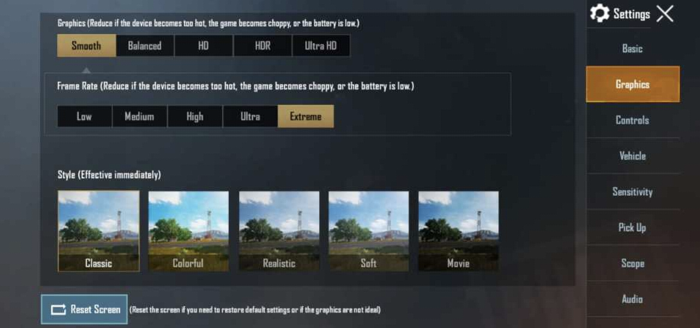
All you need is to tap on the settings icon on your device and then select graphics. From here, you can change the graphics options to smooth and classic and the frame rate to low.
Method #5 Change the power option and adjust your device settings for better performance
Is your PUBG lagging? Your computer’s power plan may often be designed to power save or balance status. This helps conserve your battery. However, such actions compromise the operating capacity of your gaming device’s graphics card and CPU.
You should not have problems adjusting your power option to improve its performance. As you take such actions, make sure you choose a high-performance option. Also, feel free to tweak the settings of your device graphics for best performance.
See Also: PUBG Lite is Unavailable in your Region Error [Fixed]
FAQ’s
[sc_fs_multi_faq headline-0=”h3″ question-0=”How do I reduce lag in PUBG?” answer-0=”Deleting cache, If players want to fix their phone’s lag, they can try to clear the cache of their phones, Restrict background applications, Close all background apps, Enable Data Saving, Reducing graphics.” image-0=”” headline-1=”h3″ question-1=” How do I run PUBG smoothly on 4GB RAM?” answer-1=”Remove Unused Apps. There are many apps that run in the background and consume Memory and Battery. Enable Performance Mode. Many smartphones come with an inbuilt Performance Mode. Free RAM. Open the recent apps and clear the memory apps of the device Free Space.” image-1=”” headline-2=”h3″ question-2=”How to fix the lag?” answer-2=”Close the network-hogging programs: Reduce the heat of your phone; Lower your graphics settings.” image-2=”” count=”3″ html=”true” css_class=””Conclusion
Is your PUBG lagging? There are ample solutions to rely on and get rid of PUBG lagging. However, everything is not as easy as you may contemplate. These workarounds to solve lagging may somewhat be tricky and complicated. You may be required to get into your gaming device’s settings and make a few changes here and here. Once you figure out the best way to solve PUBG lags, you will enjoy smooth game playing regardless of the type of devices or gadgets you own.

Gravit Sinha: Founder of ValidEdge, a problem-solving website, driven by his lifelong passion for fixing issues.
