A popular emerging job, especially amongst teenagers, is gaming, primarily live-streaming gameplay. To pursue this profession, it is essential to use two screens simultaneously to work more efficiently. To experience the thrill of using two screens to play games, one must learn to move the game to another monitor or move the fullscreen match to a second one. Several online platforms provide services for the same.
Windows keyboard has a universal shortcut to move applications from one monitor to another. This shortcut helps to move the active app to the monitor of another computer, which is at the left or right of your current monitor, depending on the arrow you use. Hold Windows+Shift+Left Arrow or Right Arrow.
Want to learn how to achieve this? You have arrived at the right place as we provide you with the best methods to enjoy gaming with two monitors.
See Also: How To Have Different Backgrounds On Different Monitors – Easy Methods
How To Play A Fullscreen Game On A Second Monitor?
Switching To Projector Mode
Starting with the most straightforward solution: adjusting the display to the PC screen-only option on the desktop. Follow these easy steps:
- First, connect the second monitor to the initial PC and open the game on the second monitor.

- In the initial PC, press Windows + P keys together. A list of options will appear. There, select the PC screen only.

The game will shut down on the initial PC and run on the second monitor.
Converting The Second Monitor As The Main Monitor
The following steps will guide you on how to play games on the second monitor, Windows 10:
- Connect the second monitor that will be used for playing the game. Go to the Windows menu by pressing the Windows key.
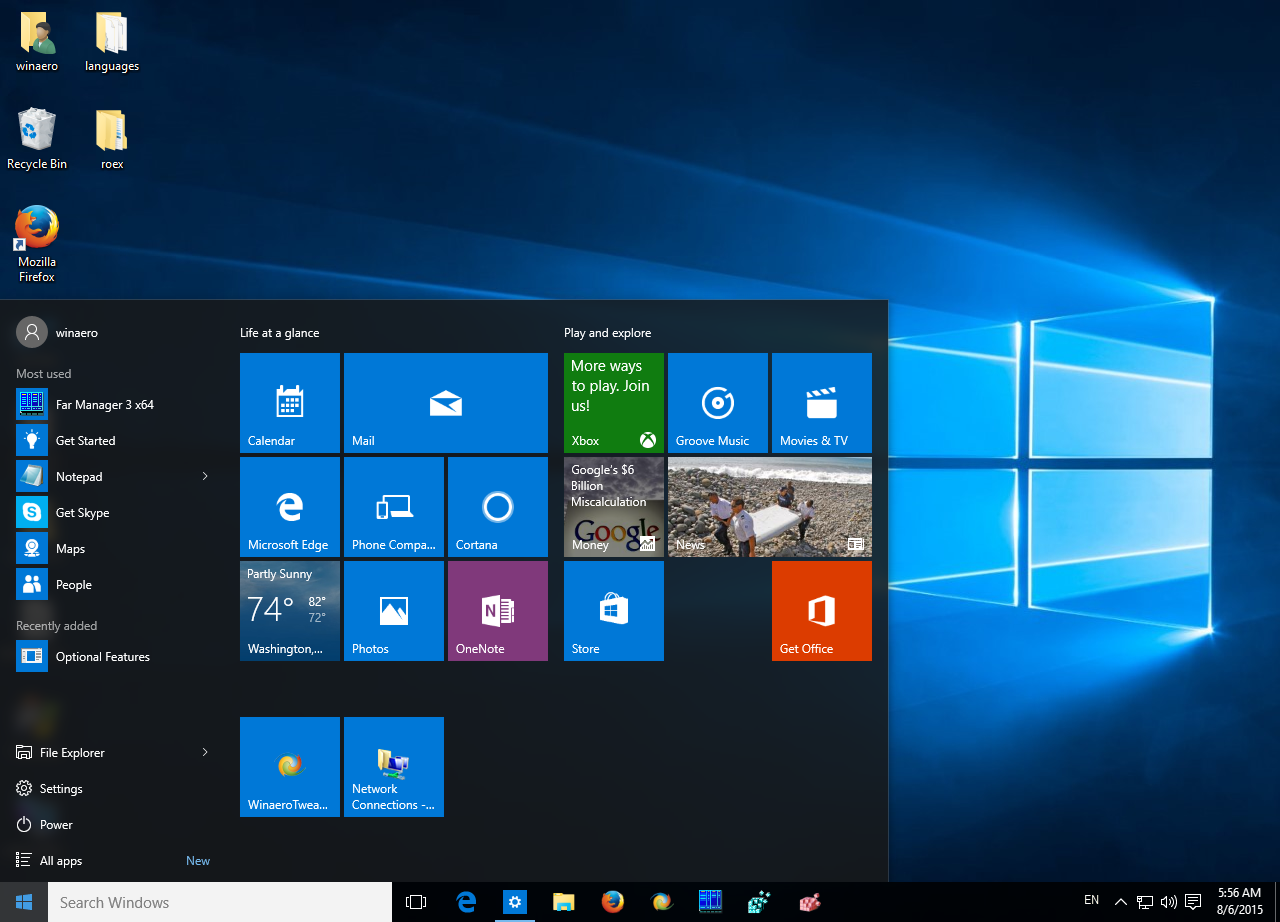
- In the search bar, type display settings. A list of results will appear. From there, select the display settings icon.

- Select the monitor you want to display the game on. In the step, go to multiple shows. Select the option stating: make this my main display. Next, click on identify button to check the displays according to their number.
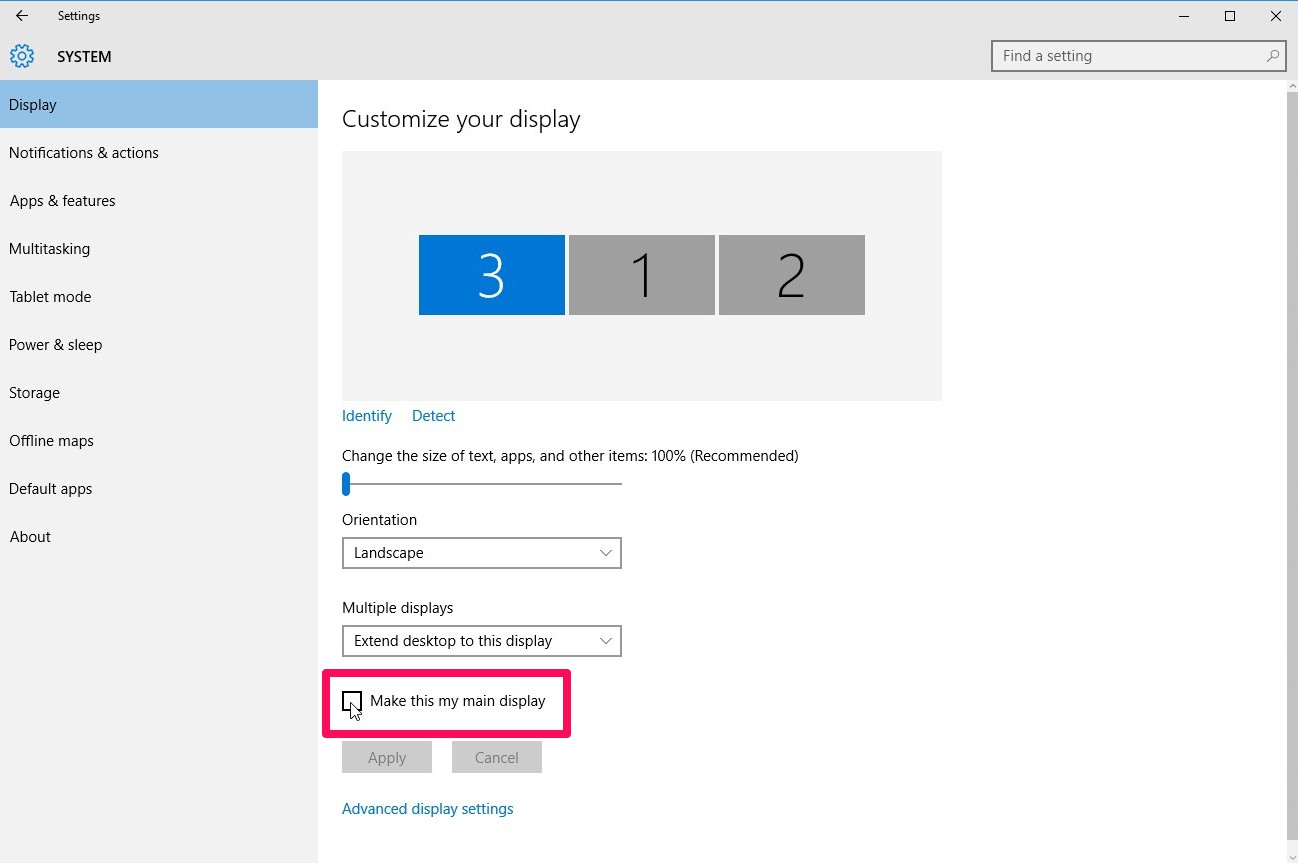
Dragging The Game Window Play A Fullscreen Game On A Second Monitor
If you use both screens with the exact resolution, refresh rate, etc., and if your keyboard supports the shortcuts discussed here, this method should be added to your list.

While playing the game on your initial computer, press Alt + Enter keys together, and the game window will resize automatically. Now, drag the game window to the second monitor as required.
Moving The Mouse To A Second Monitor In-Game
The work doesn’t end after connecting the game to the other monitor. Another component needed to complete the process is clicking the mouse. Here let’s take a look at those steps.
- The most crucial step is keeping the second monitor connected. The game must be going on on the second monitor.

- Move the cursor of your mouse in the direction in which the gaming screen is present. Keep doing the above step until the cursor appears on the second screen.
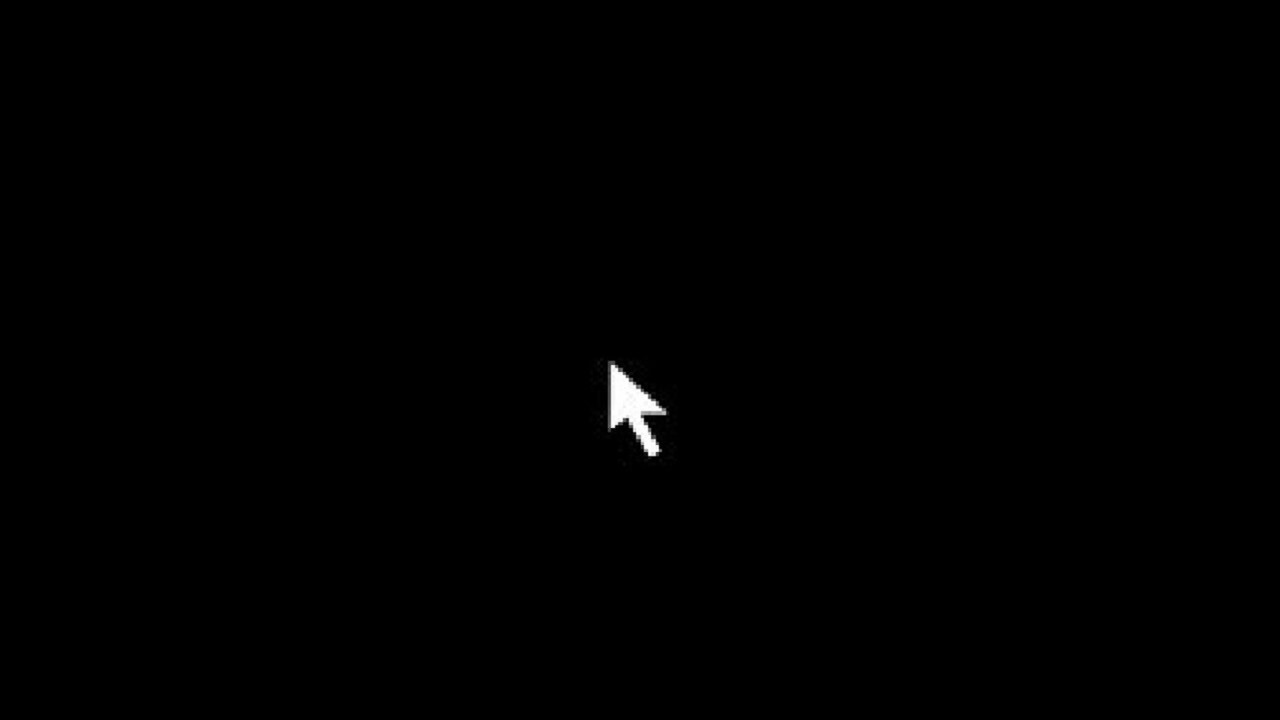
- When the cursor moves from the secondary screen, the process becomes complete.
Using Other Tools To Play A Fullscreen Game On A Second Monitor
While discussing how to play a fullscreen game on a second monitor, one should also know about other uses—for example, playing games on one monitor and browsing on the other.
To work more efficiently with two screens and utilize the benefit of two screens simultaneously, it’s always better to use one for playing games and use the other for browsing. 
Display FusionThere is a great app named DisplayFusion that helps you do just this. It has a very user-friendly interface and also provides a variety of features. With DisplayFusion, you will be able to play games and browse on two different monitors simultaneously.
FAQs
How Do You Pick Which Monitor A Game Opens On?
Go to your desktop background, right-click, and screen resolution. Here a list of monitors available will be displayed. Click on the one you want to move the game to and select ‘Make this my main display.’
How To Use A Second Monitor Without The Game Window Being Minimized?
Go to options, then graphics of that game. Switch the display to windowed/borderless mode. The game stays open in the background while you can work with other applications.
How To Prevent Games From Getting Minimized?
Some methods that may help solve it are: • Check GPU drivers for the latest updates. • Kill background applications. • Disable game mode. • Disable action centre notifications. • Run as admin and in a different compatibility mode. • Give the game's process a higher CPU priority. • Disable dual GPU. • Scan for viruses.
How Can I Play Two Games On Both Monitors At The Same Time?
Open the game on multiple monitors and choose 'video options' from the menu. The mouse cursor goes to the next screen. Move a program or play into the second monitor by minimizing it and dragging the window across the screen from the first monitor onto the second.
Conclusion
We hope this article on “how to play a fullscreen game on a second monitor” has helped you learn to play games on both monitors and enjoy the gaming experience to its fullest.

Gravit Sinha: Founder of ValidEdge, a problem-solving website, driven by his lifelong passion for fixing issues.

