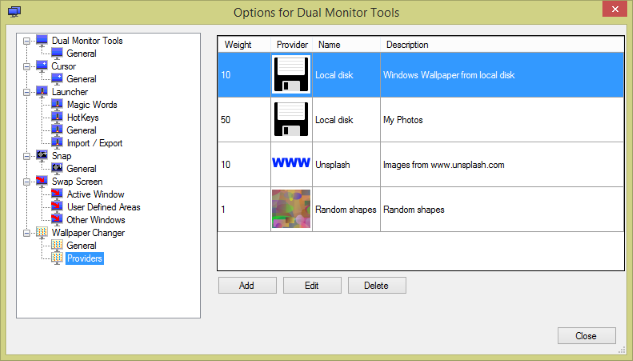Multi-Monitor Software is an application that allows the User to work at two different screens Monitor at the same time. Not only it makes the user interface simpler, but at the same time, it also benefits the User with its various applications and advantages like playing games on a second monitor. Some of the best Multi-Monitor Software not only makes time management easier for the User but also at the same time increases efficiency as well as optimized performance for the User in less time.

5 Best Multi-Monitor Software for Windows:
- DisplayFusion
- UltraMon
- Actual Multiple Monitor
- MultiMonitor Taskbar
- Dual Monitor Tool
So, let’s dive in and see it’s various aspects and purposes of these Best Multi-Monitor Software.
See also: Learn How To Put A GIF As A Wallpaper- Updated Guide 2024
Advantages of Multi-Monitor Software:
- Multi-Monitor Software is best known for increasing productivity with its multiple features. It allows the User to work with numerous programs simultaneously, eventually saving time and increasing efficiency.
- It perfectly stands on the Para of flexibility as it makes working easier, simplified, optimized, and efficient.
- With the best Multi-Monitor Software, data sharing between the applications becomes more accessible and efficient as well.
- Recording the camera footage becomes simplified and puts an excellent purpose to the best Multi-Monitor Software.
- Best multi-monitor Software allows gamers to have an enhanced experience with gaming consoles.
See Also: How To Have Different Backgrounds On Different Monitors – Easy Methods
5 Best Multi-Monitor Software for Windows
Windows works best with many of the multi-monitor softwares. Written below are some of the best ones. Let’s check them out!
DisplayFusion
DisplayFusion tops the list of best multi-monitor Software. With all the extensive features, some of which are free of cost and some for premium services, Display Fusion provides a good hand service to its users. The very stalwart, multi-monitor Software is based designed for the Operating System, and here are some of the features it provides:
- DisplayFusion allows users to work in an organized manner by viewing all the taskbar works on the monitor screens that the User uses.
- This Software allows the User to customize various wallpapers on every screen with which the User is working.
- It makes use of Precise Monitor Control, which allows the User to have control of all the monitor screens from a single platform.
- DisplayFusion also provides a particular feature of Trigger which gives the User the ability to know every happening event so that the user can manipulate them accordingly.
- The best multi-monitor Software also provides the feature of Remote Control. Remote Control Feature allows the User to control the Software with the help experience of a smartphone or tablet.
UltraMon
UltraMon is another one of the best multi-monitor Software, for those who want to experience good hands-on multiple screens at a time. Like Display Fusion, it also offers its users different features, including free and other premium plans as per the requirements of the User. So now, let’s see the various features and tools which advance it for the Operating System as the best multi-monitor Software.

- The Software offers a window management feature, allowing the User to move the windows between multiple screens conveniently. At the same time, it also enables the user to customize commands to manipulwindow.
- The taskbar extensions or Smart Taskbar feature of the UltraMon software allows the User to view those applications on the taskbar that is being run by the particular screen.
- Users can set the same wallpaper on multiple screens or different wallpaper on various screens as per their choice through the UltraMon software toolkit.
- Most of the Software doesn’t work well with Screen Saver, but with UltraMon software, the User is given the optimized and secured performance of Screen Saver.
- The Mirroring Feature of the UltraMon software allows the User to clone the preferred application or whole Monitor as necessary and required.
See Also: Generic PnP Monitor Issue- [Solved In 4 Simple Ways]
Actual Multiple Monitor
Actual Multiple Software is another good addition to the Best Multi-Monitor operating software designed by Actual Tools. Like DisplayFusion and UltraMon, it also comes with free and pro plans, which users can select according to their use. So, let’s dive in and watch out for the advanced features developed by the Software designed by the actual Tools.
- The enhanced taskbar feature by Actual Multiple Monitor makes the navigation between the different Monitor’s screens easier and quick.
- The multi-monitor task switcher feature of Actual Multiple Monitor allows the User to switch instantly. It can switch between multiple monitors for various tasks.
- The Multiple Monitor background feature allows the User to customize and manage its wallpaper function efficiently.
- The Screen saver features also work efficiently and allow you to run any screen saver anytime.
- The advanced mtoti-monitor Windows management toolkit boosts the performance of the system.
MultiMonitor Taskbar
MultiMonitor Taskbar is also a good addition to the Category of BeOneMulti-Monitor Software for the Operating System by MediaChance. And like every other Software, it also gives the User two applications. one for free and one for a price. The following are the features MultiMonitor Taskbar has:
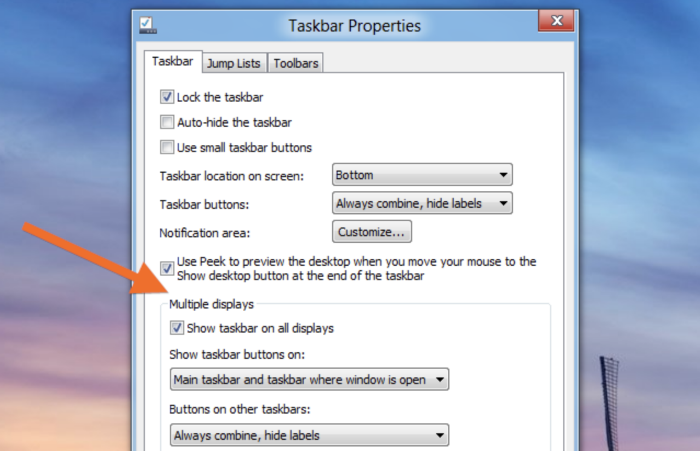
- The feature of Arrowhinder makes hindrances more straightforward and easier between different Monitors.
- It is pretty lightweight Software. It doesn’t allow to have hindrance with the normal working of the operating system and applications over it.
- The functions of taskbars are not shown on other screens. And allow only those on the screen on which applications are running. This saves the time of the User and makes it more efficient.
- The Move to Monitor button makes the system efficient. And also gives a pleasing experience of moving the Remote Desktop across multiple screens.
- Multi-Monitor Taskbar manages all the working of Remote Desktop very optimized and configured way. It suspends the other screen when the User is in. It adds a desktop session.
Dual Monitor Tool
Last but not least, Dual Monitor Tool is also an advanced software for Multiple Monitor screens, one good feature on the board for Best Multi- featuresMonitor software, first for Windows operating has an extensive set of features and one with the most unique and client-attracting. Let’s check out.
- First and foremost, it is a free soft user kit to manage different applications and purposes for multiple screens.
- It’s an attractive feature of the advanced wallpaper, er toolkit that gives users access s to different wallpapers at different screens.
- The DMT feature gives us a handful of good tricks. Out of these one allows the User to lock cursor or make it move freely according to need.
- The snaiteature allows the user to take an easy snapshot. It also can be of use on different screens as per need.
- The Launcher tool’s feature makes it easy to launch any application and work on the website.
See Also : Top 7 Google CRMs for G-Suite in 2024
FAQs
What is the best software for multiple screens on Windows 10?
Display motion and UltraMon are the best softwares for multiple screens on Windows 10.
How to use Multi-monitor tool?
MultiMonitorTool is a small tool that allows you to do some actions related to working with multiple monitors. With Multi-Monitor Tool, you can disable/enable monitors, set the primary monitor, save and load the configuration of all monitors, and move windows from one Monitor to another.
Conclusion
Hope this article provides you an idea about the various multi-monitor tools available for Windows 10. You can now easily understand which device suits your needs the best and get that from the internet.
If you know any more great multi-monitor tools for Windows 10, write them down in the comment box. Also, visit our website for more such articles.
See Also: Wondershare Recoverit Review: Is It Best Data Recovery Software?

Gravit Sinha: Founder of ValidEdge, a problem-solving website, driven by his lifelong passion for fixing issues.