Netflix, a popular internet streaming service, has been experiencing issues with error codes M7121-1331-4027 and M7121-1331-P7 on its users’ browsers. These warnings occur when the browser fails to meet the necessary criteria for playing episodes or corrupt data in the cache prevents the video from playing. These issues have been observed for some time and can occur when the Netflix server is unavailable.
To fix Netflix error code m7121-1331, use a supported browser, turn off Chrome extensions, and clear history and cache data. You can also resolve the code by reinstalling your browser or updating the Widevine content decryption module.
If you’re among the individuals who find this issue bothersome, you may continue reading and attempting to learn more about the fixes.
See Also: 7 Ways To Fix Netflix Error Code 17377
Top 5 Solutions to Fix Netflix Error Code m7121-1331
Because there aren’t many problems and understanding them doesn’t take special knowledge, you can resolve the Netflix error m7121-1331 messages with minimum troubleshooting.
Fix 1: Use a Supported Browser
You can try using a different browser to access Netflix if the error codes m7121-1331-P7 or m7121-1331-4027 halt your streaming services. Netflix only supports playing in popular browsers like Google Chrome, Firefox, Microsoft Edge, etc. The error may occur if you play Netflix in a browser that is not updated and does not support HTML5.
Try the following patch if changing the browser doesn’t work.
Fix 2: Disable Chrome Extensions
Chrome extensions are little apps that enhance the web browsing experience. A single extension may have several different parts and functions. Users of Chrome find the add-ons to be helpful. Nevertheless, it has also been discovered that enabling Chrome extensions may cause issues with Netflix. Consequently, if you have Netflix code m7121-1331 as an error message on your Chrome browser, you may try removing all your add-ons.
- Open Chrome on Google.
- To access the Extensions settings, type chrome://extensions into the URL bar and hit Enter.

- Next, turn off every extension you have.

- After that, try opening Netflix and restarting the browser to see whether the m7121-1331 issue has been resolved.
Fix 3: Clear History and Cache Data
Cleaning up your Chrome browser’s cache and history is another method to fix the issue. Since Netflix permits copyrighted content to be streamed, it frequently uses the Widevine Content Decryption Module, which is utilized worldwide for encryption and safe license distribution. This tried and tested method is also helpful in fixing the error code m7053 1807 on Netflix. Netflix may be blocked if corrupt data is saved in the modules. You should clear the data in this situation; otherwise, netflix will keep saying the error.
- In Chrome, choose More tools.
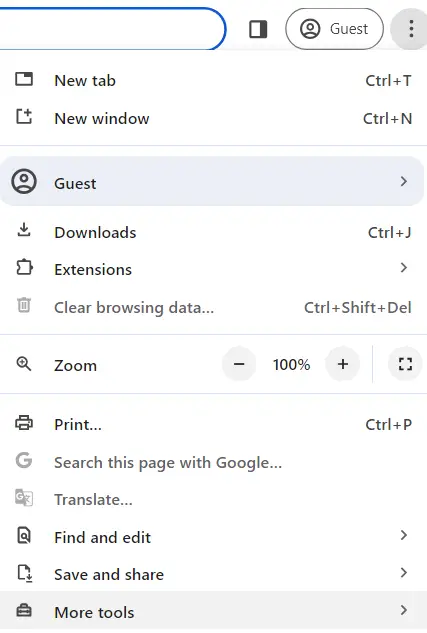
- Clear browsing data by clicking the three dots symbol.

- Select all times under the time range by clicking the Advanced tab.
- Next, review your download and browsing histories, cookies, other site data, and any cached files and pictures.
- Furthermore, Click Clear data from the drop-down option.

- You may restart your Chrome after it has shut down, and the problem should disappear.
Fix 4: Reinstall Your Browser
Should the solutions above prove ineffective, consider reinstalling your browser, as there’s a chance the installation files are damaged. Updating and reinstalling your user browser will also help you prevent encountering error number M7111-1931-404 on Netflix.
- To access Search, press Win + S. Next, type “control panel” into the search bar, and choose the Control Panel Application.

- In the upper right corner, select View by Category.
- Click “Uninstall a program” in step three.

- Right-click your browser and choose Uninstall from the Programs and Features menu. Then, to complete the process, adhere to the on-screen directions.

- Install and download your browser from the official website.

- You may open your reinstalled browser and see if Netflix functions as intended.
Fix 5: Update Widevine Content Decryption Module
A part of the encryption and protection license distribution process is the Widevine Content Decryption Module. Its primary purpose is to safeguard any device’s video content. You may see the Netflix m7121-1331-P7 problem if your web browser does not have this module or if it needs to be updated. Open your browser and do the following to see if this module has been updated:
- Go to chrome://components/ in a Google Chrome browser.

- Find the Widevine Content Decryption Module and choose the highlighted Check for Update button.

- Restart your computer after downloading and installing all the updates.
What is Netflix Error Code m7121-1331?
So, what exactly is Netflix’s error code m7121-1331? The logical answer is that when Netflix determines a web browser is unsupported, you get the Netflix Error Code M7121. This lack of support may indicate several internal browser problems. Preventing the browser from connecting to the Netflix servers and showing this error is one of the issues.
Error code M7121 on Netflix is not exclusive to Chrome and can occur on any unsupported browser. However, as Chrome is the most widely used browser worldwide, you will likely see it here the most. Netflix suggests Chrome 64, Windows 7, and OS X 10.11 at the very least; nevertheless, Chrome 64 is more of a must than a suggestion.
As previously noted, upgrading your browser or turning off your extensions will help quickly resolve the Netflix problem number m7121-1331. After doing that, you should be able to continue uninterruptedly watching your favorite Netflix series.
Common Causes for Netflix Error Code m7121-1331
Why is my Netflix showing an error? Well, as previously stated, these error messages typically indicate problems with the browser. Among the causes of this challenge that you may encounter are:
Incompatibility with browsers
Your browser doesn’t support HTML 5. Nearly all big companies in the streaming market utilize HTML 5, the most recent language version. Google Chrome, on the other hand, is malfunctioning and lacks the necessary installation files. The fact that your browser needs to be updated might be the cause. Netflix only works with the most recent version, so you won’t be able to watch if you don’t have it.
Google Chrome, on the other hand, is malfunctioning and lacks the necessary installation files. The fact that your browser needs to be updated might be the cause. Netflix only works with the most recent version, so you won’t be able to watch if you don’t have it.
Issues with browser extensions or cache
Chrome add-ons interfere with Netflix’s playback functionality. The playback may be hindered by corrupt cookies or cache. Netflix adheres to stringent policies regarding cookies and cache due to copyright issues.
Unexpected shutdowns and power outages might harm cache data. These occurrences may lead to browser issues and technical difficulties for Netflix. You can fix these issues by cleaning the cache.
Ensuring a stable internet connection
You could only fulfill the minimal streaming requirements by utilizing a public Wi-Fi network, which could result in a Netflix m7121-1331 error code issue. Verify your internet capacity and network speed. The Netflix server can also be unavailable or malfunctioning. Unstable network connectivity may also generate other error codes, such as UI-122 on Netflix.
FAQ
What is error code 1331 on Netflix?
When your computer displays the error number U7121-1331 along with the message: This location is not supported by your plan. It means your streaming geographical location has banned netflix or stopped the Netflix services temporarily.
How to fix It Looks like Netflix no longer supports your browser?
To fix this problem, upgrade your Chrome browser to a version that supports Netflix. Click More in the upper right corner of your browser. Select Google Chrome > Help > About. As Chrome automatically looks for updates, wait.
What is error code F7121 1331 on Netflix?
It means you have to make a browser update. HTML5 is connected to this F7121-1331 streaming problem. Thus, you must confirm that the version of your browser supports HTML5. If your browser needs to be updated, you may quickly run into the issue.
What is error code m7121 1101 on Netflix?
When your computer displays the error number M7111-1101, it usually indicates a network connectivity problem that keeps your machine from connecting to Netflix.
Conclusion
In conclusion, while dealing with the Netflix Error Code m7121-1331 might be rather annoying, the solution is often to erase your browser’s cookies, check for updates, or use a new browser. If all else fails, getting in touch with Netflix assistance is a simple method to resume binge-watching without any problems. While bugs occasionally occur, smooth streaming is almost inevitable with a few simple solutions.
See Also: Netflix Error Code M7037: Troubleshooting Tips

Mauro Huculak: Technical writer specializing in Windows 10 and related technologies. Microsoft MVP with extensive IT background and certifications.

