While the “Minecraft login button not working” problem happens, players are prohibited from playing the game. This is quite inconvenient, and if you are experiencing the same issue, you will want to resolve it as soon as possible. You can easily fix this issue. The article discusses fixes for the Minecraft login button not working.
To ensure internet access, check your Internet connection. Check whether Minecraft services are now unavailable. If so, try logging in again later. Keep an eye out for service updates or disruptions.
When you attempt to connect to the Minecraft server, bugs prevent the login button from working. Nevertheless, the few people who encountered it could resolve it, and you ought to be able to achieve the same result if you implement the remedies mentioned below! Keep Reading to learn fixing Minecraft login button not working.
How To Fix Minecraft Login Button Not Working?
Popular open-world sandbox game from Mojang Since its debut in 2011, Minecraft has become one of the most recognizable and well-liked games of the past ten years. It’s a game that draws people from different ages and backgrounds together in an intricate block universe that functions surprisingly simply. These efficient methods will allow you to fix the Minecraft button login. The methods are arranged from basic to higher levels to make it simpler for you. Problems such as – cant login to minecraft.net and Minecraft buttons not working are often encountered; hence, we will help you solve the problem with different methods given below. 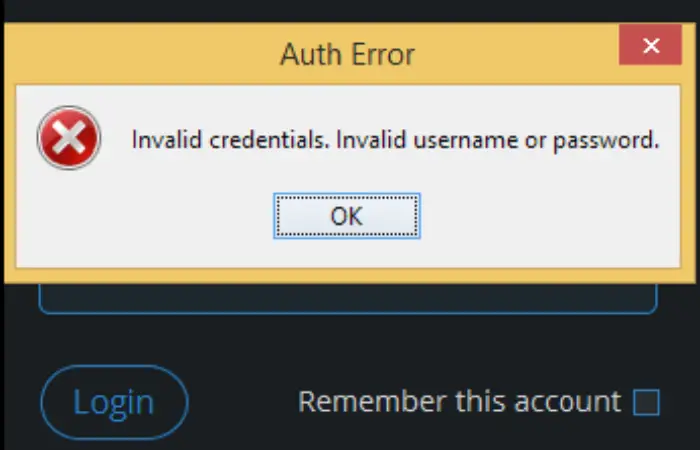 The first step would be to check if the version of Minecraft installed is updated or not. After that, you can continue with the below steps.
The first step would be to check if the version of Minecraft installed is updated or not. After that, you can continue with the below steps.
See Also: Minecraft Crashes On Startup Issue: How To Fix It
Turn off your VPN
Before troubleshooting, ensure you are not using a VPN when logging into the Mojang membership. Using a VPN may result in limited access to Mojang’s authentication servers, which means you won’t be able to log in and play Minecraft online. If you get this question in your mind, i.e., minecraft.net is not letting me log in,” simply disconnecting your VPN or momentarily deleting it should be sufficient to allow you to log in and resolve the issue. The launcher or webpage behaves like the user did not hit any buttons or supplied incorrect credentials. If you’re concerned about your safety, just restart or reinstall your VPN after playing Minecraft launcher.
If you get this question in your mind, i.e., minecraft.net is not letting me log in,” simply disconnecting your VPN or momentarily deleting it should be sufficient to allow you to log in and resolve the issue. The launcher or webpage behaves like the user did not hit any buttons or supplied incorrect credentials. If you’re concerned about your safety, just restart or reinstall your VPN after playing Minecraft launcher.
Delete Cache Files
The ‘log in button’ problem isn’t prevalent, but only a few gamers have ever encountered it. Before attempting this workaround:
- Try logging in to your Mojang membership using your smartphone or another computer. If you can successfully log in using another device, something is amiss with your computer’s cache files.
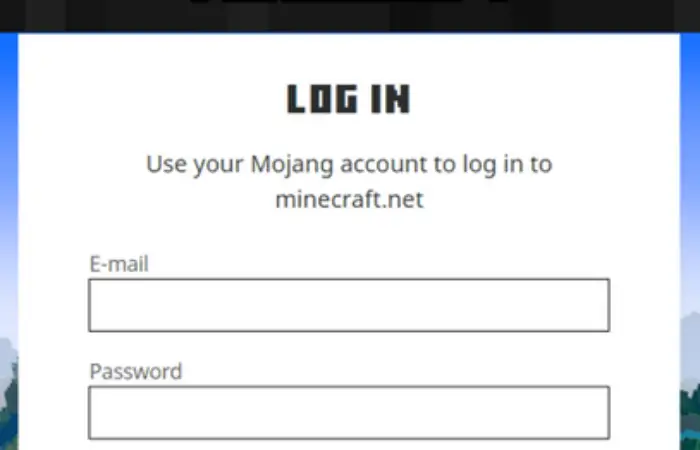
- Simply delete the cache to upgrade Minecraft using your computer and try to sign in again.
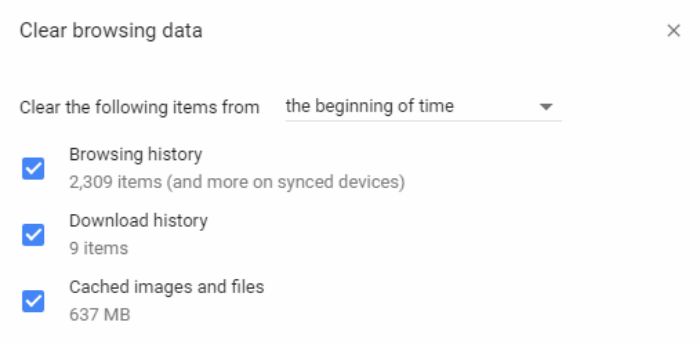
- Try this even when your Minecraft menu buttons are not working.
If the problem persists, try emptying Java’s cache.
To remove Java’s cache,
- Navigate to your computer’s control panel and the Programs menu.
- Choose the Java icon, which should be in this menu. You won’t get your Minecraft login button not working.
Account Password Reset
Someone may have stolen and altered your account credentials. It is likely the issue if you receive an ‘Invalid Credentials’ message after attempting to utilize the login button. If this is the situation, your only option is to try to restore your account information. 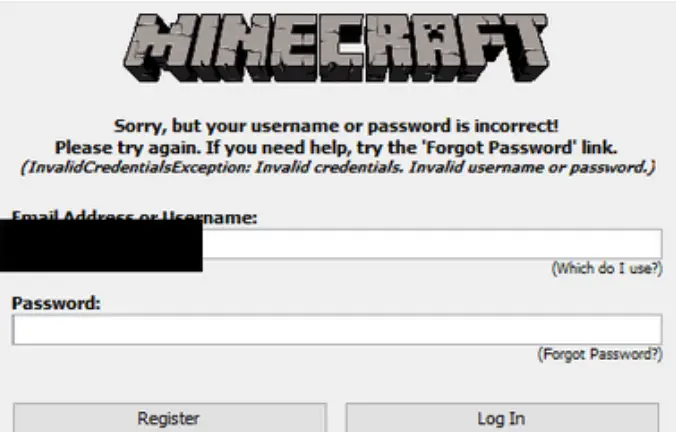 Players can prosper in their blocky biomes if they have a Minecraft guide for everything vital in the game. You may change your password by going to the “start screen” and selecting ‘Forgot your Password?’ and completing a few questions if the Minecraft buttons are not working.
Players can prosper in their blocky biomes if they have a Minecraft guide for everything vital in the game. You may change your password by going to the “start screen” and selecting ‘Forgot your Password?’ and completing a few questions if the Minecraft buttons are not working.
See Also:How To Build Minecraft Houses On Water [Complete Guide]
Please contact Mojang Support.
When you can’t login to Minecraft website despite it all, you could try contacting Mojang to report your problem. They should solve the problem quickly and allow you to sign in to your Mojang login again. 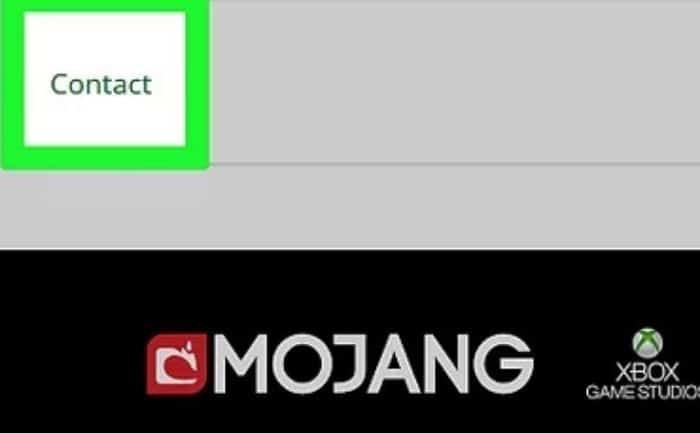 Whether playing in survival or creative mode, Minecraft has become a mainstay in the gaming industry because it lets users build cuboid selves for themselves while fending against Creepers or building massive castles.
Whether playing in survival or creative mode, Minecraft has become a mainstay in the gaming industry because it lets users build cuboid selves for themselves while fending against Creepers or building massive castles.
If all else fails, try contacting Mojang to report your problem. They should solve the problem quickly and allow you to sign in to your Mojang login again. With this, you’ll also solve your “Minecraft login button not working” issue.
Check Out: Invoice Vs Quotation | Top Differences That You Must Know (validedge.com)
FAQs
Why is Minecraft refusing to accept my username?
You may have attempted to connect to your Minecraft site and been denied because of the error 'Failed to validate username' or 'Invalid Session.'This problem happens when the client's launcher fails to register with Mojang's event servers, especially if your username has recently changed.
How can I restore my login screen?
You can easily repair the No Registration Screen Error. Shut off your computer. Try the keyboard shortcut Ctrl + Alt + Delete. Enter Safe Mode. Turn off a rapid startup. Disable the 'Users must enter a password and username to access this computer' setting. Make a new user account.
Why am I unable to use my Microsoft account?
When you cannot log in to the Microsoft profile (also known as Windows Live ID), the system rejects your login details because you may have entered the incorrect account name, password, or both.
How do I log in to Minecraft?
Click Sign in from the Profiles and settings menu. Click Sign in in the pop-up box and sign in using the screen name you wish to use. Start Minecraft. If you're not registered in along with your gamer profile, ensure that you are registered in with the correct gamer profile in the Xbox app before restarting Minecraft.
Why do I need to repurchase Minecraft?
Even if your Minecraft login button is not working, you don't have to purchase Minecraft again if you've not played in a while or moved devices. If you need to reinstall the game, go to the Download link and follow the steps for your chosen version.
Will deleting the cache on my iPhone destroy anything?
Clean the cache on the iPhone by erasing your browser history and data via the Safari app. It clears your device's history of websites you've visited and recent searches. This procedure also deletes any cookies and permission you have allowed websites to use your geolocation or send alerts.
Is it safe to delete the cache?
Clearing unnecessary cached files on Samsung is a good technique to clear up space temporarily and comes in helpful while debugging app difficulties. However, this is not something you ought to do frequently or through untrustworthy third-party apps. Use it just as a particular tool to improve device performance.
Conclusion
It is all about fixing the Minecraft login button not working. When you attempt to connect to the Minecraft server, bugs prevent the login button from working. You can now quickly fix the Minecraft login button not working using the methods discussed above in the article.
The few players who have faced it, however, can quickly solve it, and if you use the fixes given above, you should be able to do the same.
See Also: How To Fix The Error: Monster Hunter World Won’t Start
See Also: [FIX] “Could Not Reserve Enough Space for Object Heap in Minecraft”

Mayank Parmar is a journalist covering technology news, but with a strong focus on Microsoft and Windows related stories.
