The most popular series produced by Bethesda Game Studios is Fallout. The series of the game consists of five games and is still ongoing. In the action-adventure game Fallout, you take on the character of a survivor. Fallout 4 is unquestionably a fantastic game but you might face the problem of fallout 4 won’t start.
Nevertheless, many customers complained that their Windows 10 PC would not load Fallout 4. Users claim that every time they attempt to launch the game, it crashes right away. Sometimes, nothing occurs. Although there are a lot of typical Fallout 4 issues on Windows 10, the Fallout 4 not launching issue is the primary focus of this article.
To fix Fallout 4 won’t start the problem, try temporarily turning off your antivirus program, Running the game in compatibility mode, or restarting your game completely. This post aims to offer several fixes for the Fallout 4 launching problem. Let’s now examine how to determine this problem.
See Also: How To Fix Fallout 4 Black Screen On Startup Issue
Reasons for Fallout 4 Won’t Start on Your PC
Concerning the reasons behind the Fallout 4 Not Launching Steam Problem, we can deduce that several variables might cause the game to crash instantly. The problem could arise if your firewall or antivirus program is left on.
 Moreover, some reasons for this problem include obsolete graphics drivers, damaged game files, and any mode modifications. Several players have reported that the game will only work if you utilize windowed and borderless modes. Some other primary reasons are-
Moreover, some reasons for this problem include obsolete graphics drivers, damaged game files, and any mode modifications. Several players have reported that the game will only work if you utilize windowed and borderless modes. Some other primary reasons are-
- You have your firewall or antivirus turned on.
- Modified game files
- Outdated graphics drivers
- Game modifications enabled
- Utilize the game in windowed and borderless game modes.
5 Ways to Fix Fallout 4 Won’t Start
We’ve compiled a list of solutions to the non-launching issue with Fallout 4. Every technique is effective and endorsed by users. Kindly give them a go and fix your fallout 4 problem, which won’t start.
Fix 1 Restart Your Game Completely
According to several gamers, Restarting the game solved the “Fallout 4 won’t launch” issue. Here’s how to carry it out.
- Open the Task Manager window and press the Ctrl, Shift, and Esc keys simultaneously.
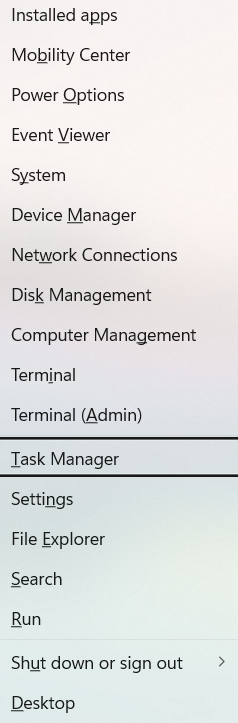
- After choosing to launch the Steam client and play the whole game Fallout 4, click the End task button located at the bottom of the Process pane.

- You can now attempt to begin the game to see whether the Fallout 4 not launching bug has been fixed.
Fix 2: Update Your Display Driver
Old displayer drivers are another cause of Fallout 4’s inability to function. The updated graphics driver also fixes the issue of the Fallout 4 mod configuration menu not showing. The comprehensive instructions for upgrading display drivers are given here.
- To access the context menu, press the Win + X keys and choose Device Manager.

- To view the graphic driver you wish to upgrade, open the Display adapters section of the Device Manager window.
- Choose Update Driver Software from the menu by right-clicking the device driver.
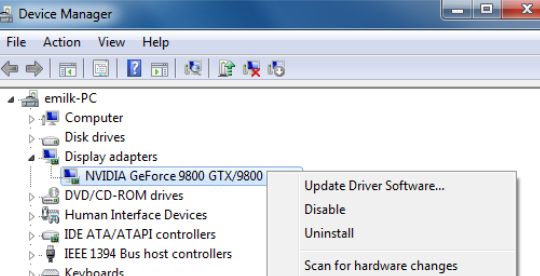
- At this point, you must choose the search strategy for driver software. Both manually and automatically are available choices.
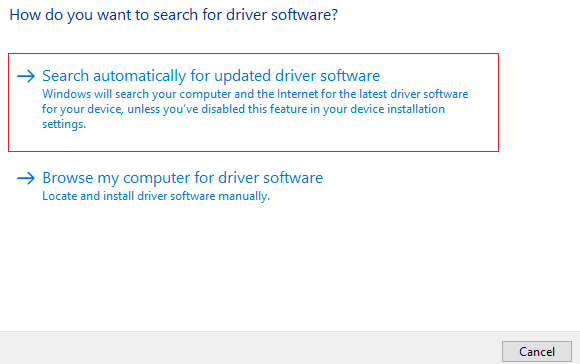
- Choose your preferred option and go to the on-screen instructions to upgrade the display driver fully.
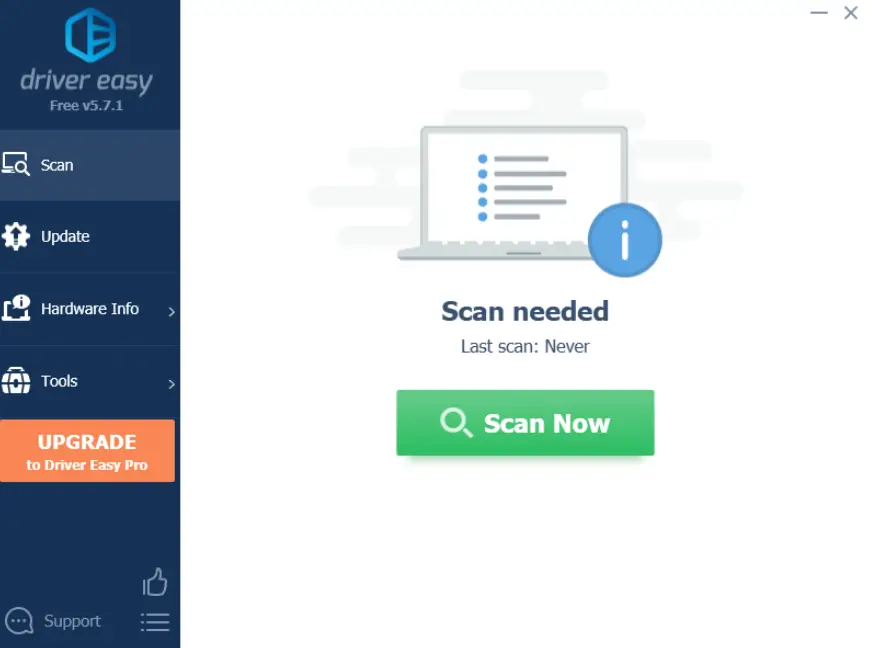
Fix 3: Run the Game in Compatibility Mode
Playing a game in compatibility mode is always advised. It is a primary method for fixing Fallout 4 starting issues. Follow the steps to know more.
- Right-click the Steam client shortcut if you see one, then choose Properties.
- Select the Compatibility tab in the Properties box. To save the modification, choose Run this application in compatibility mode and click OK.
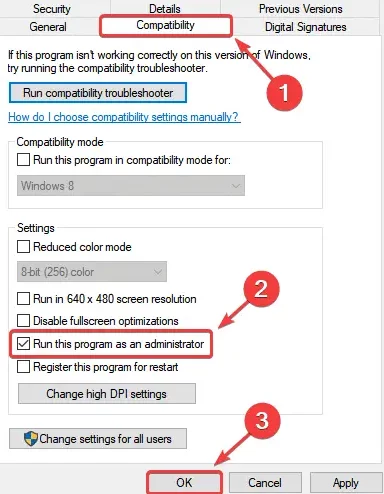
- Try running Fallout 4 once more to check if it functions for you.
Fix 4: Start the Fallout 4 Game in Windowed Borderless Mode
Fallout 4 won’t launch, which might be caused by a conflict between Fallout 4 and your Windows PC’s video settings. Use the instructions below to launch the game in borderless windowed mode.
- Open the Library tab after launching your Steam client. Following that, a list of all the installed games will appear here. In Fallout 4, right-click and select Properties.
- On the pop-up window’s General tab, choose Set Launch Options.

- To save the changes, click OK after changing the location choices in the Launch choices window to “window mode borderless.”

- Once your computer has restarted, try to restart Fallout 4 to see whether the problem has been resolved.
Fix 5: Turn off Your Antivirus Program Temporarily
Your antivirus program may be interfering with Fallout 4. While turning off the antivirus application can be crucial for solving the Fallout 4 launching issue, it can also be beneficial for fixing the Fallout 4 crash on startup error.
You should turn off your antivirus program for a while and see if the issue still exists to see whether that’s the cause. If this fixes your problem, install an alternative program or contact your software provider for guidance.
These steps might help fix your fallout 4 won’t start problem.
FAQ
Why won't Fallout 4 work on my PC?
Consider launching the games in administrator mode. To run the game as an administrator, right-click on the shortcut or.exe file, choose Properties, navigate to the Compatibility tab, and check the 'Run this program as an administrator' box. 6. Try clearing the Microsoft Store cache if the problem continues.
Why can't I run in Fallout 4?
In essence, fatigue functions similarly to radiation, except instead of promoting health, it reduces AP. You will need more AP to run if it's too high. Sometimes, it might be challenging to detect.
Why does Fallout 4 crash on startup?
Sometimes, problems with in-game performance might be brought on by custom modifications. Disabling or uninstalling any installed add-ons is advised before attempting again. If you cannot start the game, take your system offline and delete the mod from your load order.
Do you need a good PC to run Fallout 4?
If you want to play Fallout 4 on a PC, be sure your machine can meet these basic requirements. A Radeon HD 7870 or a GeForce GTX 550 Ti should be the minimum GPU on your PC. You should have a Phenom II X4 945 or a Core i5-2300, at the very least, next to it in the CPU position.
Conclusion
When Fallout 4 won’t start, the solution demands a methodical and patient approach to debugging. Problems with damaged files may be fixed by starting with simple measures like checking the game files through the game library on your platform. Any available game updates or patches must be inspected for and installed to resolve compatibility difficulties.
It’s crucial to check your system’s compatibility and ensure the game meets the minimal requirements if the issue continues. Examining forums or community conversations may highlight specific problems and situation-specific fixes.
A smoother launch is achievable by turning off antivirus software or redundant background apps. You may frequently resolve the issues preventing Fallout 4 from beginning by using these procedures in combination with other techniques as needed, allowing them to resume their uninterrupted gaming experience.

Gravit Sinha: Founder of ValidEdge, a problem-solving website, driven by his lifelong passion for fixing issues.

